Facebook reported on Thursday (7) that a bug was responsible for changing the privacy status of posts from 14 million users. The error was caused by the test of a new function on the platform and, as a result, changed to Public the configuration of publications made between May 18th and 27th when the bug was fixed by the social network team.
Although the display mode has since been normalized, Facebook has started to notify people affected by the failure. The recommendation is to review the display configuration of all posts made during that period to ensure that nothing private has been publicly displayed on the profile without consent.
How to mute all Facebook sounds on Android
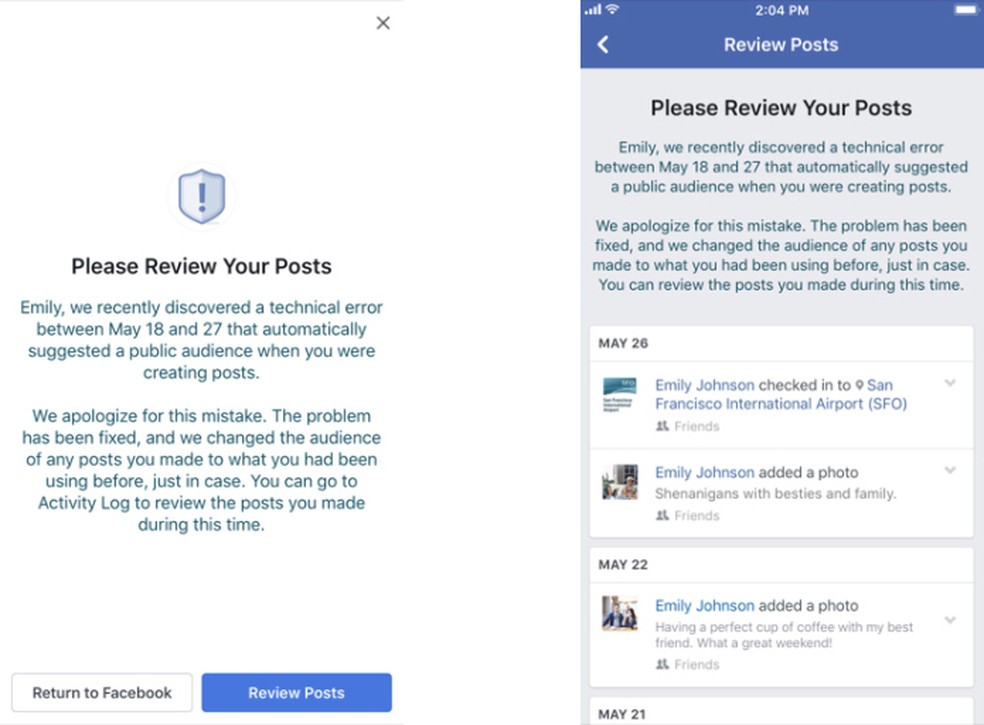
Facebook begins to alert victims of bugs that altered posts' privacy Photo: Divulgao / Facebook
Facebook allows you to change the type of privacy for each post. It is possible to post only to friends or hide the content for specific people. The social network defaults to the last configuration defined by the user to avoid sharing personal information to the general public.
In the period in which the bug operated, Facebook's fear that users have posted sensitive information publicly, thinking they were displaying it only to friends. Although the error has been corrected, it is possible that unauthorized people have viewed private publications.
If you were hit by the problem, Facebook will issue an alert on your cell phone or on the web recommending to review the posts made between May 18th and 27th. The social network allows you to change the privacy of old posts at once to facilitate the process. It is also important to check if your new posts have their privacy set up correctly.
Facebook: how to know who visited my profile? Take your questions in the dnetc Forum.

How to delete your Facebook search history
