
If you thought Motorola would be the next manufacturer to release the new version of Android for your devices, you may be wrong. After Nexus devices, now is the time and the turn for Sony users to get a taste of the previous Android Nougat version.
The manufacturer has just announced the possibility of owners of the Xperia Z3 to test Android Nougat starting today. So, if you have one of the following variants: D6603 or D6653 of Xperia Z3 you can now test the new version of Android.
The whole experience of pure Android, but with the Xperia camera software
Attention: Android N is still in testing and contains several stability issues. We installed the previous version of Android N on the Xperia Z3 that we have here in the newsroom and, I confess, it is still quite experimental. However, usable.
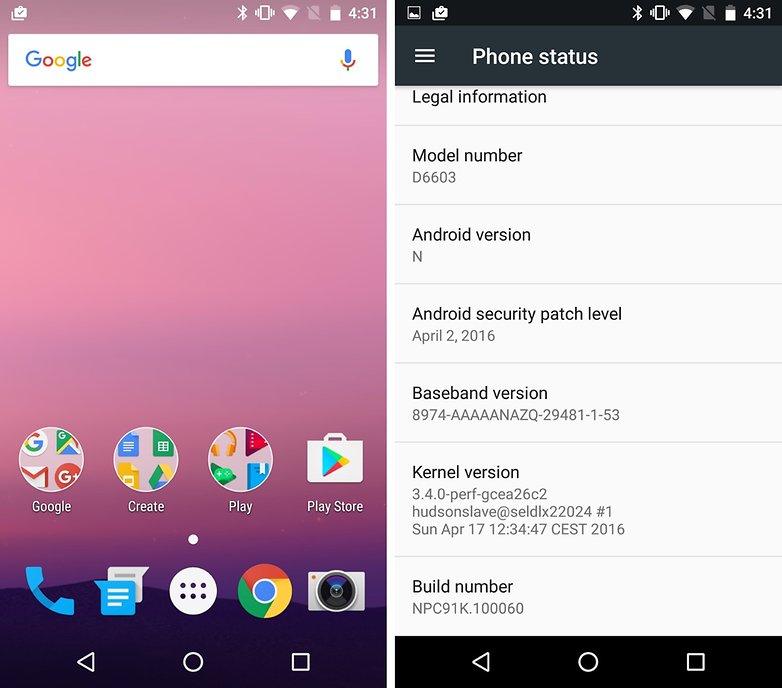
The Xperia Z3 running on Android N preview is a test, so don’t expect stability / © ANDROIDPIT
The best information of all is that we have the whole experience of pure Android on an Xperia, but with the camera software from the Sony smartphone line. It’s just beautiful!
How to download and install Android N preview on your Xperia Z3
To download the Android N preview on your Xperia Z3 now, check out the tutorial below:
- Download version 1.124 of Xperia Companion here and install it on your PC;
- Connect the Xperia Z3 to your PC using a USB cable;
- With the Xperia Companion app open, hold the ALT key and click «Repair software» on the home screen
- The application will ask you to disconnect your phone, turn it off and then reconnect while holding the volume button minus;
- Android N preview will be installed on your smartphone.
We also tested whether it is possible to downgrade Android N preview, in case you regret it at the end of the process. We found that doing this is very simple, however, the device took a long time to restart, so don’t panic if it happens to you. Therefore:
- Simply connect the Z3 to the Xperia Companion and click on «Repair software ‘» following the same steps.
The new version of the system is available to any owner of the Xperia Z3. So, you don’t need to be part of the Xperia Concept. Just connect the device to the PC, install the software and follow the tutorial above. Oh, and of course, have fun.
