Zoom Meetings is a video conferencing tool aimed at corporate environments that supports meetings with up to 500 participants and 10,000 spectators in the webinar mode. Widely used in the business world, the solution stands out for the connection stability in any device. The service works via browser and in applications for Windows, macOS, Linux, iPhone (iOS) and Android. There is also compatibility with a dial-in service, which allows you to participate only with audio through a conventional telephone connection.
READ: 8 Gmail features that will make your work life easier
Although it focuses on companies by subscription, there is a free version of free access for individual users with fewer resources. See, below, everything that the software offers, its advantages and disadvantages, as well as differences to other video call products on the market.

Zoom Meetings videoconferencing tool that accepts up to 500 participants Photo: Divulgao / Zoom
Want to buy cell phones, TV and other discounted products? Meet Compare dnetc
The operation of Zoom Meetings is similar to other solutions in the segment. The meeting administrator can create a room and send an invitation via email or link to anyone to attend, even if they do not have an account with the service. Just access via browser or the application and enter a name to enter.
The user who controls the session needs to have the program installed to have access to the main functions, such as putting members on the mute and controlling screen sharing. The manager can configure it so that only he can share his own screen, or allow other users to do so at the same time.
There are three scenarios of use: for conferences, in which one of the members presents to an interactive audience of 100 to 500 people; for meetings, where up to 500 participants have the same assignments and 49 can appear on the screen simultaneously; and the webinar mode, in which it is possible to expand the audience to up to 10,000 participants with the right to view only.

Guests can join the meeting by computer, tablet or cell phone Photo: Divulgao / Zoom
A meeting, webinar or conference at Zoom Meetings offers real-time chat, file transfer, microphone control, whiteboard and screen sharing for one or more members with advanced functions. It is possible, for example, to share material from the computer and allow access for another person to interact with and make appointments.
A meeting manager can also separate participants into groups with independent video calls for a one-off activity, and bring everyone back to a single virtual room after a certain period.

You do not need to create an account to join a meeting as a guest Photo: Divulgao / Zoom
Calls can be recorded on video or just audio and stored in the Zoom cloud or obtained in an MP4 file that can be played on any player. In the most advanced plans, it is possible to add automatic transcription of the meeting.
It is possible to integrate the software into the company's calendar to schedule meetings and get reminders, as well as obtain a series of participation reports, including activity monitoring. It is possible to know, for example, which members minimized the video in the middle of the meeting.
Additional functions can be obtained through integrations with third party services, such as Google Calendar, Google Drive, Dropbox, IFTTT, Outlook, Skype and Salesforce.
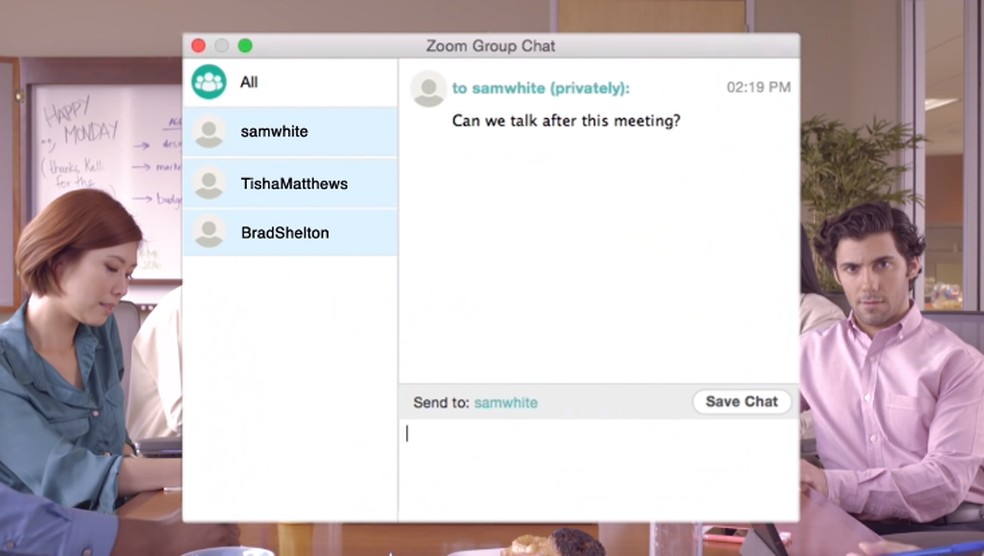
Zoom Meetings has chat, screen sharing and more functions Photo: Divulgao / Zoom
The free modality does not offer detailed reports and limits meetings with three or more participants to 40 minutes in duration. However, there is no limit to the number of meetings that can be held, nor any duration restrictions for meetings between just two people.
In the Pro version, with a monthly fee of US $ 14.99 (about R $ 60), the maximum number of participants jumps to 100, with a limit of 24 hours per session. The user also gains access to administrator tools, support support and integration with Skype for Business, in addition to 1 GB of cloud storage.
The Business edition releases automatic transcriptions for recordings and increases the number of members of a meeting to 500. In this category, it is also possible to increase basic storage with an additional fee of US $ 19.99 (R $ 80) and a minimum of at least ten administrator accounts.
When choosing Enterprise, it is possible to add up to 500 people to a virtual meeting and obtain unlimited storage of recordings with transcription. The price is the same as Business, but it requires at least 50 accounts with a monthly subscription of US $ 19.99. This plan was sold by a reseller in Brazil for an annual fee of R $ 1,799 in 10 installments or R $ 1,399 in cash.

Free plan allows meetings of up to 40 minutes with 100 people Photo: Divulgao / Zoom
Differences to competitors
The main advantages of Zoom over most competitors are the greater offer of integrations, the storage of unlimited recordings in the cloud and the separation of participants into groups during a videoconference. In addition, it is ahead of rivals such as GoToMeeting (GoToWebinar) and Microsoft Teams for offering a free version with a robust amount of features and without requiring business email to create an account.
Zoom Meetings is one of the best videoconferencing tools on the market, but not for everyone. Ordinary users or professionals who need video calls with few participants tend to be better served by solutions made for the end consumer, such as WhatsApp, Telegram or Skype. The Microsoft service is able to support meetings with up to 50 people.
However, the situation changes when it comes to the need to hold live online events or meetings with large teams spread across multiple physical locations. Tools such as Zoom allow you to create invitations, send access links without needing the person to have an account and create an environment of true virtual collaboration. You don't even have to pay: in most scenarios, the free account is sufficient for unlimited short meetings of up to 100 participants.
Are Udemy courses worth something in the job market? Find out in the dnetc forum.

Skype Online: learn how to use
