Z Delivery is a free app dedicated exclusively to drink delivery. The service is available on Android and iPhone (iOS) phones, in addition to a website for ordering via PC. The service operates in the cities of So Paulo, Campinas, Rio de Janeiro and Belo Horizonte, with the promise of expanding the area soon. Because it offers a wide range of alcoholic drinks, the tool can only be used by people over 18 years old. However, there are also soft drinks and other non-alcoholic drinks.
In all channels of access to the platform, it is possible to insert a discount coupon and see the promotion of several stores. The following guide teaches you how to register, place an order and insert promotional codes. The walkthrough was done on a Moto G5S Plus with Android Oreo, but the instructions are also for the Apple operating system, as the interface is similar on both devices.
Drinkworks Home Bar prepares beers and cocktails using mobile app
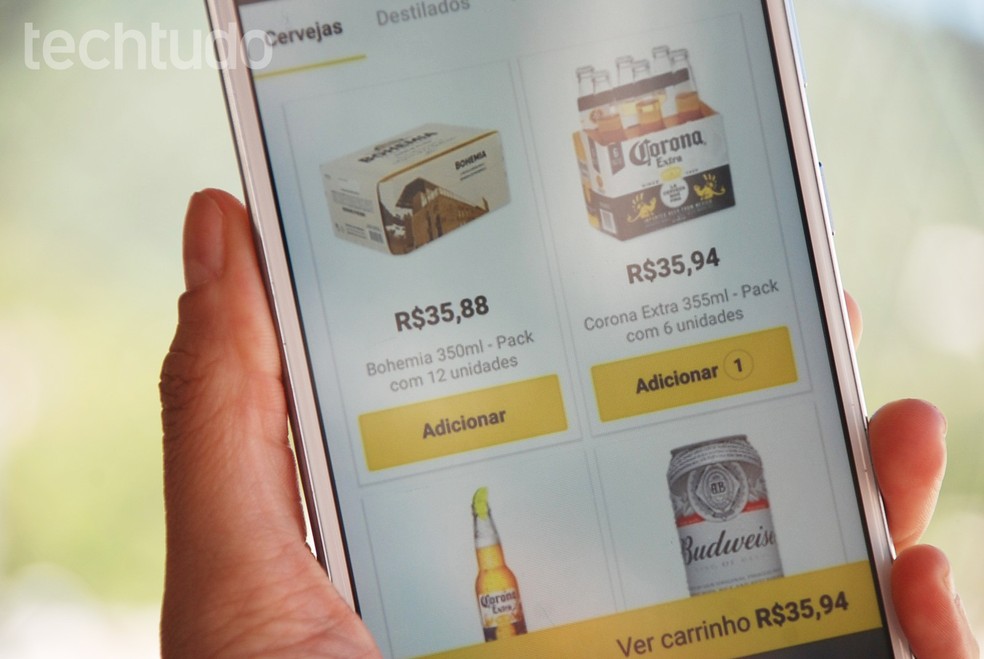
Z Delivery, beverage delivery app for Android and iOS Photo: Raquel Freire / dnetc
Want to buy cell phones, TV and other discounted products? Meet Compare dnetc
Step 1. Download Z Delivery. When opening the app for the first time, it will ask for access to the device's location. After allowing, select "Brazil" as your country and confirm that you are over 18;
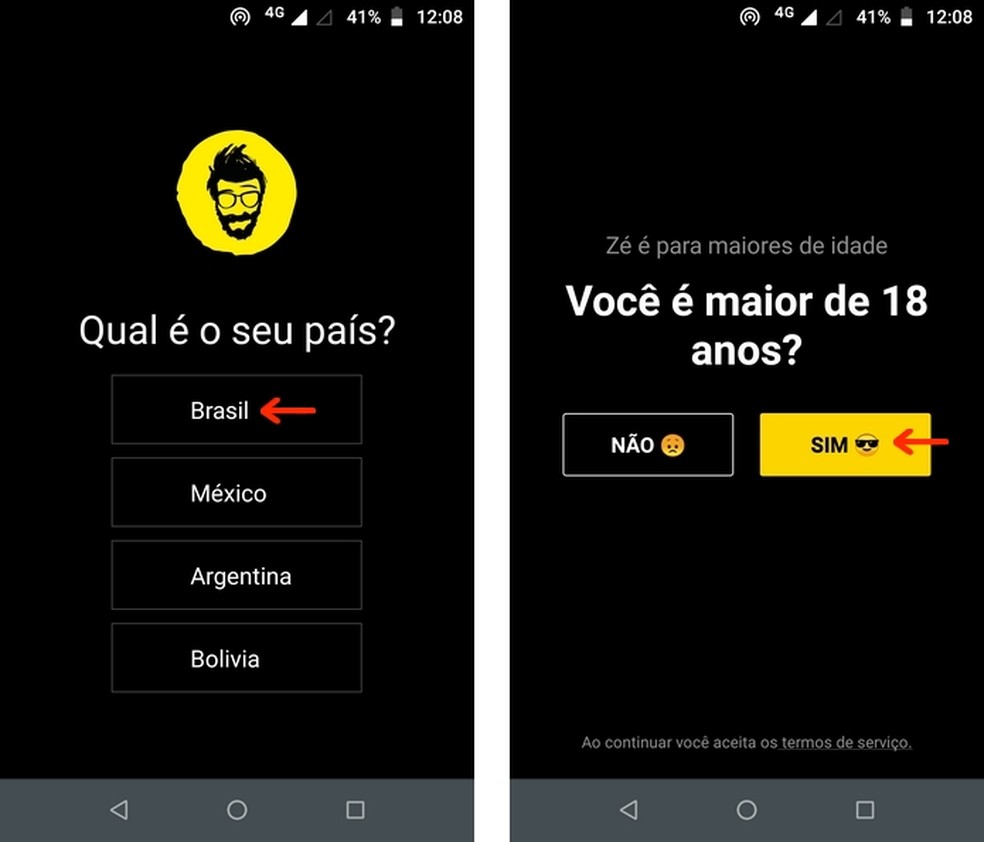
Enter the country of origin and the minimum age to order drinks in the Z Delivery app Photo: Reproduo / Raquel Freire
Step 2. Press the "View products" button. On the next screen, confirm the delivery address and tap "Continue";
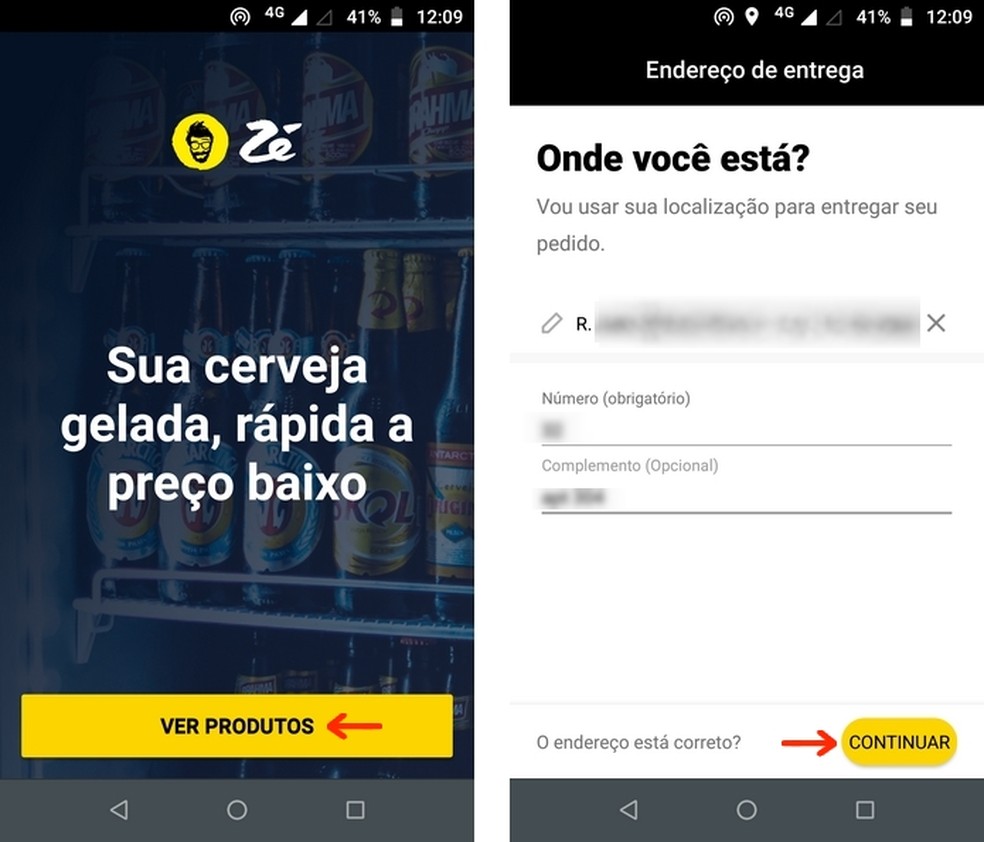
Confirm delivery address for drink orders made by Z Delivery Photo: Reproduo / Raquel Freire
Step 3. To place a drink order on the Z Delivery app, I need to register. Therefore, access the main menu, represented by three dashes, and click on "Enter";
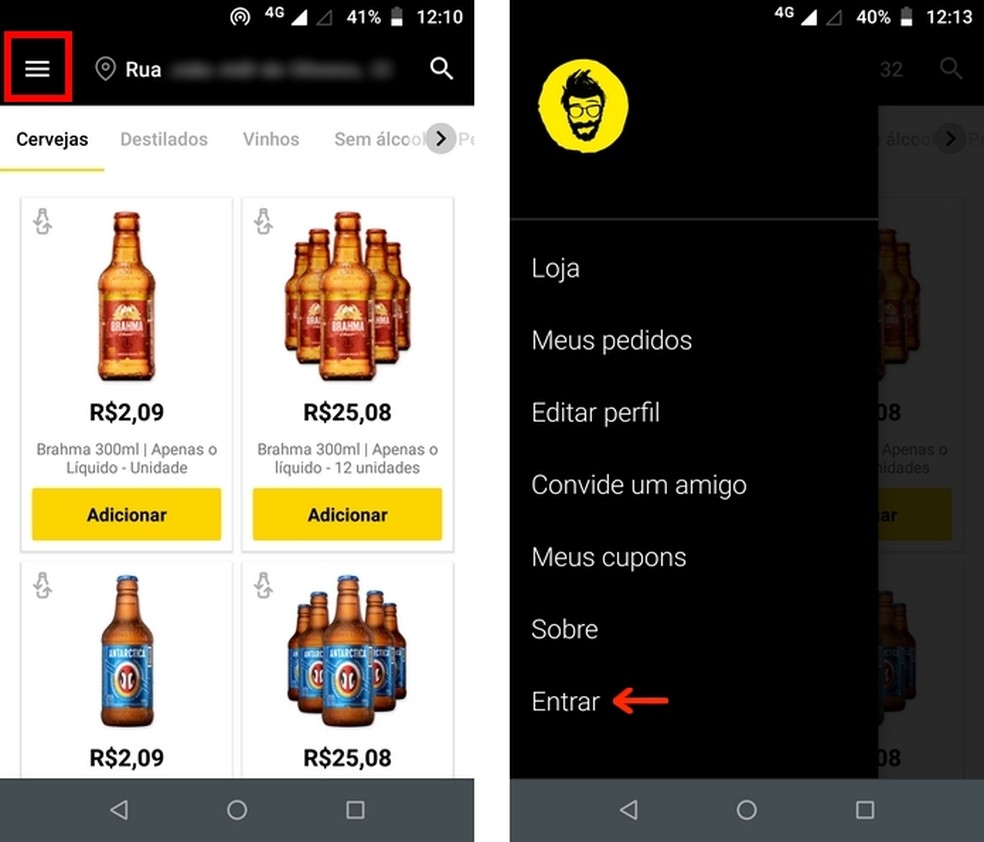
Log in to the Z Delivery app Photo: Reproduo / Raquel Freire
Step 4. The user can access the platform with Facebook credentials or through email services, such as Gmail. Even if you use the social network data, the service requires CPF, phone number and date of birth. After completing the form, tap on "Register and continue";
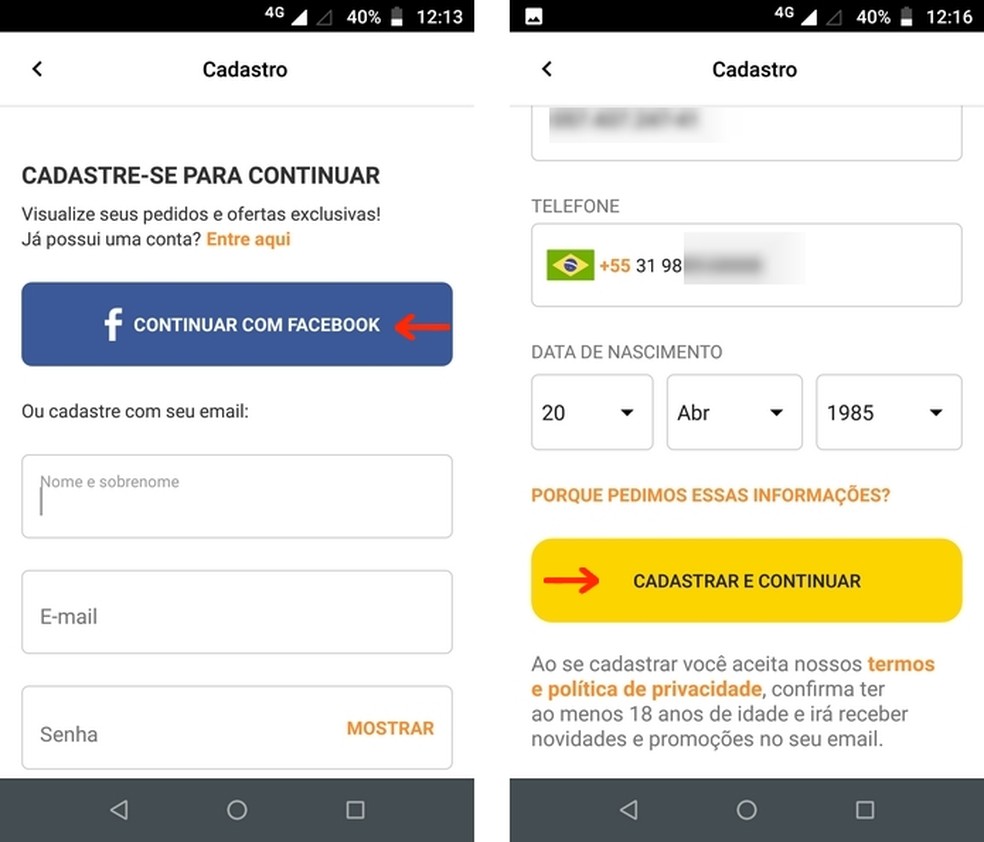
Fill out the registration in the Z Delivery application Photo: Reproduo / Raquel Freire
Step 5. Check that the cell phone number is correct and, if so, press "Confirm phone". Then, insert the confirmation code sent by SMS and wait a few seconds for the app to load the drinks catalog.
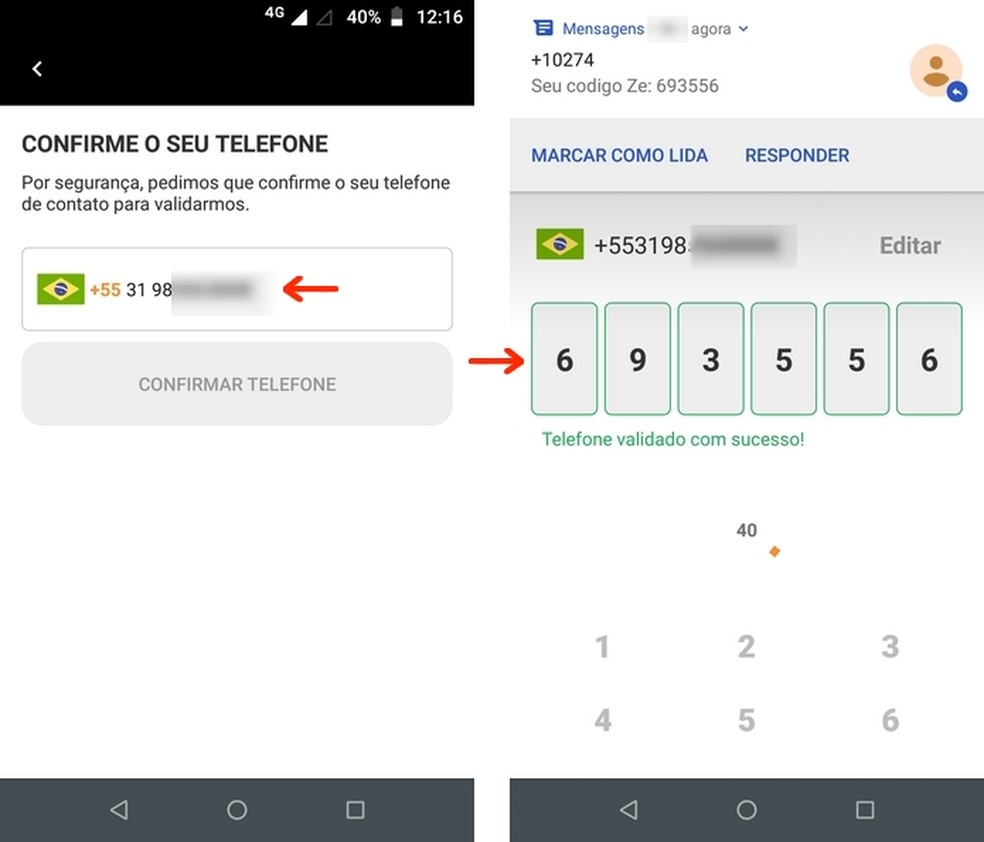
Insert the Z Delivery confirmation code sent by SMS Photo: Reproduo / Raquel Freire
Step 1. Browse the categories of beers, spirits, wines, non-alcoholic drinks etc. or use the magnifying glass to find what you want. When you find the drink, tap the corresponding "Add" button. When you have selected all the items you want, press "View Cart";
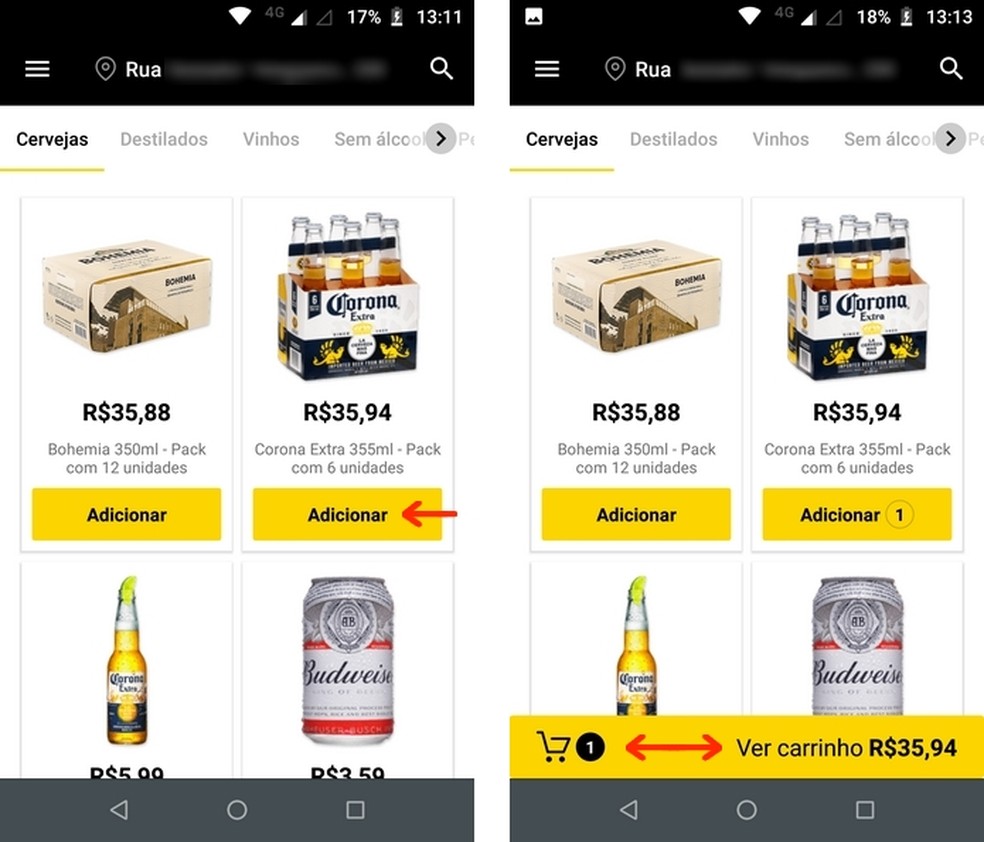
Select drinks to buy in the Z Delivery app Photo: Reproduo / Raquel Freire
Step 2. Use the "+" and "-" buttons to add or remove units for the selected item, if desired. Go down the screen to choose whether to receive the order on time or schedule a specific date, in addition to confirming or changing the delivery address and selecting the payment method;
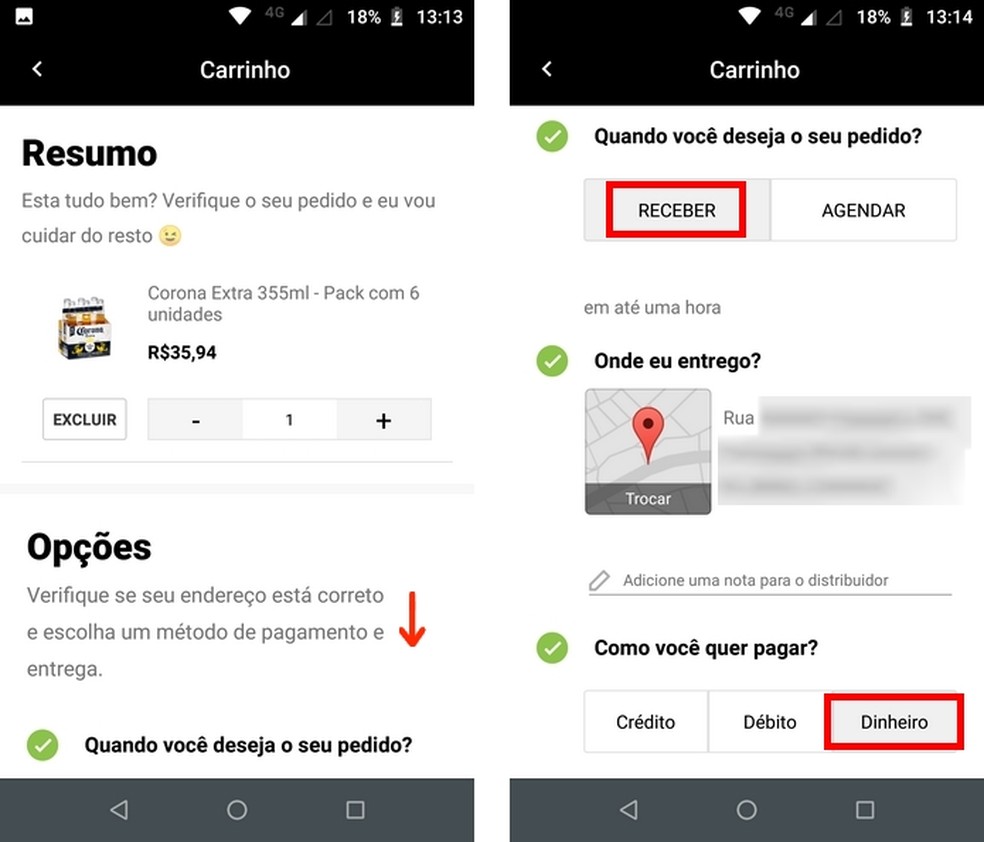
Fill in drink delivery information at Z Delivery Photo: Reproduo / Raquel Freire
Step 3. Also enter the payment amount, if you chose "Money" in the previous step. Otherwise, follow the guidelines given for credit and debit cards. You can also enter a valid discount coupon, if you have one. At the end, press the "Ordering now" button to confirm the order.
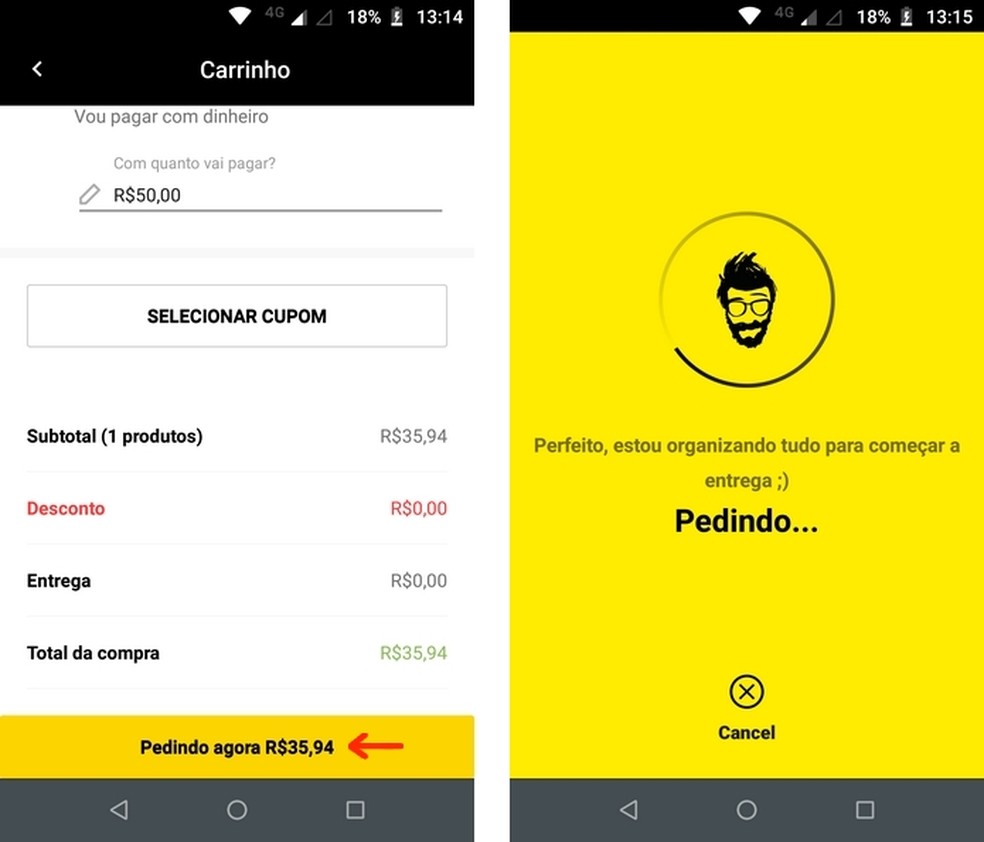
Confirm the drink order in the Z Delivery app Photo: Reproduo / Raquel Freire
Step 1. You can insert coupons to take advantage of promotions and other discounts offered by the app. To do this, enter the main menu and go to "My coupons". Enter the promotional code and press the "Add" button;
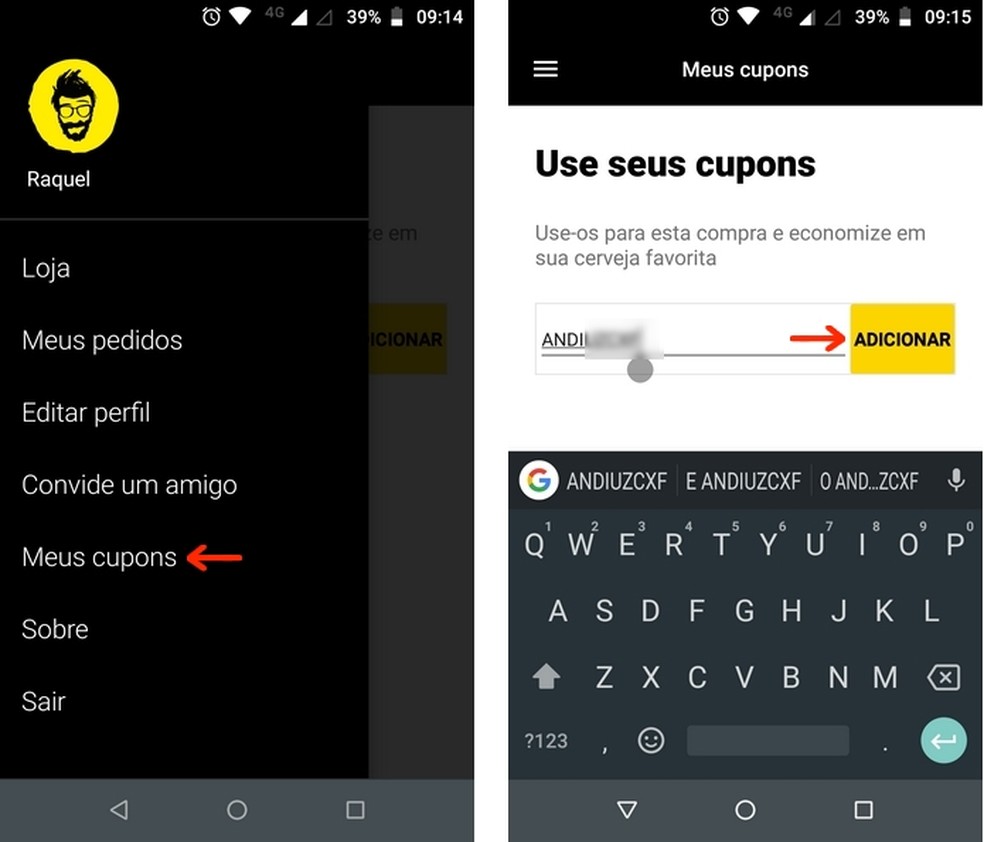
Include discount coupons in the Z Delivery app Photo: Reproduo / Raquel Freire
Step 2. The message "Coupon added" will be displayed, in case the code is valid. The promotional sequence and the respective discount amount will be listed in the "My coupons" menu;
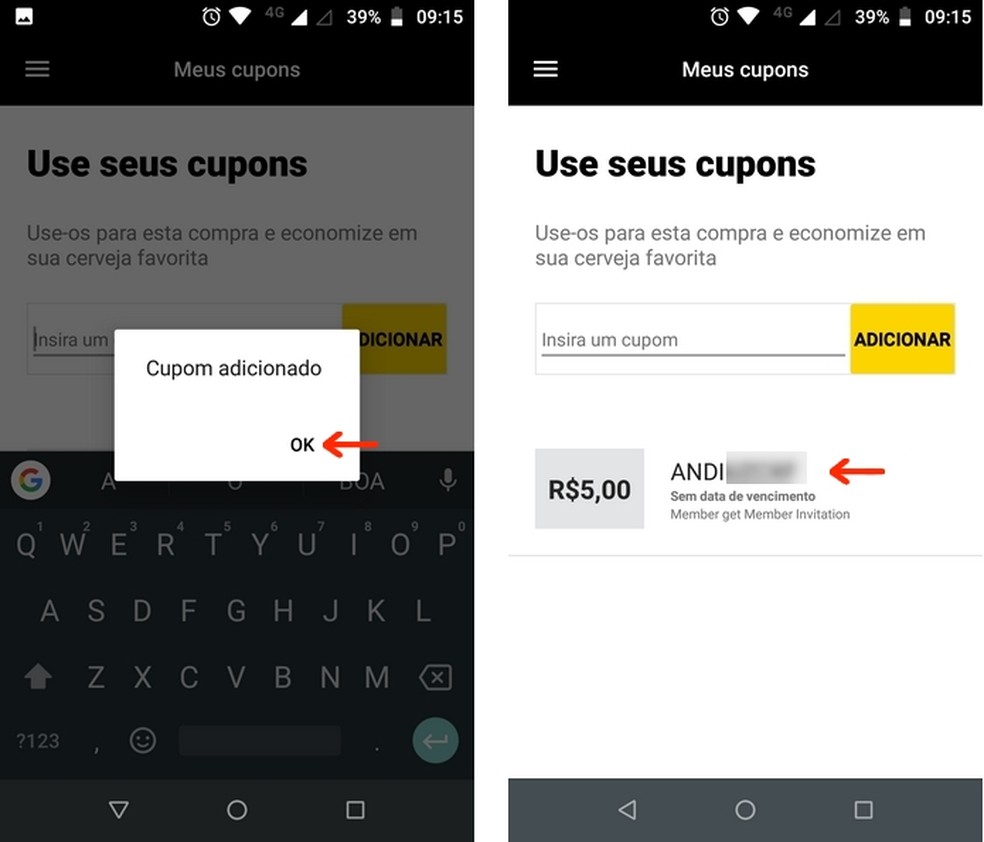
List of discount coupons added by the user in the Z Delivery app Photo: Reproduo / Raquel Freire
Step 3. Every user has their own discount coupon to share with friends. Enter the option "Invite a friend" and see. Each time a new user includes your code during a purchase, you will receive $ 5 in credit to use for next purchases.
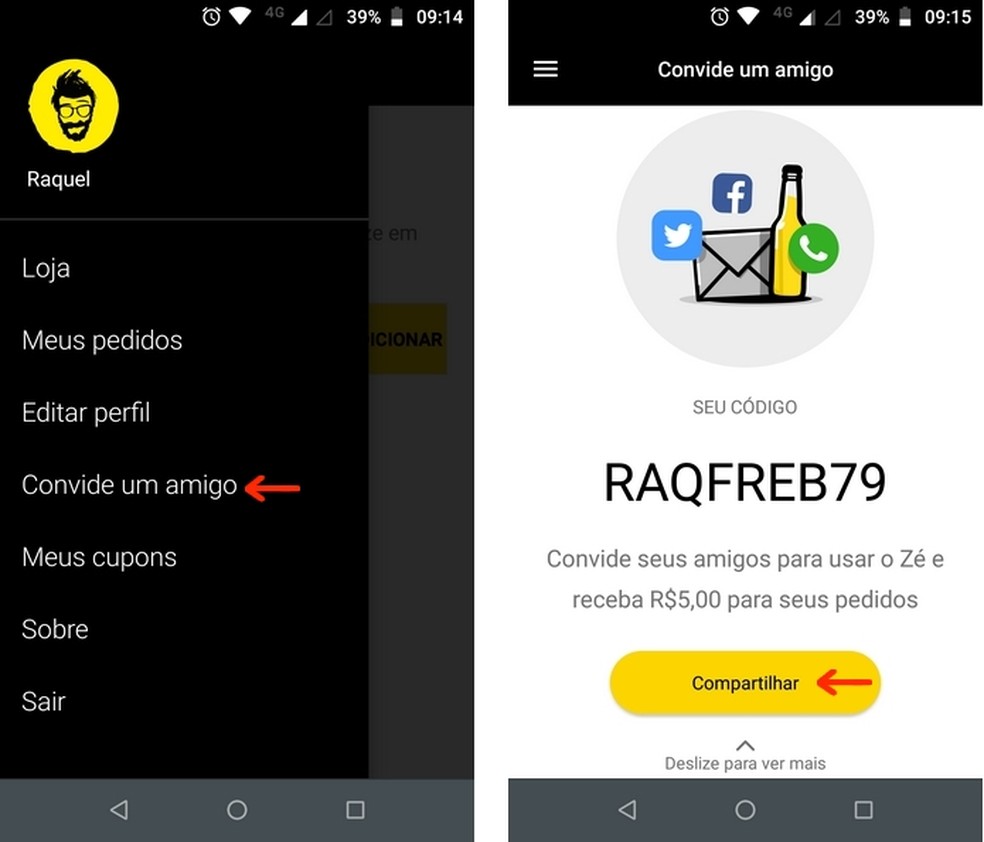
Share your Z Delivery app promotional code to get discounts Photo: Reproduo / Raquel Freire
Ready. Take advantage of the tip and order as many drinks as you need with the Z Delivery app.
What is the best app you have on your phone? Opinion in the dnetc Forum.

How to make group calls on WhatsApp
