This was a natural evolution that still no one had imagined until it leaked a few hours ago. Yes, true: iPad's operating system is breaking apart from iOS and gaining a proper name iPadOS 13, obviously.

Slide over and Split view
With separation, the iPad system becomes more flexible and more powerful. Changes start on the home screen: there are more icons and you can access your widgets simply sliding to the right.
O Slide over has been redrawn, and you can simply swipe at the bottom to switch between apps displayed in the floating window you even have a proper interface for multitasking in Slide over.
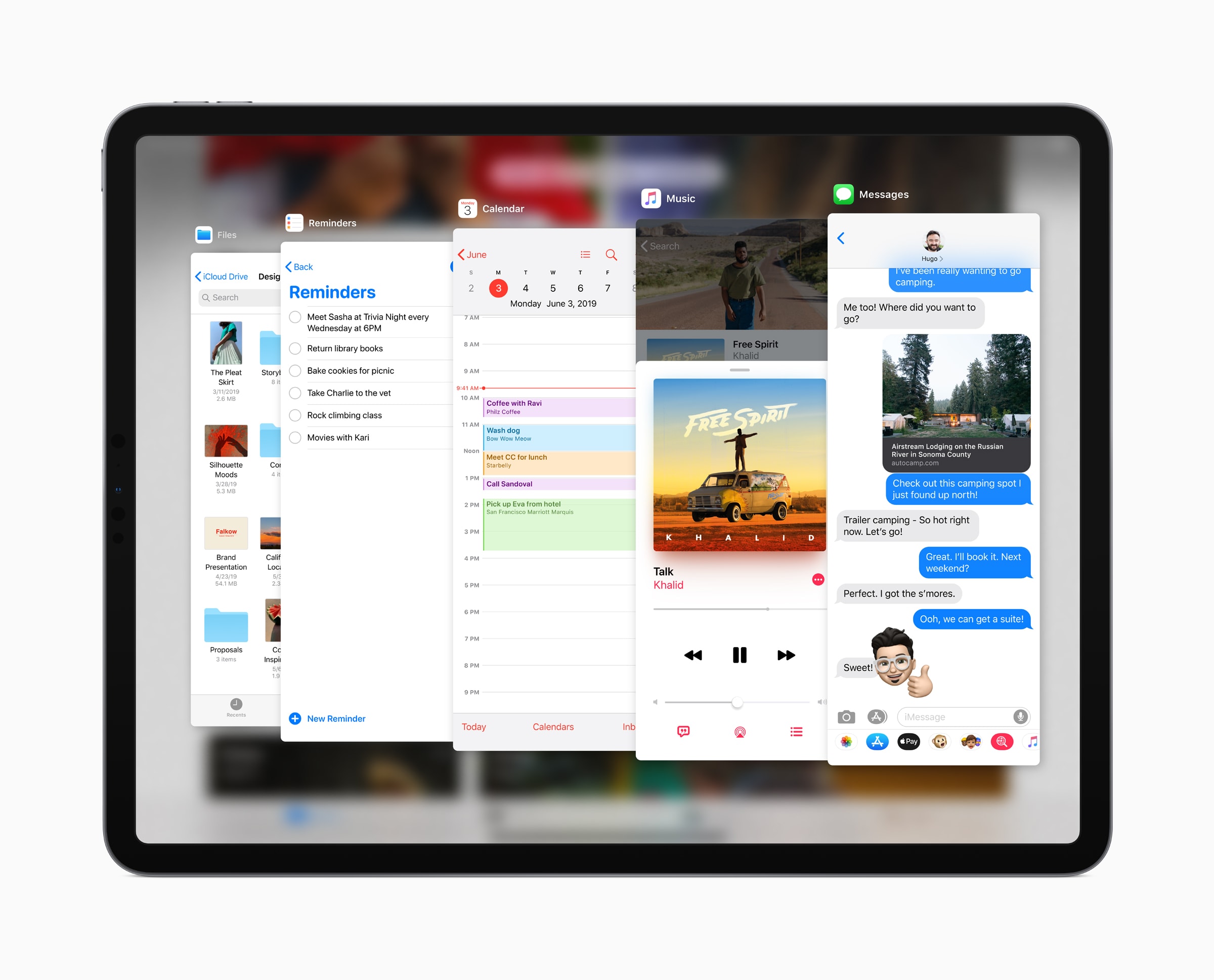
O Split view It now supports multiple windows of the same app so you can, for example, open two notes at the same time or write two emails. The news works with third party apps, Apple also used the example of two Word documents open at the same time, side by side.
We still have one Expos App: If you tap an app in the Dock on the multitasking screen, the system will show all open instances of that app. The new multitasking also allows you, for example, to tap and hold links to quickly open a previous window.
Files
The Files app (Files) also received changes, such as a similar new column view of Finder. We have file previews, metadata, and fast actions built in, while iCloud Drive now supports whole folder sharing.
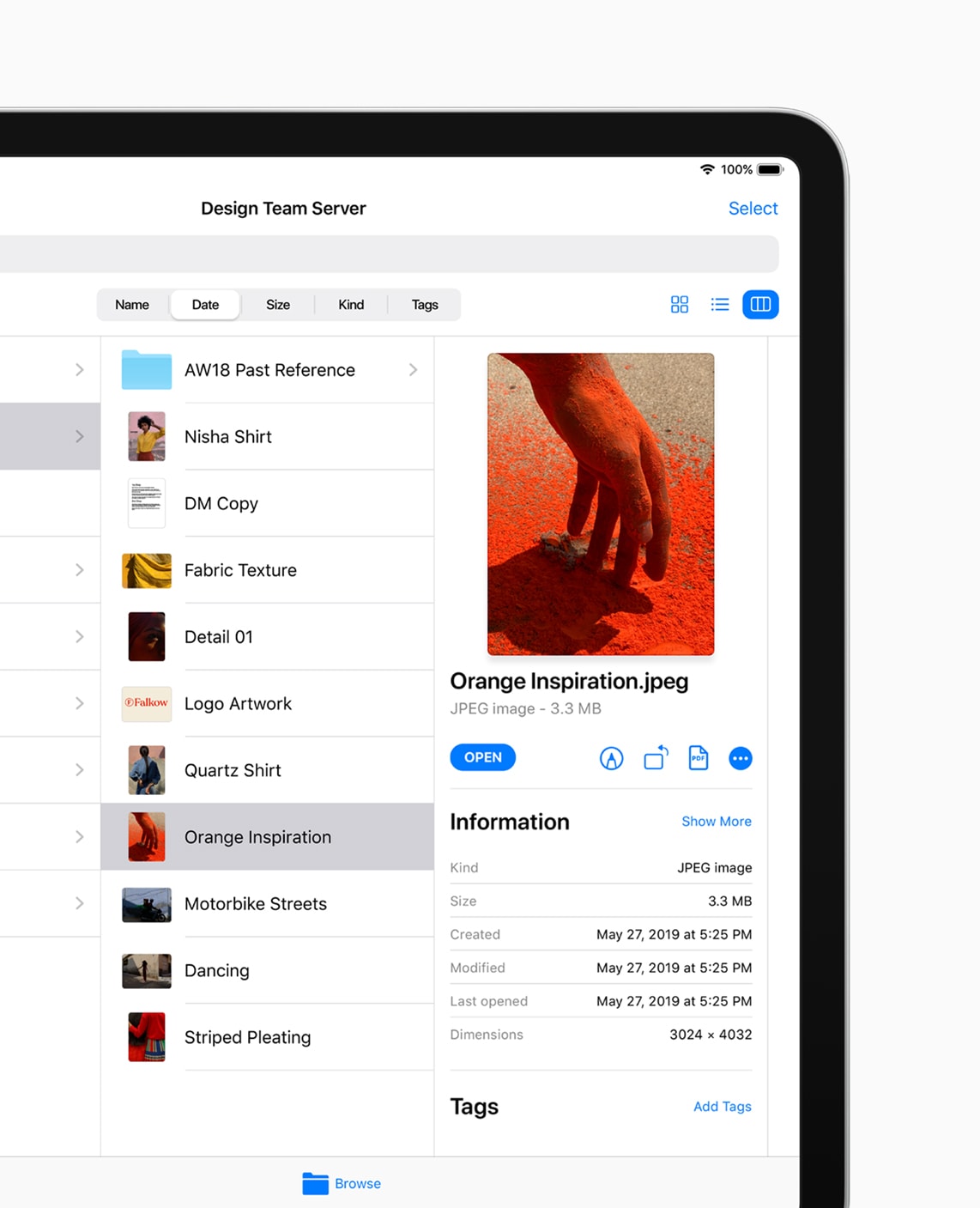
Finally, one feature is in demand: support for USB sticks, SD cards and external HDDs / SSDs! You can import files directly to third-party apps, including as photos for Lightroom.
Safari
Safari has received an important update to always display desktop versions of websites accessed from nothing but mobile versions here. The browser automatically adapts websites to touch, has a built-in download manager and has over 30 new keyboard shortcuts so you have a much closer experience than you would on a Mac, for example. You can even save tab sets and make site configurations by site.
Sources
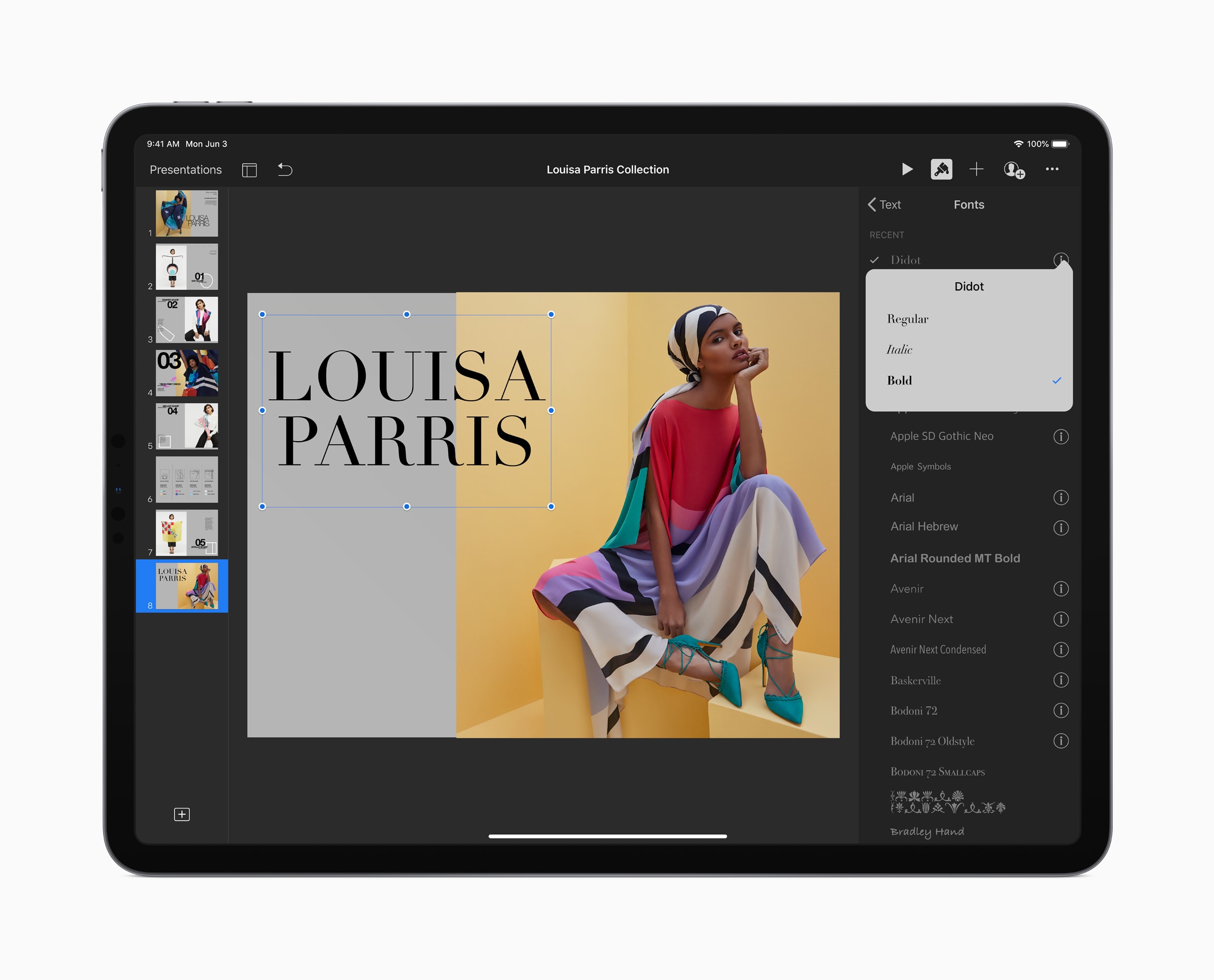
IPadOS even has support for custom fonts, which you can download or purchase from the App Store in partnership with several major vendors and then use them in your favorite apps.
Others
Navigation has been improved: in large documents, for example, you can simply scroll the desired portion by holding the scroll bar and sliding your finger. The movement of the keyboard cursor is easier, as well as text selection by simply touching your finger on the text portion, holding and sliding. It can also work with a compact, repositionable keyboard version.
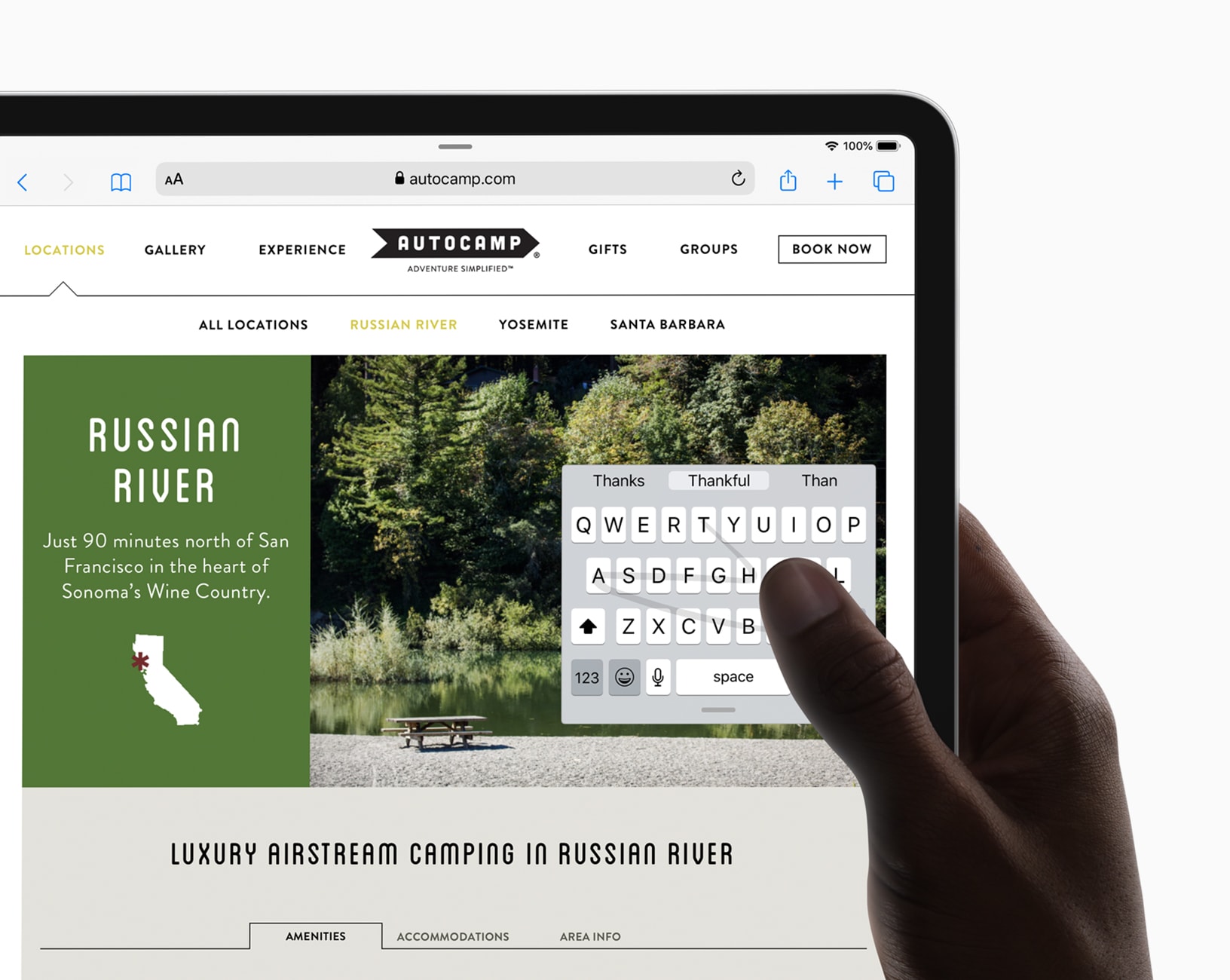
We also have a new three-finger gesture to cut, copy or paste anything on the iPad, and a counter-gesture undoes the last action, so the days of shaking the tablet are over (although you can still do that if you want).
Apple Pencil has been improved (software level, of course) and now has only a latency of 9ms versus 20ms before. To keep up with the news, the area of screenshots and markings has been redesigned by simply dragging the Pencil from one corner of the screen, for example, and taking the screenshot. Developers will have access to a PencilKit API to take advantage of these new features, and users will have new possibilities for annotating documents.

Several other new features for the iPadOS will be announced over the coming months until it reaches users. Just to be clear: this is still iOS with the same App Store and universal apps, if the developers want to. But the differentiation makes the iPad a more powerful device and more separate from the iPhones and iPods touch, which may be great for your future.
Apple has not commented yet, but the iPadOS should be released to all users in September, along with its other operating systems.
