On Monday of last week, as we commented here, it was an event day for developers mainly, WWDC 2020. In keynote opening, Apple introduced several new features for its operating systems: iOS 14, watchOS 7, iPadOS 14, and macOS Big Sur.

In this article we will show a summary with the main news of each system presented. Follow!
First, it is worth noting this phenomenal opening of the event:
iOS 14
Since iOS 7, the first time Apple has brought major changes to layout of the system. principle, the iOS 14 have new organization options, how to place and dimension widgets amid apps and editing the home screen.

The new ones widgets in the middle of the applications they show details and information more relevant to the user. The system uses device intelligence to display the widget best suited to the time, place and activity if you have a battery with more than one widget app in the same location, for example.
IPhone home screen pages can display widgets customized for work, sports, travel, entertainment and other areas of interest. At the end of the home screen pages, you will find the Apps Library: a new space that automatically organizes all applications in a simple view and easy navigation, showing applications that can be useful at the moment. In addition, it is possible to choose how many pages of the Home screen will be displayed, and also hide them easily, making access to the Apps Library faster.

Another significant change is call screen. Many users are bothered by the full screen, but on iOS 14 it will be different. In the new system, when receiving a call with an unlocked iPhone, only one pop-up informing the call, with options to answer and refuse. THE Crab it has also undergone changes, and no longer occupies the entire screen. In addition, the assistant gained improvements in intelligence and response speed.
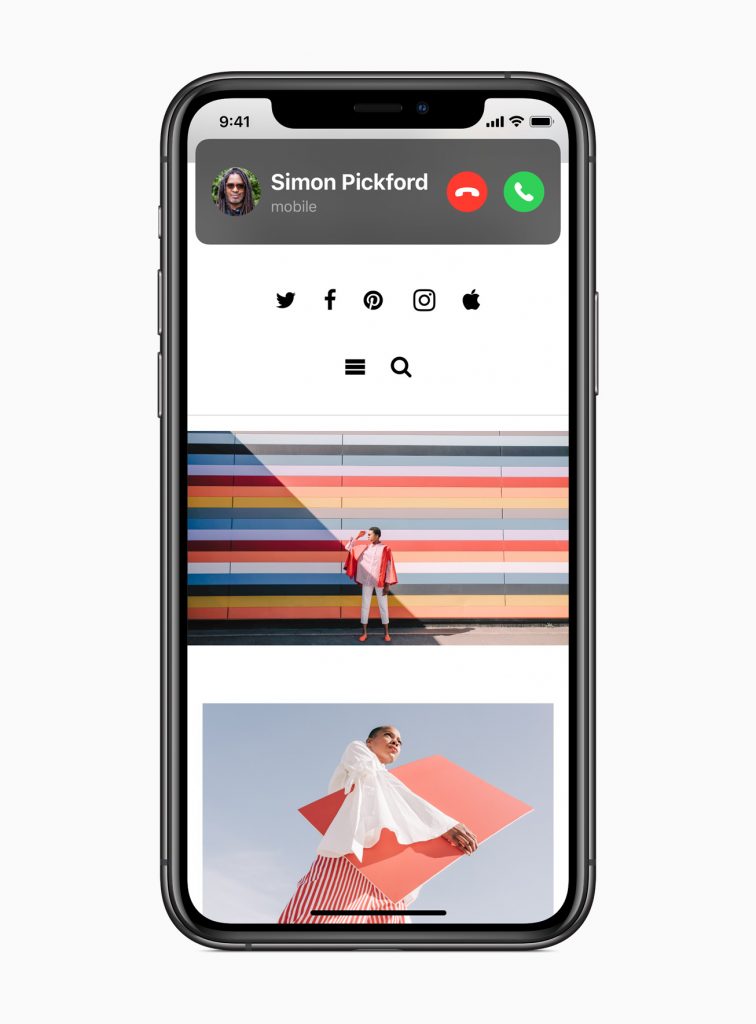
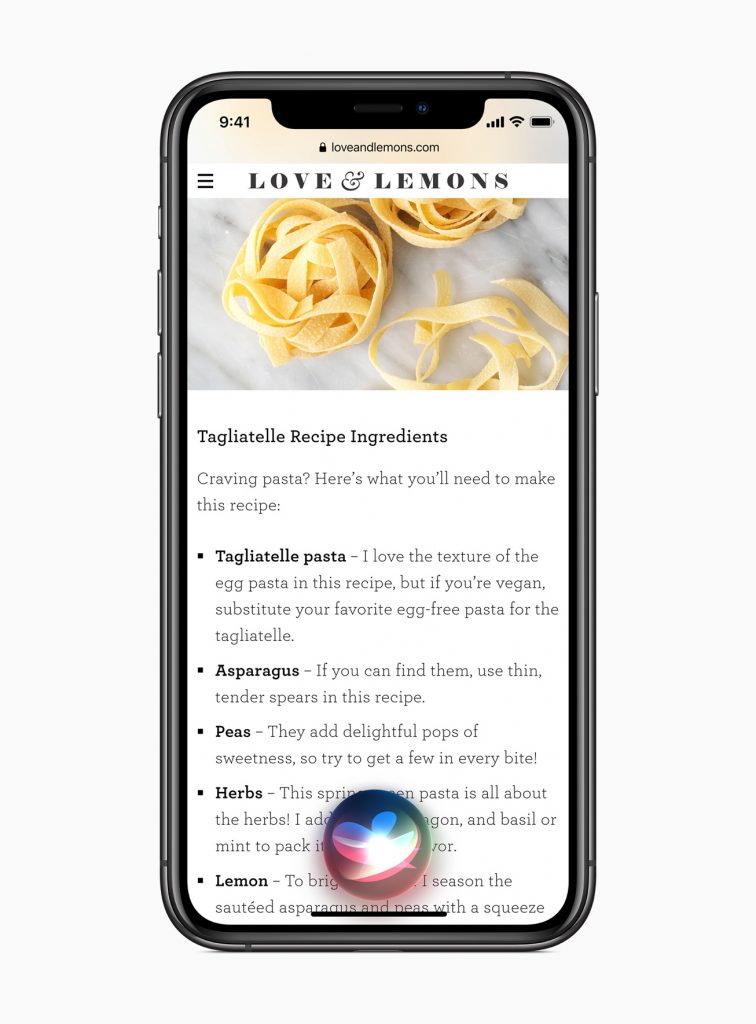
Another novelty Picture-in-Picture (PiP). With it, you can browse the system, use apps and, thus, continue watching a video, movie, called FaceTime in a resizable thumbnail that can be moved around the screen.
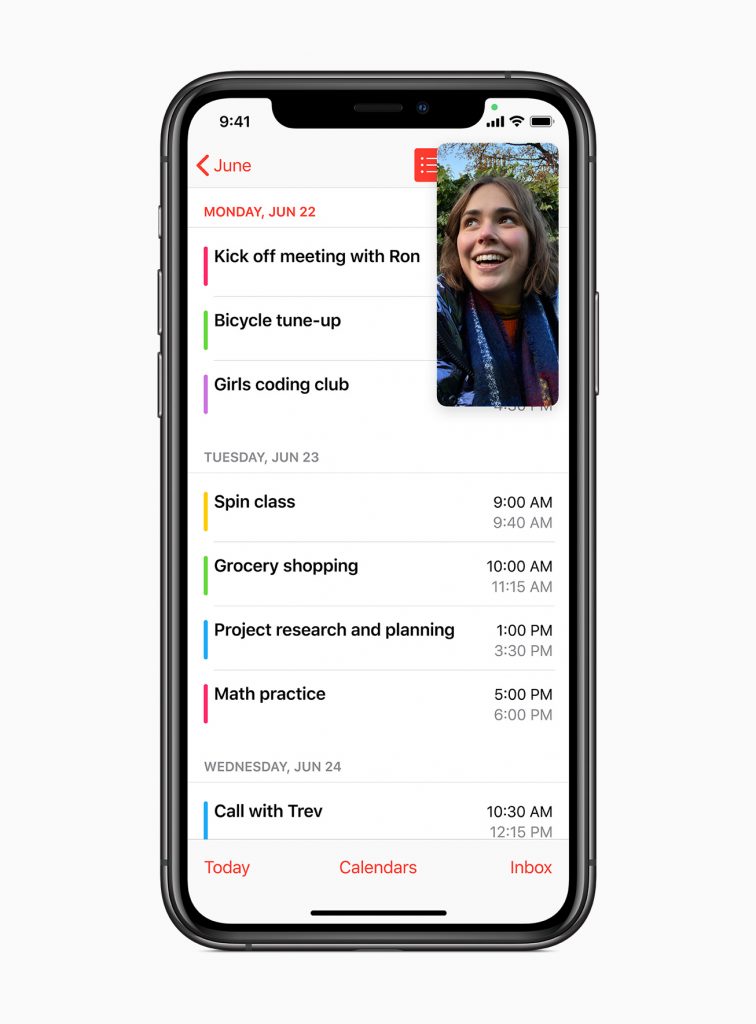
More organization, more productivity …
There is also a new native application, the Translate. He, as the name already says, for translations. Initially, it supports 7 languages, including Portuguese. And best of all, you can translate offline, facilitating a conversation with someone who does not speak your language for example. In addition, translation is also available for pages within Safari.
THE iMessage has gained reinstatement. It will now be possible to attach important contacts to the top. And in groups, you have the option of mentioning a contact to notify the person and also respond to specific messages within the conversation.
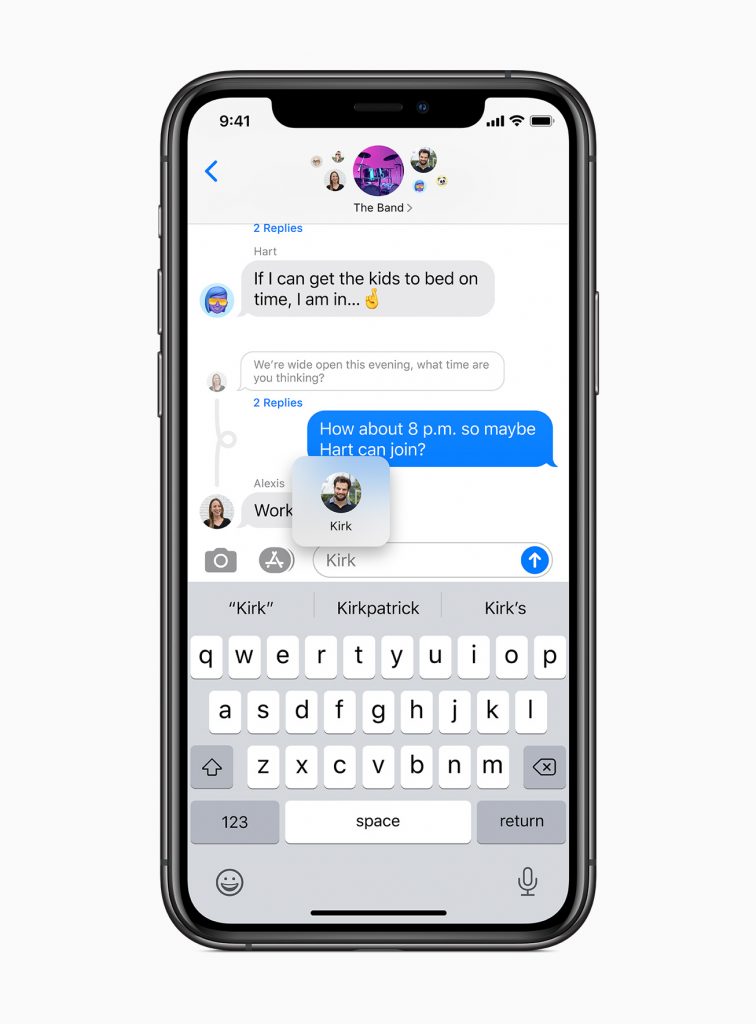
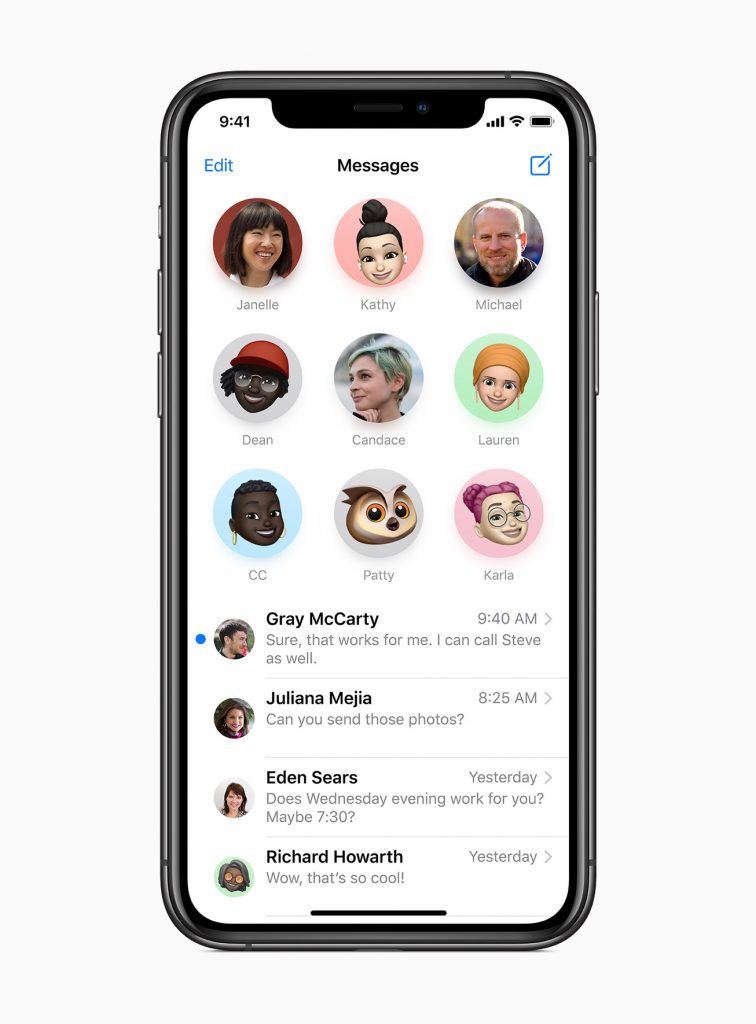
AApp Store have a new feature called App Clips. With it, developers can provide a specific part of an app for momentary use. That is, through a QR code, link or tag NFC, you can access and use some functions of an application without having to install it completely on the device. For example, it will be useful to take an order at a restaurant, rent a bicycle or pay a parking meter, among other situations.

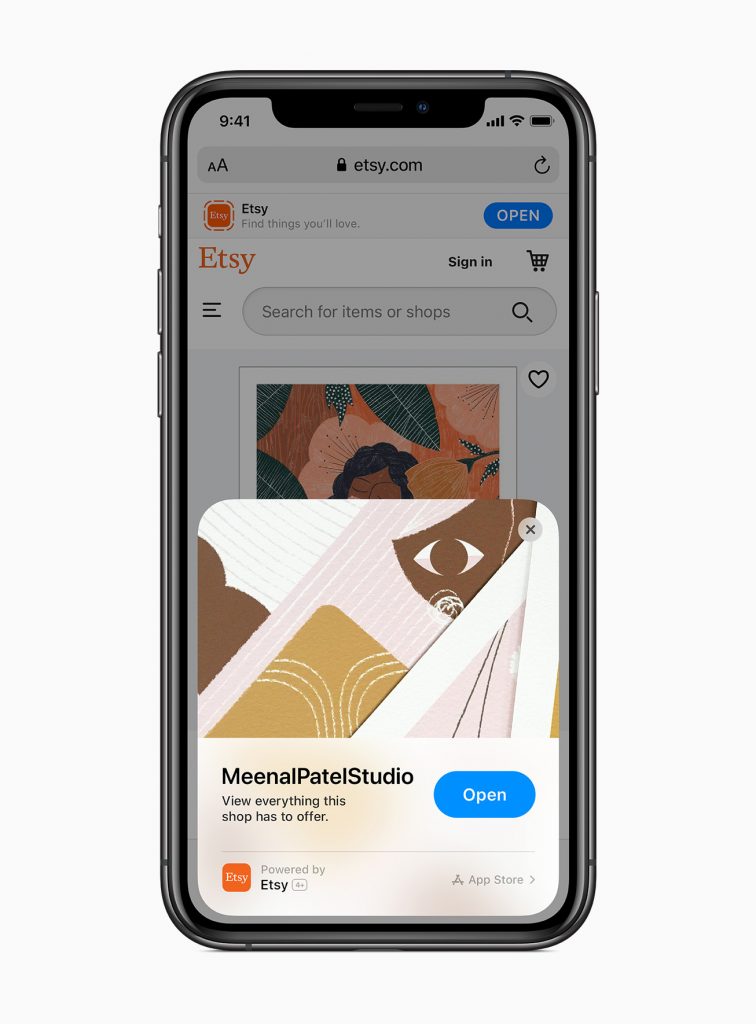
Apple officially introduced the CarKey. The feature will also work on iOS 13, and with it you can use the iPhone to unlock the doors and even start the car. Initially, it works in partnership with BMW, but will be expanded to other brands in the future. In addition, CarPlay also gains improvements.
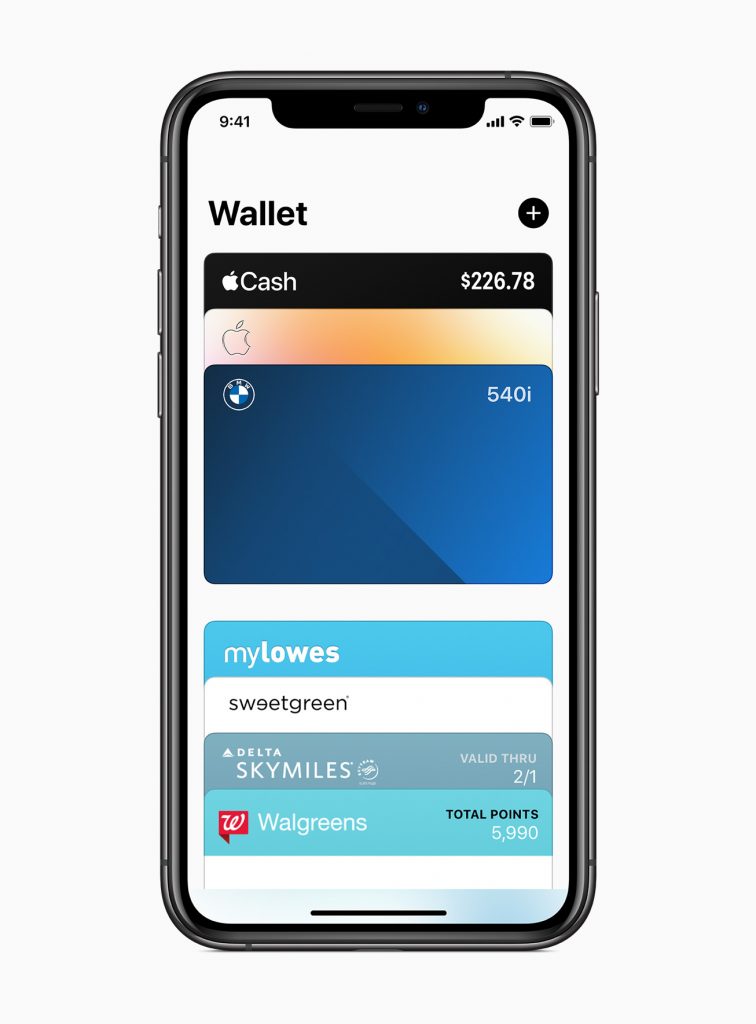
Finally, the Maps from Apple to receive new features and information from locations. Several new options forprivacy they will also be incorporated into the system. It's theHomeKit have improvements, such as new lighting controls and facial recognition on cameras.
Above all, an option little commented on by Apple, but coming in iOS 14, the possibility of replacing some standard apps with apps of your choice.
iPadOS 14
The “iOS for iPad” basically gains all the news from iOS 14 and even more special functions for tablets da Ma. Starting with some design reformulations, the iPadOS 14 have a more similar interface with macOS.
As shown in the images above, the Search for Spotlight it no longer occupies the entire screen, being centralized now. Some applications will have a side navigation column, as well as on the Mac.
For Apple Pencil users, there are many new features and shortcuts. On iPadOS 14, the handwriting recognition run throughout the system. It will be possible, for example, to select a word just by circling it with Apple Pencil. Or, if you want to delete the word, just cross it out. Even in typing fields, just write in handwriting that the system will recognize and convert into formatted text.
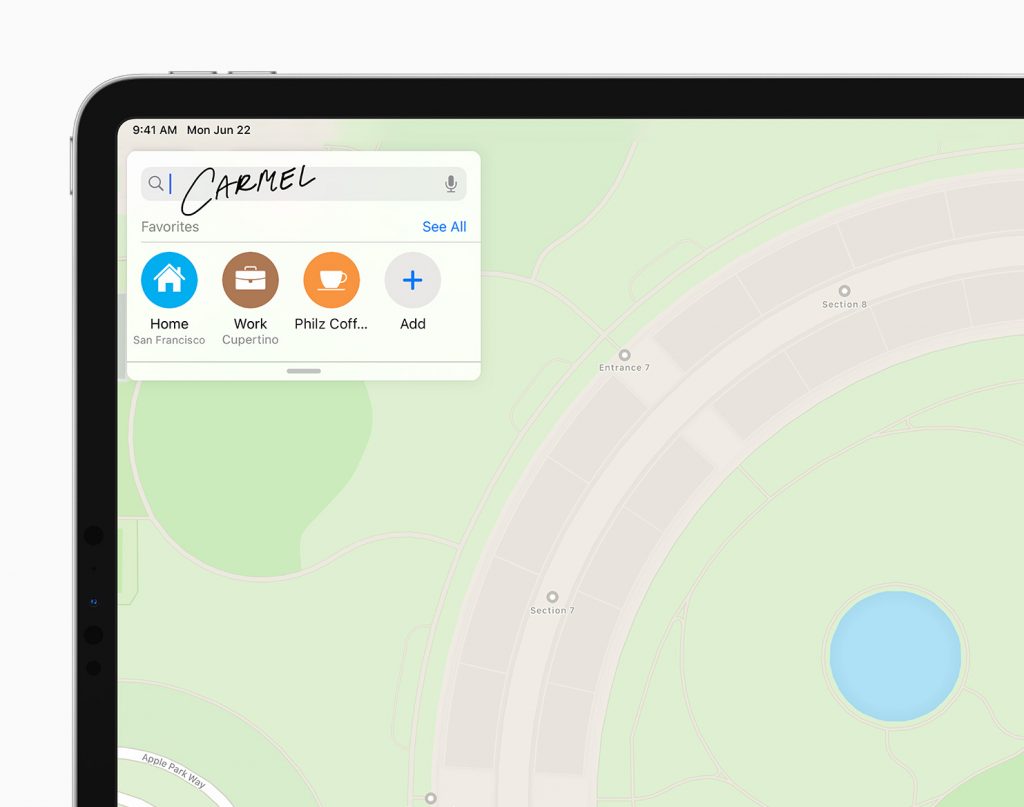
Even the software it also detects multiple languages in the same field, in addition to "shapes" such as circles, rectangles, heart design and others. And, thus, the drawings are automatically adjusted to be more "right".
Finally, Apple makes available to developers a LiDAR scanner API, present in the latest iPad Pro, to further explore it in their applications.
watchOS 7
The new system for Ma's watches will be focused on improvements and health analyzes.
Starting with aesthetics, the watchOS 7 have new faces. Among them, a tachometer. Sea is easier to customize the appearance of the watch, editing the dials and organizing the elements. It will also be possible to share a personalized watch face with other users allowing, for example, you and your friend to use the same identical theme on the Apple Watch.
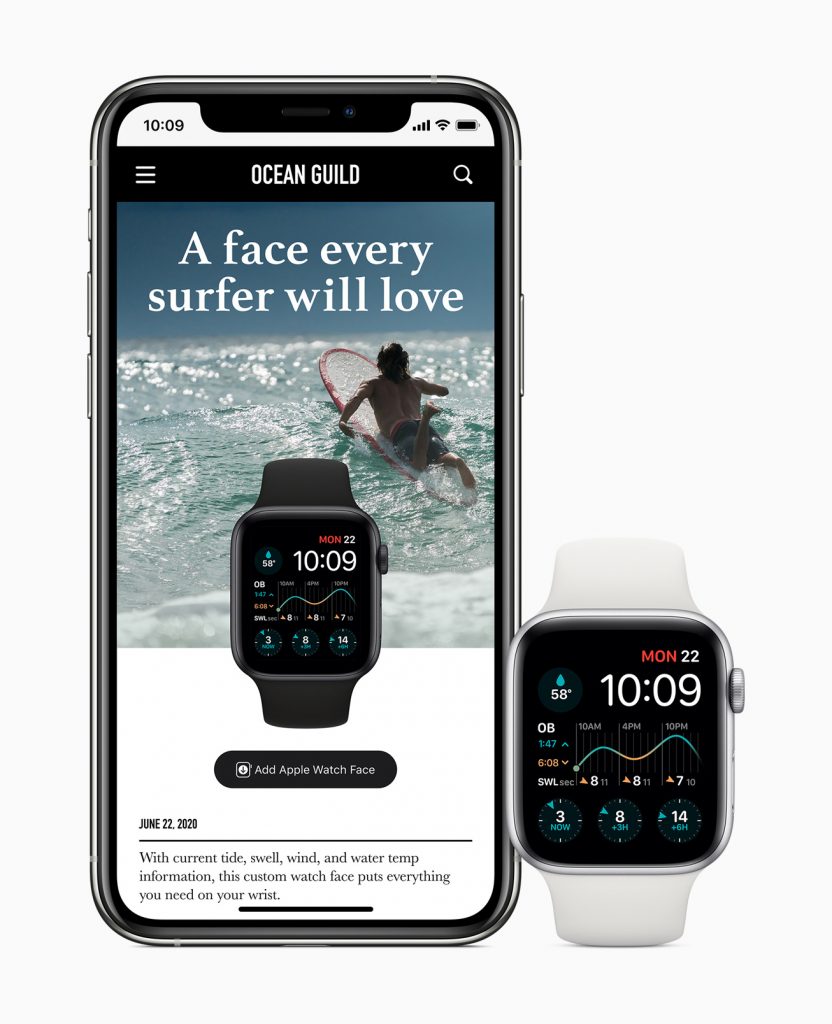
A feature much desired by users will be present in the new watch system, the sleep monitoring. With the app Sleep (and the user is sleeping with the watch on the wrist), watchOS can monitor sleep quality with various data. Upon waking up, the user will have a preview of the previous night with various details in depth of sleep. In addition, the watch also helps the user to have a healthy sleep routine, from “relaxing” before going to sleep, to waking up at the scheduled time.

Another feature, inspired by the current Coronavirus, makes the watch resemble the user's wash your hands periodically. It even detects when the user is washing hands and displays a timer with the 20 seconds recommended for proper washing.

A classic Apple Watch app, Activity, has changed its name to Fitness, in addition to gathering even more information on the exercise history. And new activities were included, such as dancing and stretching.
In addition, it will obviously have integration with several of the new features of iOS 14.
tvOS 14
As well as iOS 14, the tvOS 14 gain PiP mode (Picture-in-Picture), allowing users to watch movies, series and videos while browsing other applications at the same time.
The new Apple TV system will support playback of 4K video on the YouTube app. Even being able to produce 4K content from sharing via AirPlay.
In iOS 13, Apple implemented audio sharing for two pairs of AirPods at the same time on the same device. Now, on tvOS 14, it will be possible to pair up to two AirPods to watch content listening on the headphones.
For games, support multi-users, allowing individual progress of players games. In addition, offering better support for accessories such as controls wireless, keyboards, mice and touchpads.
macOS Big Sur
Finally, the Macs operating system has undergone a major overhaul, especially in design. There will be a whole new interface completely inspired by iOS.
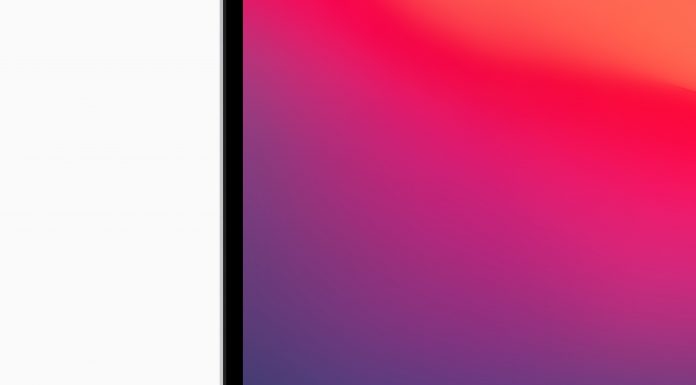
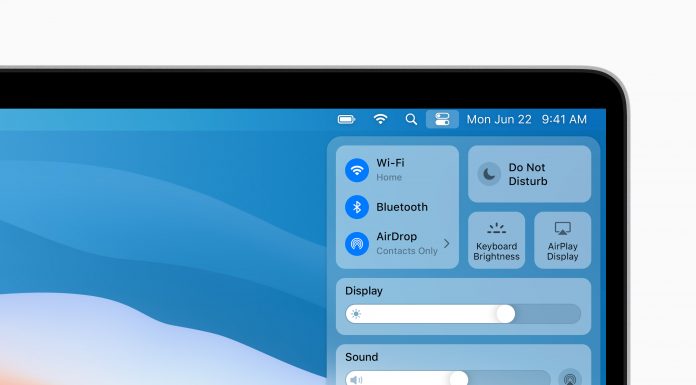
With rectangular cones with rounded corners, very blur, transparency, a new Control Center and redesigned notification screen, and a floating Dock, there are times that it will be difficult not to confuse with iPadOS, for example.
THE Safari also receive several changes. When opening it, the user will be faced with a screen containing their favorite sites and suggestions from Siri, and it will be possible to personalize this home screen with a background image. With the cursor on a tab, a preview of it will be displayed. And there will be an indicator showing exactly what data a given website is using from the computer.

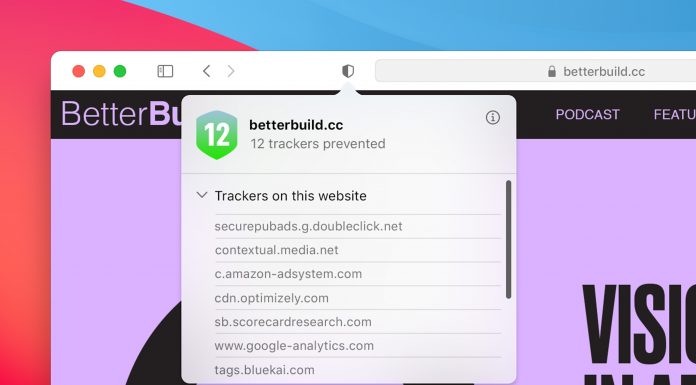
Native applications have also been revamped with new features and greater integration with the Apple ecosystem, as well as iOS. THE posts have the same features present on the iPhone, such as extensions in iMessage, Memoji stickers, screen effects and everything in between.
THE Maps also show more details of the establishments, routes and tourist guide for some cities.

When will they be released?
Apple did not inform the date set for the launch. However, as always, iOS 14 and other systems are expected to be released to the public at the end of the year. Above all, our guess is between September and October
This article was a summary of the main new features of the new generations of Apple's operating systems, announced at the opening of WWDC 2020. WWDC is an event that takes place over a few days. Therefore, many other new features will be announced until the official launch at the end of the year. And, we will always bring the main information here on the iPhoneTips.
And you, what did you think? Something you liked or disliked? Comment with us below and on our social networks.
Liked? Share with your friends and stay tuned here on iPhoneTips! Follow us on Twitter, Telegram, Instagram and Facebook; and support our project!
