Even if the current version of Windows has its own antivirus and firewall, it is interesting to have an external antivirus to protect against threats. Although downloading an antivirus looks like something from decades ago, software to protect your computer is still quite necessary.
To answer the question we asked in the title of the article, we will show you the importance of antivirus software, how to avoid getting caught by viruses, malware and spyware and indicate some of the best free and paid alternatives on the market.
Understand the importance of having antivirus software installed on your computer in the next paragraphs!
Why is it important to have an antivirus on your PC?
In a very brief way, having an antivirus on your computer serves to protect you from threats. These threats come in the form of malicious software, which can serve a variety of purposes.
Currently, the most common of these are those who seek to hack or hijack your access data to financial services, such as bank websites or credit cards. But they are not the only ones.
Some of these viruses can also fulfill other goals. One of them uses part of his internet bandwidth to send mass fraudulent messages or coordinate DDoS attacks, which overload specific pages in order to bring them down.
This all happens without you noticing that your computer is doing this and are not the only types of threats possible, although they are the most common.
How can you prevent these threats from disrupting your digital life? There are several ways, but the main one is by downloading an antivirus on your computer. That's why having an antivirus is so important.
3 best antivirus for PC
Which antivirus to install to protect your PC? See some paid and free options and choose the best antivirus to protect your equipment.
1. Kaspersky
One of the most traditional digital security companies, Kaspersky offers free and paid solutions to protect your computer. In the free version, the program protects your computer from the cloud.
That is, it can be used on any device in your home besides the PC. In addition, Kaspersky Security Cloud also has a built-in password manager, preventing you from having to use a single password to access all of its online services.
Cloud security is the only free tool of this antivirus. The paid edition considerably expands the protection, even allowing you to download the PC version. In it, you are protected against invasion attempts and hidden mining of bitcoins, another common practice among digital scammers.
Click on the link to learn about Kaspersky antivirus.
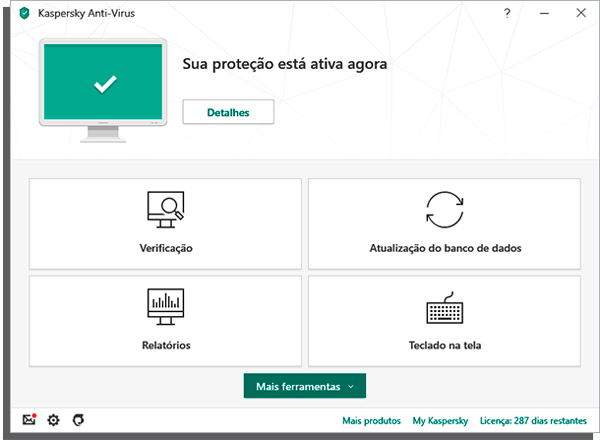
2. BitDefender
With solutions for both your home and entrepreneurs in the digital environment, BitDefender makes it possible to protect Windows or Mac computers, in addition to Android and iOS devices. Its free version offers the basic antivirus, protecting your device from threats that arise, detecting fraudulent sites, for example.
On the other hand, this is the only functionality it offers in this edition. J the paid version – call Total Security – It also features a VPN service, allowing you to mask the origin of your connection.
BitDefender also brings parental control, allowing you to filter and monitor what your little ones do on the computer when they are not present. It is worth mentioning that the antivirus also has specific solutions for companies.
Learn more about BitDefender by accessing the link.
3. Panda
Despite its name inspired by the cute Chinese bear, Panda is a totally free antivirus. You can use it on both Windows and Android computers. Also running from the cloud, you can use app protection on both devices simultaneously.
Among the tools available, Panda automatically detects the attempt to install software both through pages on the internet and through pendrives or memory cards. In addition, you can request a complete computer scan.
An interesting feature is that you can configure the program so that it does not send notifications while watching movies or playing games online. Access the Panda page by clicking on the link to meet him right now!
