A question often asked by many when an iPhone is released is about the 4G compatibility. This is because not all models sold worldwide have full compatibility with our local networks. This was much worse in the past when there were really incompatible models.
See in this article how 4G compatibility works according to the country in which you buy your iPhone 11.
Bands 3 and 7
The first 4G frequency implemented in Brazil was 2,600MHz (band 7), the most common in the country and present in large cities. After that, some operators started to expand the signal, also using the 1,800MHz band (band 3). Both bands (3 and 7) are supported for all models iPhone 11 and 11 Pro sold worldwide. So, if today you live in a region covered by one of these two bands, you can buy the iPhone 11 anywhere in the world.
Band 28
With the end of analogue TV, a new 4G band started to be implemented in the country: 28 (700MHz APT). It serves to complement band 7, since the lower frequency is able to pass through buildings with better ease, increasing the signal inside buildings, for example.
Anatel model
The new iPhones 11 have not yet been approved by Anatel, but Apple has already announced the models that will be sold in Brazil:
- iPhone 11: Model A2221
- iPhone 11 Pro: Model A2215
- iPhone 11 Pro Max: Model A2218
These models have support for the three bands (3, 7 and 28) and work without any problem in the Brazilian 4G network. They are the same sold in countries in Europe, the Middle East, Australia, India, Japan and Mexico.
The model sold in the USA does not have band support 28, only the other two (3 and 7). That is, if you buy a device in the United States or Canada, you will still be able to connect to the Brazilian 4G network on other frequencies. However, if the region you are in has only band 28 coverage, your iPhone will work on 3G only, until it finds another 4G frequency available.
It is severe?
Hummm.Grave is not, but let’s say it is quite annoying that you pay money on a device that sometimes is not able to connect to a faster network. This, of course, is a bigger problem for those who live in cities with band 28 already implemented. But how do you know if it’s your case?
Want to know which 4G band covers the region you are in? On your current iPhone you can probably see that. See how:
STEP 1 Connect to your carrier’s 4G network.
STEP 2 In the Telephone application, enter the following string: * 3001 # 12345 # * and tap the green button.

STEP 3 You will be taken directly to a hidden menu, which allows you to check the status of the networks that the iPhone has access to at that moment. Touch the LTE option (remembering that you need to be connected to the 4G network).
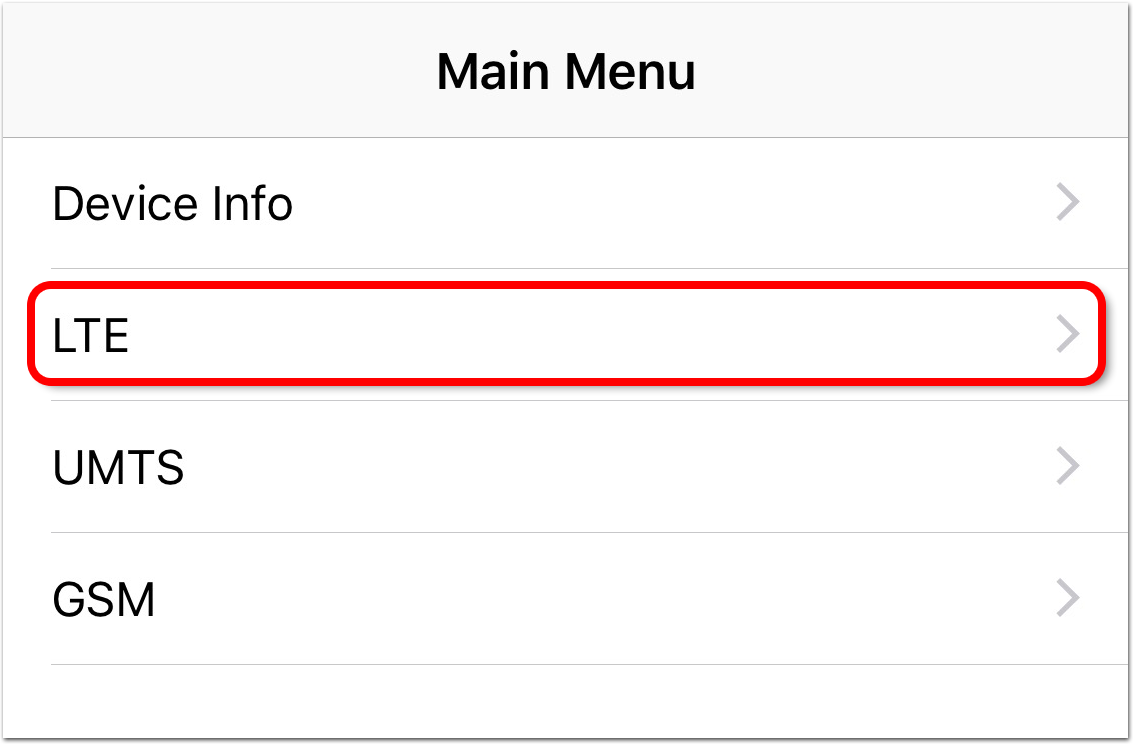
STEP 4 Touch the option Serving Cell Info.

STEP 5 Look for the option freq_band_ind. It will tell you which 4G band your device is currently connected to.

In the example above, the device is connected to the band 3. This means that if the same user had an iPhone 11 purchased in the United States, he would still be able to connect to the 4G network in the same place, as it is covered by band 3.
Use the trick above to see which bands you currently use and whether missing the 28 would be a problem for you. Of course, in the future, band 28 may expand further and then make a difference in the coverage of some regions. You need to assess whether or not this will be a problem for you to buy your iPhone now.
