WhatsApp conversation backups older than one year will be deleted from Google Drive starting next Monday (12th). It is the result of the partnership between the messenger and Google, with the objective of offering unlimited space in the cloud for security copies. Both infinite storage and automatic deletion of old backups will only be for Android users. On the iPhone (iOS), everything remains the same and the items remain saved in the iCloud Drive.
In response to dnetc, WhatsApp said that if users are notified of the change, the notification should occur from Google, which cedes the storage service. Despite being announced almost three months ago, the novelty has caused doubts in the messenger users. See below the main questions and answers on the subject around WhatsApp backup files on Android via Google Drive.
READ: Eight 'hidden' Google Drive functions

Backup WhatsApp on Android will be unlimited starting next Monday (12) Photo: Raquel Freire / dnetc
Want to buy cell phones, TV and other discounted products? Meet Compare dnetc
1. With the new backup, will all of my old messages be deleted?
No. Backing up WhatsApp does not change what is in the application at all. With or without action, your old conversations will continue in the app. What happens is that, with the backup, it is possible to save your chats and media in Google Drive. This allows you to recover your entire history if your phone is lost, the device is changed or even if you need to restore your smartphone to factory settings.
Backup files older than one year will be deleted. That way, if you backed up a long time ago and have older content you want to keep, you need to perform a new backup before November 12, when the feature becomes effective. The file will then be updated and thus not be deleted from the storage service.
2. Who needs to backup WhatsApp?
Who uses WhatsApp on Android and made the last backup more than a year ago, that is, before November 12, 2017. To know the date of saving the files, click on the three dots menu on the messenger home screen and select "Settings".
Then go to "Conversations" and enter "Conversations Backup". The date and size of the last copy will be displayed at the top of the screen, in the "last backup" section. As a security measure, it is ideal for all Android users to make a new backup before 12 November this year. A by ensuring that old files are preserved.

WhatsApp shows the date of the last backup on Google Drive Photo: Reproduo / Raquel Freire
3. I use WhatsApp on the iPhone. What changes for me?
Nothing changes for iPhone users. The old WhatsApp copy files will be deleted from Google Drive because the two companies Google and WhatsApp have entered into a partnership to make the backup unlimited for Android users. As of November 12, these media files and conversations will no longer be counted in the Drive space, which is 15 GB in the free version and up to 30 TB in paid plans.
There is not the same partnership between WhatsApp and Apple. Backups made via the iPhone app continue to be stored on the iCloud Drive and take up space in the cloud, also with 15 GB free. As a consequence, the company does not need to periodically clean the server to free up storage.
4. How to backup old WhatsApp messages?
Backing up WhatsApp messages is quite simple. First you need to enter the tool screen, accessible through the path already described above "Settings"> "Conversations"> "Conversations backup".
Then, click on the "Back up to Google Drive" field and choose the frequency for creating backup copies. It is recommended to choose the options "Daily", "Weekly" or "Monthly" to ensure regular frequency. Check the box "include videos", if you want to keep this type of file, confirm the Google account that is linked and then press the "Back up" button to complete the action.
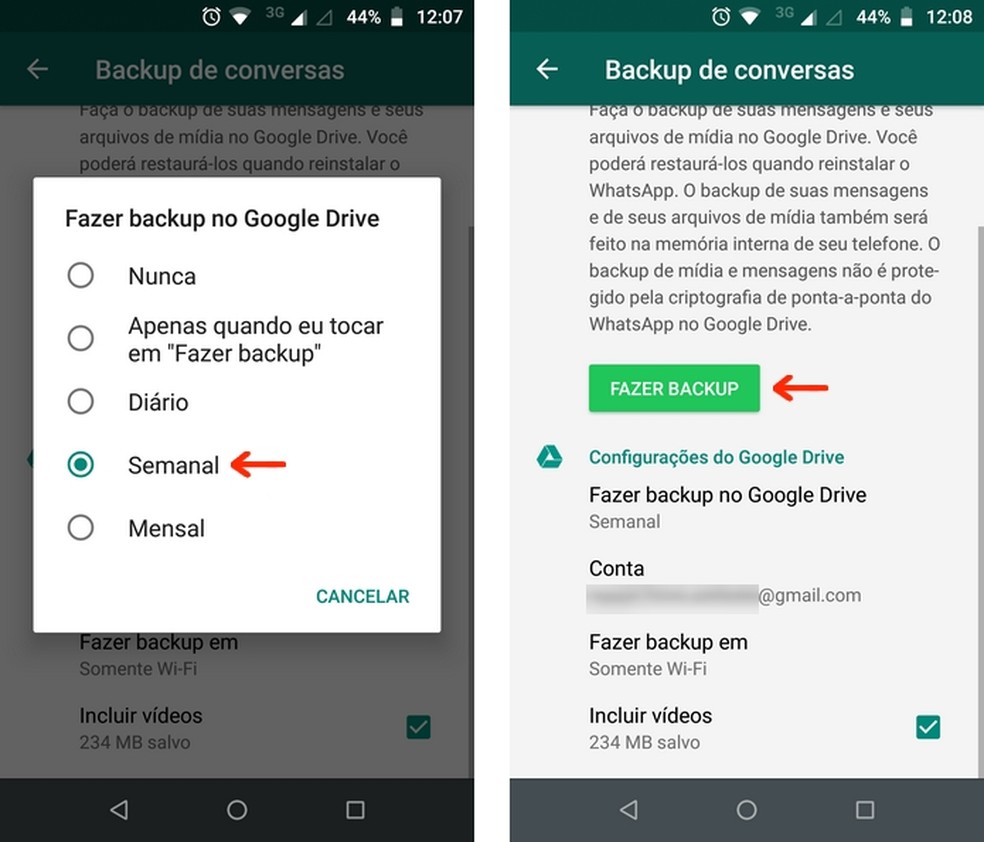
Backup WhatsApp conversations in the Android application Photo: Reproduo / Raquel Freire
5. How to recover WhatsApp conversation and files?
To restore conversations and media saved in the backup, it is necessary to have the same mobile phone number and Google account used when creating the backup. This means that if you have had your phone stolen or ordered, you must first transfer the number to another SIM card before performing the recovery.
With these steps taken, reinstall WhatsApp on the new device. When the app checks your phone, display a message for you to natively restore your Google Drive messages and files. Touch "Restore" and wait for the process to complete. Then press the "Next" button and your old conversations will be loaded into the messenger.
6. How can I delete unnecessary items from the backup? Do I need to do this?
You can delete the WhatsApp backup file from Google Drive, but you cannot select which media to delete and which to keep or delete everything or keep everything. The individual deletion of the files must be done before saving the backup copy. This action is not exactly necessary, especially since these files will not spend more space on the service. However, the resource can be useful if you prefer to reset or remove some items from the history before making a new copy, only with new content, for example.
To delete copies of the messenger, sign in to Google Drive using the browser version. Then click on the gear icon and select "Settings". On the left bar, go to "Manage applications" and find WhatsApp in the list. Press the "Opes" button and click "Delete hidden application data". Then confirm the operation by pressing "Delete".
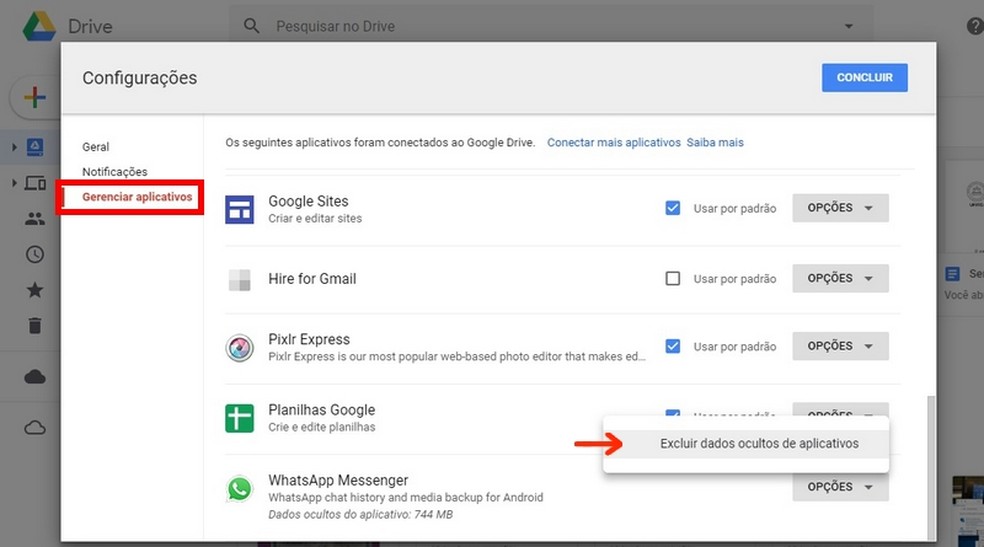
User can delete backup files from WhatsApp on Google Drive Photo: Reproduo / Raquel Freire
What is the maximum file upload size for Google Drive? Find out in the dnetc forum.

Stickers on WhatsApp: know how to send
