The decision arising from the closure of Windows Phone by Microsoft. The latest version of the platform to be extinguished by the manufacturer was Windows 10 for mobile phones, which had its "death" confirmed in October 2017, just three months after the end of Windows Phone 8.1.
WhatsApp Announces End of iPhone 4 Support by 2020

After December 31st, WhatsApp will stop working on all Windows Phone devices Photo: Luciana Maline / dnetc
Want to buy a cell phone, TV and other discounted products? Meet the Compare dnetc
These are not the only mobile phones that lose WhatsApp support. It was decided by the company that after February 1, 2020, the app will stop working on Android 2.3.7 or earlier phones and iPhone with iOS 7 or older. A decision that affects devices like the Samsung Galaxy 3, the Galaxy Nexus, the Sony Xperia S, the Nokia S40, the Blackberry 10 and the iPhone 3G, 3GS and 4.
This means that those who already have WhatsApp installed will be able to use it normally until the end of January 2020. However, it will no longer be possible to create new accounts or re-verify existing accounts on devices with older operating systems.
How to find out the version of your operating system
To check if your phone is affected or not by the measure, just check which version of the operating system. On Android smartphones, go to "Settings", click "About Phone" and look for the "Software Info" option.

Learn how to check the version of your Android Photo: Playback / Fernanda Lutfi
On iPhone, open the "General" option, go to the "Settings" menu and select the "About" section to check out your iOS version.
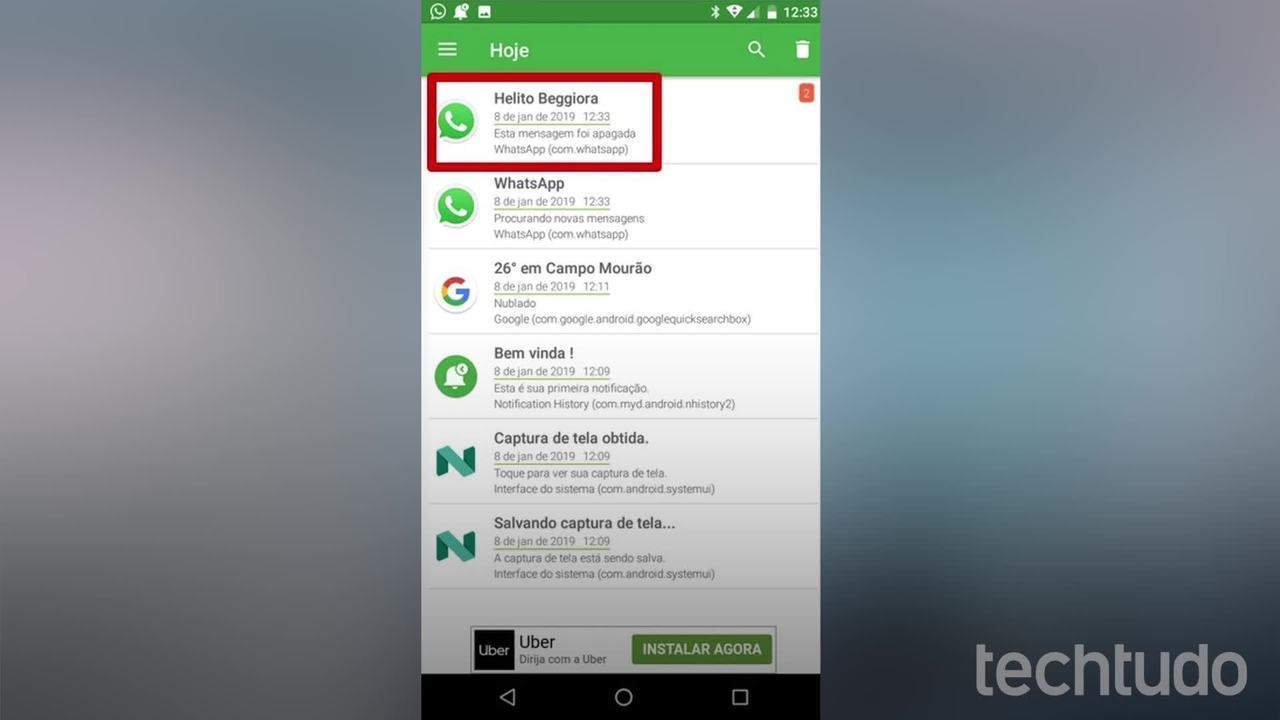
How to recover deleted audio from WhatsApp
