Reading a WhatsApp Web message without your knowledge can be a daunting task when read receipt is enabled. It is not possible to change the configuration of the "blue check" feature by the browser version of the messenger, but a few simple tricks can help to check out "hidden" WhatsApp without your contacts knowing you read the message.
READ: App promises to 'turbocharge' WhatsApp, but brings danger to mobile; Look
Turning on browser notifications or using extensions are some of the solutions for anonymous viewing of scraps without permanently turning off read verification. Check out the list below for five ways to escape the famous blue tics.
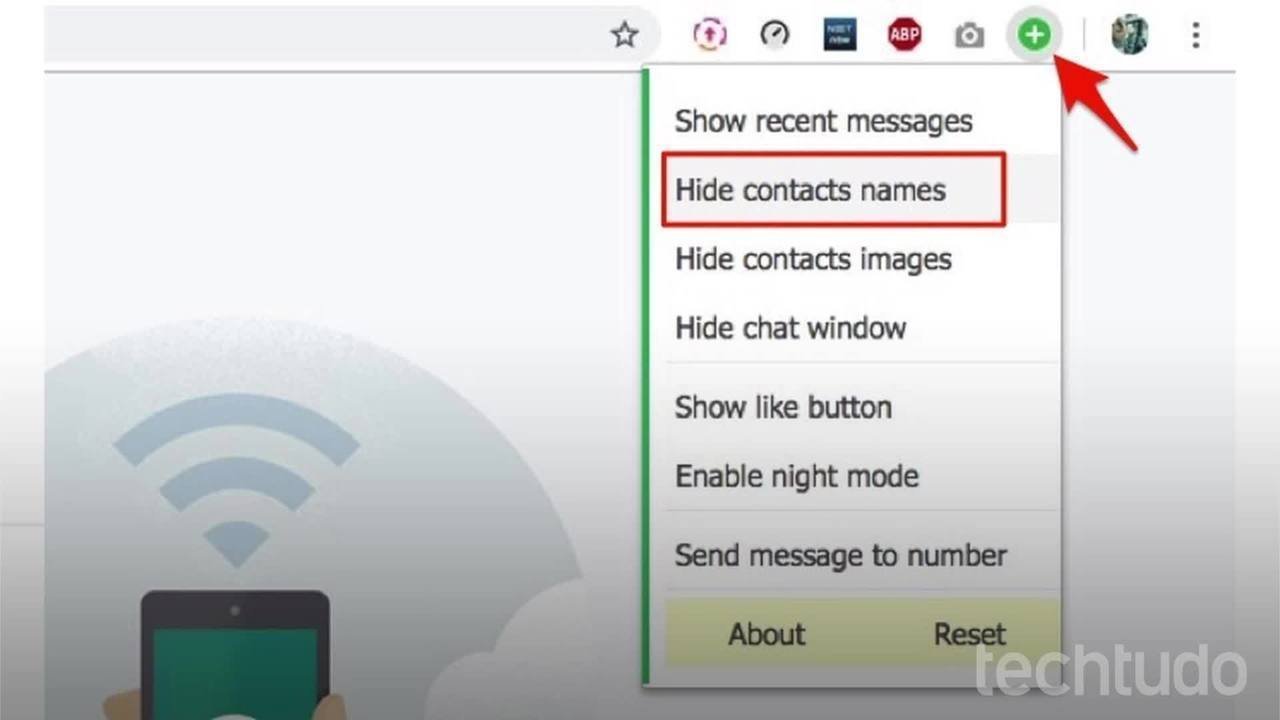
How to hide names, profile photos and messages in WhatsApp Web
Want to buy a cell phone, TV and other discounted products? Meet the Compare dnetc
1. Use extensions to disable read commit
The extensive Invisible Mode for WhatsApp Web is ideal for anyone who wants to read messages without a trace in Chrome. Unlike the app, when the user chooses to hide the "last seen" and read confirmation by the plugin, it is still possible to check this information from other contacts.
If you want to be "invisible", go to the extension page on the Web Store and select "use in Chrome" to proceed with the installation. After the process is complete, select the extension icon in the upper right corner of the screen to start WhatsApp Web. Within the messenger, go to the plugin symbol and make sure that the options flagged in the image below are selected.
Configuration Options for Invisible Mode for WhatsApp Web Photo: Playback / Marvin Costa
2. Hover over message
By hovering over the message, you can view it without reading Photo: Reproduction / Ana Letcia Loubak
A simple and effective trick for reading hidden messages, without disabling read receipt in the app, hover over the message. A few seconds later, WhatsApp should display a window with all the corresponding notification text. The tactic, which eliminates the need to open the conversation, works with both short texts and long messages, and can be used in private groups and chats.
3. Enable browser notifications
Turn on notifications to view new messages in browser pop-up alerts Photo: Playback / Ana Letcia Loubak
WhatsApp notifications are useful not only to warn of the arrival of a new message, but also when the user wants to read the new message without being reported by the blue ticks. This functionality is also present in WhatsApp Web, and to enable it, simply select Enable desktop notifications, the blue banner at the top of the conversation list, and allow sending alerts. From then on, whenever someone sends a message, the browser displays pop-up warnings with scraps, disregarding the opening of the messenger window.
4. Leave WhatsApp Web Open in the Background
Tactic of opening another window about WhatsApp deceives the system, which does not accuse reading messages. Photo: Reproduction / Ana Letcia Loubak
Another trick for reading undiscovered messages is to partially hide the WhatsApp Web window with another program overlay. The simple procedure: Open a Notepad document (or any other application) and resize it so that you can see the conversation.
Then click on Notepad and hold the cursor there. This gesture "misleads" the computer, which understands that you are working in the foreground window even though you have access to the background messenger. Thus, messages will be loaded in the browser in the background, and you can read them without being marked with blue ticks.
5. Temporarily disable the Internet
After reading the message with the Internet disabled, click on another conversation so that the reading is not computed during the connection reactivation. Photo: Playback / Ana Letcia Loubak
If you want to hide the read receipt only in some cases and with very specific people, disabling the Internet is a suitable option. To do this, disconnect the network cable or disable the Wi-Fi connection from the device. WhatsApp Web displays the disconnected computer alert. After reading the message, access another chat window so that the read receipt does not appear when the Internet is reactivated.
