READ: WhatsApp should release six long-awaited functions in 2020
Many WhatsApp users also dream of the day when it will be possible to disable the online warning, in order to use the hidden messenger. There are also resources that share opinions: the autoplay of audio in sequence, for example, praised by some and abhorred by others. In the following list, check out seven hated WhatsApp functions.
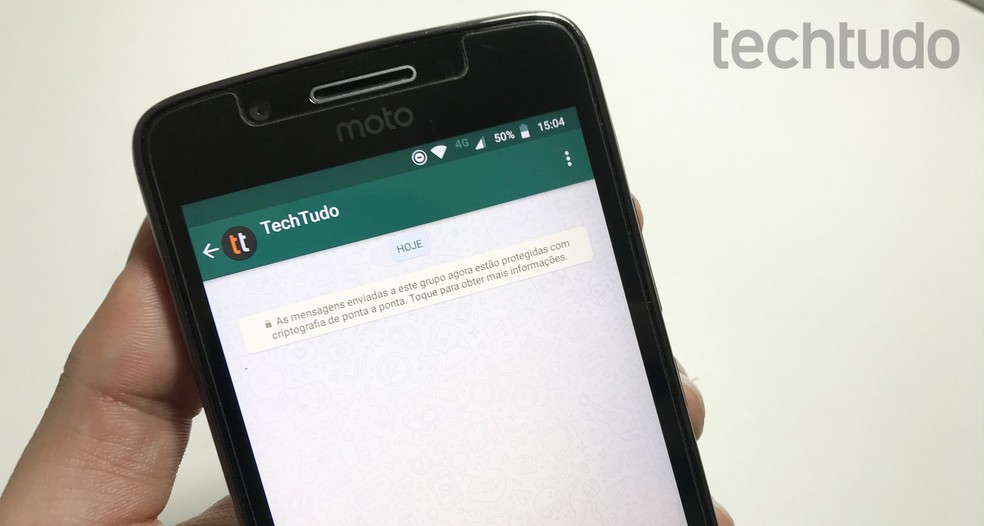
List brings seven hated functions of WhatsApp Photo: Rodrigo Fernandes / dnetc
Want to buy cell phones, TV and other discounted products? Meet Compare dnetc
1. Use of telephone number for registration
All WhatsApp accounts are associated with a phone number, which is perfectly common in messaging apps. It turns out that entering a phone number is the only form of identification in the messenger, and WhatsApp does not allow creating an account with only a username and password.
In addition to being detrimental to privacy, as it facilitates cloning from the verification code sent by SMS, this limitation can cause inconvenience in cases of theft or loss of the chip. There is also the fact that the user has no control over the name assigned to himself from the moment his contact is saved on someone else's WhatsApp.
2. Addition to groups without permission

Being added to groups without permission is among the most annoying things about WhatsApp Photo: Anna Kellen Bull / dnetc
You wake up in the morning with a series of notifications on WhatsApp. When you open the application, you see that you have received numerous messages with photos, including good morning in some group that you had already left more than once. Such situations are very common, which is why being added in groups without permission is one of the most hated things on WhatsApp.
The messenger, however, made available in November 2019 a feature that allows you to define who can add you to a conversation. With the function, which is available for iPhone (iOS) and Android, it is possible to choose between three levels of authorization: anyone (standard), only contacts and include exceptions. If someone without permission tries to add you to a group, WhatsApp issues an invitation so that the user can decide for themselves whether or not to join the collective conversation.
3. Autoplay of audio in sequence

Automatic playback of sequential audio irritates WhatsApp users Photo: Helito Beggiora / dnetc
The automatic reproduction of audio sent in sequence is a function that divides WhatsApp users. On the one hand, there are those who believe that the resource is useful and saves time; on the other, those who hate autoplay and would like to have the freedom to control reproduction back. Since messages are played consecutively, the user is often unable to stop playing the next audio when he or she does not want to or cannot hear it at that time.
4. Online warning that cannot be disabled

WhatsApp shows when user is online Photo: Anna Kellen Bull / Tech
WhatsApp allows you to deactivate the last visa and the confirmation of reading messages, but hide the warning that shows that the user is online is still a distant dream for some. While the messenger does not natively offer the option of chatting and reading messages without other people knowing that you are active at that moment, the solution is to use external applications to use WhatsApp hidden.

It is possible to remove unwanted WhatsApp notifications in the app settings Photo: Paulo Alves / dnetc
WhatsApp notifications can be quite annoying, especially when you have your phone screen open in other applications. Imagine watching a video lesson on YouTube, for example, and having playback interrupted at all times by alerts for new messages. Fortunately, it is possible to work around this problem by adjusting WhatsApp notifications on the iPhone and Android phones.

Transmission lists allow mass messages to be sent and annoy users Photo: Rodrigo Fernandes / dnetc
Transmission lists make it easy to send mass messages and can cause a lot of headaches for WhatsApp users. Useful for organizing meetings between friends or social events, the resource is often used to share boring and sometimes false chains, since it is possible to reach up to 256 people per list. The sharing of fake news during the 2018 election period was so recurring that it led to the banning of thousands of accounts during Brazil.
7. Audio warning heard even with read confirmation disabled
The function of disabling the read confirmation, which allows you to view messages without the sender knowing, does not extend to WhatsApp users. Even with the feature enabled, the app shows that the person heard the message through a blue check. As long as the messenger does not correct the fault, it is possible to circumvent the error with external apps.

How to use Cleaner for WhatsApp to clean application files
