
The animated stickers on WhatsApp arrived in the app last week.
Last week, the official profile of Whatsapp at the Twitter announced that, after several tests in the beta version, animated stickers finally got to the messaging app for all users. From the beginning of the year until now, only beta testers could test the animated stickers.
This is another way to face direct competitors, such as the Telegram, which has had the resource for a long time. By the end of April, the app had already increased the number of participants in video calls to compete with other programs, such as Skype it's the FaceTime.
If you want to use and test stickers animated on your phone, web browser or Windows, WhatsApp made available new sticker packs which can be downloaded for free within the application itself.
See how to download and use animated stickers on WhatsApp
- Open the app, join a conversation and click on emoji cone, in the left corner of the typing bar. Choose the option with cone Stickers at the bottom of the screen and, on the package selection bar, tap the + icon in the right corner.
- To find out if a package has animated stickers, just look for the play cone next to the package name. Click on the package and check if you want to download those stickers. To view the animation, just tap on the sticker. If you like the package, tap Download.
- To use the animated stickers, just join the conversation, tap the emoji icon in the left corner of the typing bar again, choose the animated sticker pack and click on the sticker you want to send. Same process for sending a static sticker.
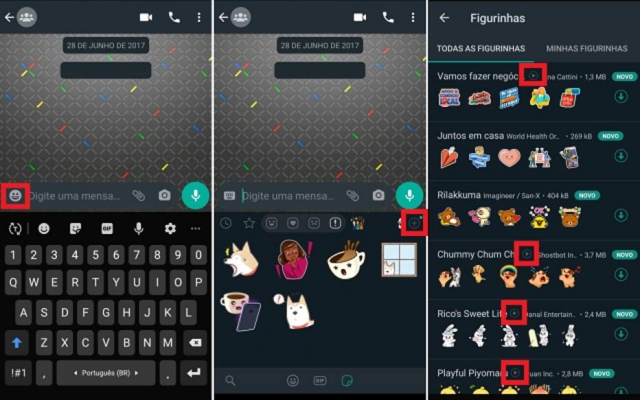
Step1: enter your WhatsApp sticker gallery and access the download area for new sticker packs. Choose a package with the "play" icon next to its name.
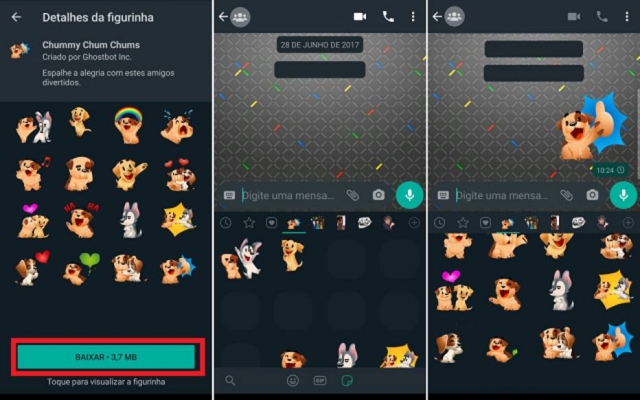
Step 2: Download the sticker pack. From there, just choose a sticker from the package to send to a conversation.
How to make personalized animated stickers?
There are already several applications that allow you to create custom sticker packs for you to create funny stickers with memes or photos from your phone. However, there is no official form to create animated stickers for WhatsApp.
As a very recent feature, there are many apps that promise to create these personalized animated stickers by attracting lots of searches in app stores.
So important be careful with third-party apps as they may be malicious programs or affect your phone's operating system.
