WhatsApp Business now lets you create catalogs in business profiles. The feature, launched on Thursday (7), is useful for companies that offer various types of services or products, such as bakeries and restaurants, for example. With the catalog registered, in a few taps it is possible to send information about a product or service to customers. In addition to the photo, the user can enter the price and details such as description, link and code. The items follow the same sales policy as Facebook and Instagram: animals, drugs, weapons and illicit objects are prohibited.
In the following tutorial, check out how to create and use the WhatsApp Business catalog. The procedure was performed on a Moto G7 Play with Android 9.0 (Pie), but the tips also apply to Apple system users. You need to have the latest version of the app installed on your phone.
Apple Business Chat WhatsApp Business 'Rival' iPhone Service

Learn how to create catalogs in WhatsApp Business Photo: Reproduo / Helito Beggiora
Want to buy a cell phone, TV and other discounted products? Meet the Compare dnetc
Step 1. Open WhatsApp Business and access the application settings. Then touch "Company Settings";
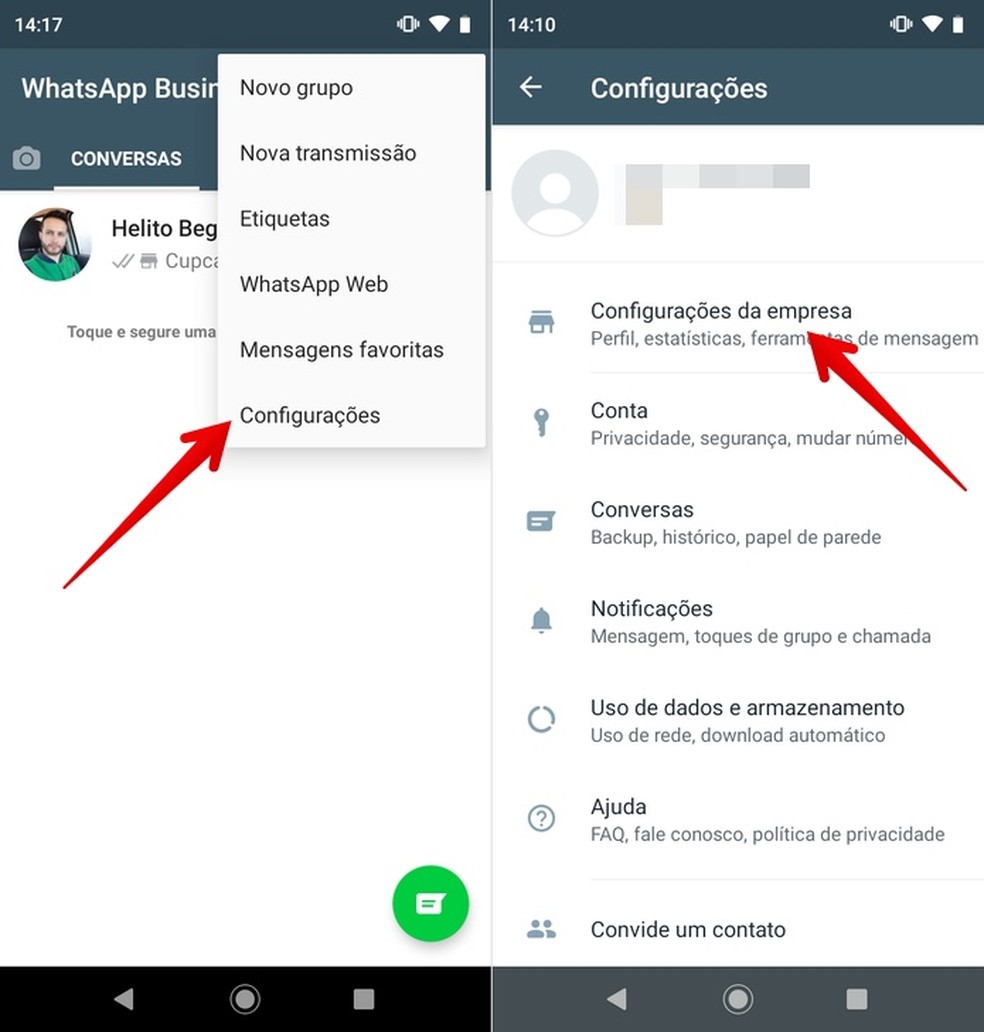
Access WhatsApp Business Settings Photo: Reproduction / Helito Beggiora
Step 2. Go to "Catalog" and press "Add Product or Service";
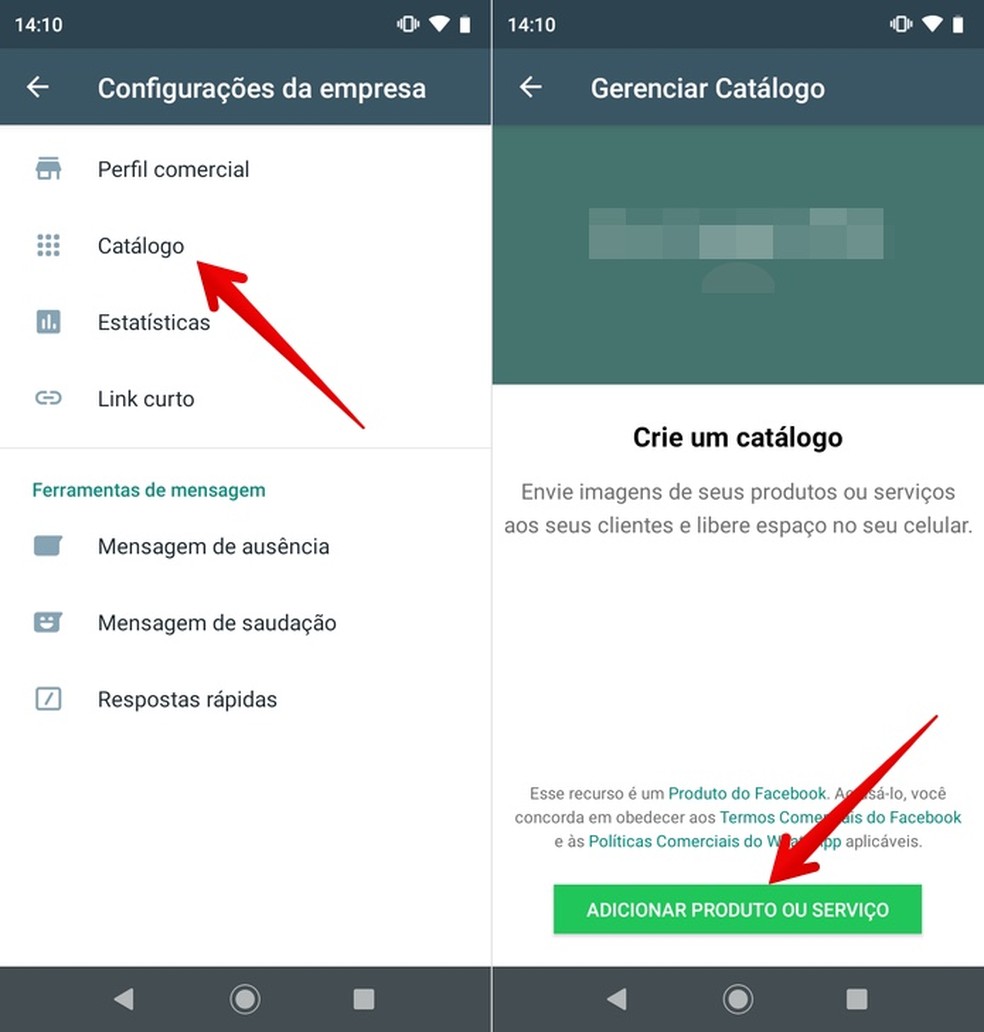
Creating a catalog in WhatsApp Business Photo: Reproduction / Helito Beggiora
Step 3. Insert photos and other product or service information and press "Save". Returning to the catalog's home screen, tap "+" and repeat the procedure to register other items;
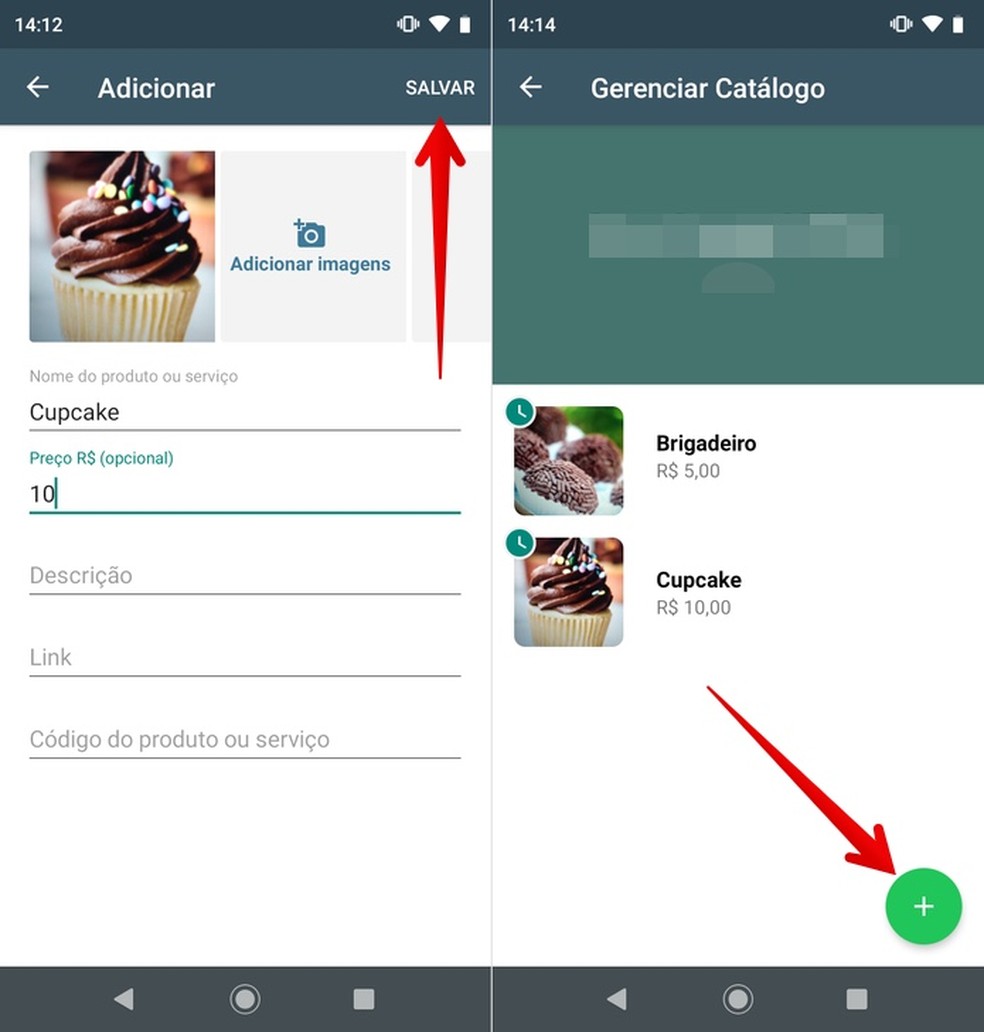
Creating a catalog in WhatsApp Business Photo: Reproduction / Helito Beggiora
Step 4. To send information about a catalog product or service in conversations, press the clip icon and tap "Catalog". Finally, select the desired items and tap the submit button.
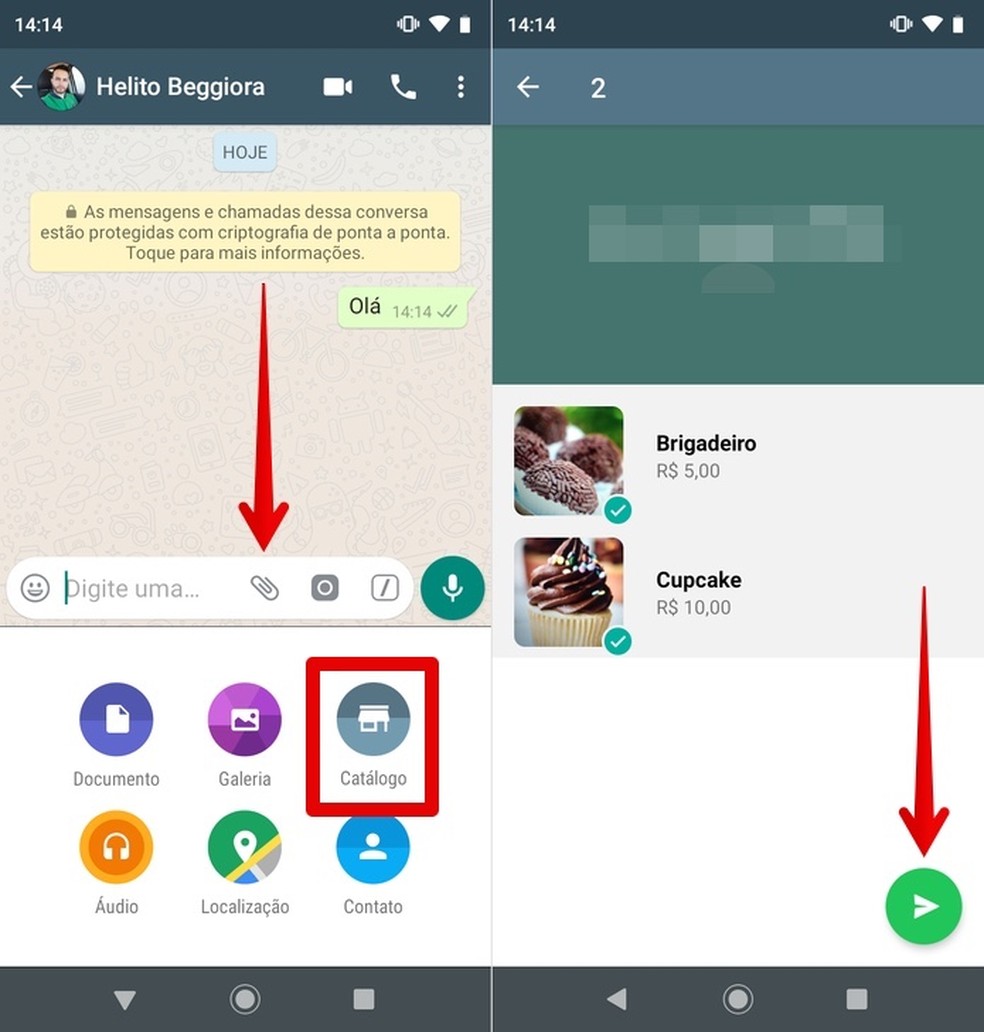
Sending product or service information from the catalog created on WhatsApp Business Photo: Reproduction / Helito Beggiora
Ready! Take advantage of the tips for registering a catalog in your business profile on WhatsApp Business.
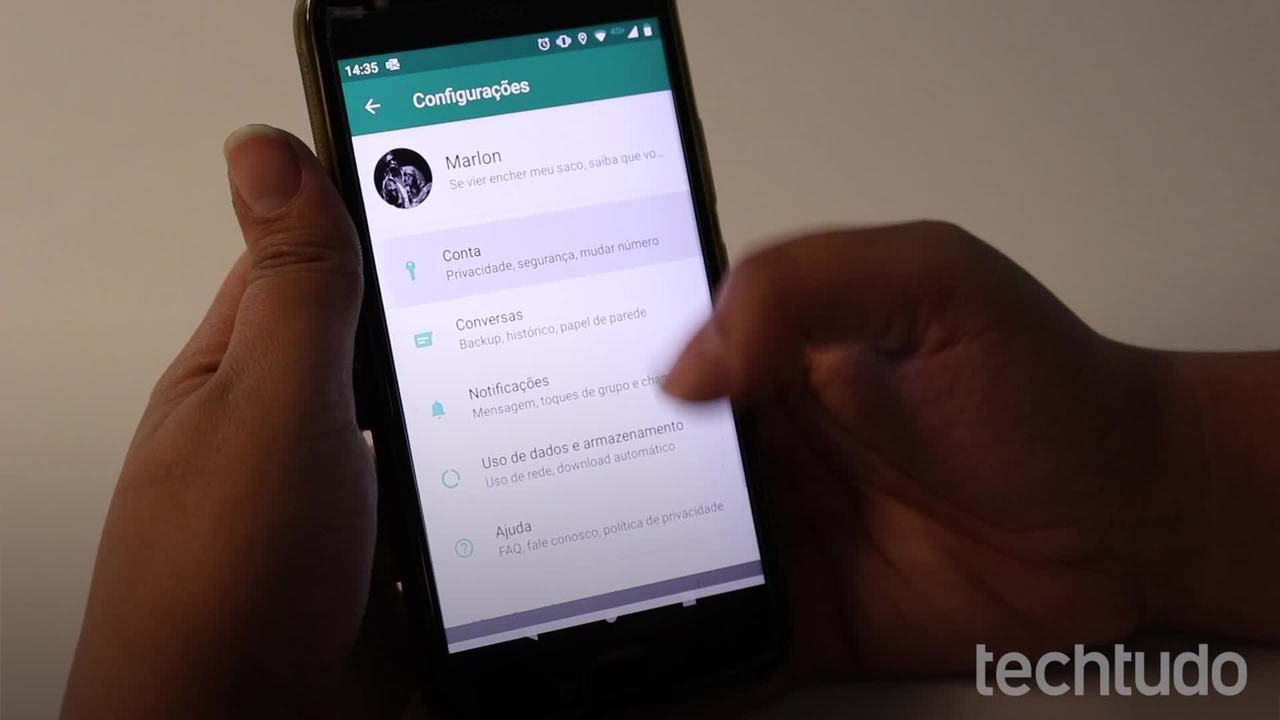
How to unlock WhatsApp with digital; know how to activate
