WhatsApp Beta for Android now lets you use your phone's fingerprint reader to lock and unlock the messenger. The feature, which is present in version 2.19.221 of the app as of Tuesday (13), was already available in the iPhone (iOS) version since the beginning of the year. Until then, Google had to use third-party tools to set a lock password.
In the following tutorial, check out how to enable digital locking in WhatsApp Beta for Android. The procedure was performed on a Moto G7 Play with Android 9.0 (Pie), but the tips also apply to other biometric reader devices. To get new access, you must participate in the WhatsApp testing program.
WhatsApp 'changes' its name and can ban children; understand
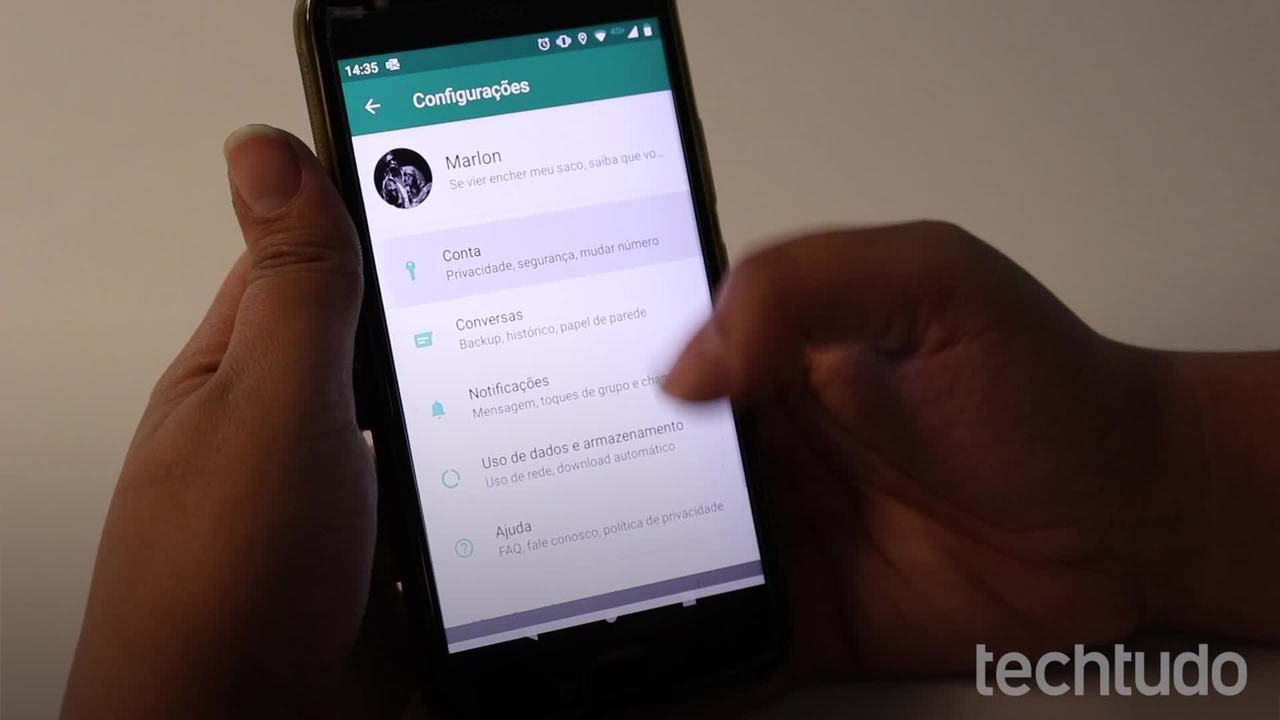
How to unlock WhatsApp with digital; know how to activate
Want to buy a cell phone, TV and other discounted products? Meet the Compare dnetc
Step 1. Access the WhatsApp Settings. To do this, tap the menu button in the upper right corner of the screen and tap "Settings";
Open WhatsApp Settings Photo: Play / Helito Beggiora
Step 2. Open the "Account" settings and tap "Privacy";
Access WhatsApp security settings Photo: Reproduction / Helito Beggiora
Step 3. At the bottom of the list, tap "Fingerprint Lock" and enable the "Unlock with Fingerprint" option;
Click the digital lock option in WhatsApp Photo: Playback / Helito Beggiora
Step 4. Finally, confirm your fingerprint on the biometric reader. If you wish, you can choose whether the unlock should be requested immediately after one minute or 30 minutes and hide the notification content.
Setting up digital unlocking on WhatsApp Photo: Playback / Helito Beggiora
Ready! Take advantage of how to set up digital unlocking in WhatsApp Beta for Android for added security.
WhatsApp: What function is still missing from the app? Comment on dnetc Forum

How to enter digital / password on WhatsApp on iPhone
