WhatsApp Beta for Android brings a new way to mark messages as read without having to open the application. Upon receiving a notification, users of the trial version of the messenger can touch a button that deletes the notification and, at the same time, eliminates the content warning in the chat list read. The novelty is not yet available for iPhone (iOS) nor in the stable version for Android.
The function is based on a feature of the system, and was already present in a similar way in other apps, such as rival Telegram. When activating the resource, the user does not go online, but sends the read confirmation if the double blue check is activated. The button appeared in WhatsApp Beta 2.18.232, tested by dnetc on a Galaxy S8 with Android 8 Oreo. See how it works.
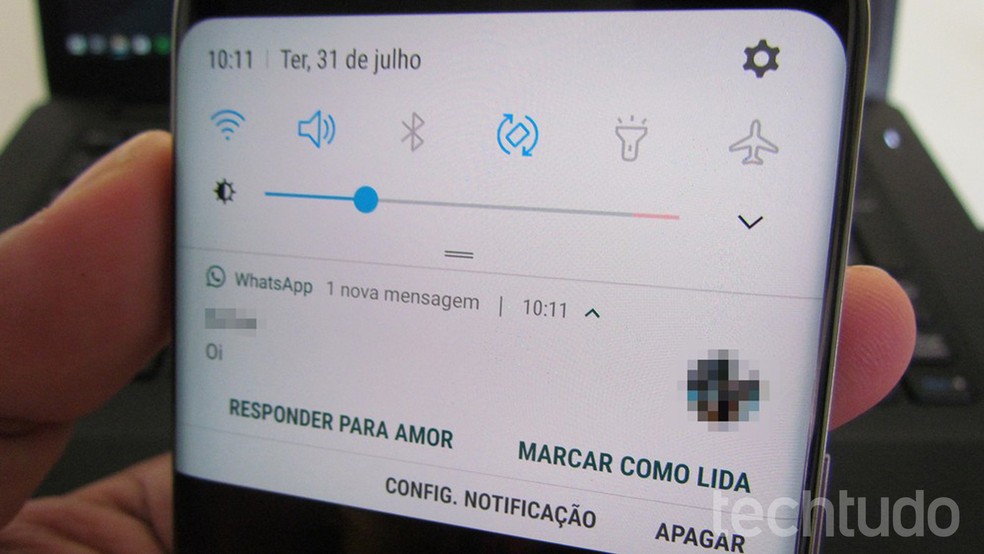
WhatsApp Beta allows you to mark messages as read by the notification Photo: Paulo Alves / dnetc
Want to buy cell phones, TV and other discounted products? Meet Compare dnetc
Step 1. In addition to being a WhatsApp Beta user, I need to update the application to have the new function. To check, open the settings and tap "Help".
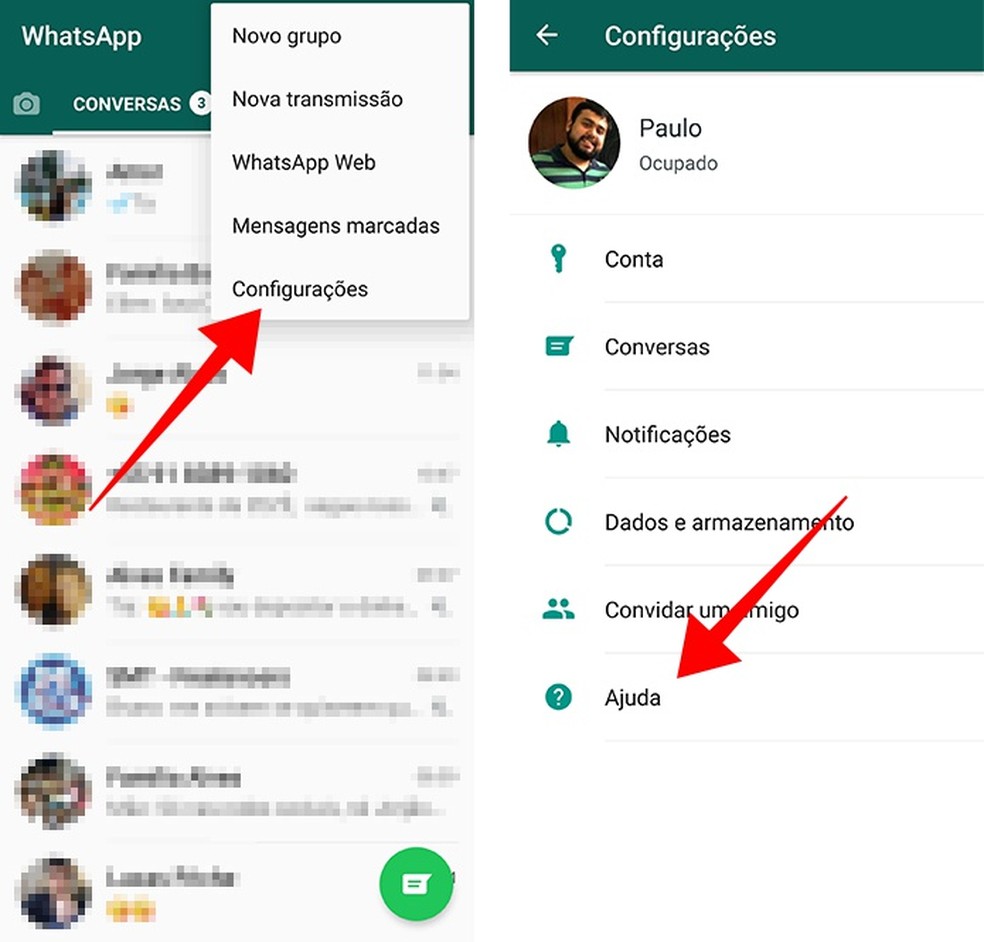
Access WhatsApp Beta information Photo: Reproduction / Paulo Alves
Step 2. In "App data", see if version 2.18.232 or later of the application is installed.
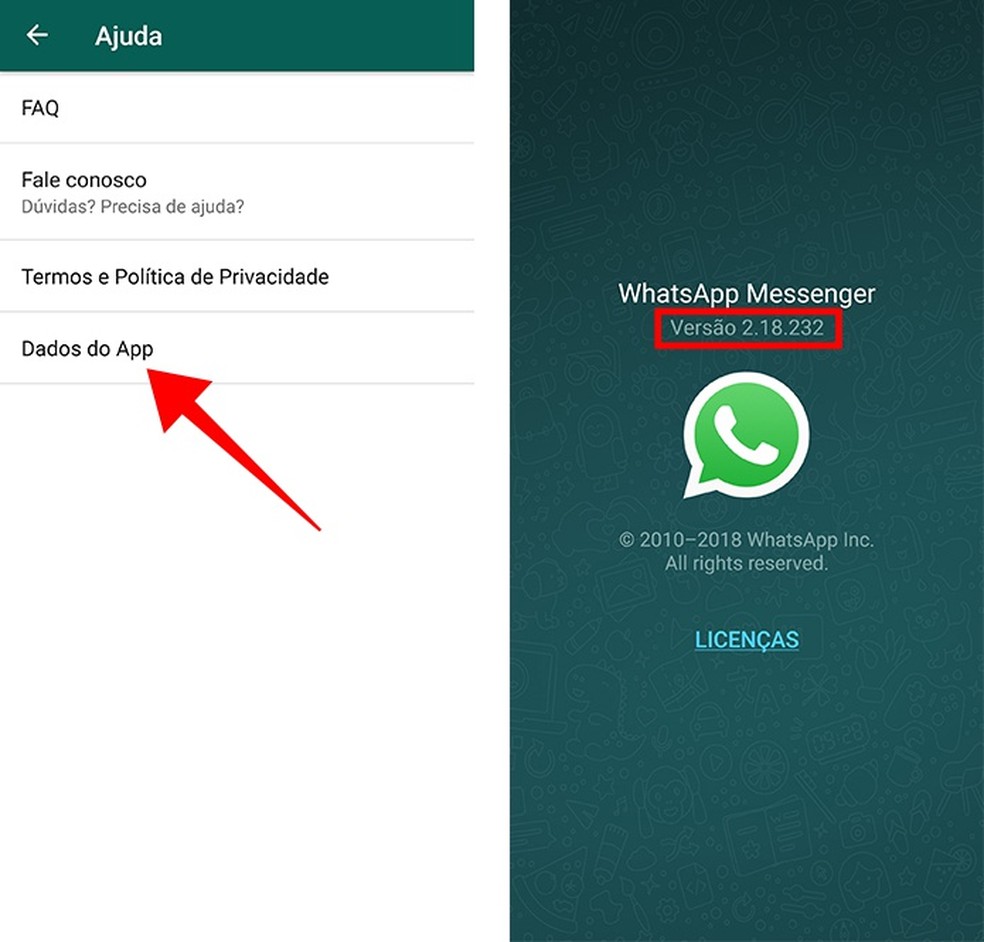
Check if the application is up to date Photo: Reproduo / Paulo Alves
Step 3. Once updated, WhatsApp Beta will start displaying a new Mark as read button in the new message notifications. The button appears both in the pop-up alert that appears on the screen and in the notification area.
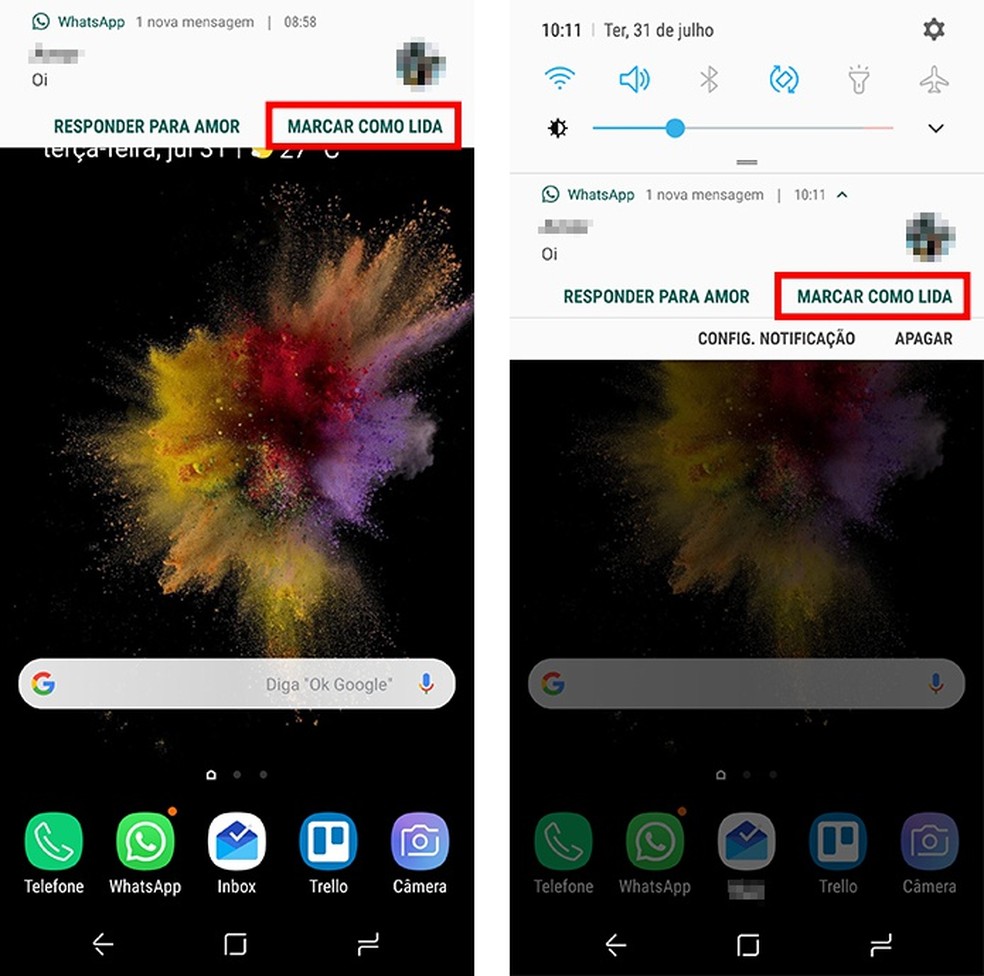
New button allows you to mark messages as read without opening WhatsApp Photo: Reproduo / Paulo Alves
Step 4. When you touch the button, the notification disappears immediately. The sender does not see that you are online, but receives the double blue check if the read confirmation function is activated, know how to disable it.
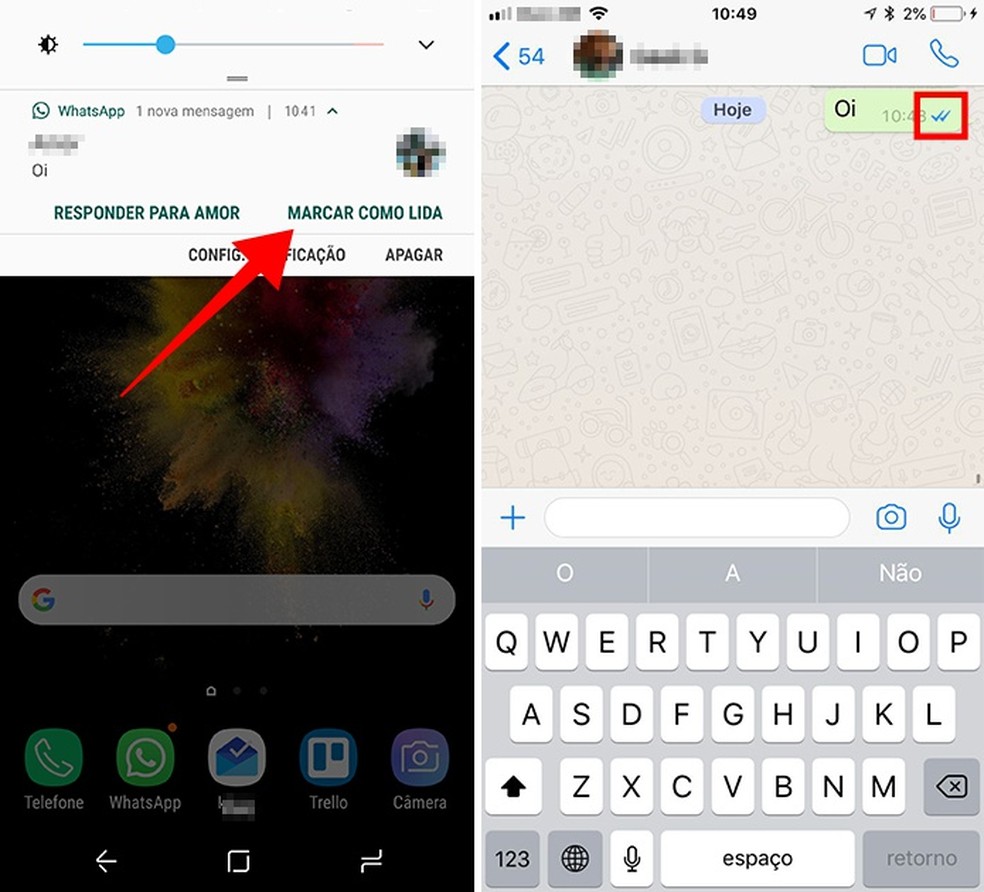
When marked as read, contact receives read confirmation if the feature is enabled in the app Photo: Reproduo / Paulo Alves
