WhatsApp is the most popular messaging app in Brazil today. However, there are still those who miss MSN Messenger, the main PC messenger of the early 2000s. Five years after its shutdown, some functions of the program, which are not in the mobile application, remain in the memory of many people. Some examples are Winks, animations that occupied the entire screen, and the famous feature to draw attention, which shook the user's screen.
To kill the longing for MSN and see what news WhatsApp has brought to online conversations, dnetc separated some topics about the two messengers. See the comparison in the following lines.

MSN or WhatsApp? Compare functions of popular messengers in Brazil Photo: Arte / dnetc
- Nostalgia: 10 things everyone did on MSN
- Internet and telephony could be affected by lack of fuel, alert operators
According to 2007 data released by Microsoft, Brazil was the country with the most users on MSN: approximately 30 million people. In the world, there were around 250 million accounts. Time has passed, and technological advances have made internet access even easier. Today, WhatsApp has about 1.5 billion active users in the world, 120 million of which are in the national territory.
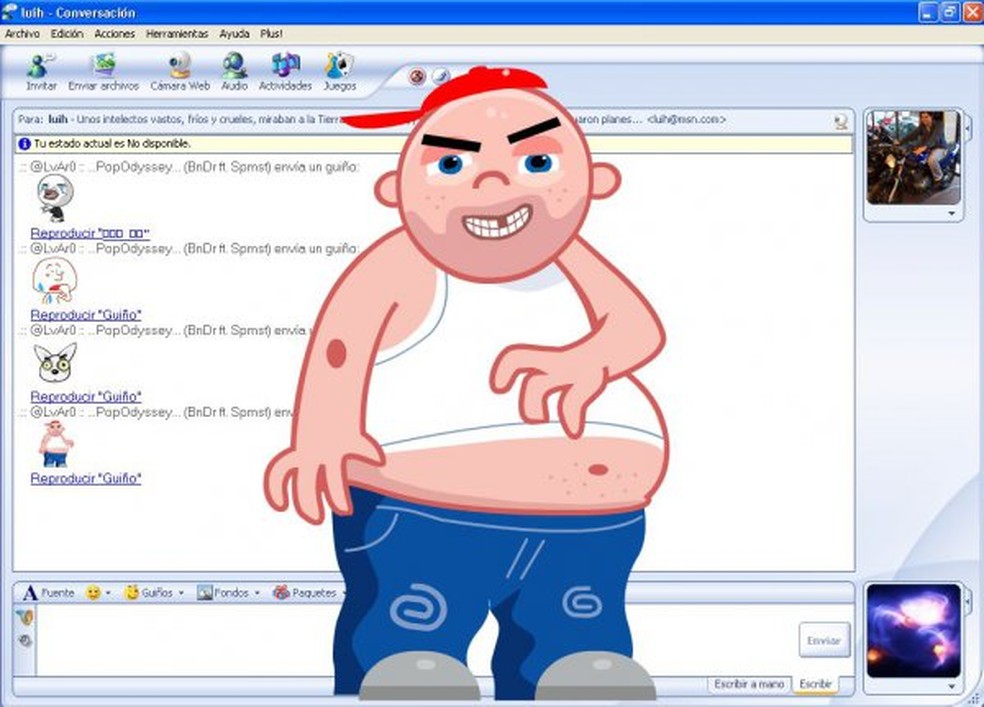
Winks were animated images with sound that covered much of the computer screen Photo: Reproduo / MSN
One of the main memories that MSN orphans keep from the software are Winks. When sent to a friend, animated figures would jump on the screen as soon as the conversation window was opened. For many it was a nuisance and a fright, which was also accompanied by sounds, like a burping man, an emoticon sending kisses and a jumping pig.
In addition, Microsoft's messaging service had the possibility to send animated letters. The characters were registered as emoticons and appeared automatically when the respective codes were typed in the conversation.
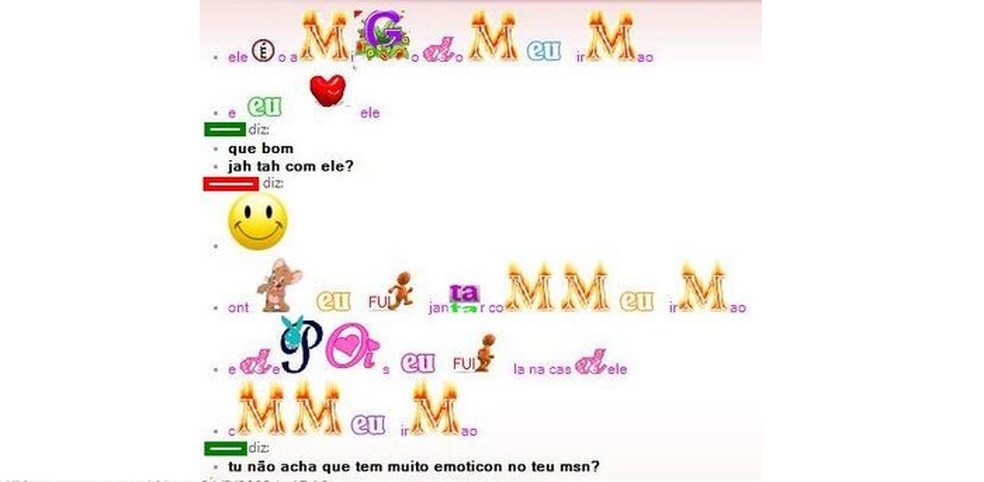
Animated letters acted like emoticons; some blinked and glowed Photo: Reproduo / MSN
On WhatsApp, animations are not so specific or interrupt conversations. With GIFs, users can send images already registered in the application's database, without having to save them on their cell phone or computer. There are movie figures, series, characters and fun drawings with phrases.

When listening to a song on the computer, names and artists could be displayed below the nickname Photo: Reproduo / MSN
Other highlights of MSN Messenger were the subnick, a space to write below the nickname and the songs displayed in the profile, through the integration between the messaging software and Windows Media Player, which identified what was listening on the computer. The resources allowed to personalize the profile and often pass on a message to friends.
In WhatsApp, the simplest personalization, with the possibility of adding a message in the profile, below the name. Many often use the space for emojis, phrases and status as busy, available or just urgent calls. To reinforce the idea of checking out what the friend is doing at the moment, the app also allows you to add Status: stories that are available for 24 hours, as well as on Instagram and Snapchat.

WhatsApp: curious status functions
The terror of many WhatsApp users, the blue check of the message displayed, and the complaint that it is online in the app did not exist on MSN. For the users' freedom, it was possible to define the status as available, absent, busy or invisible.
Whenever a user signed in to MSN, a side tab appeared on the screen of all his friends with the message (nickname) just entered. The resource was used by many to attract attention, such as during football games to celebrate a goal.
Getting in and out of MSN to get attention was a common practice Photo: Reproduo / MSN
In addition to the animated letters, the messaging service replaced by Skype also allowed to change the font of the texts, making everything bold, italic or with a specific color. It was a way for each user to give their special touch on MSN.
On the other hand, WhatsApp offers few customization options, always following the font that is configured on the cell phone if you use a version on the PC, there is no way to make changes. To personalize the texts and highlight important passages, there are only bold, italic and underline options, included from special characters.
WhatsApp accompanies font configured on the cell phone and allows you to put text in bold, italic or underlined Photo: Carol Danelli / dnetc
In order not to create a dull environment, messaging programs often offer options for video and audio conversations. In the case of MSN, it was possible to accept a call to use the webcam or the microphone. The images were displayed in a side icon on the screen, keeping the text box available.
Audio and video calls were also available on Microsoft's messenger. Photo: Reproduction / MSN
In WhatsApp, there are options for voice conversations, as a call, and by video. In addition, users can easily send audio to friends or groups in real time, which was practically impossible in Microsoft's messenger.

WhatsApp allows you to switch between voice and video calls without hanging up
Speaking of sending audio via MSN, this was a tool available in the software, but it required time and a good connection to the internet. The PC program allowed to send music, documents and videos within the conversations. However, with the low speed of the internet at the time, any process required a dose of patience.
With versions for smartphone and computer, WhatsApp, on the other hand, facilitates the sending of any file and also the sharing of contacts and location. It is possible, for example, to send a PDF document to the boss, or all the photos and videos captured instantly to friends just need to be connected to a 3G or Wi-Fi network, of course.

How to send a large video via WhatsApp
To chat with all your friends at the same time, set up a meeting or resolve any issue with many people via MSN Messenger, it was necessary to open a new window and invite all contacts. However, the groups were temporary as soon as the screen was closed, the user left the conversation, needing to ask someone individually if he wanted to return to the chat.
Groups on WhatsApp can have up to 256 contacts added without MSN temporality Photo: Bruno De Blasi / dnetc
More permanently, WhatsApp groups work from creating a conversation with all contacts, who only stop participating when they click Leave group. It is possible to have up to 256 people and all audio resources, sending files and animated images are normally available.
When calling attention on MSN Messenger, the entire screen of the conversation was shaking Photo: Reproduo / MSN
Did you think that we forgot the famous function to attract MSN attention? of course not! As an alert, the tool automatically made the conversation tab with the person who sent the call jump on the screen. In addition, the chatter trembled and a loud sound was emitted on the computer, often frightening the recipient.
Similar to what is available today on Facebook Messenger with Instant Games, the Microsoft service also had games to play in pairs or in groups. Among the main options were Minesweeper, Pacincia, Chess, Checkers and Tic-tac-toe.
MSN Messenger offered games like Tic Tac Toe, Checkers and Minesweeper to play with friends online Photo: Reproduo / Microsoft
Despite not having these fun features, WhatsApp currently has an extra configuration to assist in the security of users' data: encryption. The protection works from end to end and, according to the application, prevents the content of messages from being intercepted by criminals, hackers and the Facebook owner of the app.
