Uber has a passenger and driver rating system that allows you to assess everyone's conduct while traveling. Just as a customer can rate a driver, the trader also rates the user with a score of up to five stars after the race. The evaluation aims to maintain a good relationship during the trips and a quality experience in the use of the service. Passengers with very low grades may be expelled from the platform.
The assessment is made anonymously, calculating the average ratings that the passenger received from the drivers. Here's how to know your Uber grade, as well as some tips on how to increase your score. The procedure is valid for Android and iPhone (iOS).
Uber use Serasa Experian data to verify user registration

Uber shows the passenger note inside the settings menu Photo: Rodrigo Fernandes / dnetc
Want to buy a cell phone, TV and other discounted products? Meet the Compare dnetc
Step 1. Open Uber and tap the three horizontal stripes icon to open the menu. Your note appears just below your name. If you wish, tap the note to see details of the Uber rating system.
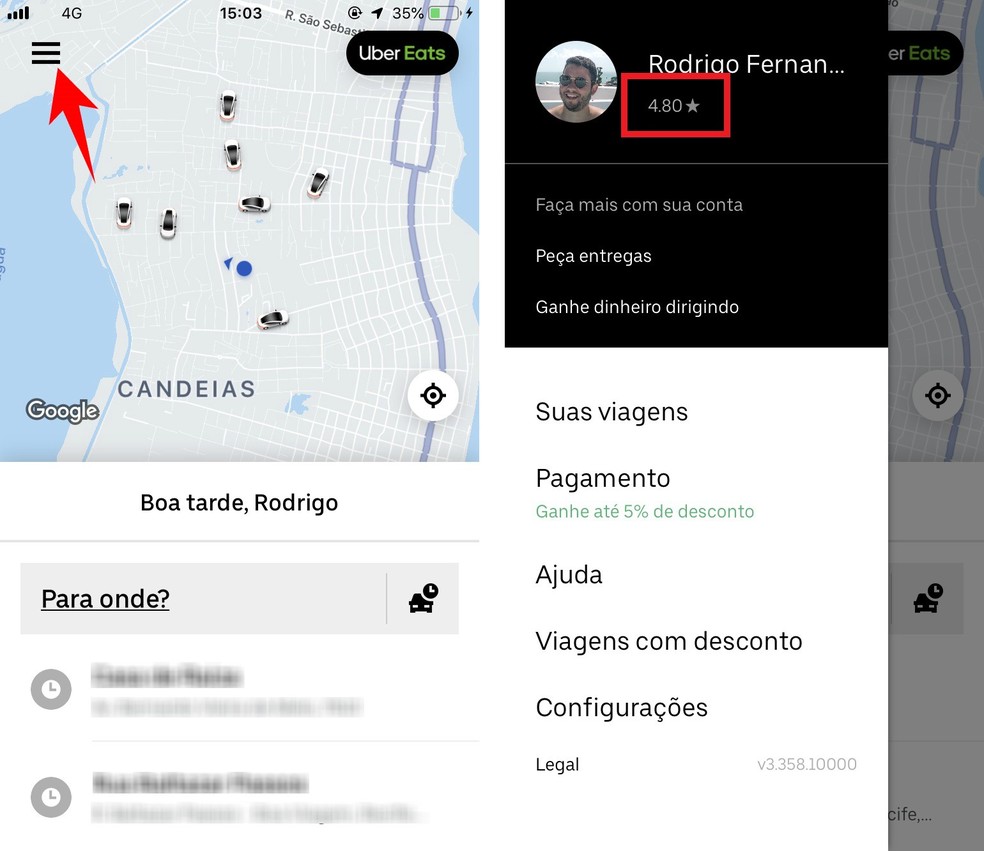
Through the menu, you can see your grade in the Uber rating system Photo: Reproduction / Rodrigo Fernandes
According to Uber, some actions taken inside the car may cause the driver to score a customer negatively, such as slamming the vehicle door harder than necessary, drinking alcohol or not wearing a seat belt. Here are some simple actions that can help you get positive feedback from drivers and boost your grade.
The precious time for Uber drivers. So be ready as soon as the car arrives at the place of departure and avoid leaving the driver waiting for several minutes. Be aware of the estimate given by the app and follow the route of the vehicle on the map. It is also important to check if the entered address is correct, avoiding confusion at the time of shipment.
At this point, the maximum goes: treat the driver as you would like to be treated. Be polite and courteous while traveling, even if you are unwilling to talk to the driver. Maintain a pleasant climate in the race to ensure a positive evaluation.
3. Do not leave trash in the car
If you need to have a snack while traveling, collect all packaging and bottles before leaving the vehicle and do not leave dirt on the seats. Remember that other passengers will use the space after you and that the driver may be harmed by his dirt which would guarantee him a bad evaluation score. In addition, users may also be charged a cleaning fee to clean up the dirt left in the vehicle.

What your note in Uber? Learn how to increase your in-app score Photo: Divulgao / Uber
4. Use the safety belt
In addition to being an essential item for safety, beltless traffic traffic violation can result in a fine for the driver. So wear your seat belt and encourage everyone to do the same.
It may seem like an insignificant gesture, but slamming the car door with excessive force can make the driver angry, as the vehicle is his means of work. So be careful with the car.
Tip optional at the end of travel and theoretically a driver could not lower his assessment by the absence of this bonus. However, thanking you for a safe and comfortable trip with a tip can guarantee a good driver evaluation.

How to order Uber from computer
