In the past few weeks, I have been given the opportunity to test and actually use a iMac Pro – thanks to our friends at Go Imports. I had already played with him at Apple Stores, but always for a few minutes and without a real sense of what it’s like to work on such a machine.
The iMac Pro was announced at the Worldwide Developers Conference (WWDC) 2017, launched internationally at the end of last year and arrived in Brazil at the beginning of March this year only. It came to cover the space left by the Mac Pro, which has not been updated since 2013 and should only win a completely renewed generation next year, who knows.
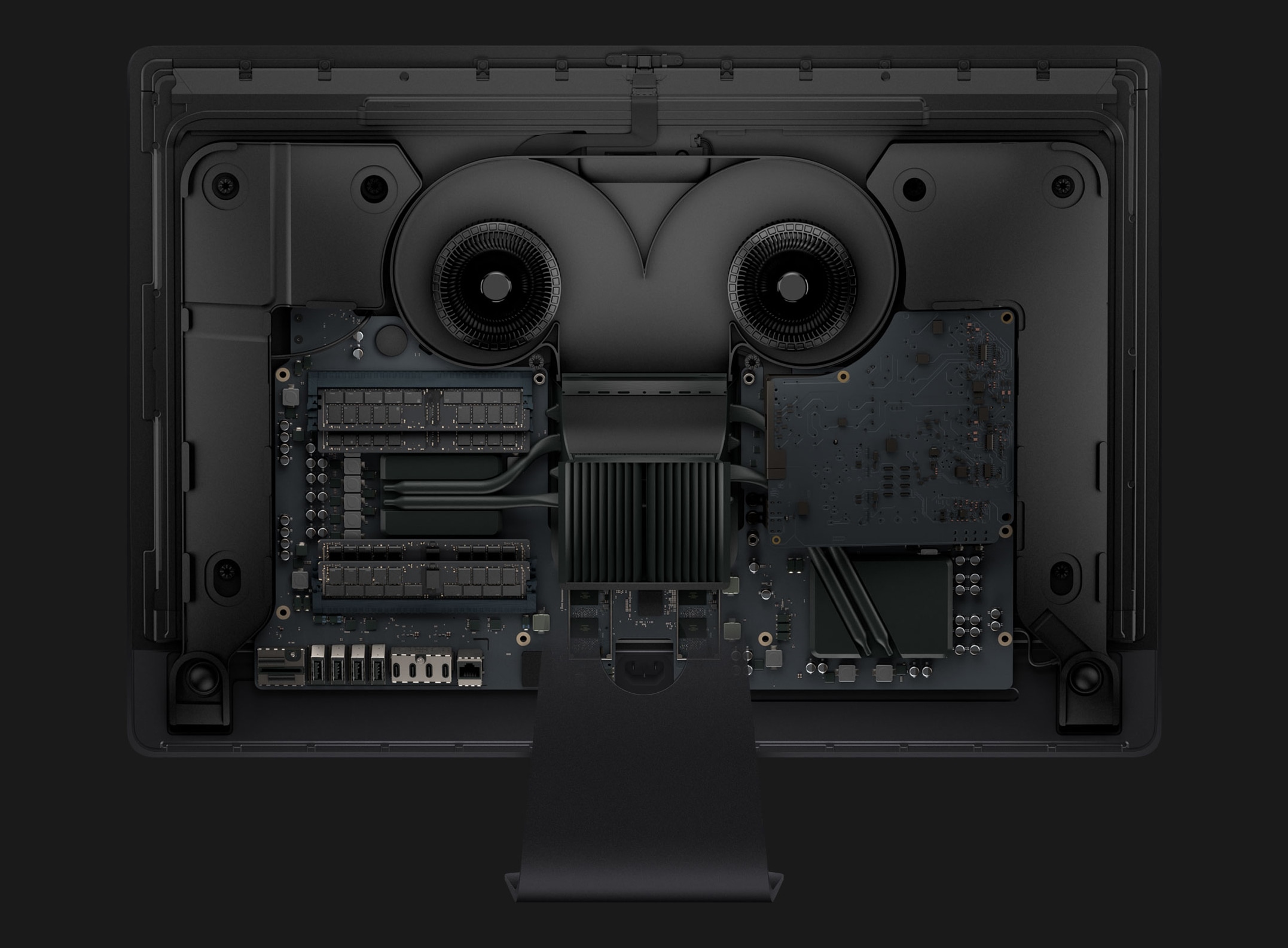
In short, the iMac Pro is the most powerful Mac that Apple has ever made. It managed to put modern components that are really aimed at the professional public, like Intel Xeon W processors (up to a 2.3GHz 18-core with Turbo Boost up to 4.3GHz), Radeon Pro Vega graphics card (up to 64 with 16GB of HBM2 memory) for its Retina 5K screen, up to 128GB of 2,666MHz DDR4 ECC memory, up to 4TB of SSD, 10Gb Ethernet and everything else that we are entitled to.
For someone who has been working on MacBooks Pro for years, it was quite a shock (in a good way) to work on such a big desktop. In the following paragraphs I will talk a little about my experience, in a very focused way in my feeling same; the proposal here * is * not to do an extensive / detailed and technical review of the iMac Pro.
Desktop vs. laptop
I didn’t even need to turn on the iMac Pro to feel the first big difference compared to my setup pattern. It is absurdly different for you to move from a laptop with a 15 ″ screen weighing 1.83kg to a 27 inch desktop that is almost 10kg.

Just to give you an idea, I couldn’t even install the iMac Pro on the table where I work, here at home. I am in a squeezed space that I call “office” (thanks, daughter! ❤️) and my desk is not deep enough for me to work on a computer with a 27 inch screen. So, even considering that I would be with him temporarily, I had to put him on the dinner table anyway. ?
I am one of those who love big screens to work – no wonder I have a 15-inch MacBook Pro and, if I could, I would most likely have a 17 (yes, I already had a 17-inch MacBook Pro – which, by the way, was stolen at Guarulhos Airport). I have already tried working on my wife’s 13.3-inch MacBook Air and, although it is possible to do almost everything I do here, I don’t find it pleasant. I don’t deny the beauty that is the portability of a 12-inch MacBook, but it is definitely not the machine for me.
Turn and move, Edu and I talked about it. Since most of the time we work from home, it makes little sense to have a laptop. On the other hand, when we need to leave or travel, then its value becomes undeniable. I have already tried to work on the iPad Pro and I can say that today it is close to being matched in terms of productivity, for me, with what I feel using my wife’s MacBook Air. Who knows, in the near future, it will reach a satisfactory minimum level that will allow me to change the MacBook Pro for an iMac and have an iPad Pro as device secondary mobile to work on the street / on trips.
Screen
I like having screen space so much that, on all Macs with Retina displays, the first thing I do is go to System Preferences »Monitors and change the resolution to “Resized» More Space ”. This reduces the pixel density per graphic element on the screen a little and makes everything smaller, but I love it.
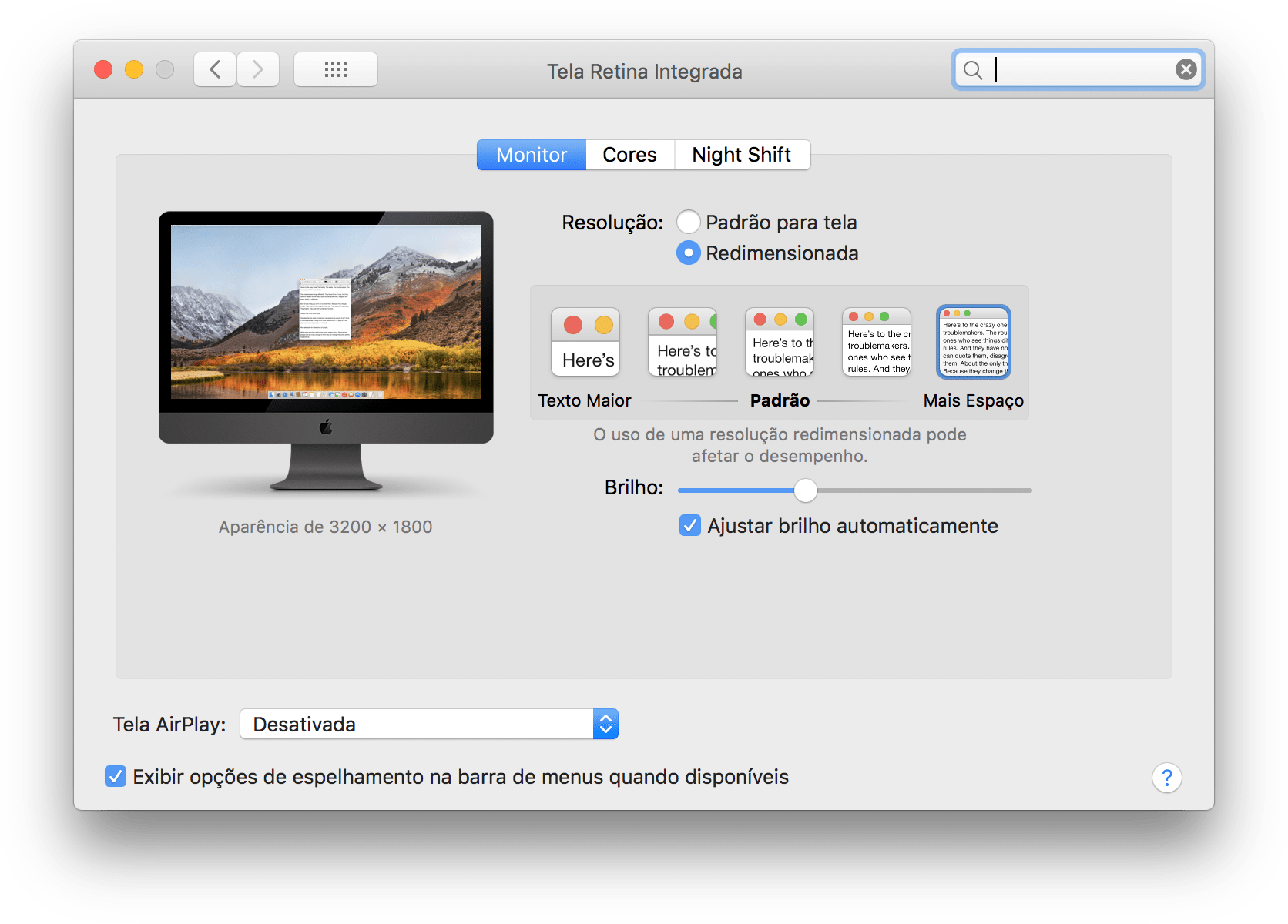
And look at the amazing difference we’re talking about here: on my MacBook Pro, I work with a 1920 × 1200 pixel appearance. In the iMac Pro, they are nothing less than 3200 × 1800 pixels. It is more than double.
Better to see than to speak:

It is a great pleasure to work on such a big screen. You see a lot more content without scrolling, you can easily place two or even three applications or documents on the screen at the same time, you don’t have to worry about leaving the Dock hidden if you don’t want to… anyway, it’s great for productivity.
But, of course, it’s not just the iMac Pro’s resolution that’s higher. The screen itself is much sharper (218 dots per inch, against 126 on the MacBook Pro), it’s more wide (16: 9, against 16:10), reaches 500 nits brightness and supports the P3 standard with up to 1 billion colors. It is a beautiful thing to see.
My biggest purpose with testing the iMac Pro was to edit videos, and in that sense it provides an out-of-this-world experience compared to my MacBook Pro. Check out this Final Cut Pro screenshot on it:
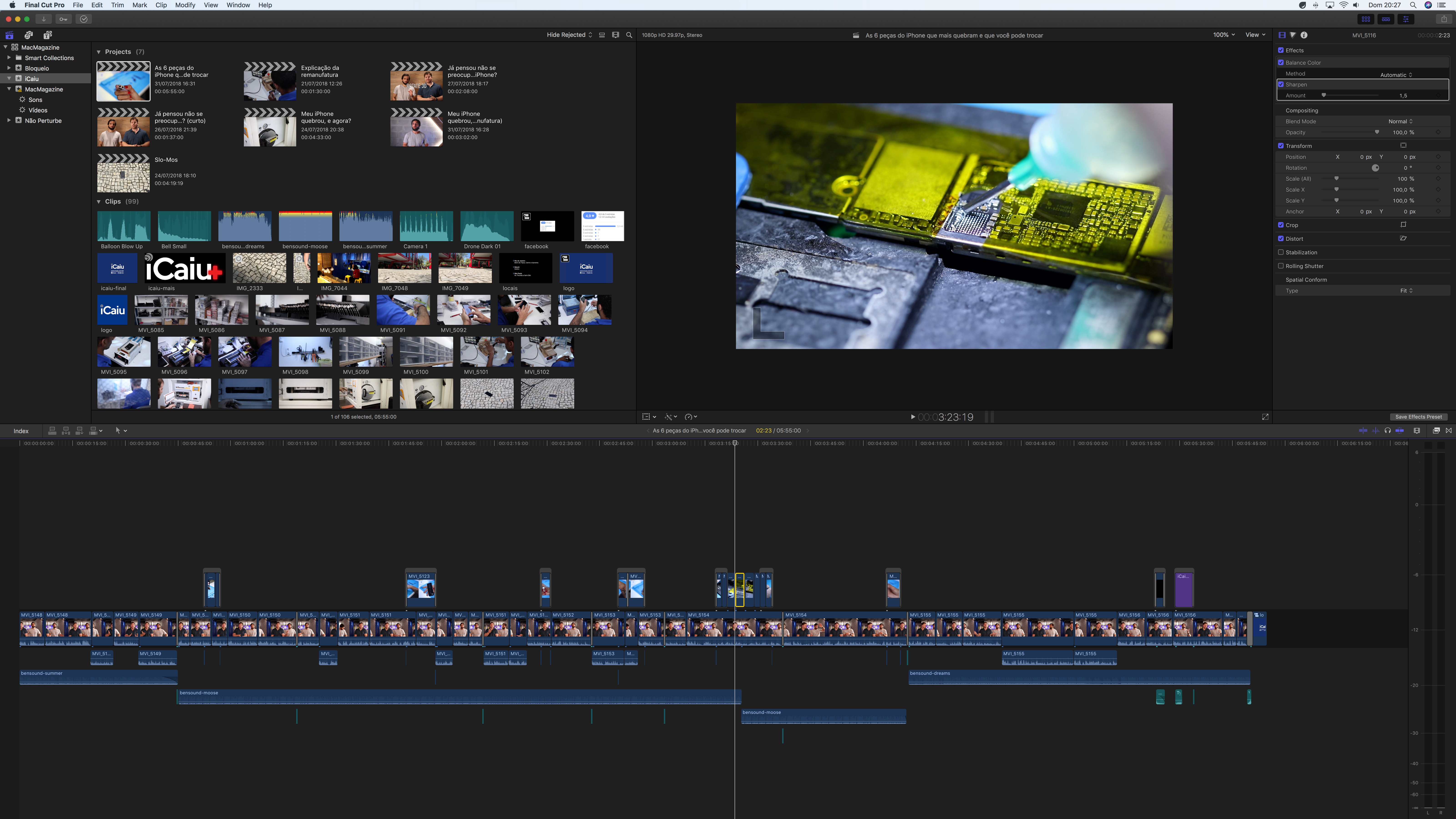
Note that in addition to the plenty of space for clips, timeline and Inspector, the video being edited is over there at 100% zoom – that’s right, that little bit of the screen over there is showing a Full HD 1080p video with all its pixels. It’s surreal.
Performance
I know you were looking forward to that part. As I mentioned at the beginning of the article, my intention here is not to do a very thorough technical analysis of the iMac Pro, but obviously I would not miss the opportunity to run some benchmarks comparative.
Here are the two machines that were placed side by side:
MacBook Pro is the top of the line for 2016, with an Intel Core i7 processor quad-core 2.7GHz, 16GB LPDDR3 memory at 2.133MHz, 512GB SSD and AMD Radeon Pro 455 graphics card with 2GB of memory. IMac Pro is the entry model, with an Intel Xeon W chip octa-core 3.2GHz, 32GB DDR4 memory at 2,666MHz, 1TB SSD and AMD Radeon Pro Vega 56 graphics card with 8GB of memory.
I started testing the SSD performance of both machines, using the Blackmagic Disk Speed Test, and here the iMac Pro already gives a nice shower:
The MacBook Pro reached 1.2GB / s for writing and 1.7GB / s for reading, while the iMac Pro’s SSD was an incredible 3GB / s for writing and 2.5GB / s for reading. That alone makes a huge difference.
So, let’s go to the famous Geekbench. Starting with the CPU test:
The MacBook Pro scored 3,992 points in the test single-core and 14,797 in the multi-core, against 5,124 and 31,311 on the iMac Pro. Differences of 28% and 112%, respectively.
Then we went to the GPU tests, focused on image and video processing. First, with the OpenCL API:
Then, with the most modern Metal API:
In the first test, the iMac Pro was 300% faster than the MacBook Pro; in the second, 246% faster. These are numbers that provide significant differences, very noticeable in professional work with these machines.
Having said that, I must say that in the daily use of the iMac Pro, thinking specifically about performance, I didn’t feel anything “out of this world” in relation to my MacBook Pro. Of course, applications open faster, you can open as many tabs as you want in the browser without worrying about RAM, you will hardly see the Rainbow Wheel of Death® at some point, and so on. But it’s definitely not in these “everyday things” that you realize why the iMac Pro exists.
Where it really makes a difference is in heavier work, which is why I preferred to focus my tests on video editing. How wonderful it is, folks! The videos I capture are all in Full HD 1080p resolution (nothing too heavy like 4K or even 8K RAW videos, like professionals hard are used to today), but it’s still a great pleasure to work on it compared to what was used on the MacBook Pro.
When importing clips into Final Cut Pro, I don’t need to wait for any processing to get started. THE playback it is instantaneous and almost always without any loss of frames, even without rendering and with effects / transitions applied. In other words, your working time is optimized to the maximum. Even my health thanked me, after all, I didn’t have to get up all the time to go for coffee while something was being processed.
Obviously, not only is the work on the editing itself much more fluid and enjoyable, but when it comes to exporting the finished video, you don’t have to wait too long. Every minute you cut in these daily jobs justifies the investment that a professional or a company would make in such a machine, even more than extrapolating the time savings in an entire year of work.
What else?
Some other things about the iMac Pro that I preferred to summarize in topics:
- Although its design is the same as the conventional iMac, the space gray finish makes all the difference. Apple even today sells the peripherals (keyboard, mouse and trackpad) separately in the space gray version, but they definitely combine more when used with the iMac Pro.

- The iMac Pro is the first Apple computer to come with a FaceTime HD 1080p camera, and I can’t understand how that isn’t standard on all Macs in 2018. It can put sensational cameras on iPhones (and even on iPads), but keep saving with bullshit on Macs.
- The iMac Pro speakers are great. I said in my review of Logitech MX Sound that I no longer wanted to know about the built-in speakers of the MacBook Pro, but would work fine with those on the iMac Pro.
- It’s a pleasure to look at the back of the iMac Pro and see so many connectivity options, for all tastes: a 3.5mm headphone jack, a slot for SDXC memory cards, four USB 3.0 ports, four Thunderbolt 3 / USB-C ports and one Ethernet. If it is to complain, maybe Apple could have put an HDMI there too – but whoever needs it can buy an adapter for that.

Conclusion
With prices ranging from $ 4,999 to $ 13,348 in the United States (if you configure with everything top), iMac Pro is definitely not for everyone. And I don’t mean “anyone” in terms of which consumer has the purchasing power to invest in such a machine, because even a normal rich consumer doesn’t have to buy such a Mac.
If the investment in the USA is already heavy, here in Brazil we don’t even talk about it – even with Go Imports’ most interesting prices. The investment in the iMac Pro is justified and certainly paid for those who work professionally with graphic / multimedia editing and other complex and heavy software, such as mathematical and computational calculations, architecture / engineering and so on.
Aside from the weakness of the keyboard, the only thing I have to complain about my MacBook Pro today is the capacity of its SSD. The 512GB is enough for my normal use, but when I edit videos on it I need a lot of space for surrender and then the free space I normally have (100-150GB) will go away in a heartbeat. But, instead of changing machines, I am considering purchasing an external SSD and I intend to evaluate it in the future here on the site, for you.

The iMac Pro is a consumer dream, but for me, an unnecessary dream. On the other hand, it makes me very happy to see Apple meeting the needs of professionals who could no longer depend on the 2013 Mac Pro. His proposal is not to be a flexible and upgradeable Mac as Apple says it will be the future new Mac Pro, but it is undoubtedly a very powerful Mac and today, it meets everything that the most demanding users may want.
I’m glad I played with the entry model of the iMac Pro, because I can’t even imagine what it must be like to work on its top-of-the-line version.
· • ·

THE MacMagazine thanks to Go Imports – reseller of Apple products that aims to supply Apple products at a fair price in Brazil – for the opportunity to have tested the iMac Pro. If you are thinking of buying Mac, iPad, iPhone, Apple Watch or Apple accessories, Go Imports is the place!
