Have you heard of RTT? Real-time text, or real-time text, a feature offered by certain phone operators that allows you to establish text communication in the middle of a phone call ie you pay the normal call rate but can contact someone by typing instead of Talk, which is very useful especially for people with disabilities.
For some time now (since iOS 10, more precisely), iPhone has brought native support to the feature; O macOS Mojave 10.14.2 also adopted protocol support for redirected calls from iPhones. Simple tool configuration, but the warning is: for now, it works only with selected carriers from U.S or from Canada; You can only enable it if your devices are configured for one of these regions. You can therefore save this tip for the future or use it when you are in one of these countries.
On iPhone
- Comes Settings General Accessibility RTT / TTY.
- Turn on the “RTT / TTY Software” feature.
- Tap on Relay Number and enter the country's RTT call forwarding number (711).
- To make a call, tap the desired contact number from the Phone app and select “RTT / TTY Call” or “RTT / TTY Relay Call”.
- Wait for the call to be connected and tap "RTT". From there you can exchange messages with the person on the other end of the line; keyboard displays messages suggested as “GA” (go ahead; go ahead) or “SK” (ready to shut down).
You can still start a call normally and tap the button. “Use RTT”, right of the shut down button. In either case, you can turn the microphone on or off in the upper right corner of the screen to enable or disable the call audio if it is on, you can communicate by voice simultaneously with the text.
On the mac
- On your iPhone, go to Phone Settings Other Devices and add your Mac as one of the authorized calling devices.
- On the Mac, go to System Preferences Accessibility and click on the RTT option.
- Select option “Enable RTT” and optionally “Send Immediately” if you want the message to be sent instantly as you type. Enter the RTT call forwarding number (711 in the US).
- Make your calls through the Contacts app (by clicking the icon with a phone overlaying a keypad on the desired contact) or by FaceTime (by clicking the audio call button of the desired contact and selecting the option RTT Call or RTT Relay Call in the context menu).
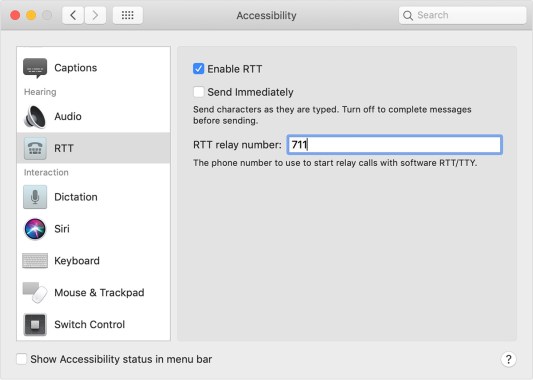

Just like on iOS, you can chat by typing your messages and pressing the Enter key and turning the microphone on or off to have or not the accompanying audio text chat. To answer a call via RTT, simply click on its corresponding icon.
· • ·
Cool, isn't it? Leave your doubts and comments below!
tip of Anderson Silva
