DocuSign is a service for preparing, sending, managing and signing documents digitally. Through cloud storage, the platform allows its users to sign documents electronically. In this way, it helps to save the time and money that were previously spent in the process of printing and sending these records.
#FiqueEmCasa: Tips and news help you stop the coronavirus
One of its differentials is the possibility of integration with services such as Google Drive, Gmail and Dropbox to insert signatures in documents and emails quickly and easily. The platform has free and paid plans and can be accessed by all users on the computer. Check out how to sign digital documents with DocuSign below.
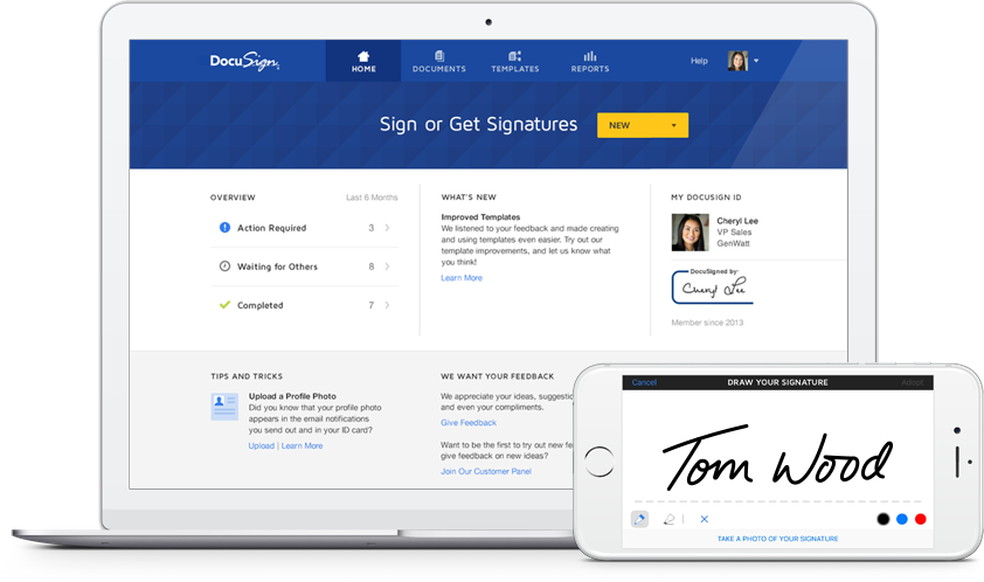
DocuSign allows users to sign documents virtually Photo: Divulgao / DocuSign
Want to buy cell phones, TV and other discounted products? Meet Compare dnetc
See also: how to insert line in Word

How to insert row in Word
The DocuSign platform is a service for the digital signature and sending of documents through the management of digital transactions (DTM). Operating on the basis of a virtual cloud, the software is programmed to digitally manage complete business transactions, from the receipt of files, the signature process, to the sending of the document to the final recipient.
All signatures made with DocuSign are legally accepted in Brazil and worldwide and meet mandatory regulatory and legal standards. With thousands of users and participation in more than 188 countries worldwide, the service supports 43 languages and can be accessed on any device with Internet access.
DocuSign was the pioneer in the digital signature service Photo: Reproduo / Gabrielle Ferreira
DocuSign offers access for free or through plans, with extra tools and resources. The free version can be accessed by everyone and is recommended for users who only want to sign documents. However, it is not possible to integrate the sending of records with other programs. The paid version is available in 3 different plans: Personal, Standard and Business Pro.
The first option costs U $ 10 per month (about R $ 50, in direct conversion) and allows the sending of five documents monthly, in addition to offering access to the mobile application and integration with Gmail, Dropbox, among other services. The standard package costs U $ 25 (approximately R $ 124.00) and has the advantage of inserting a personalized brand. Business Pro has a monthly value of U $ 40 (about R $ 199) and has extra features, such as signer attachments, batch sending, PowerForms and advanced authentication.
In paid plans, users can send their signed documents directly from the DocuSign platform. Photo: Divulgao / DocuSign
The service of digital signatures is totally secure, the platform has a system of protection and security of bank data. Due to the possibility of documents having extremely confidential information, DocuSign offers its customers the global security management standard for digital transactions, ensuring the reliability and integrity of their data.
The protection of documents signed through DocuSign is guaranteed through a global security management system Photo: Divulgao / DocuSign
How to digitally sign a document?
The document signing process can be done quickly and intuitively by any user, without the need to purchase one of the subscription packages. When receiving a document by e-mail, I need to click on the "Analyze document" button. If this is your first time using the service, you will need to agree to a terms of use. Then, the browser will direct you to the fields in the document where a signature is required.
Signatures can be carried out in two ways: drawing, if the user is using a touchscreen device, or "adopting" a pre-existing signature, which will be used as a representation of his intention to sign the document. For those who have a premium plan, you can still scan your subscription, made on paper, to use it digitally.
