
Those who follow smartphones must have noticed that a change in screens has been happening for some years now. They are getting narrower and longer than those of models a few years ago, and making better use of the front of the device. That is, they are changing proportions. Do you know what this is, and why is it important to you? Come with us, as we will explain everything about aspect ratio in this article.
What is proportion?
The aspect ratio of a screen (Aspect Ratio, in English) is the ratio between its width and height or, in the case of videos and photos, the ratio between the horizontal and vertical resolution of the image. A “HD” clip (1280 x 720 pixels) has a 16: 9 aspect ratio, which means that the longest side of the video is 1.777777778 times larger than the shortest side.
Well-programmed apps can take advantage of multiple screen proportions, just as on a PC an app runs the same regardless of the resolution of your monitor. The main difference is in multimedia content, such as video: if the screen has the same aspect ratio as a video clip, for example, it will occupy the entire screen. But if the aspect ratio is different, you will need to add black bars around the image to make up for the extra space.
16: 9
Popularly known as “widescreen”, the 16: 9 aspect ratio is used in high definition video production (HD and Full HD) and is currently almost the standard on most Android devices and on all iPhones from the iPhone 5 to the 8 Plus.
The main advantage of this format is its compatibility, since practically all apps are optimized for it. The problem is that the proportion of the smartphone body itself (width / height) is not the same, which leads to less use of space in front of the device, with edges above and below the screen.
In addition, if you watch 21: 9 content (also known as “anamorphic widescreen”) on a 16: 9 screen, you will end up with beautiful black borders at the top and bottom of the image. It is also not the best proportion for those who want to use split screen apps, as it results in very narrow “windows” for each app.

A 21: 9 movie on a 16: 9 screen. Notice the black borders above and below the image / © Disney / Disclosure
18: 9
The 18: 9 aspect ratio appeared with the Galaxy S8 and its “Infinity Display”. The screen is 2 times taller than it is wide (that’s why it is also known as 2: 1) which allows a better use of the front of the device, that is, using a larger screen without increasing the size of the smartphone itself. In a short time it became very common among Android smartphone manufacturers, especially the high-end models.
If an app is not optimized for 18: 9 screens, it will appear with black borders above and below the screen, as in the screenshot below. But as this format has been on the market for over 2 years, this is increasingly rare.
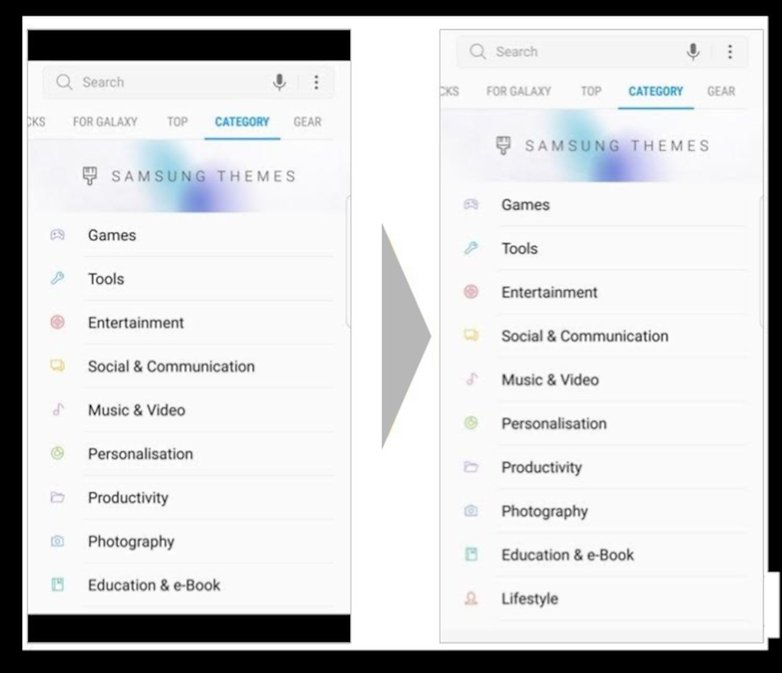
On the left, an app not optimized on an 18: 9 screen. Right after optimization. Note that with the extra space you can see more content. / © Google Blog
For multimedia content, the 18: 9 format is not a good solution. Both 16: 9 (HD and Full HD) and 21: 9 (movie movies) videos will appear with black borders above and below the screen. One solution is to «zoom» the video, making the image occupy the entire height of the screen, but sacrificing a little bit of it at the side edges.

A 16: 9 video on an 18: 9 screen / © HBO / Disclosure
21: 9
It is the most popular format for film production for cinema, but it is a novice among smartphones. The first Android device with this type of screen was Sony’s Xperia 1, which was presented during MWC 2019. But the first cell phone with this type of screen is much older: it was the LG New Chocolate (BL40), a 2009 device that didn’t work.
In Brazil, the first Android smartphone with a 21: 9 screen is the recently launched Motorola One Vision. The first thing you notice is how it changes the shape of the device, which is more “narrow”, but more “long”. It looks like the smartphone has been stretched. This can impair the use of the device with one hand, as it is much more difficult to reach the top of the screen with your thumb.

A non-optimized app on the Motorola One Vision 21: 9 screen. Note the difference between the end of the app window and the end of the screen, indicated by the white bar. / © NextPit
Again, apps that are not optimized for this format run with black borders above and below the image. It can be a nuisance (especially if it’s an app you use every day), but the tendency is that as developers adapt it becomes more and more rare.
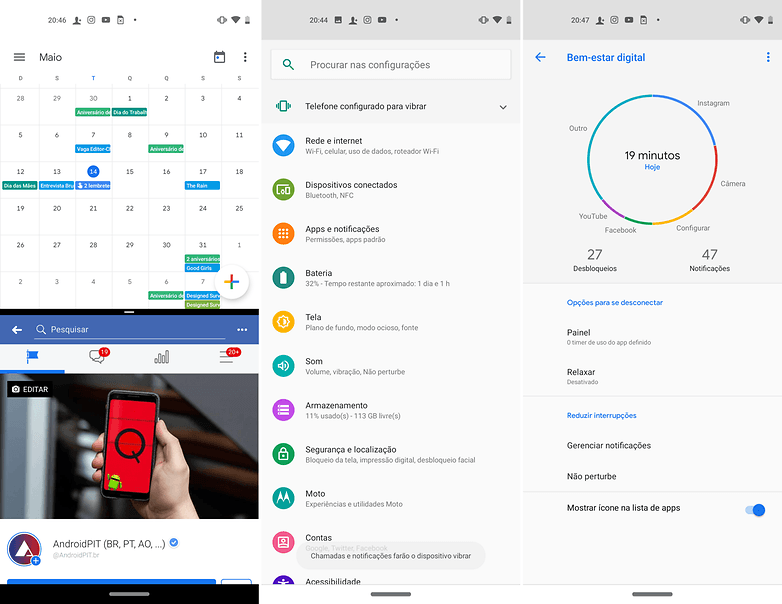 The 21: 9 aspect ratio screen lets you see more content and get more out of the split screen mode / © NextPit
The 21: 9 aspect ratio screen lets you see more content and get more out of the split screen mode / © NextPitHowever, 21: 9 is the best format for watching cinema movies on your smartphone: they occupy the entire screen, without borders. It is also good for those who like to use two split screen apps, leaving more space for each app. It is also great for those who like to read or browse the web using their cell phone. You can see more content at once, and you’ll need to scroll less.
Are you interested in a smartphone with a “cinema screen”? Or does it not matter to you? Leave your opinion in the comments below.
