Would Ubuntu be the best choice?
 In August 2011, right at the beginning of the blog I wrote This article in order to address one of the issues that never got a definite solution, and this is one of the oldest questions of those using Linux and a very recurring question for those considering using …
In August 2011, right at the beginning of the blog I wrote This article in order to address one of the issues that never got a definite solution, and this is one of the oldest questions of those using Linux and a very recurring question for those considering using …
What is the best distro for beginners?
Today with a little accumulated knowledge I can make further considerations on this subject and I can say that the list I made two years ago has not changed that much.
What do I need to consider when choosing a distro?
One thing that is not very much addressed when it comes to this subject is what type of novice user you are, yes there are more than one type and yes that makes a total difference.
There are people who are new to Linux but who are computer savvy and know how to use operating systems like Windows and Mac OS very well, and there are people who have no basic knowledge of even the most popular systems.
I will not stand on the fence and say that "it depends on the user", "go testing my friend until you find one you like", this kind of thing who is looking for an answer to this question does not want to hear, the person wants a way, you want a solution and this is what we will try to do here.
What a Linux system must have to be suitable for any type of novice user
After some evaluation and talking to my basic computer students (almost all using Windows) I can state more clearly some points that a friendly Linux system should have. 
Intuitive interface and similar
It is more than obvious that the intuitive interface is really very important for any system, but the system has to teach the user how to use the computer at the same time he is using it, so menus that do not show the program description, ie What it does are not very suitable for beginners.
Another critical point about the "position of things" graphical interface, to avoid a bit of "shock" when switching systems, would be interesting if the appearance was similar to Mac OS and especially Windows where most people start from. computer life.
Beautiful and descriptive icons that give you an idea of what the program does are also useful, but no more important than being similar to paid system icons.
And another important thing is the behavior of the interface, keyboard shortcuts have to be the same as system proprietary and the environment functions have to be the same, for example, swapping wallpaper with the right button on the desktop and things working giving " two clicks ".
The translation of the system into the user's preferred language should be complete and in the smallest detail, I know this is difficult due to the software production segmentation for Linux, many of them have no translation teams at all but the system translation and your options must be complete and correct.
There can be no "black screen"
Although we are used to using the terminal, for a novice user it should be totally expendable, that is, I need to be able to do absolutely everything without resorting to the terminal; Over time the user will gain experience and if he is interested he will realize that things work out more easily and simply using Terminal Linux and that he can be a great ally but he cannot depend on the terminal to do the work. things.

Therefore applications such as the Ubuntu Program Center, Yast, EasyLife are indispensable.
Still within the theme programs, they have to be accessible in a few clicks, without any complication, without major problems so that anyone can install what they want.
I think it all comes down to these two topics, so much else fits into it, so I can assert some distros that I find ideal for those starting out on Linux.
Linux distros for newcomers
The first thing to regret is that there is no distro that meets all these needs with praise, but some come very close.
Ubuntu
There would be no way to leave the most popular distro in the world out, surely it is one of Ubuntu's biggest problem Unity, and it's not bad at all because I use it all day, but its unlike other systems (Windows and Mac) since it has its own unique look that blends some of the features of Windows with the features of Mac OS.
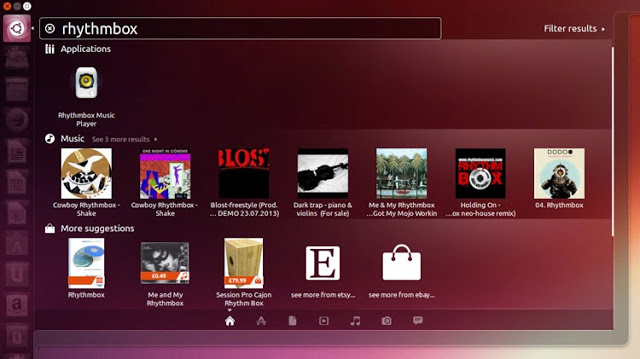
In addition to the good features of this is good access to games and the main one on Valve's list with Steam, which although it is possible to install in other districts is not as easy as Ubuntu.
Linux Mint
Based on Ubuntu distro three the same qualities as your older brother with the difference of bringing a more familiar interface, especially for those coming from Windows, the way to organize open windows resembles Windows XP and the menu resembles Windows 7, It has many themes, and it is possible to install new visuals with a few clicks and without appealing to the terminal.
It is more suitable for beginners than Ubuntu as it comes ready to use with all the plugins and codecs needed for a good user experience.
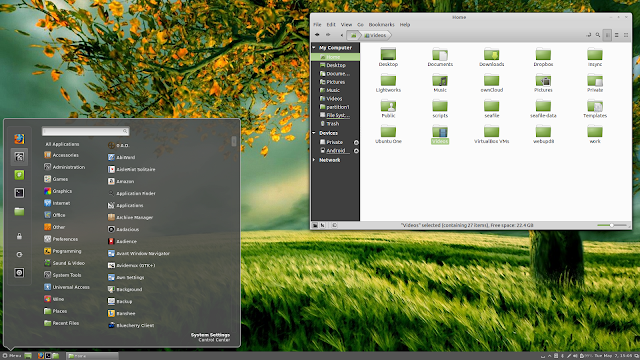
The only problem, in the case of us Brazilians, is that the Cinnamon translation, Linux Mint's graphic environment, is not complete for our language and some configuration options are still in English.
It also has a Program Center that is not as pretty and store-like as Ubuntu, which is one of the things to improve on Mint, but it works perfectly.
Metamorphose Linux
This is a Brazilian project and one of the most complete distros you will ever use, it will make you very happy if you like the KDE environment, Meta, as its users call it, suitable for both beginners and advanced, the system has absolutely ALL You can also with an ISO of over 2GB and who is starting out will find options to do everything graphically, it is based on Debian and very stable.

His Achilles' heel looks, and the problem is not even KDE's distro but "strange" other detail that his own programs are very useful but not well designed which makes it look like he doesn't have a good integration with KDE.
Another big advantage is that Meta brings all Nvidia and AMD drivers by default, so you don't have to install anything.
Conclusion
If you read my article two years ago you may have realized that the list has not changed much, I would also like to emphasize two things, this is an article of my opinion based on tests I did with students, experience and observation, if you disagree with something Please express your opinion in the comments and we will discuss it.
Another thing you may have noticed that does not include Elementary OS or Zorin OS and also does not include any distros that use RPM packages, here's the explanation:
Regarding the Elementary I expressed my opinion about him in this article and I find it unsuitable for really new users, after all the raw distro leaves something to be desired in the case of Zorin OS, Also read this article about him, I find it inappropriate to be a little unstable and using AWN as an interface does not help much, yet it can be a good gateway, I started to use Linux myself and Linux Mint.
And finally, I know there are good distros for lay people like Mageia that use RPM packages, but programs and tips about them on the internet are less easy to find so the user depends a bit on what is in the repository, not to mention that there are no PPA's for that purpose, of course it is possible to convert deb packages to rpm using Alien but will a regular user do this? Of course not, he'll cry "I want my .exe!"
To have an idea you should already know this site which shows how to choose the right distro for you, if you set all options to "noobisse total" the result:
Linux Mint
What is your opinion?
Share to show to your friends Want to stay on top of everything that happens here?
