Vivaldi is a relatively new web browser. Created in 2016 by Jon von Tetzchner, former CEO of Opera, the browser has a large following, attracted mainly by the large amount of features and customization tools. Without falling behind competitors like Chrome and Firefox for functions, Vivaldi is free and available for Windows, Linux and Mac.
READ: Browser has 'secret' filter against pornography; understand the case
The fact that it is multiplatform greatly facilitates the mass adoption of the browser, but browser innovations can be strange to new users. Therefore, the dnetc brought together three strengths and weaknesses of Vivaldi. If you think about using the browser, then know the advantages and disadvantages of the desktop program.
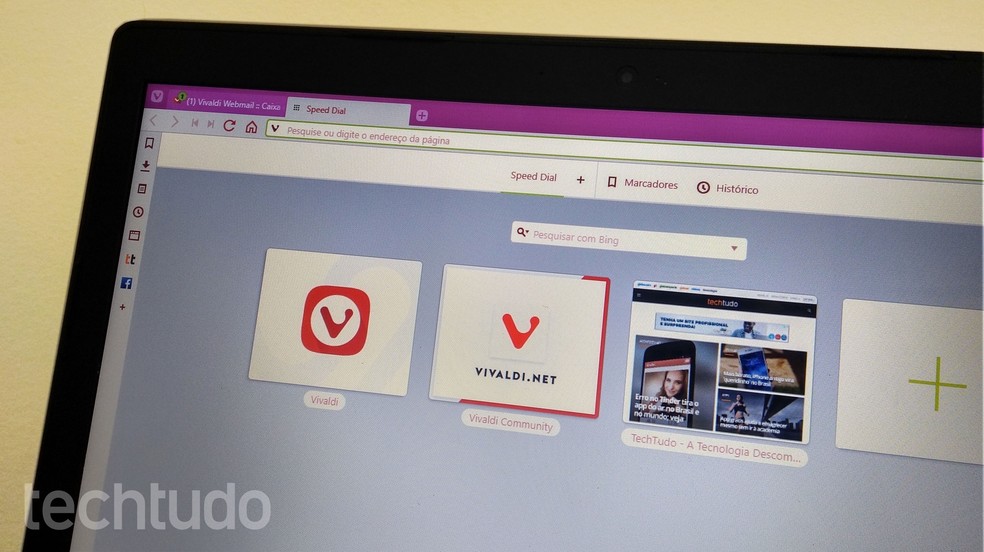
Get to know Vivaldi's strengths and weaknesses, browser developed by Opera creator Photo: Raquel Freire / dnetc
Want to buy a cell phone, TV and other discounted products? Meet the Compare dnetc
Vivaldi has extensive customization capabilities: right after installing the program, the wizard already suggests that you import bookmarks and settings from other browsers (from Chrome, Chromium, Microsoft Edge, Internet Explorer and Vivaldi itself); choose one of eight themes and determine the position of the guides (top, bottom, right or left of the screen).
These tools would already be sufficient to ensure a level of customization ahead of competitors, but Vivaldi goes beyond. You can create your own browser theme from the settings window by choosing the desired window background color, foreground, selection and highlight color. The user can also define small details such as edge curvature and window transparency.
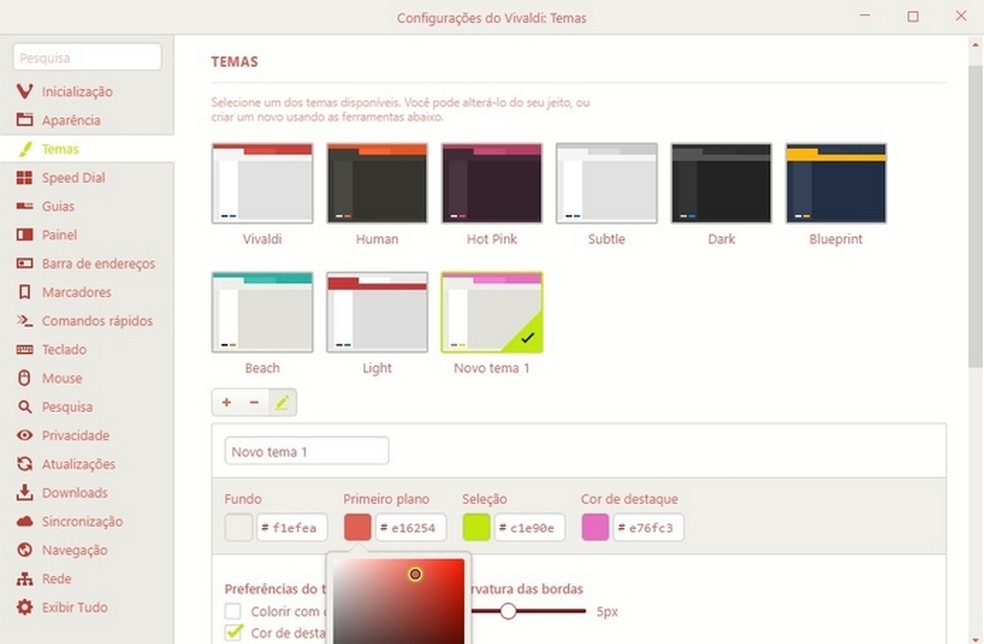
With many customization tools, Vivaldi lets you create themes with any color combination. Photo: Playback / Raquel Freire
The browser also allows you to customize the appearance of the Speed Dial (Vivaldi's quick launch page). It can change the position of the panel, tabs, and address bar, as well as create keyboard shortcuts and configure gesture commands for the mouse.
The result of all these capabilities combined is a browser that perfectly fits each person's preferences, and whose interface can vary greatly from user to user. This feature is a full plate for early adopters who love inventiveness, without disrupting the more conservative, who may choose to position tools where they are already accustomed.
One of the great attractions of Vivaldi is the presence of several innovative features. These include Tab Stack, which can be translated as "Tab Stack". The feature allows you to "stack" multiple tabs in one so that when you place the mouse over the tool, the user will see the thumbnail of all open windows.
It is possible to create several stacks, allowing to organize the tabs by subject, for example. The function has simple and extremely useful handling, especially for those who work with several windows open at the same time.
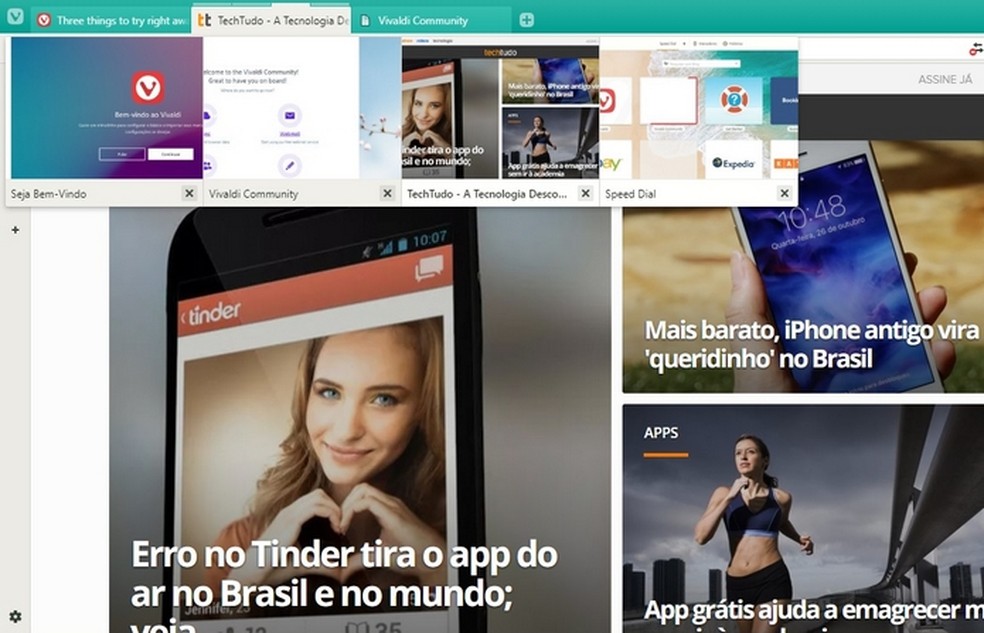
Tab Stack feature organizes tabs into stacks and promises to reduce clutter with multiple tabs open Photo: Playback / Raquel Freire
Another feature is Web Panel (or "Web Panel"). Located in the browser sidebar, the function allows you to include shortcuts to websites you visit the most. The innovation is in how these windows are opened: instead of simply loading the entire page, as happens in other browsers, Vivaldi opens the mobile version of the site added in the panel on the left side of the screen.
In the image below, for example, the dnetc page is open while the mobile version of Facebook appears in the corner. Thus, the user can quickly check their social networks, email or any other recurring access service without leaving the main work window.
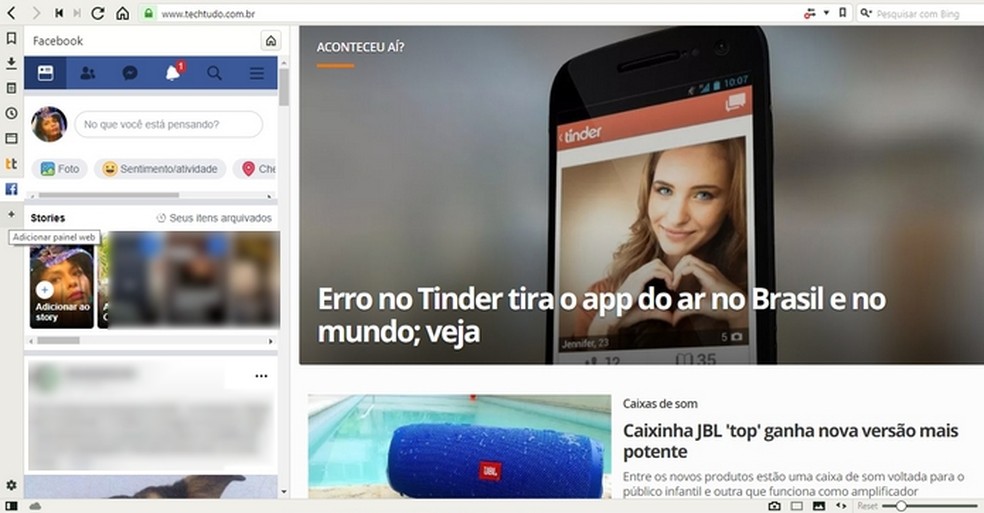
Web Panel function allows you to open a mobile version of any website for quick access without closing main window Photo: Playback / Raquel Freire
The new browser also has a native screen capture tool. It allows you to print the entire page or a specific area without the need for extensions. You can still determine if the file will be saved in PNG, JPG or just copied to the transfer area. There is also an integrated note creation system for writing reminders on web pages and attaching images and documents.
You can use Vivaldi without creating a browser-specific account. However, by choosing to do so, you are entitled to an email service, a free blog, and access to the forum, as well as being able to synchronize information across devices, which may be Windows, Mac, or Linux.
The most interesting aspect of the mail server is that, because there are still few users, it is possible to register short names and no numerals currently unthinkable in Gmail, for example. The extra address can also be for specific use, as intended for work, improving the organization of other existing email addresses.
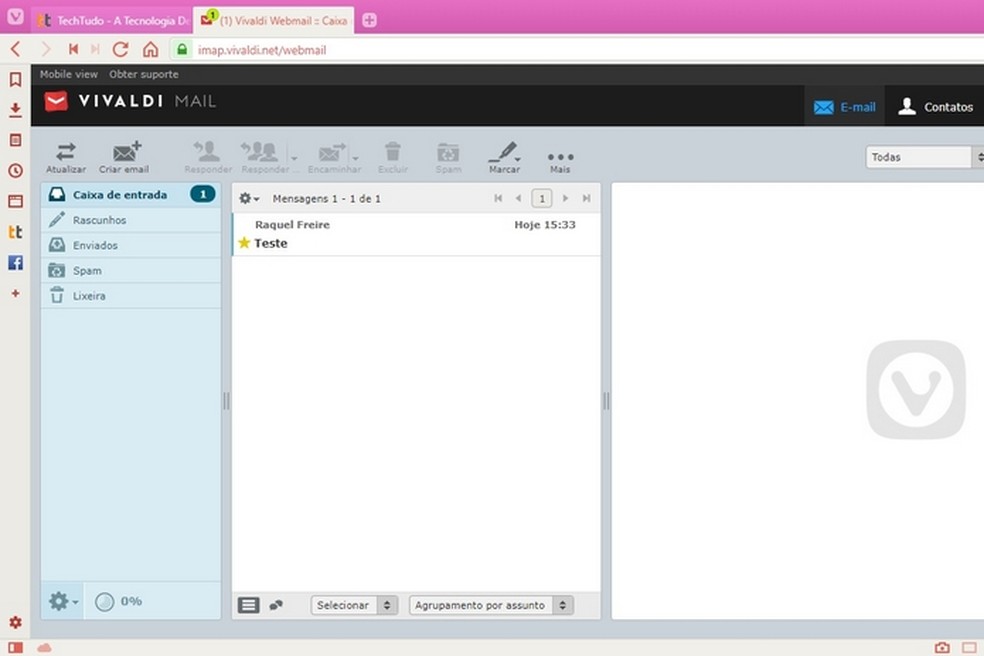
Vivaldi offers free email account, blog and forum for users Photo: Reproduction / Raquel Freire
1. No mobile version
Vivaldi does not have a mobile app, either Android or iPhone (iOS). The developers say they are currently working on a mobile version for the Google system, which could indicate the launch of the app in the Play Store soon.
But users should not get too excited about this prospect. The Android app has been promised since 2017 and has not been released so far, indicating that development is proceeding slowly. In the case of iPhone, the wait should be even longer.
In an interview with Techpp in 2016, Vivaldi CEO Jon von Tetzchner said the browser could have problems with Apple's closed system environment. As early as 2018, the company's official Twitter profile stressed that it is not yet working on the iOS app, and that it "will take a while."

Vivaldi's official Twitter account says iOS app will be slow to launch Photo: Playback / Twitter
This deficit is not unimportant. Contrary to competitors, the Vivaldi user cannot access bookmarks saved on the computer by mobile phone, send a page from the smartphone to the desktop or any other that requires synchronization with a mobile device. And, by the delay in creation, it seems that things will continue like this for some time.
2. Organization of imported bookmarks
One mechanism that left something to be missed during dnetc testing was importing bookmarks from other browsers (more precisely Chrome). Vivaldi imports pages correctly, even keeping created folders and subfolders. But the display of this information is quite faulty.
The problem is that the browser brings a huge amount of bookmarks saved by default something unpleasant in itself. Already the imported bookmarks, which the user really favored and are interested in accessing, are "hidden" in an unnamed folder under the pages that come in Vivaldi.
The initial impression, when using the feature, that the import did not work. I need to move for a while until I find the old markers. It is a simple matter to solve, but which, as long as it exists, tends to irritate the new user in his first contacts with the new environment.
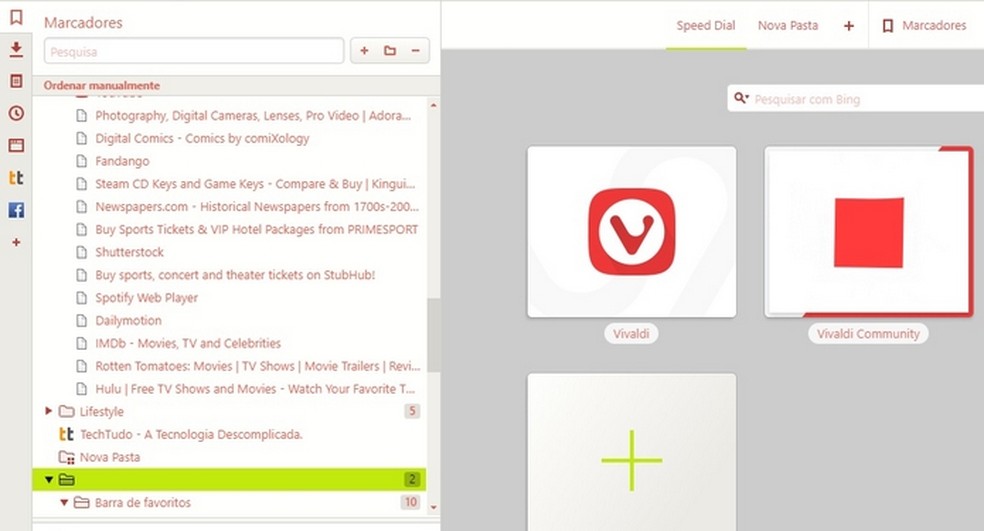
Bookmarks imported from other browsers are hidden between pages marked by Vivaldi as default Photo: Reproduction / Raquel Freire
3. High memory consumption
Vivaldi is a memory-intensive program. This is true even when compared to Chrome, which is already known for its high power consumption and PC requirement.
By opening three equal tabs on both browsers, Vivaldi has a much larger number of processes and therefore higher RAM consumption. That is: their performance tends to compromise less efficient or older machines.
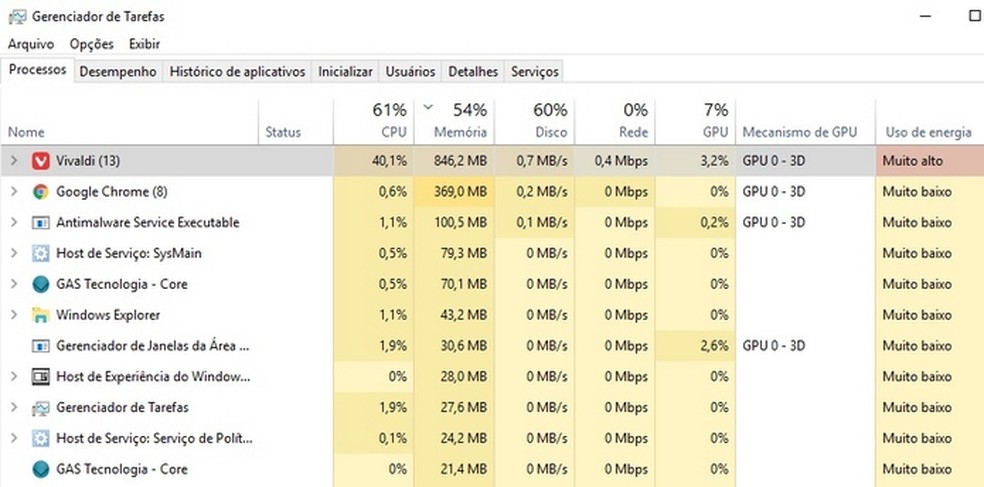
Vivaldi features high memory and power consumption Photo: Playback / Raquel Freire
Chrome sync turns off by itself; what to do? Ask questions on the dnetc forum.
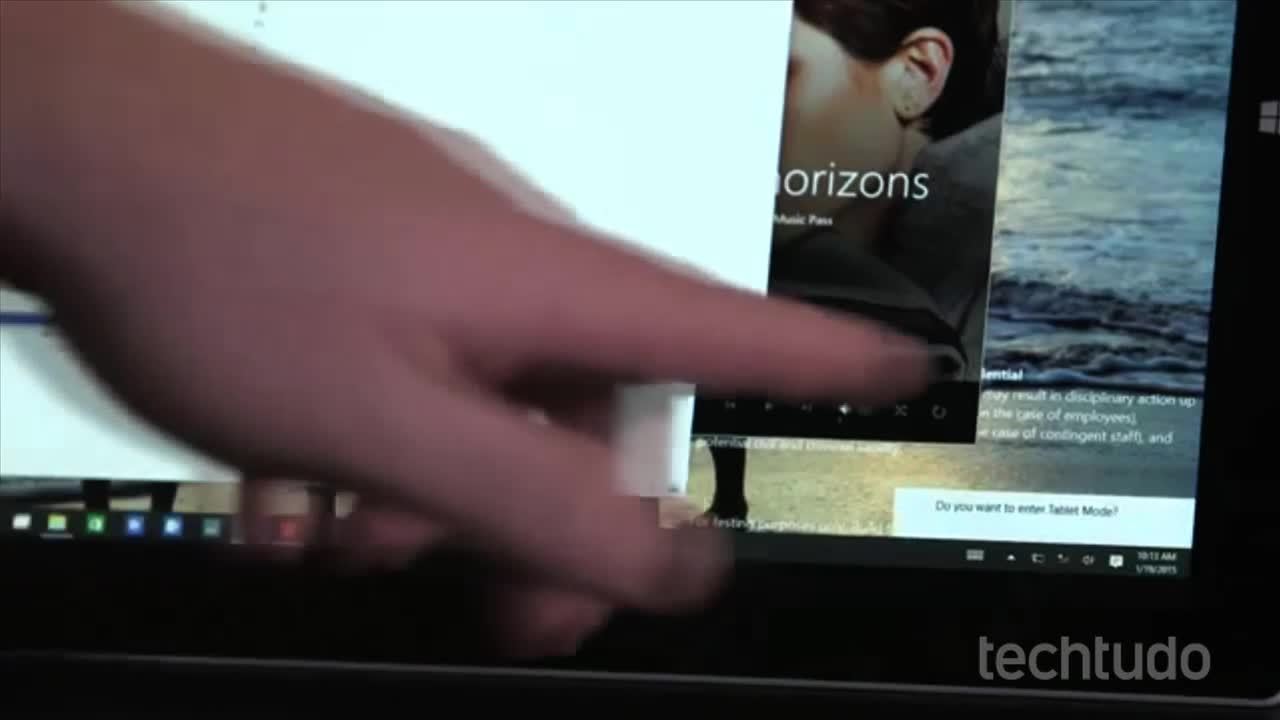
Project Spartan: Learn All About Microsoft's New Browser
