Once the Apple Pencil was released, a lot about his design (like how to reload by pricking the top end of the pencil on the iPad Pro) was discussed. One thing that at the generated a complaint, however, lag (that noticeable delay between the moment you draw it until it appears on the screen) of the pencil.
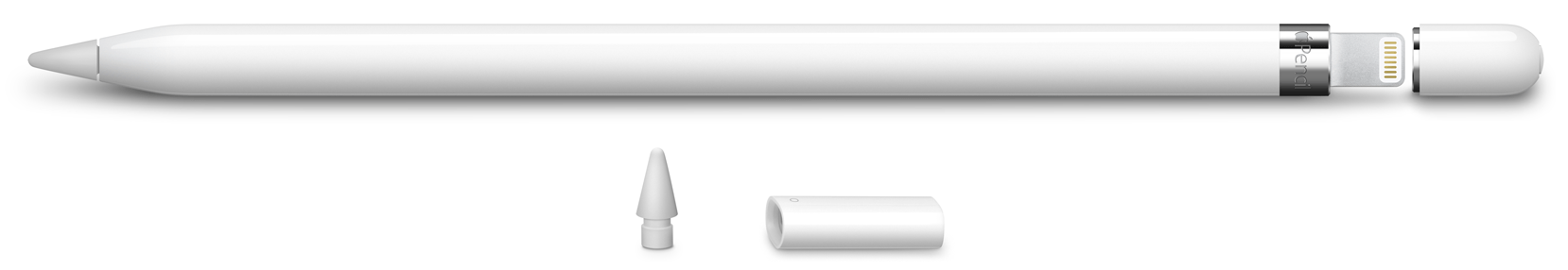
Perhaps because, in this type of product, users are already used to it. If we take some Apple Pencil competitors, like styli several or even Wacom graphics tablets, all have some lag. It is part of the technology and the challenge here is to minimize this to the maximum.
What few imagine is that there is a difference in pencil response time depending on the app you are using. Stephen Coyle (composer, pianist and cameraman) made a very interesting video comparing the performance of Apple Pencil on the 9.7-inch iPad Pro in three apps: Notes (native to iOS), Notability (from Ginger Labs) and OneNote (from Microsoft) ).
Coyle drew straight lines at a constant speed and measured the time it took the pencil stroke to reach the determined point where the tip of the Apple Pencil was when the drawing was made. Did you understand? 😛
Notes was the app with the shortest response time: 33ms; second was OneNote, with 87ms, followed by Notability with 122ms. To get to those times, he counted the frames of the videos (shot at 240fps) and used a metrnome to measure the speed of the line he drew. It is not a perfect technique, but it certainly serves as a great reference.
Despite this lag It will be "easily" noticed, Coyle said that it does not get in the way of the experience to the point that he liked Notability and considered using it as a standard note application. His desire and that of all of us, of course, these apps can improve this lag in future updates, getting closer to Notes.
(via Mac Kung Fu)
