Unless you use a recent MacBook (Pro, Air), it is very likely that your computer keyboard has a key that is basically not used anymore: a⏏ (Media Eject), once used to remove SuperDrive CDs and DVDs from machines and today (almost) completely unused. Believe it or not, the Magic Keyboard still comes with one of these perhaps for lack of creativity at Apple about what to put in place.
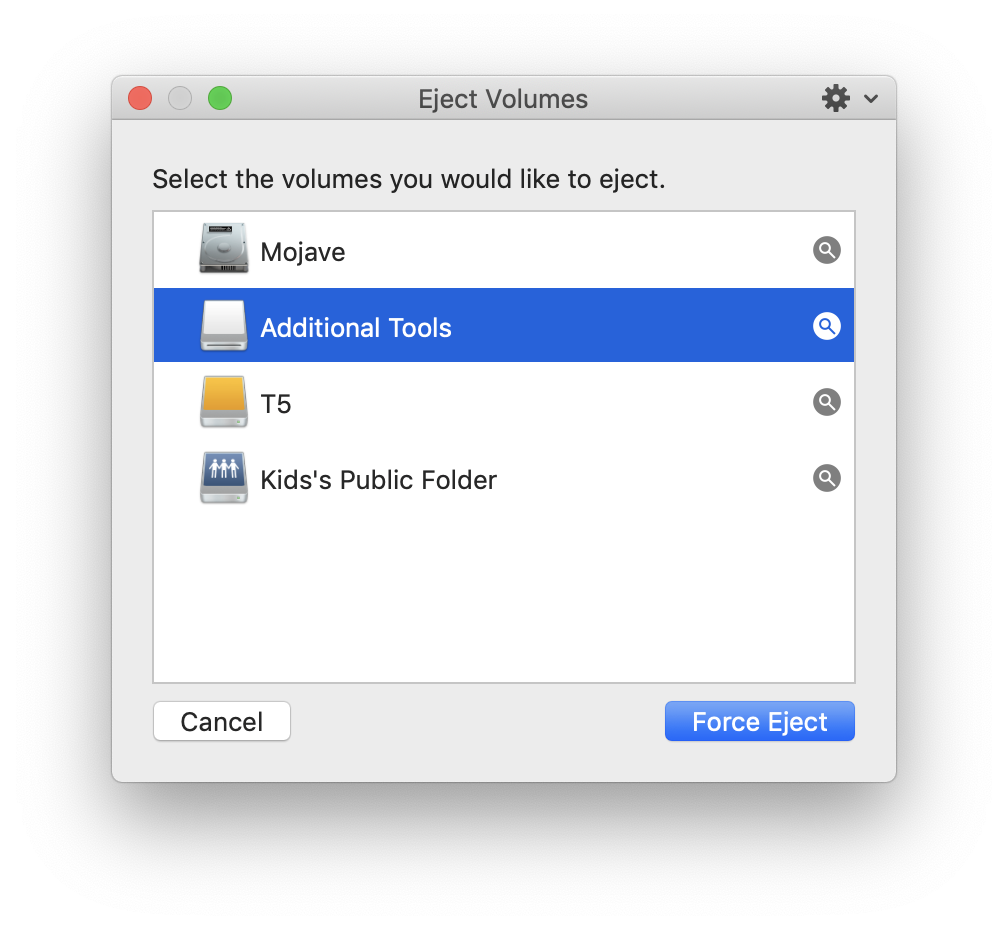
If you have a completely unused eject button, a small utility has arrived to give it a new life. O Ejector It's very simple: It simply reuses the dying button to provide quick access to external volumes (physical or digital) connected to your Mac and the option to eject them from there without major complications.
Operation couldn't be simpler: the app runs quietly in the background, and pressing the ⏏ key displays a window showing all volumes connected to the Mac. You can use your mouse to eject them or simply select the volume you want. send to space with the up / down keys and press Enter.
Got a MacBook Pro with Touch Bar? Never fear: the Ejector puts a virtual eject button on your interactive bar so no one is left out of the game. Almost, since owners of recent MacBooks and MacBooks Air will not be able to enjoy the benefit.
The Ejector has a seven day trial period and costs $ 10 It's the website of the developer, which, incidentally, is campaigning for Apple to natively include the feature in a future version of macOS, which is interesting.
OWC
Speaking of ejeo, it is worth giving here a tip for those who use OWC docks: the manufacturer recently launched the application Ejector Dock, which has the sole function of making the disconnection of business peripherals faster and safer.
With a single click on the app icon, which lives in the macOS menu bar, the software shuts down all connections that are used by the dock before you unplug it, preventing data loss or sudden interruption of power supply to a peripheral .
The application can be downloaded for free from the OWC website.
via Cult of Mac, MacRumors
