In the list of applications that were lost by the long and tortuous path of macOS, three stand out: iTunes, iPhoto and Aperture. Two of them missed you, and a third not so much I'll let you find out which one.
The fact is that if you are running macOS Catalina and want to bring any of the three dead back to life for whatever reason, this is already possible: I present you the Retroactive.
Free Developer Utility Tyshawn CormierRetroactive is a lightweight, simple-to-use tool that modifies some application key files to run on Ma's new system. Note that in the case of Aperture and iPhoto, apps were discontinued years ago, but only on macOS. Catalina became in fact incompatible with the Mac system.
Simple operation: Just choose which app you want to make compatible with macOS Catalina and a window will open, displaying the processes that are being performed. The whole thing takes a maximum of two minutes and then you can open the normally chosen app.
Cormier explained the process of “matching” applications to macOS Catalina in detail in this post. What basically happens is a modification to certain lines of code of certain software files to first allow apps to open without blocking the Integrity Protection System (SIP); then I need to apply a framework macOS Mojave (yes, Mojave) in apps, and finally use an Objective-C file to change broken methods when opening apps.
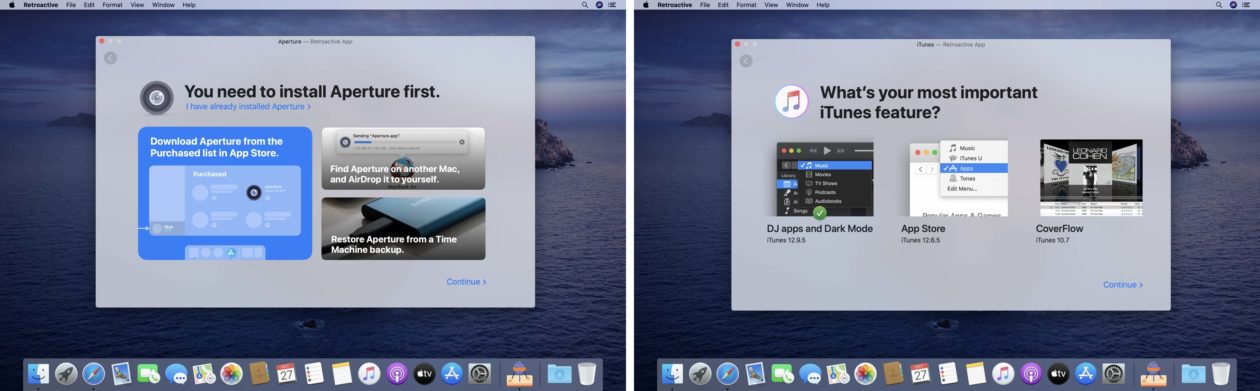
The above process refers to Aperture and iPhoto, 64-bit apps with some 32-bit elements (just the elements modified to run on macOS Catalina, since the system no longer supports this kind of binary). You already need to have the apps installed on your machine before performing the process in Retroactive, and it is worth noting that “re-compatibility” has its limitations: apps cannot, for example, import or play videos, or export slideshows.
In the case of iTunes, the thing is a little different: you don't need to have the software installed on macOS Catalina (because that's impossible); By clicking on the option for it, Retroactive will download the application and install it for you. You can even choose from a few different versions of iTunes.
Cool, isn't it? Enjoy!
via AppleInsider
