The OLX app for Android and iPhone (iOS) allows you to find new and used vehicles for sale in the region. The user can locate passenger cars, SUVs, motorcycles, trucks and even boats or aircraft. When you find something of interest, you can contact the advertiser in the app chat, by phone or via WhatsApp. The function is useful for those who want to change cars and seek to do business directly with the owner.
Check out, in the following tutorial, how to use OLX's app filters to find vehicles by cell phone. The procedure was performed on a Moto E4 running Android 7.1 Nougat. The tips also apply to iPhone users.
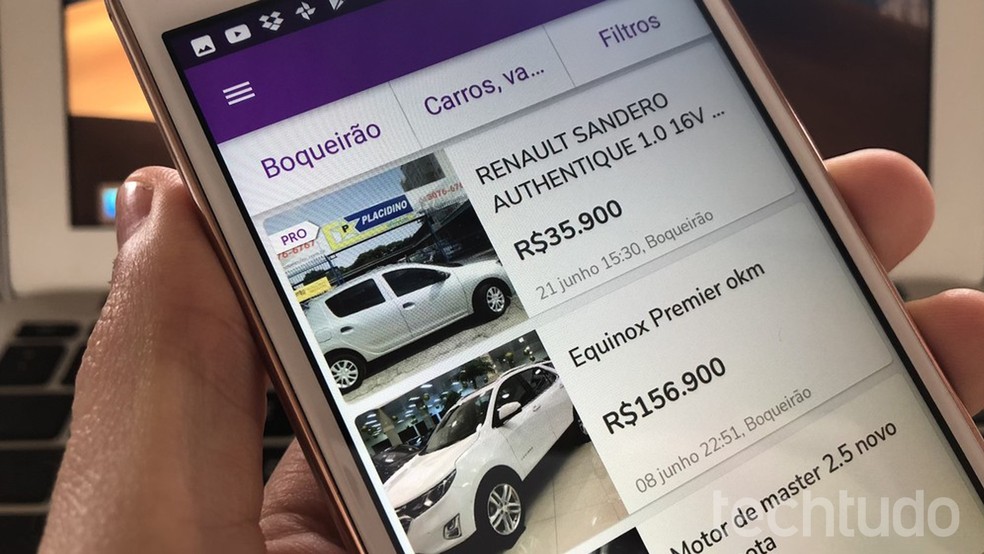
Learn how to use OLX's app to find vehicles on your cell phone Photo: Helito Bijora / dnetc
Step 1. Install the OLX app on your phone. When opening it for the first time, you will be asked for its location. Touch "OK" and "Allow" to confirm. This information is used to find advertisements in your region.
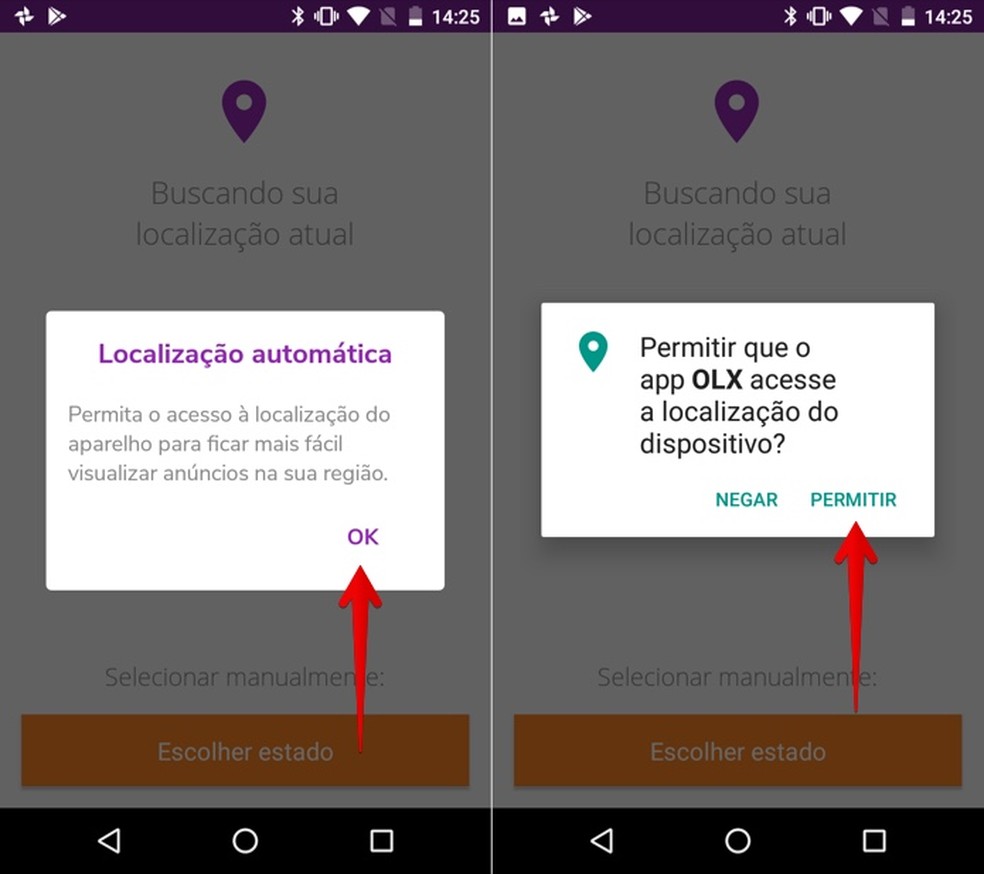
Allow the application to access your location Photo: Reproduo / Helito Bijora
Step 2. The application will then detect your location to display upcoming advertisements. If you want, you can manually select your city by tapping "Choose state". Advertisements near the chosen location will be displayed. Touch "Category".
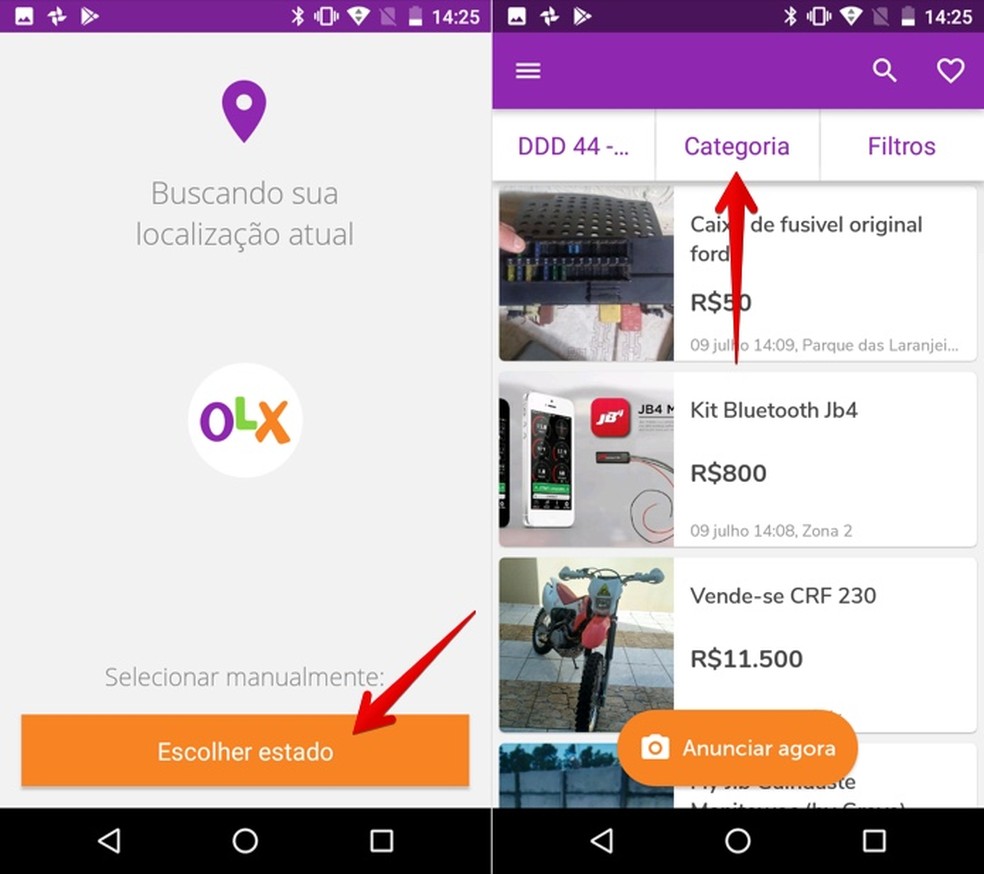
Access the ad categories Foto: Reproduo / Helito Bijora
Step 3. Choose "Autos and parts" and then select the type of vehicle you are looking for.
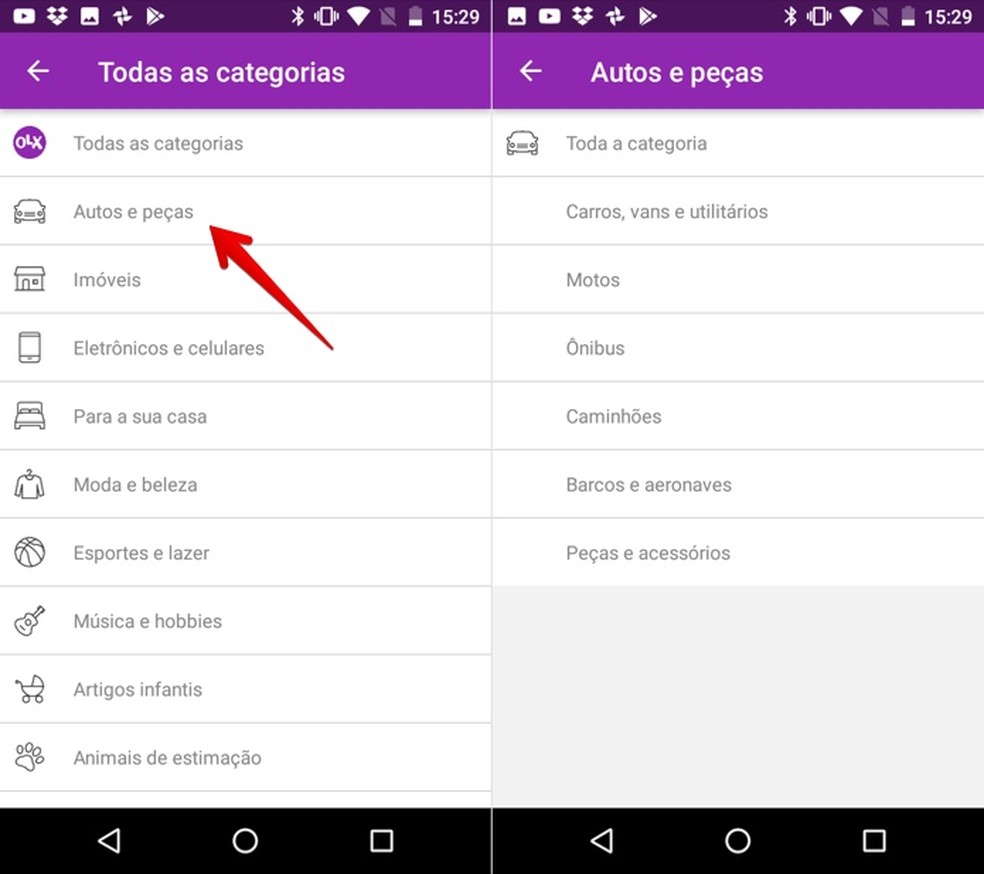
Choose the type of vehicle you want Photo: Reproduo / Helito Bijora
Step 4. Ads from the chosen category will be displayed. You can filter the results by more specific location, fuel, brand, value, etc. To do this, tap on "Filters" in the upper right corner and start by selecting the neighborhood and price range.
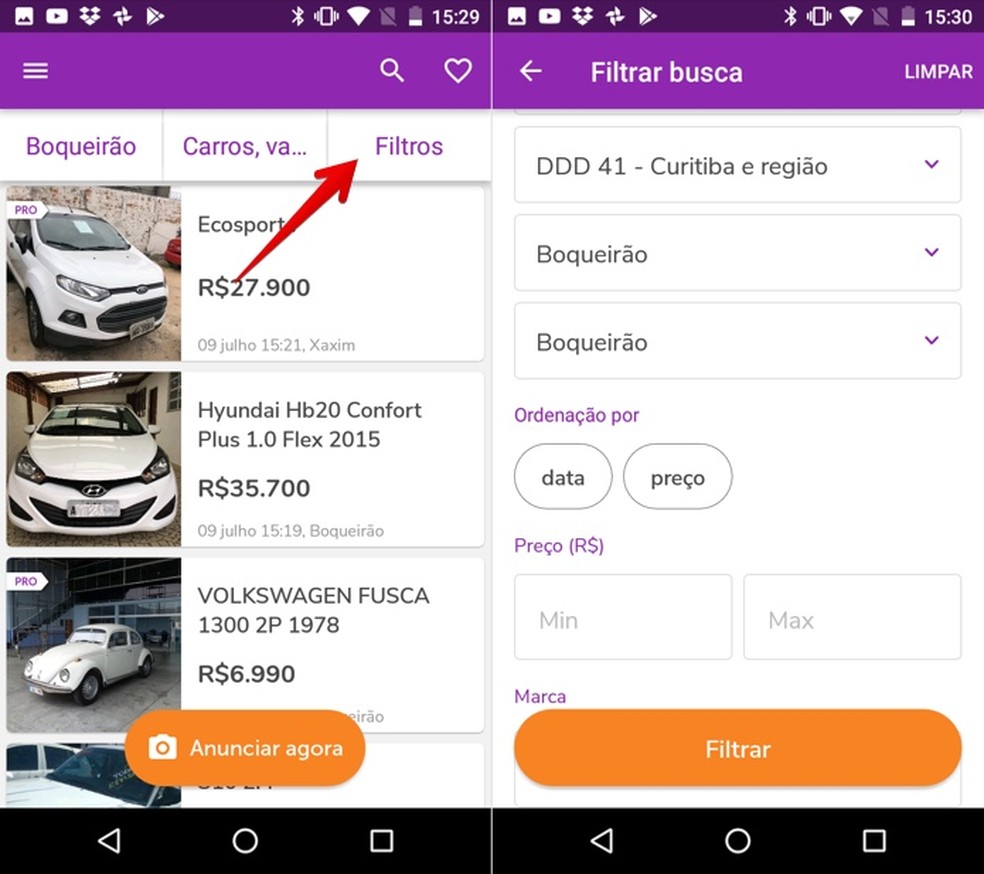
Touch the button to filter the results Photo: Reproduo / Helito Bijora
Step 5. Next, choose the make, type of exchange and fuel and year of manufacture. You can also specify other details, type of vehicle, mileage and display only private ads. After choosing the desired settings, tap "Filter".
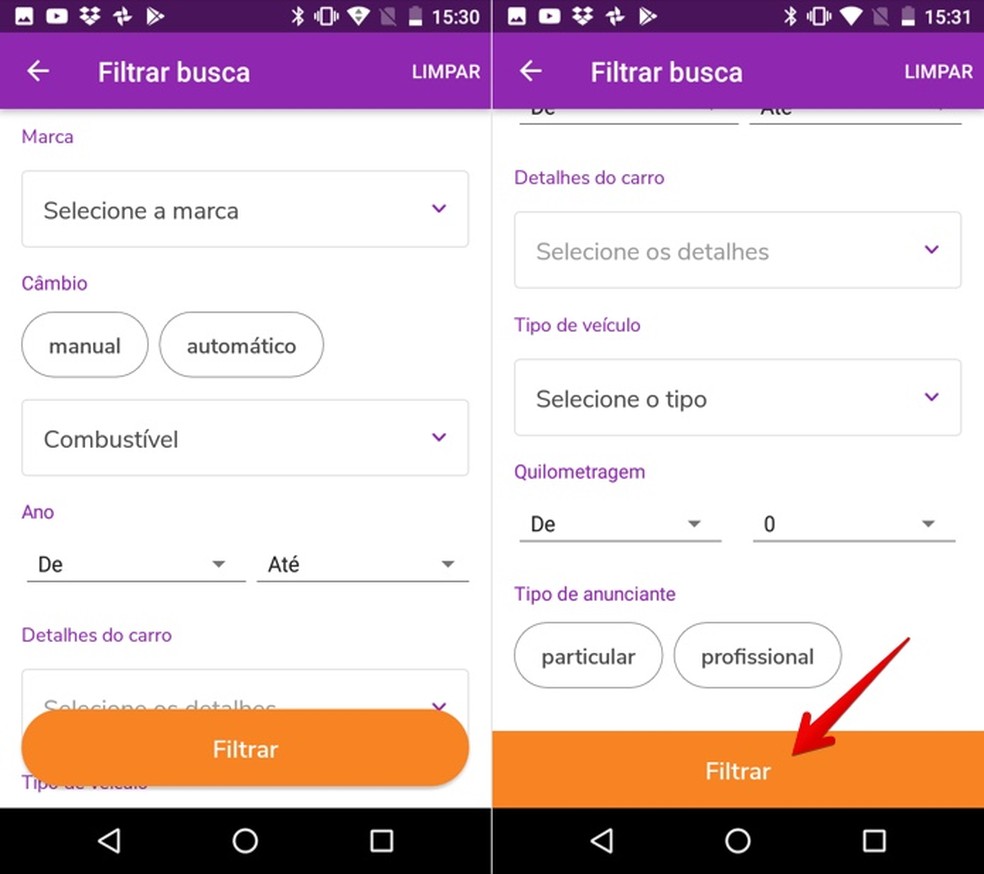
Changing photo filters: Reproduo / Helito Bijora
Step 6. The results will be displayed as a list. When you find something of interest, tap to see more photos and details. You can find out the seller's phone number in "View phone" or exchange messages through the OLX app by tapping "Chat".
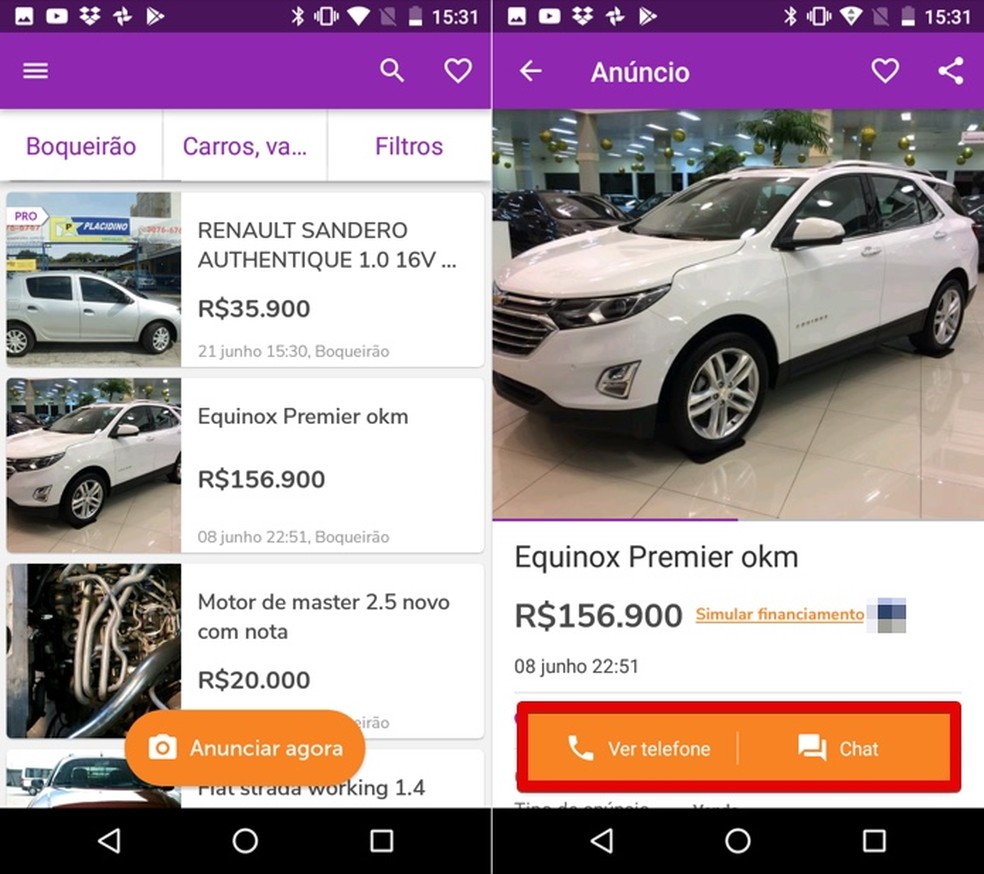
Viewing details of an ad Photo: Reproduo / Helito Bijora
Take advantage of the tips to find new and used vehicles in the OLX app on your phone.
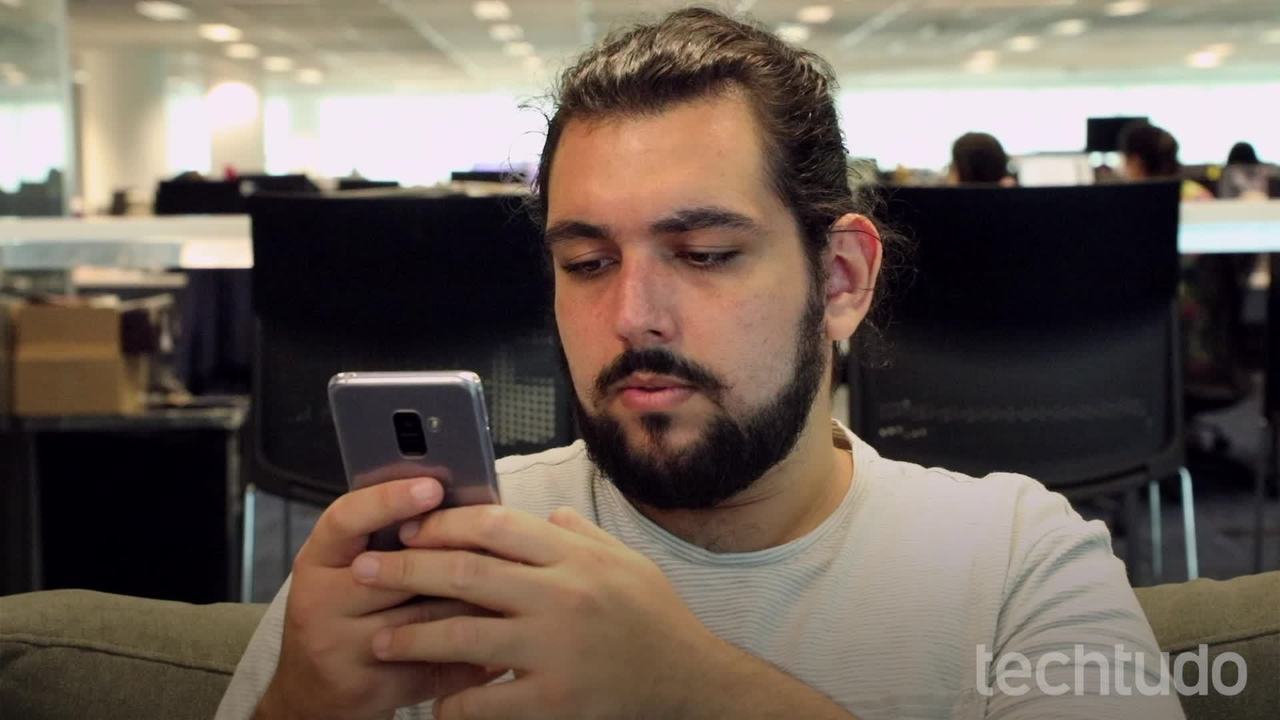
WhatsApp: how to notify friends about cell phone change
