Despite being the most popular app in the world, WhatsApp shares opinions and may lead the user to want to uninstall the messenger. However, the operation of the feature and the difference between deleting the app available on Android and iPhone (iOS) or deleting the account may raise questions. While one procedure suspends the use of the instant messaging platform, the other deletes the registration in the system permanently. Therefore, stakeholders should assess the consequences in both cases before making a decision.
The reasons for discontinuing use of the software can be varied, such as privacy concerns, as the messenger is the target of scammers; system instabilities due to bugs and crashes; or even by preference to other options for example rival Telegram. To learn more about the effects of uninstalling WhatsApp, such as the destination of old messages and media, and group membership, check out the following list prepared by dnetc.
Six Things You Shouldn't Do on WhatsApp

Learn what the consequences of uninstalling WhatsApp Photo: Anna Kellen Bull / dnetc
Want to buy a cell phone, TV and other discounted products? Meet the Compare dnetc
Uninstall the app or delete the account?
Before leaving WhatsApp, the user needs to understand the difference between uninstalling WhatsApp and deleting the service account. The latter is more drastic as it has definite effects. By deleting the record, all message history will be deleted, as well as any cloud data backup. However, old conversations remain on the recipient's mobile phone. You will be removed from all groups you join and will no longer appear in people's contact list. Unable to regain account access.
In case of uninstall, the app is just taken from the smartphone. Action resembles account deactivation when the user is temporarily unable to view, send and receive messages. But when he wants, he can resume full access to the content, since the account remains registered in the system. That way, just reinstall the app and apply the proper settings. This can be a useful alternative for those who want time off messenger or need to solve some technical problem.
Users who back up their information via Google Drive on Android or iCloud on iPhone will have all messages saved. This means that they can be restored later. The same goes for files such as photos, videos, audio and documents, for example. As for groups, even without the application installed you will still be a member of which you were part. If you are an administrator, the role will also be retained.
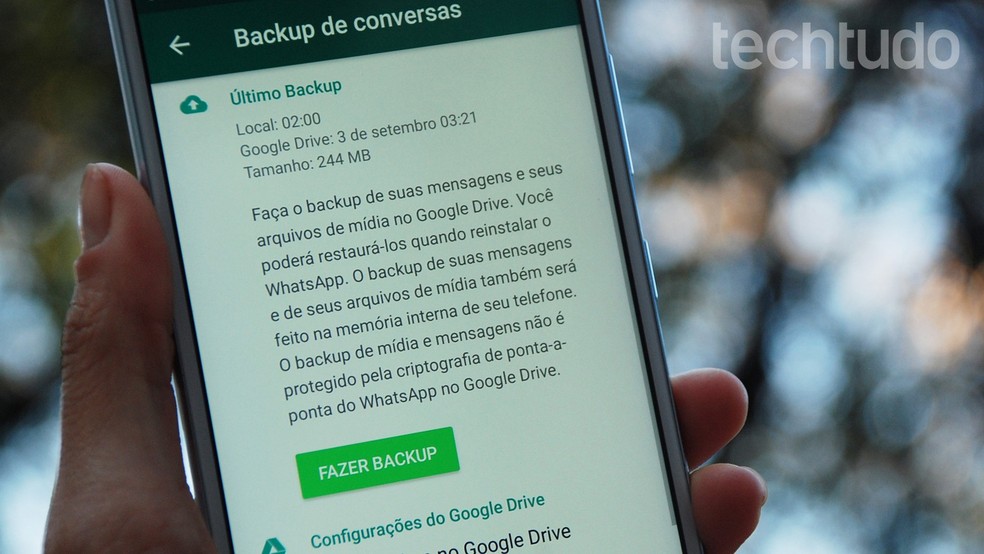
Backup lets you save WhatsApp conversations to restore later if needed Photo: Raquel Freire / dnetc
To gain access to the platform's history, interested parties simply choose the restore option when installing the messenger on another mobile phone. Otherwise, the app will start without any previous data except the groups in which the user is included. On an Android device, you can back up locally, which does not require cloud services because you only use the old software folder.
When WhatsApp is deleted from the phone on Google and Apple operating systems, the media files do not disappear together. They can still be accessed through the device gallery, a file manager or similar services.
New Messages and Calls
Friends and family may not know that a person no longer has the messenger and continue to send messages and make calls. Actions may be done, but there will be no answer. When someone sends a content, see only a gray tick, ie the indication that the message was sent. As long as the recipient is without WhatsApp, the double gray or blue message symbols delivered and read, respectively, will not be displayed. In the event that the messenger can be reused, these lost interactions will be recovered and notified.

New messages do not reach users with WhatsApp uninstalled Photo: Aline Batista / dnetc
After removal of instant messaging software, your information remains visible in the list of who has your number saved. The profile picture and status will also appear to others according to the latest privacy settings. Also, if the "last seen" feature is active before the app is deleted, others will be able to see when you were last online. All settings are retained as long as the account is not deleted. Thus, when the software is reinstalled, specifications are resumed, including previously locked numbers.
WhatsApp links accounts to phone numbers, which can cause some problems. For example, when a numeric address is no longer used by one person, "recycled" by the carrier and belongs to another it can be confusing to identify profiles. To try to avoid this situation, the service monitors the downtime of users. When an account goes unused for 45 days and is activated again on another mobile phone, the developers understand it as a sign of change in the owner of the number. Thus, for safety reasons, data such as profile picture, settings and groups are deleted.
Via WhatsApp FAQ (1 and 2) and Guiding Tech
Do contacts appear alone in WhatsApp? Learn how to solve in the dnetc forum.

WhatsApp: Mailing List Questions and Answers
