Apple Watch users have most likely already activated, even if out of curiosity, the “Power Reserve” of the watch. It deactivates all features except for the time to extend battery life. Because in iOS 9 we will have something similar, but less dramatic.

Instead of turning off almost every feature on iPhones, the new Low Power Mode (Low Power Mode) limits network activity and system performance by turning off the push of emails and updating apps in the background / automatic downloads, reducing animations, brightness and even the speed of the device's cellular connection.
Thus, Apple promises something around three more hours when the device is running out of battery. It is not as aggressive as the resource Ultra Power Saving from Samsung, which leaves the screen of the device black and white and disables “all unnecessary resources to save energy, but certainly something interesting to have available in times of suffocation.
There is no (yet?), However, a shortcut to activate the function; I need to go on Battery Settings to turn on the resource. To see that the mode is activated, just pay attention to the icon representing the battery, it turns yellow instead of green.
It is worth noting that Apple claimed to have made several optimizations on iOS 9 to the point of increasing the battery life of iPhones by about an hour with normal use of the device.
(via iDownloadBlog)
Update · 06/09/2015 s 11:03
There is the “shortcut” to activate the feature:
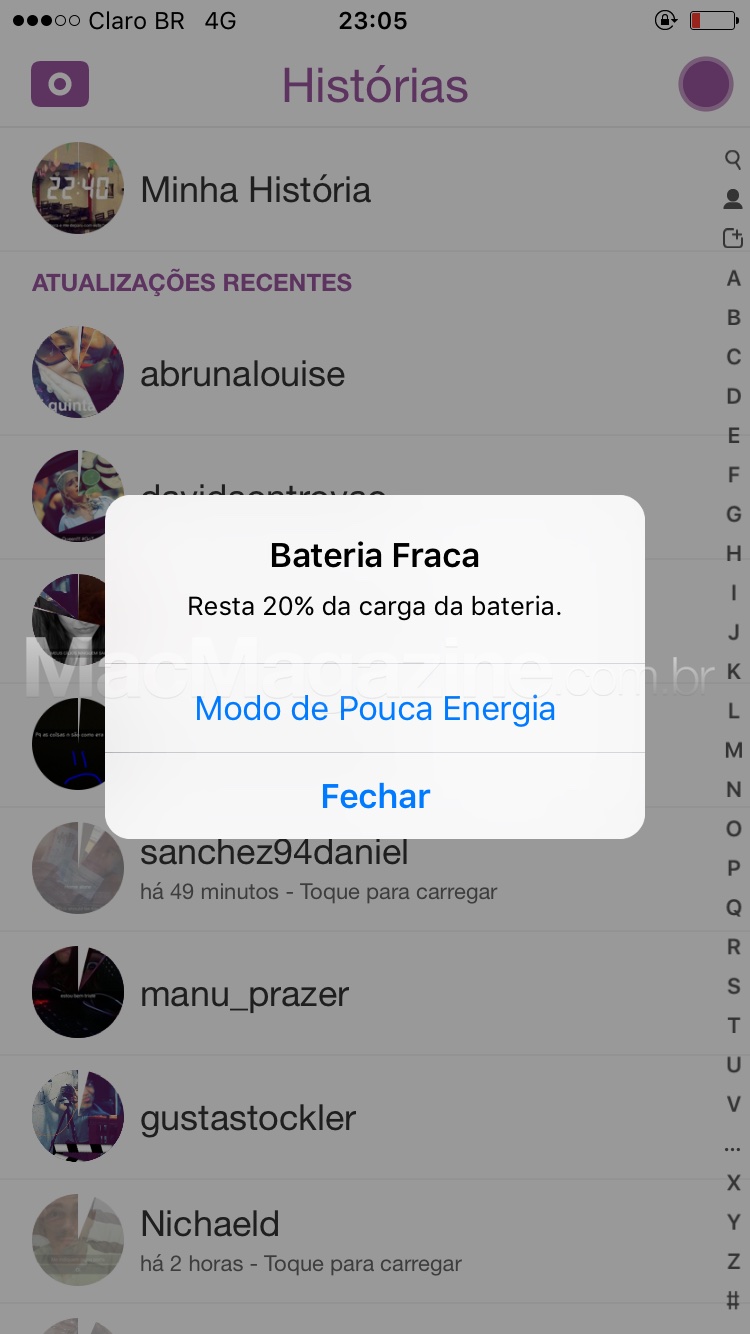
The option appears in the 20% and 10% battery alerts, just when we need to save energy the most.
