Ah! So that was what was the "M" that was very publicized, "M" of "Marshmallow", all right, for this I did not expect, I swore it was going to be M & Ms, but all right … now that name was defined in It remains to know what's new in the new Android, check it out.

Meet the new features of Android M
We have already commented on the new things that came with Android M in this article, so click here to check it outNow let's focus on the major changes, the things that caught the most attention.
1 – Google Now can be called from lock screen
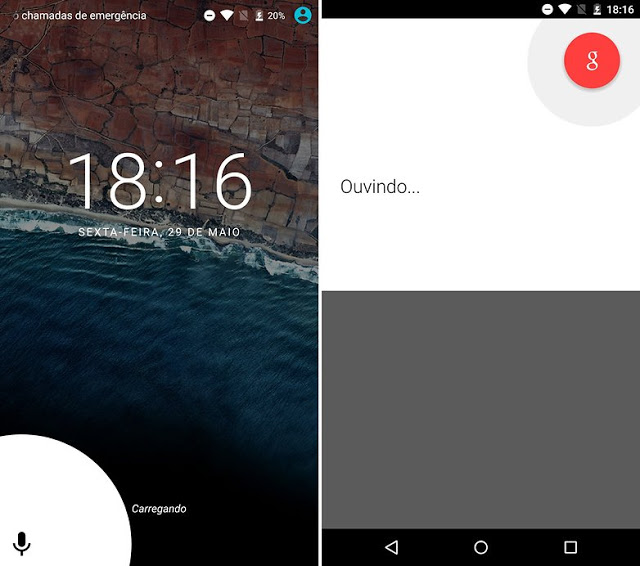
You can now use the feature even with your smartphone locked, which further expands the possibilities with Google Now.
2 – You can select one by one the access permissions that an application has on your system
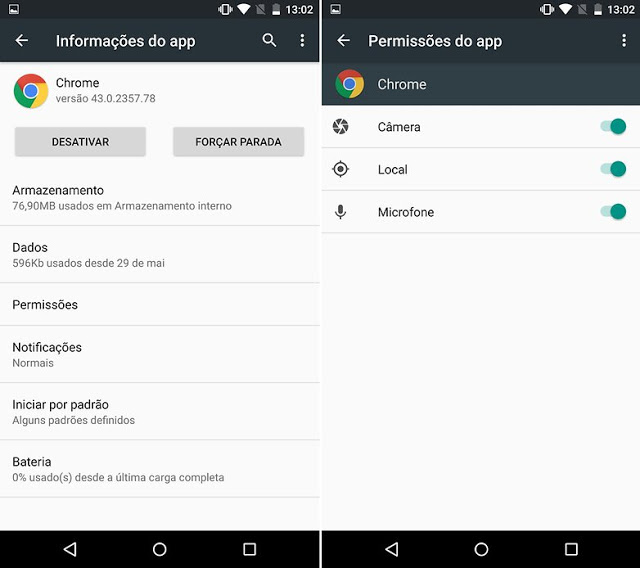
Undoubtedly one of the most anticipated things, some launchers of some brands, like LG, already have this important tool, fortunately now Android has the feature natively. This allows you to choose which features of your Smartphone each application will have access to.
3 – Android Pay with native fingerprint reader
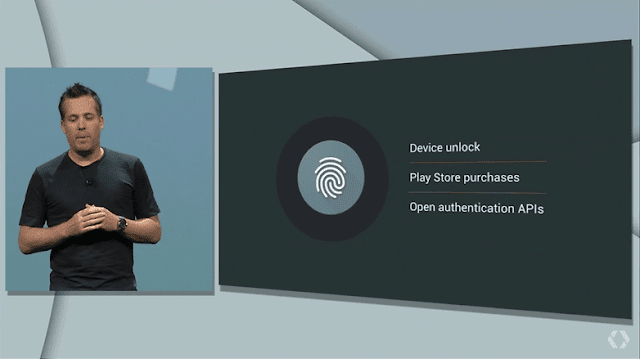
One of the big news, if not the biggest from a corporate standpoint, is native support for Android Pay, a service that allows you to purchase products online through a non-physical credit card. Android Pay is open source and can be used by other companies wishing to join the platform, such as banks, so you can pay your bills through Android.
In addition to the technology of Android Pay now the system also has a native fingerprint reader, this feature was already used by companies like Samsung, but now all companies will have access to software with this potential, only needing to develop the hardware. where it will run.
4 – Battery Management Optimization
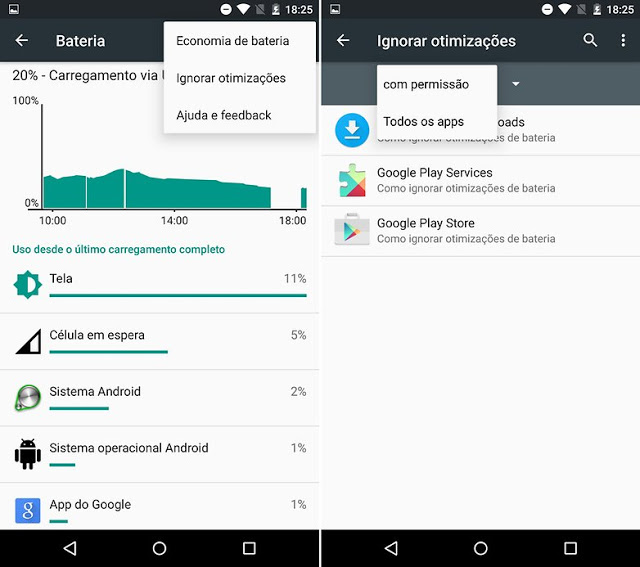
Smartphones with long battery life are preferred among consumers, I usually say that those who do not care about battery do not need a Smartphone, but the truth is that battery life can in many cases be a decisive feature at the time of purchase. With this in mind, the new Androd decided to give manufacturers a break and now the power control is improved.
Apps on Android 6.0 will be able to decrease background activity when unused for a certain period of time, but will still be active for important events such as alarms. That would save the device up to twice the battery according to Google.
5 – New RAM Control Screen

I always liked to be able to analyze the memory usage rates of my smartphone and this new look certainly pleased me, it reminds me a bit of the way we see the processes on the computer showing the average RAM consumption of each application.
More Resources
These are the 5 that I found most interesting, but there are a few others, the easy-to-access silent mode return also deserves a mention, just as it was in previous versions, on Android M you can leave the smartphone in silent mode just by turning down the volume. to the minimum value and pressing the "Volume -" button once again.
Apps Links – This is another interesting feature name, it allows you to configure the reliability of an app to open a link, for example, if you touch a YouTube link, Android usually asks which app you want to open the link with. you should choose from a list which app will open the link, in which case it is now possible to set the YouTube app to "trusted" and this way it will always open links to the site, but this is just one example, the same mechanism can work to Twitter links and still others.
Another interesting possibility added was the customization of the quick shortcuts screen you pull the menu from top to bottom on your home screen.
Check out the new Android Boot Animation Marshmallow
This version of Android should arrive only in the last semester of this year, what did you think of this news?
_____________________________________________________________________________ See any errors or would you like to add any suggestions to this article? Collaborate, click here.
