Call recorders are great tools to have on your smartphone and can often save you from situations where all you needed to do was have your phone turned on when you received an important call.
But how to record phone call? Before, smartphones have already left the factory with a recording tool installed, but they evolved so much that this functionality was left aside. Even today there are some models that already come with this factory function, such as the Asus appliances, for example. They have the function of automatic recorder without application. You need to look first if your phone has the option to record calls to the factory pre-installed recorder. If you don't have it, the only way to record through applications yourself.
Today, both the Apple Store and the Play Store have free, well-functioning call recording apps, but of course not everyone guarantees your privacy and security. So to make sure you make the best choice at download time here is a list of 10 best call recording apps!
1 – Appliqato Call Recorder

This free app available for Android and iOS allows you to record any call automatically. The user can configure whether he wants the phone to record all calls (even those in voicemail), or customize it for only a few contacts.
The app is one of the highest rated on the Play Store because it can even record Whatsapp links and allows recordings to start without having to open the app.
Key highlights include saving and skipping recordings as well as sharing them with your contacts and adding notes to help remind you of the content.
Appliqato's Call Recorder integrates with Google Drive and Dropbox, allowing links to be stored in clouds as well as synchronized, which minimizes the risk of information loss.
Important app details: Integration with Google Drive and Dropbox is only available in versions from Android 3.0 and up. Also, depending on the version of Android the recording may have slightly lower quality. The more up to date the system, the better.
The default setting of this app to record all your links. In this case be careful, because your calls will all be stored. To prevent you from forgetting at the end of every phone call the app sends you a notification informing you that your phone call has been recorded on automatic.
To make sure you are recording just look at the phone screen, a red ball will flash with REC signal. This app does not usually fail, it even records calls that the other person does not answer. He's really very good and reminds you that it's always working.


2 –CallX SMSROBOT Call Recorder
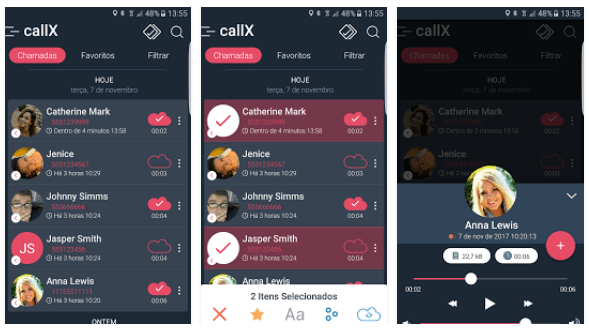
CallX Call Recorder is a tool that enables automatic call recording by simply shaking your mobile phone to start recording the call.
The program interface has good navigability, making it easy to use the app on the phone.
The links are stored on the phone, but if you prefer to keep a more important one the tool offers the possibility of synchronization with a Dropbox account. Although the interface is easy, it leaves a little to be desired in the layout that lacks finesse.
The difference is that this app stores your favorite contacts to facilitate your search for saved recordings.
The tool also has the PRO version for rogue users or those who need to use work, subscribers offer automatic synchronization with Dropbox.

3 –Call Recorder (Free) ViktorDegt

Call Recorder (Free) Download from Google PlayCall Recorder (Free) – Download from iOS Store
This free app automatically records calls on Android and iOS devices for incoming and outgoing calls.
The application also enables real-time configurations and storage during the call, all in a simplified manner.
As a differentiator, it has a field to write down important information or minutes ideal for journalists working with interviews or salespeople who want to write down important pieces of their clients' calls.
Not coming with automatic configuration frees you from the need to tinker with settings if you only want a tool to record links only when you find it necessary.
After all, automatic devices tend to store a lot of unimportant calls on your handset and then it's hard to find if you don't name them right away.
You can choose the quality of the recordings, and the options to save or delete calls are easily accessed through the tool, which also offers the possibility to sync recordings in Google Drive.
4 – TelStar Connection Recording
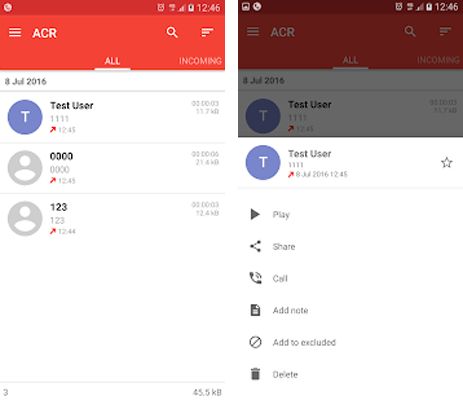
This is the best known app for recording calls on Android operating system. He distinguishes himself by also making national and international calls, some even manage to use him to record Whatsapp and Skype calls.
Once installed, simply open the app once for setup. All recorded content is stored on the phone only to ensure maximum privacy. In the meantime, the audio files are in a hidden folder, with no chance of being put to play along with your other loose media on the Android audio part.
In addition, the tool also allows you to download links, email and sync with iTunes, as well as allow you to customize the file name.
As usual, you can download it from the Play Store via the official link below.

5 – Cube Recorder

Notably for applications that record calls, he is known to be a favorite among some users, especially for those who speak Portuguese. After all, the app is one of the few that has language-specific settings.
However, its big difference from its competitors is that it directly records Skype and WhatsApp, going beyond phone calls. In such cases, it needs to be configured as it does not occur automatically as it does on incoming and outgoing calls with the mobile phone.
There are other features that are available for the premium version, such as cloud backup, pin lock, other audio formats, saving to SD card, sharing or immediate deletion right after the end of the call recording.

6 – Call Recorder – ACR
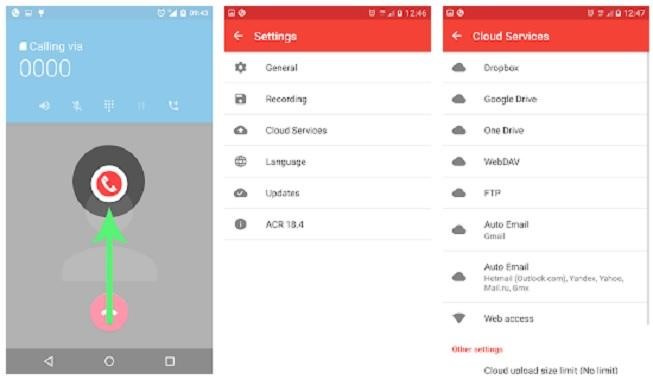
Known for being free and one of the best in its class, the ACR call recorder has many services and opportunities for you to enjoy.
With this recorder app you can recover deleted recordings, delete old recordings, mark the most important recordings, password protect these recordings, save in various audio formats, have multiple recording filters, transfer to other apps and more.
Another point worth mentioning is that when you finish a recording, you can send it to the email, regardless of what model it is, directly after the end of your recording.
 7 – Automatic Call Recorder
7 – Automatic Call Recorder
Call recording application, it is easily used for any type of phone with Android system, it records very high quality audio and recordings.
In addition to recording links through this app, you can share, play, delete, and also rename them, changing the audio format as needed.
That way, it doesn't matter if it was you or the one who made the call, it will be automatically recorded in all available quality, automatically backing up directly to your device, email, cloud or other chosen mode.

8 – RMC Android Call Recorder
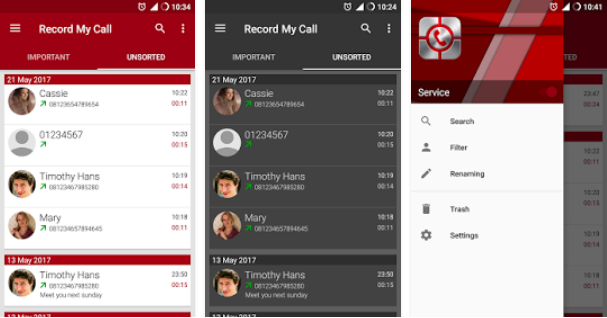
Another app that deserves prominence among its competitors RMC Android Call Recorder, it does the basic simply and without complicating the use by its users.
However, it is always necessary to remember to turn on the microphone before making the connection, otherwise there is no recorded connection.
Recordings are quickly sent to the file called "RecordMyCall" directly on your memory card.
Recording is usually performed in the background while recording, so just speak by phone normally and the rest is done automatically by the smartphone itself.

9 – All Call Recorder
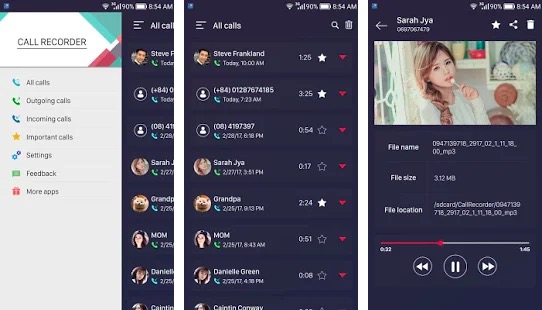
Simple, fast and easy to use, All Call Recorder is the easy and simple call recorder for Android devices.
. With it you will have the recording of incoming and outgoing calls directly on your smartphone, saving them automatically by mp3 file.
Any editing, sending, deleting or other actions performed are very simple to be done by the application, just know how to use it easily and simply.

10 – Smart Auto Call Recorder
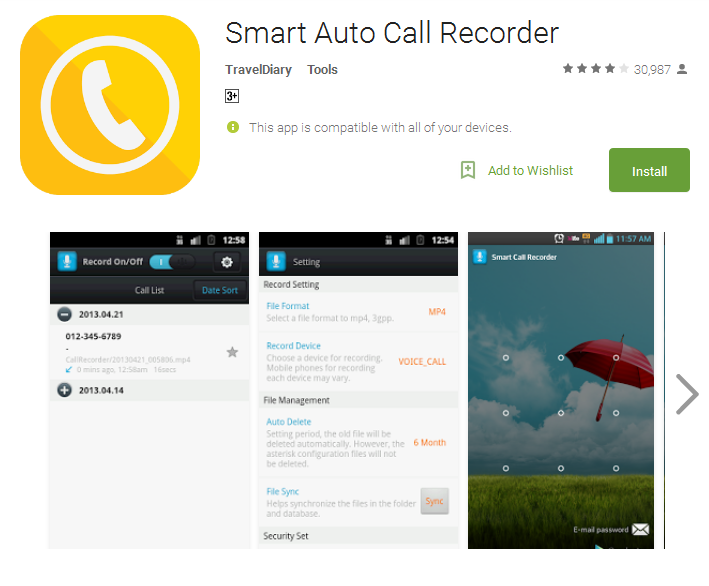
Also with Smart Auto Call Recorder you have access to recordings automatically, you can turn off the service anytime you want, log your phone calls, delete the ones you want, add numbers to the whitelist, renegade list, among others. favorites, among other cool features.
All in all, between 5 hours and 7 hours of recording that can be stored in the app's cloud, exempting you from having to share audio with Google Drive or Dropbox.
That way, you don't have to think too much about making your recordings, just make the call and you're done, everything will be developed to the standards of the application itself.
It is a shame that such an advanced application does not have a download available for the iOS operating system.

