THE OS X El Capitan 10.11 arrived yesterday and many readers of the they are already running Ma's new operating system. Apparently some were using and enjoying a feature that was disabled in it: using three fingers on the notebook trackpad to drag.
But calm, you don't have to despair; There is a very easy way to reactivate it. Apple “just” hid this option, removing the configuration from Trackpad System Preferences and putting it on System Preferences Accessibility.
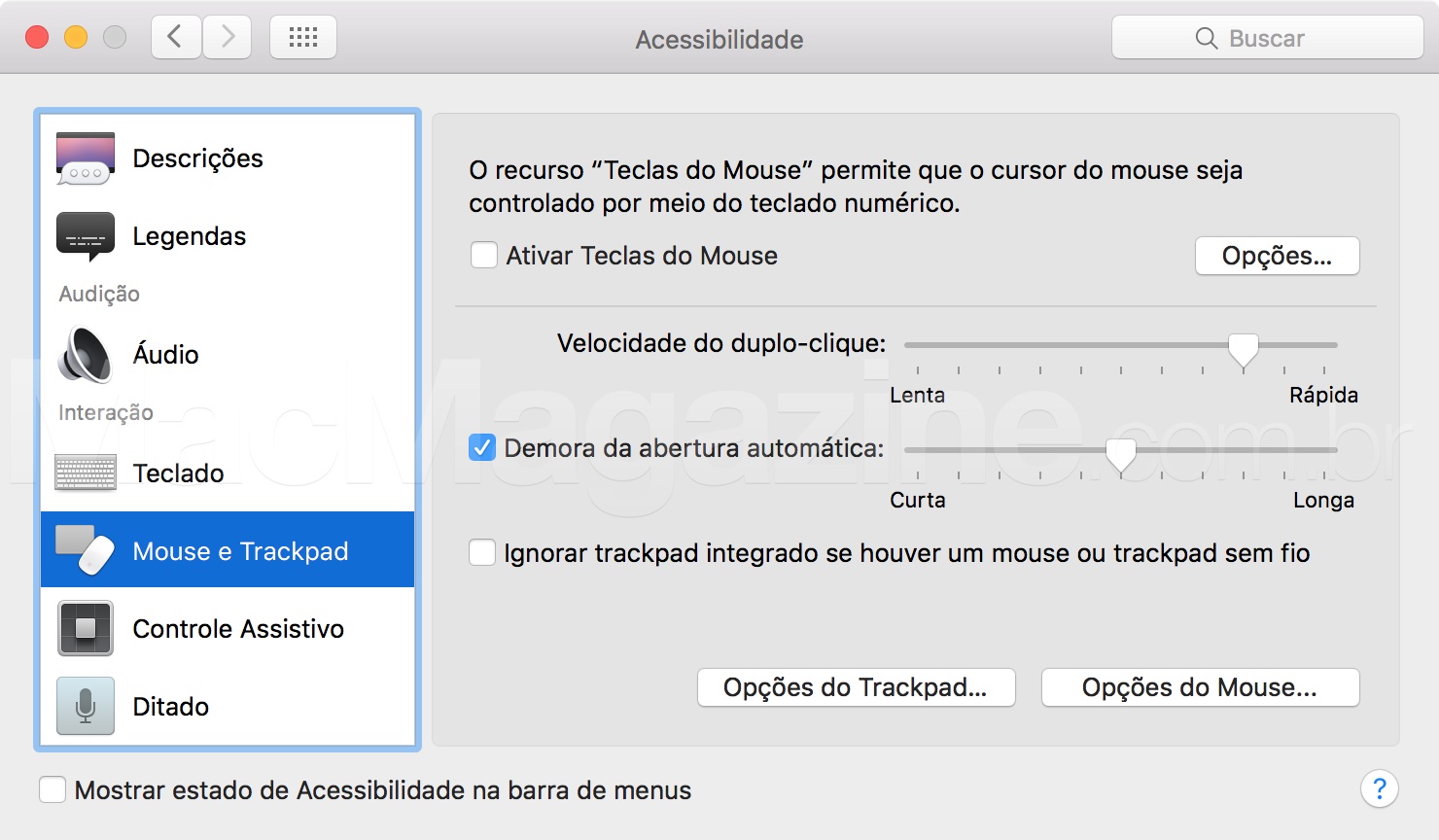
When entering “Accessibility”, look for the option “Mouse and Trackpad” and then click on “Trackpad options”.
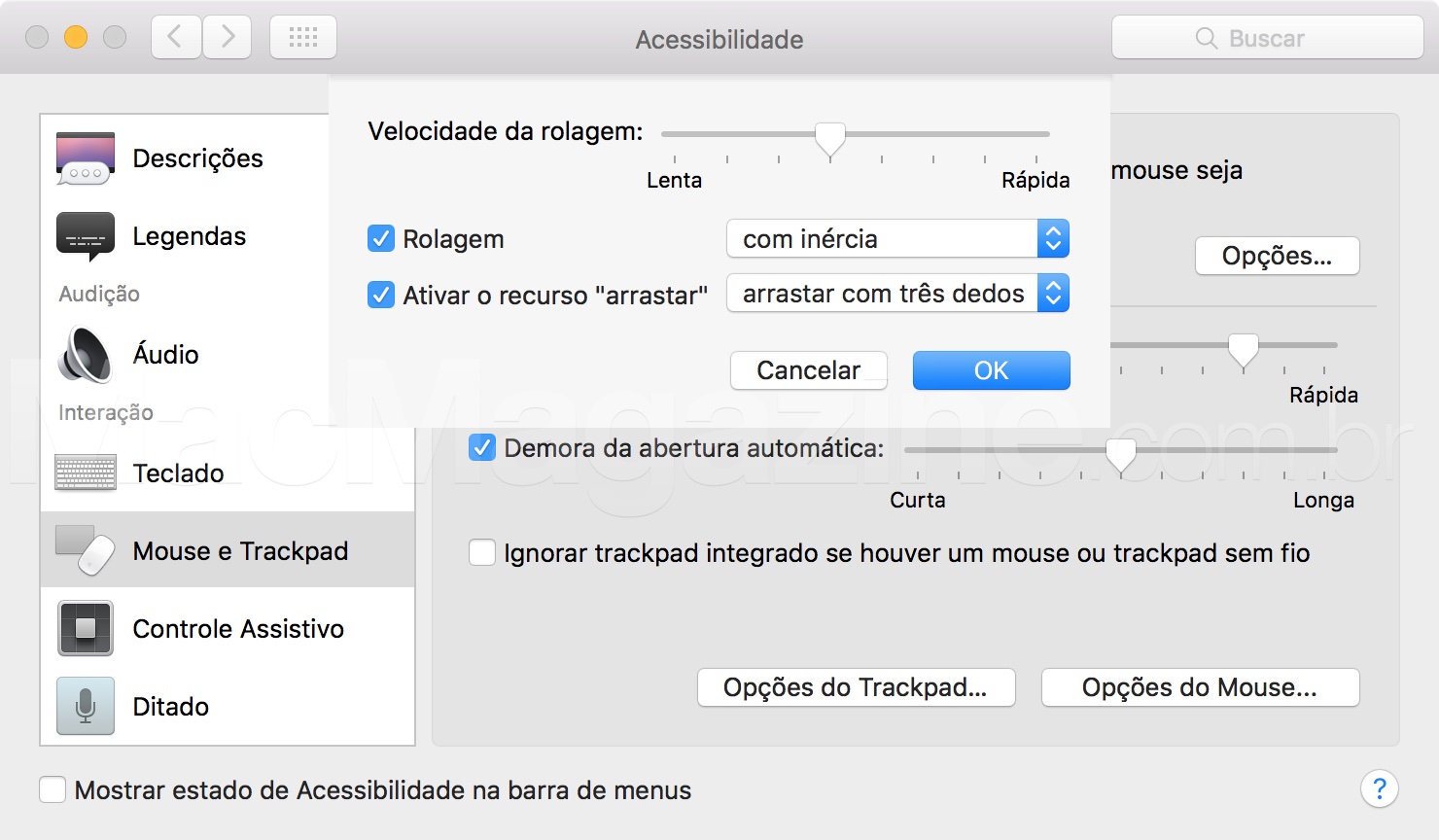
Now just check “Activate the‘ drag 'feature ”and select“ drag with three fingers ”from the available options.
Ready, resource properly restored.
(tip from Emerson X, via dnetc)
