Did you know that, in Safari, it is possible to send the page you are visiting by email through the OS X and iOS native client (Mail)? On Apple's mobile platform, everything is very simple: just touch the share button and choose the option.
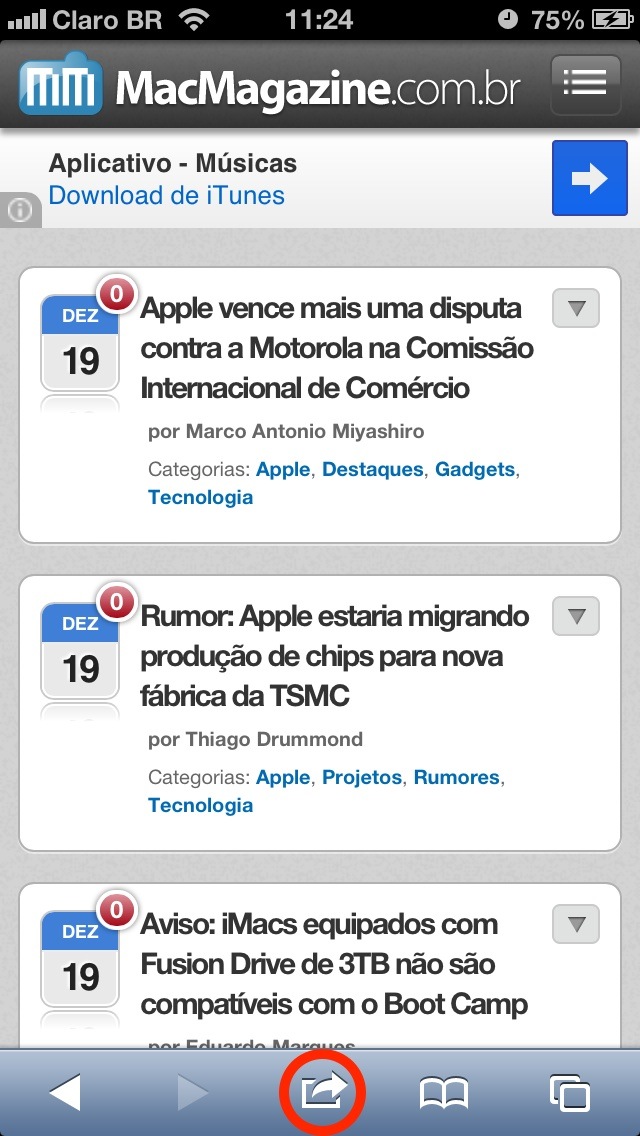

In OS X (Mountain Lion) everything is also very simple, but we have more options than in iOS.

As with the mobile system, just click on the share icon and choose the desired option, in our case, “Send Page via E-mail” you can still do this via the shortcut "Command + I".
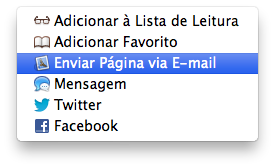
That done, a Mail window opens with the link.
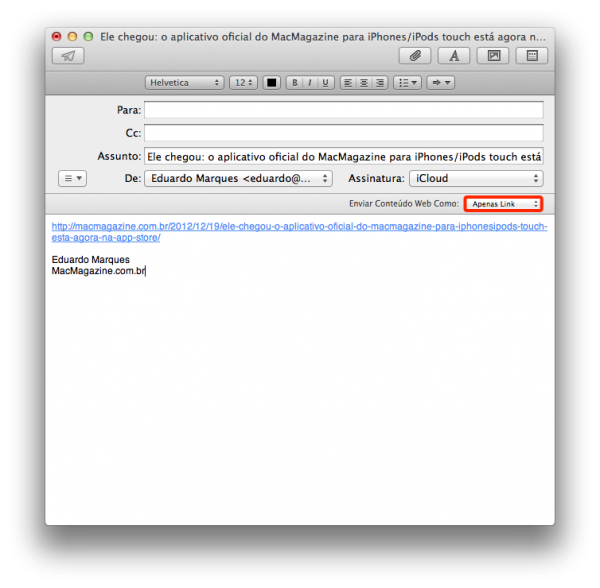
But the cool thing here that we can choose how we will send the content (location indicated in the image above): Reader, Web Page, PDF or Just Link.
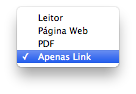
There are four very cool options and, depending on the content sent, it is worth testing them all and see which one suits you best.
(via Macworld)
