1 – Fingerprint reader
This feature is relatively new, but proven useful and important. With the arrival of Android 6.0 Marshmallow, support for fingerprint sensors has been implemented natively, so all manufacturers and developers will be able to incorporate this feature into specific software and applications. Thus, the fingerprint sensor may become a rule for the next tops of the line and eventually reach more advanced intermediates at some point.
The presence of the fingerprint reader in a model should not, theoretically, make the final price of the device much more expensive, as this item is more a security implement than a luxury feature. OnePlus 2 is a fine example of this theory, offering a digital scanner for an internationally affordable price.

Biometric Sensor / AndroidPIT
2. NFC
NFC is not as remarkable a feature as the fingerprint sensor, but an item that is present in many devices in different segments. You can use NFC in a variety of ways, such as: transferring files, sharing contacts, purchasing payments, and accounts through merchants accredited with Android Pay or Samsung Pay.
The use of NFC is not yet widely practiced by Chinese manufacturers such as Meizu, OnePlus and Xiaomi, although this technology may be increasingly present in specific markets. Mobile NFC payments are a remote reality for Brazilians, but including this chip in mid-range or high-end devices can already be a small step in making this change happen.

NFC can be used to transmit mobile information, files and payment. / Aldi Nord
3. Dual-SIM (in hybrid slot)
The Dual-SIM function can be of great use to many users, as today two phone lines are a good alternative to circumvent the lack of coverage in some Brazilian cities. You probably know someone who has two phones with different active lines, one for personal purposes and one for work. Dual-SIM technology is no longer an entry-level privilege and can now be seen on high-end smartphones like Sony's Xperia Z3 +.
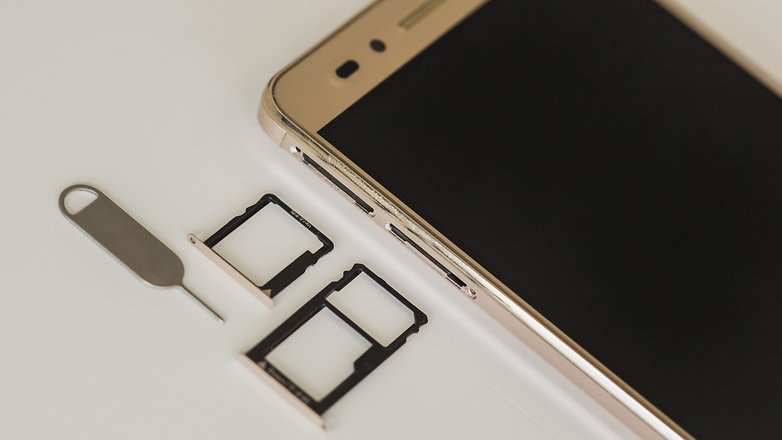
Dual-SIM / ANDROIDPIT
4. MicroSD Card slot
The microSD card is disappearing from some modern smartphone lines, especially with the arrival of expandable memories via USB OTG technology and cloud services such as Google Drive. However, the inclusion of this feature does not impact the production of the device or interfere with its external finish, as in some models the microSD card slot is easily overlooked.
Some manufacturers have adapted the SIM card slot to make it hybrid so that the user can use two SIM cards in a single tray. The same should be done with the microSD card, which could get a hybrid tray along with the SIM or so for use with two SD cards.

microSD / AndroidPIT
5. Turbo Charging
Turbo charging is present on devices such as Galaxy S6 and S6 Edge, S6 Edge Plus, Zenfone 2, Moto Maxx, Moto X Style and Nexus 6, where in 30 minutes of charging we can reach approximately 30% charge respectively. This feature is extremely useful for busy times, where we need to charge the device for immediate use, and we don't have much time to wait for a full charge.
For now, the function is available on compatible chargers and devices, but it should not be long before alternatives are released on the market.
Many users may find this function useless, but the presence of a heart monitor on a device is still an interesting fact. Fitness enthusiasts have found a perfect ally in this new role. The heart rate monitor can be found on the back of devices such as: Galaxy Note 4, Galaxy S6 and Galaxy S5. The sensor works in conjunction with the S Health app, which monitors and records all user data for tracking.
In addition to smartphones, the heart rate monitor has been extremely useful for fitness wristbands, which in turn are achieving more accurate health data with the help of this feature.

Heart rate sensor present on Galaxy S6. / ANDROIDPIT
7. Infrared Sensor
Nowadays we can find some infrared sensor devices like HTC One M9. Through this function, we can use our smartphone as remote control of televisions, radios, DVDs, air conditioners among other appliances. Initially, the function was introduced in devices such as the Xperia ZQ, LG G2 and Galaxy S5, the first Android smartphones that incorporated an infrared sensor.

The infrared sensor present on HTC One M9. ANDROIDPIT
8. Anti-Theft Function
The smartphone is a very valuable object, not only for its market value, but also for the amount of personal information it carries. The Android device manager allows us to remotely track the smartphone in case of theft or loss. Android Lollipop 5.1 has introduced the anti-theft function, which requires the password of the active Google account on the device in case of device theft.
If the information is not provided, the device will become unusable and it will be impossible to reset to factory settings. The function can be found in the "Privacy and Security" settings on devices running version 5.1 of the system.
9. Curved Screen
The curved screen of the Galaxy S6 Edge and S6 Edge Plus share opinions, but one thing is certain: one of the most attractive and innovative smartphones ever released. This curved screen not only works for specific functions, but contains a set of interesting features.
The "lit edge" feature notifies you through different colored lights when the device is receiving a call but is turned down and in silent mode. Colors need to be preset for VIP contacts, other contacts are orange in color.

Curved screen / AndroidPIT
10. Fast Camera Access
Another very useful function is the activation of the camera through a light shake. This feature can be found on Motorola devices such as first and second generation Moto X, Moto E 2015, Moto G 2015, Moto X Play and others. Many may think this is an unnatural gesture, but it is not a matter of shaking the cell phone strongly. A smooth gesture is enough for the camera to be ready.
Other manufacturers are implementing this feature on their devices, such as Huawei and HTC. The LG G4 allows quick access to the camera in a very practical way: even with the locked screen it is possible to activate the camera by double clicking the volume down button. Sony went further and created a special physical button for the camera, allowing instant camera access on their devices with just one click.
Motorola's latest releases feature fast camera access. / ANDROIDPIT
11. New notification management
Android Lollipop has made notifications more interactive. You can access messages or open social networking applications by notifying them on the lock screen, making the process faster. It is also possible to silence less important notifications, which may take your concentration away.
Google Now has become essential for Android devices. To activate the service, simply say the words "Ok Google" and follow the usual commands, such as searching the internet or sending a message to a contact. Some Motorola devices, such as Moto X 2014 and Moto Maxx, have an "always on" feature that keeps the service alert even if the device is locked. We can also create notes or write messages. Undoubtedly, one of the functions with the most potential for future additions.
Google Now has received the Now On Tap feature on Android 6.0 which, in short, will keep the wizard active between third party and native apps. You can trigger the wizard and perform new actions as desired by the user, as you reply to a message on WhatsApp or find out the name of a specific artist or singer. All while another application is running on the device.
Google now and now On Tap are indispensable resources. / ANDROIDPIT
13. Smart Lock
Setting a PIN code is a great security alternative for your device. However, it is not always comfortable to take the device out of your pocket to enter the unlock code, especially at night when we are coming home. Any device running Android 5.0 Lollipop can take advantage of the new screen lock feature, which keeps your smartphone unlocked in regions or connections that we determine to be safe, such as at work or while connecting to a smartwatch. To enable the v to function: Settings -> Security -> Smart Lock.
14. Knock On
LG has surprised everyone by introducing this simple and practical function in the Android world with the LG G2. Knock On allows us to lock and unlock the device simply by tapping the screen. Sometimes the simplest functions are also the most successful. So much so that other manufacturers have decided to incorporate this function into their devices, except Samsung. In the case of HTC One M8, this form of unlocking doesn't work if we're on the start screen, which I don't quite understand.
15. Motion Launch
The motion launch feature is present on HTC devices such as the One M8 and One M9. We found direct access to different apps from the blank screen. For example, sliding your finger from left to right automatically opens BlinkFeed; the reverse motion takes us to the start screen. The gesture I find most useful is allowing us to access the latest open application by sliding your finger upwards. Finally, sliding our finger up and down, we open the phone app. Very practical functions, in short.
16. Defaults to activate applications
Within the category of direct access functions, there is a manufacturer that was particularly original. It's about Oppo. The Chinese company has created priests that allow us to launch different applications. In order to draw them, we need a special screen that we access by sliding your finger from the left corner down. Once on this screen, we can draw a G to open Google or a circle to activate the camera app. Of course, these gestures are also configurable and can be changed.
17. Smart Notifications
Once again, the protagonist of software at Motorola. Smart notification calls (Active Display) allow us to access WhatsApp messages or missed calls, for example without having to activate or unlock the screen. Samsung showed us a version of this idea with Glance, a function that shows us the battery information and notifications as we reach over the screen.
The difference between Samsung Glance and Motorola smart notifications is that the latter show the information itself from the lock screen. This saves battery power and further avoids that constant consultation with the smartphone.
The first to integrate this kind of functions was the Samsung Galaxy S3, almost 4 years ago. Now they've been standardized, and it's hard to find a smartphone that doesn't have them. Motion functions refer to all gestures that imply some kind of movement with the smartphone. So, for example, if we get a message and want to call the sender, just close the phone to the ear.
The same goes for answering a call. Other examples are the ability to mute the smartphone by turning it over or the famous screenshot by swiping the display (for some a very useful function, for others not so much). Most functions are present in the Galaxy S5, Galaxy S6 and S6 Edge.
19. Multimedia control with wearables
Wearables represent the new technological trend. Honestly, I don't need to know how many steps I took, my heart rate or calories burned. The main utility you see for them is that we can have quick access to our smartphone. This means we can control the music and also know if we have any notifications. Integrating Android Wear with apps like Play Music makes handling multimedia content even more convenient.
20. Immersive Mode
It started with Android 4.4 KitKat, and gives us a better view of the contents. For example, if we open a reading app or some game, they fill the entire screen, making the status bar disappear. Again, a simple but extremely useful function.
Conclusion
I believe it has become quite clear that direct access to our most used data or applications interests us the most. Most of the functions described involve shortcuts, gesture controls and sensors, functions that facilitate experimentation and more direct use of our device. All of the devices described in this article have particularities implemented by their respective manufacturers, but generally offer us more agility in everyday functions.
Now it's your turn. What functions do you consider essential on your Android?
(tagsToTranslate) useful functions (t) list (t) top 20 (t) control (t) gestures (t) shortcuts (t) direct access (t) options (t) smartwatch (t) devices (t) android (t) lollipop
