The Best Linux Distro You Are Getting Started For
One thing I come across when scouring the Open Source world, which no one likes to be too biased about, especially when the question is that old cretin that all early Linux users were asked one day (including me = D), that the famous :
Which distro should I use? What is the best Linux you are starting for?
And the answers as much as I agree are always the same:
This will depend on what you want to do with the system …
Distro like clothes, each has one that fits better
And other similar answers, still one who is full of courage and say, KURUMIN!
Well, in fact, as often as I don't admit it, I agree with the statement that I am distracted by clothing, which actually happens, that Windows users are so used to telling them what to do, that when they become are faced with freedom of choice simply do not know what to do. (Pure truth no?).
Well then I will be a biased person, and I will point you to some distros and one in particular that I guarantee was made for those who are inexperienced. Maybe someone you already know.
Kurumin Linux: Brazilian distro developed by Carlos Morimotto, undoubtedly one of the most suitable for beginners, this was the distro responsible for making the Brazilian people use a little of Linux, if you are interested in being able to download it, but it should be warned that maybe Kurumin's biggest defect that it has been discontinued (pity = /), and now an outdated distro, but for a first count can help.

Ubuntu: Undoubtedly one of the largest and easiest to use in the world, it carries with praise the flag of being the most widely used distro in the world, quite complete (or not quite dependent on the user it analyzes), the great advantage being that it is the most used most forums take care of it if you need help, ideal for learning how to configure the system, which may (or may not) surprise you with the new graphical interface of Ubuntu 11, Unity, which for some may remind you of the mobile interface. touchscreen or tablets, but in the end, this is a matter of taste, version 11 still has the possibility of using the older interface with Gnome that is perhaps most familiar to most. Suitable for those who do not have much knowledge, yes!
But believe me there are even better ones.
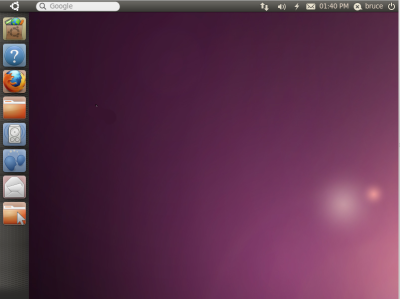
Linux Mint: So, distro based on Ubuntu itself, but with some increments, in addition to a more Windows-like interface (plus for those who are changing systems), still comes with some ready-made settings, such as Mp3 plugins, which you would have to install manually on Ubuntu, comes with Compiz already installed with the famous Wobbly Windows or Gelatin Windows already installed, a lean distro and also suitable for beginners, better than Ubuntu for sure.
 Download Linux Mint _____________________________________________________________________________ See any errors or would you like to add any suggestions to this article? Collaborate, click here.
Download Linux Mint _____________________________________________________________________________ See any errors or would you like to add any suggestions to this article? Collaborate, click here.
MAAS (with two a and upper case), there is another distro that not everyone knows or used, yes.
Metamorphose Linux: For those who like the KDE Environment (unlike Mint who uses Gnome), there is this Brazilian distro that has its own, although I have not seen them admit it, a kind of Kurumin again, from my clear point of view, a visual dazzling and full of transparencies in Windows 7, this distro follows a kind of plug and play concept, a distro with everything inside as it is said, so its installation disk is a bit bigger than the others mentioned above, but with everything a recent user Windows might want, with Samba and its extensions already installed, compiz, Java, flahs (and other plugins), wine (to run Windows programs), Sute Office as well, and even a version of the system that changes to use. on netbooks, which somewhat resembles the appearance of Crhome OS. Great for those who are changing airs.

Zorin OS Core 5: The icing on the cake, I actually left the best for last, is distro (based on Ubuntu), conquered this one that tells you (or writes: S), if you are leaving Windows 7, how about you get a Linux that has It's exactly the same graphic organization as your old system, with transparency and everything else, plus a visual switcher so if you're used to Windows XP or another Gnome, you can change the graphical interface with a few clicks.
I venture to say that my biggest and first steps in the Open Source world, were with the help of this distro, to do what I was a little (very = P) ignorant in terms of Linux, but thanks to this I was slowly learning.

You see, already thought what makes you give up using Linux?
In my case, it was always some program or configuration that would not let me do things I would like to do, or casually do in my day to day life with my Windows 7, such as listening to music, watching movies, surfing the internet, watching You Tube videos, talk on MSN and so on …. (I think you can understand).
But this really IDEAL distro for those who are switching platforms and doesn't want to get so overwhelmed by the Penguin world, yes, it already comes with an updated Sute Office, Compiz (with all Extras), Wine (with playonlinux and winetricks), visual similar (not to say the same as in Windows 7), Ubuntu and Mint repositories, all installed and functional plugins, and everything that works for Ubuntu, also fits him, including the Forums.
Not a Beauty = D, now you will download and test, remembering that it runs via Live DVD or PenDrive, as well as the others I mentioned, and it is not necessary to install to prove its effectiveness, besides being widely customizable, like any Linux, According to the developer, it is up to 3 times faster than Windows 7, good if it is too much or you will not download and test, but I guarantee it faster!
Yes, of course, and it is still available in 55 languages. Enjoy, after this will say that not wanting to test at least huh ???
Want to stay on top of everything that happens here?
So enjoy our page on FACEBOOK, follow the blog at TWITTER – Also follow our writers
