A smelling smartphone is a temptation again, but do you really need one? See how, with a little bit of work, I rehabilitated an old smartphone for everyday use, with great results.
After two years of careful use, it finally happened: I dropped my Quantum SKY on the floor and it fell flat. exactly On a rock. And then the screen went shattered. It still shows an image and the touch still works, but anyone who follows my articles knows that I do not recommend continuing to use a smartphone under these conditions and change the screen as soon as possible.
I rushed to import a new screen, but while it didn't arrive I needed a spare smartphone to use on a daily basis. Something that would at least break the branch for a month or two. And digging through the house electronics, I found an old Moto Maxx, still working.

A clear tumble and l was gone 🙁 / AndroidPIT
Working in quotes, because there were some minor problems: the battery no longer held charge, barely holding on for an hour with the screen on. And the operating system, besides the old one (Android 6.0) was bloated with tons of apps and very poor performance.
Fortunately these problems can be solved at home with a little time and patience to follow tutorials. This is exactly the kind of project I like to do from time to time to ease up and forget about everyday worries.
Changing the battery
I could have taken the device to a service center, but I'm the kind of person who likes to get his hands dirty. And searching the Free Market, I found batteries for the Moto Maxx for about $ 60. Maxx does not have a removable battery: you need to open the device to get to it.
Luckily there are excellent tutorials on this, like this one from iFixIt. Note that Moto Maxx was launched in the US with a slightly different configuration and is called DROID MAXX (this is common on Motorola devices), so searching for the US name helps you find more information.

The patient ready for surgery / AndroidPIT
The hardest part here was taking off the battery from the chassis. Unlike modern gadgets that use pull tabs to hold the battery in place, the Maxx uses a very strong adhesive.
Applying a little heat to the battery region may help soften the adhesive and facilitate removal, but in the absence of a heat blower or other temperature-controlled heat source, I appealed to an old friend: an old credit card.
The idea is to insert the card under the battery, and slowly move it to separate the sticker. And why not a knife or metal blade? Because we do not want to puncture the battery, which could cause a fire. I used the same method to separate the Qi coil (for wireless recharging) that is stuck on top of the battery. Be careful not to bend it and cause damage.

The coil used for wireless charging. Be very careful not to fold it / AndroidPIT
After separating the battery and coil, it was just holding the new battery in place with a piece of double-sided tape, gluing the coil over it, reconnecting the cables and reassembling the device. I did two full charge cycles (charge the battery at 100%, fully discharge) and you're done! Problem solved.
A new operating system
I could simply have done a factory restore to clean the Moto Maxx system and use it as it was. But what's the point in that? Besides, it was Android 6.0 and I wanted to try something newer. Hmmm how about Android 9.0 Pie?
There is no magic or miracle here: although Android 6.0 is the latest version of the system launched by Motorola, there is an active community of developers who maintain Custom ROMs with new versions of Android for Moto Maxx.
The Custom ROM I chose was an unofficial version of Lineage OS 16, perhaps the most popular among users. Unofficial because Moto Maxx is not supported by Lineage OS, but again a dedicated developer has adapted the system to the device.
The first step was to unlock the smartphone. For this I followed the step-by-step of this site, using the unlock key generated by a site of Motorola itself (thanks Moto!). I know the instructions seem complicated and the command line can be a little scary, but believe me, it was all very easy and it didn't take me more than 30 minutes.
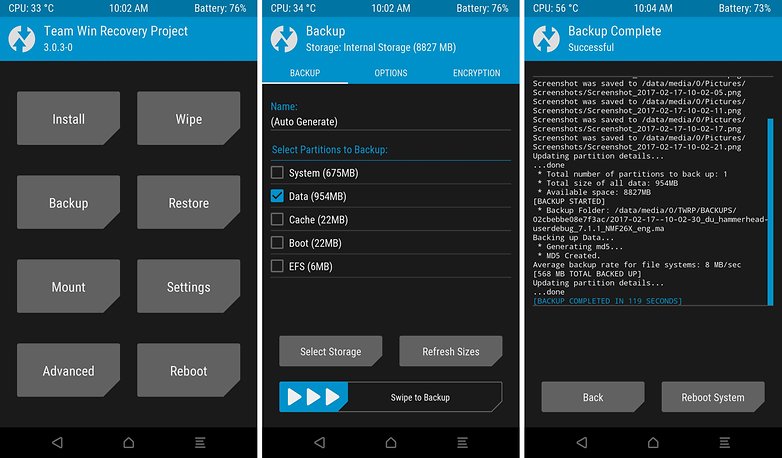
TWRP is the utility that allows you to install a custom ROM on your device. / AndroidPIT
With the bootloader unlocked, I followed this other guide for installing TWRP, a recovery utility that will be used to install Lineage OS on the device. You can skip the part that says Gaining Root Access and whatever comes next. Finally, I downloaded Lineage OS 16 from this thread on XDA-Developers, and installed the system using TWRP following these instructions.
And it worked?
I confess that I was quite pleased with the result. Moto Maxx is no longer a monster in performance, but for everyday use (web browsing, social networking, photography, YouTube) more than enough.
The new battery is holding up until the end of the day, and when it's time to recharge I simply leave the smartphone on a Qi base on the nightstand. I have never had a wireless recharging smartphone in my daily life, and I confess that the practicality of technology has won me over. Not as fast as recharging via USB cable, but much more convenient.
Lineage OS is a system that values stability, so I found no usage issues like crashes, unexpected reboots or apps closing alone. And it has really cool features that don't exist on pure Android, like an app that lets you record screen videos (great for making tutorials), integrated ad blocker and sound equalizer. The equalizer is very useful as it helps to soften Maxx's muffled speaker.

Going an Android Pie a? Pixel 3a Wallpaper / AndroidPIT
Another useful application included in the system is the BHT27 Kernel Auditor, which allows you to modify various operating system parameters. For example, in section Wake up controls you can activate the DoubleTap2Wake, which lets you wake up your smartphone by double-tapping the screen. Is at Screen You can calibrate the color of the OLED panel, or choose from several available profiles.
Although I already have 4 years of use, the experience of using my Moto Maxx is a new smartphone with Android Pie. Not in terms of performance, but in terms of features and behavior. The only thing is that over the years his OLED screen has burned in at some points. But this is something that can be ignored, especially during video playback.

The "shadows" behind the icons and the bar at the top of the screen are symptoms of "Burn-In" / AndroidPIT
In the end, I'm no longer looking forward to the arrival of my Quantum Sky screen. And maybe after she arrives, I'll keep using Moto Maxx for a while.
And you already saved an old smartphone using a Custom ROM? Share your experience in the comments.
(tagsToTranslate) android (t) quantum (t) quantum sky (t) motorola (t) moto (t) moto maxx (t) custom rom (t) custom recovery (t) twrp (t) lineage os (t) repair moto maxx (t) repair moto maxx
