Instagram is a showcase of personal information for followers, but often users want to restrict their photos and videos to more intimate people, avoiding unwanted stalkers and followers. For this, the profile on the social network can be protected with simple steps. There are those who use accounts in the "Priv" style, also known as Dix or Finstagram, in which a second profile is created to share only more private or secret moments. Fashion is successful among teenagers in Brazil and worldwide.
How much time do you spend on Instagram? See how to control
In addition to leaving your profile private, actions like blocking people and comments, creating a Best Friends list, and disabling online status help keep your profile private. Check out ten ways to leave Instagram with more hidden information from onlookers.

Learn how to use Instagram on your mobile browser Photo: Rodrigo Fernandes / dnetc
Want to buy cell phones, TV and other discounted products? Meet Compare dnetc
1. Unlink your Facebook profile
Instagram and Facebook belong to the same business group, led by Mark Zuckerberg. In addition to sharing personal data on both social networks, it is currently possible to publish posts from the feed and Stories simultaneously on both platforms. Because these are services with different purposes, unlinking the Instagram profile from Facebook can make the experience more isolated.
To do this, access the Settings menu and go to Account, then access Linked accounts. Finally, disable the option of Facebook and other social networks that do not want to share information.
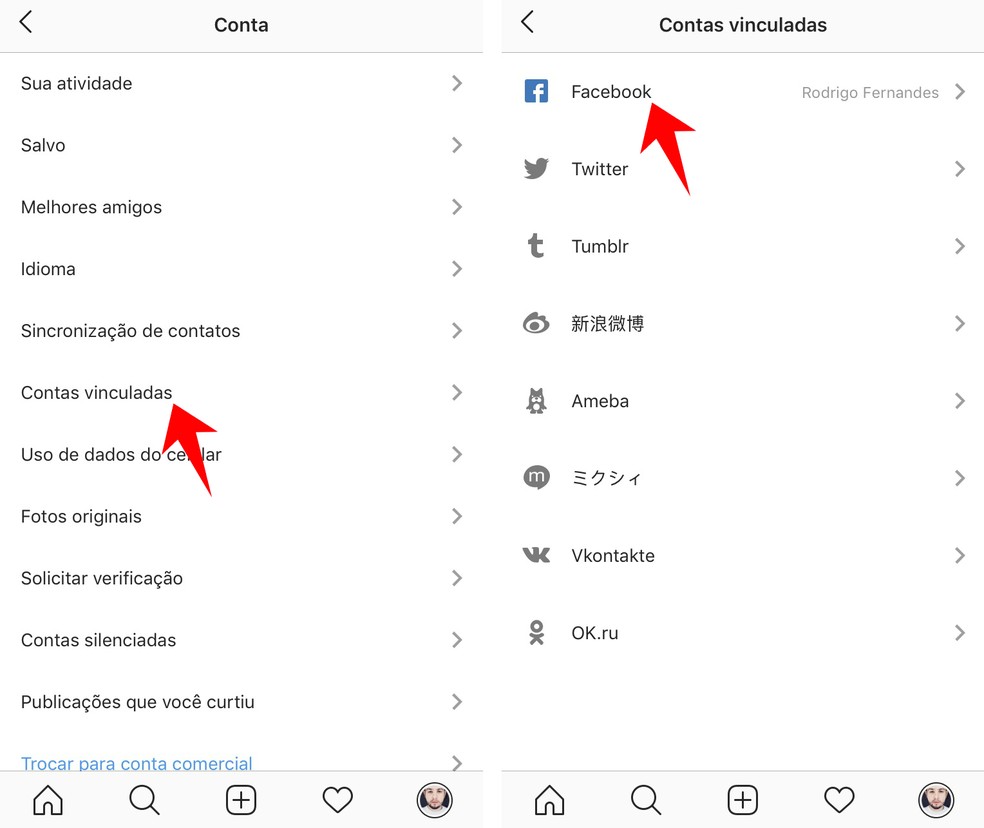
Unlinking Instagram account from Facebook Photo: Reproduo / Rodrigo Fernandes
2. Put the profile in private mode
Leaving your profile in private mode is the most effective way to protect your profile, as it will restrict your information to only those you accept as your follower. In this mode, I need to give an authorization so that someone can follow your account and see your photos and videos. To activate private mode, go to Settings, go to Privacy and security and then Account privacy. Finally, activate the Private Account key.
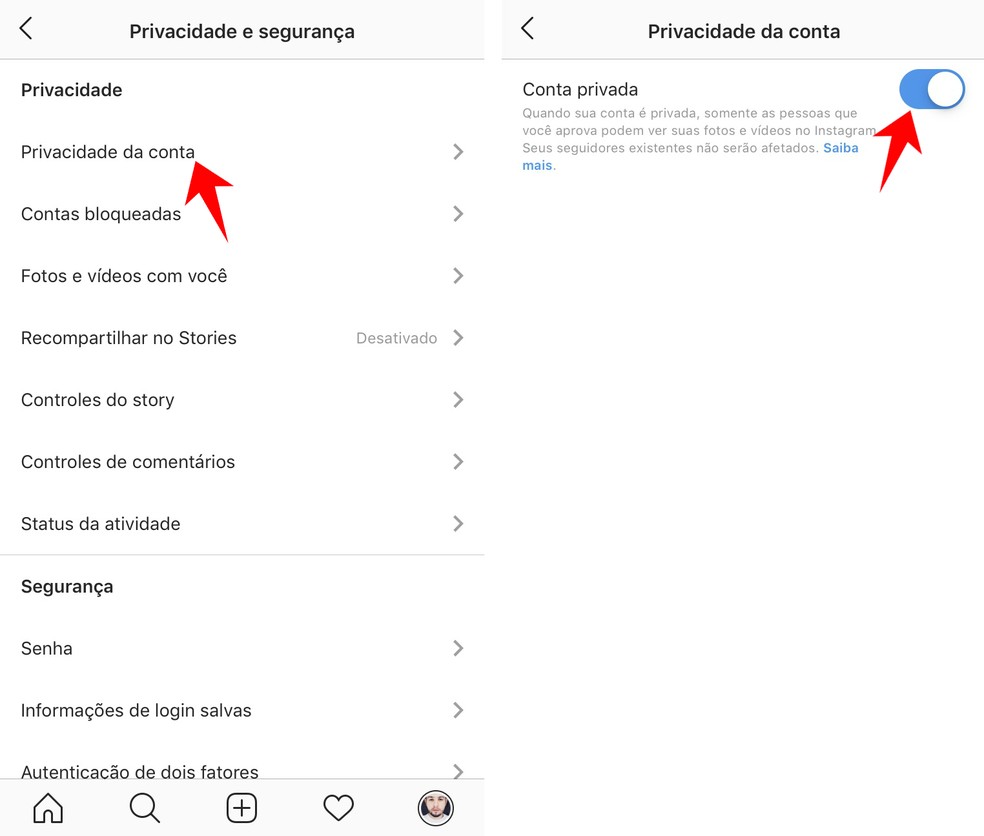
Putting the Instagram profile in private mode Photo: Reproduo / Rodrigo Fernandes
An Instagram Dix or Finstagram (Fake Instagram, in English) is nothing more than an extra profile created to publish photos and videos considered funny or polemic. The purpose of this secondary account is to accept only very intimate people as followers, so that the contents can be published without embarrassment and without the need to exclude the original profile, which contains the most traditional media. This type of Instagram very common among teenagers, used to post hidden details of parents or family.
To create a Dix profile, simply create a new Instagram account. It is worth mentioning that I need to use a different email and username from the original account.
4. Hide Stories from unwanted profiles
Instagram gives total control of Stories to the user, allowing to hide the viewing of stories by specific people, in addition to disabling the responses and sharing of items as a direct message. To do this, go to Settings, then Privacy and Security, and finally Story Controls.
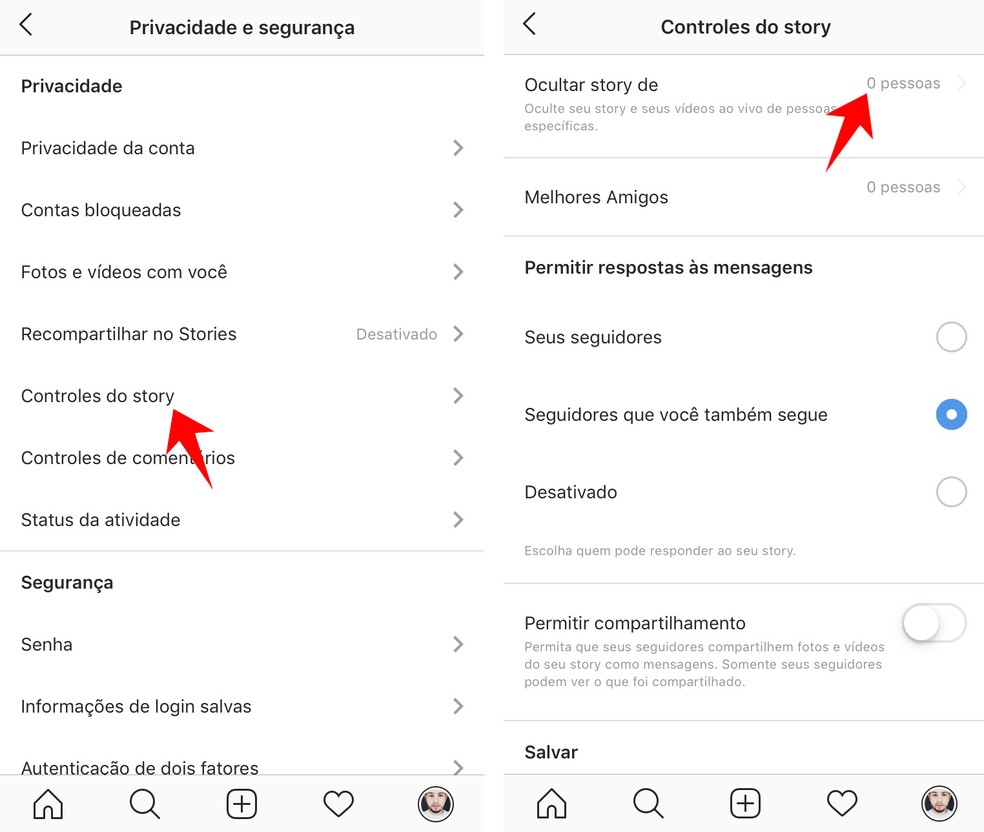
Instagram allows you to hide stories from unwanted people Photo: Reproduo / Rodrigo Fernandes
5. Create a Best Friends list
The list of Best Friends in Stories allows you to share stories only with selected people, without publishing them to all your followers. The useful resource to make posts more intimate without having to send by Direct to each one and without exposing your privacy to all contacts. To create a list, go to the side menu and then go to Best Friends. Then add the desired profiles.
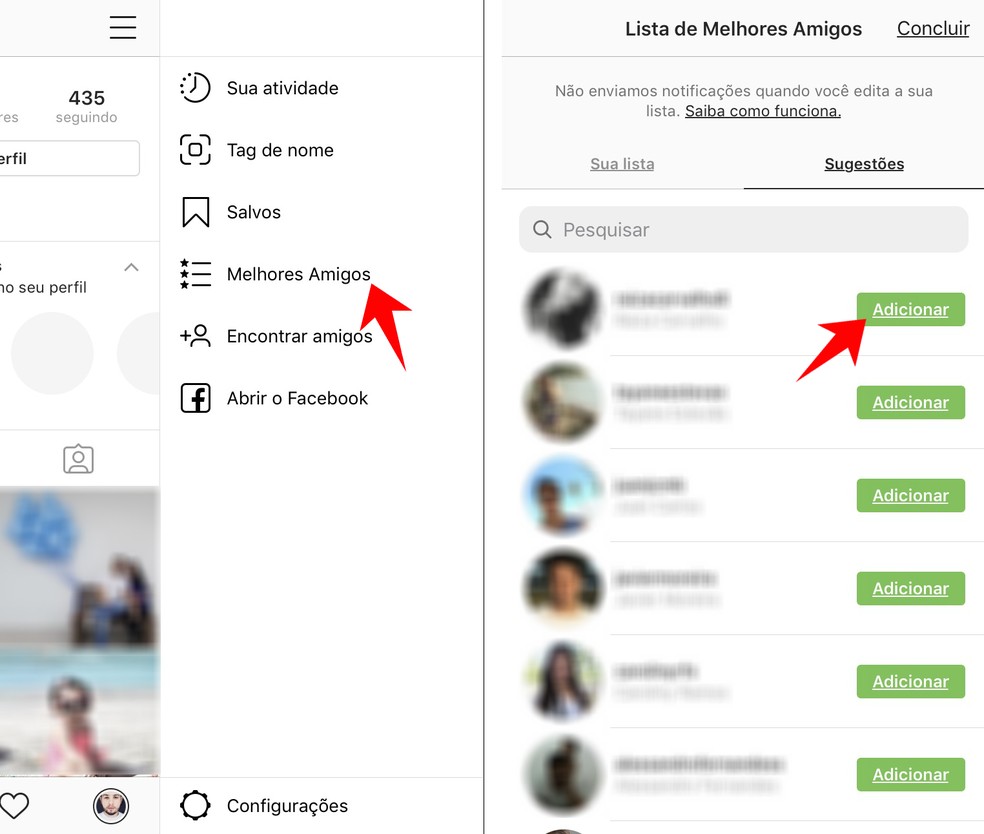
Best Friends List allows you to send Stories to selected people on Instagram Photo: Reproduo / Rodrigo Fernandes
6. Disable Activity Status (online status)
Activity Status shows you when you are online on Direct. By disabling the option, your followers will not know if you are available in conversations, giving you the freedom to respond when you want. To disable Activity Status, go to Settings, go to Activity Status and disable the option.
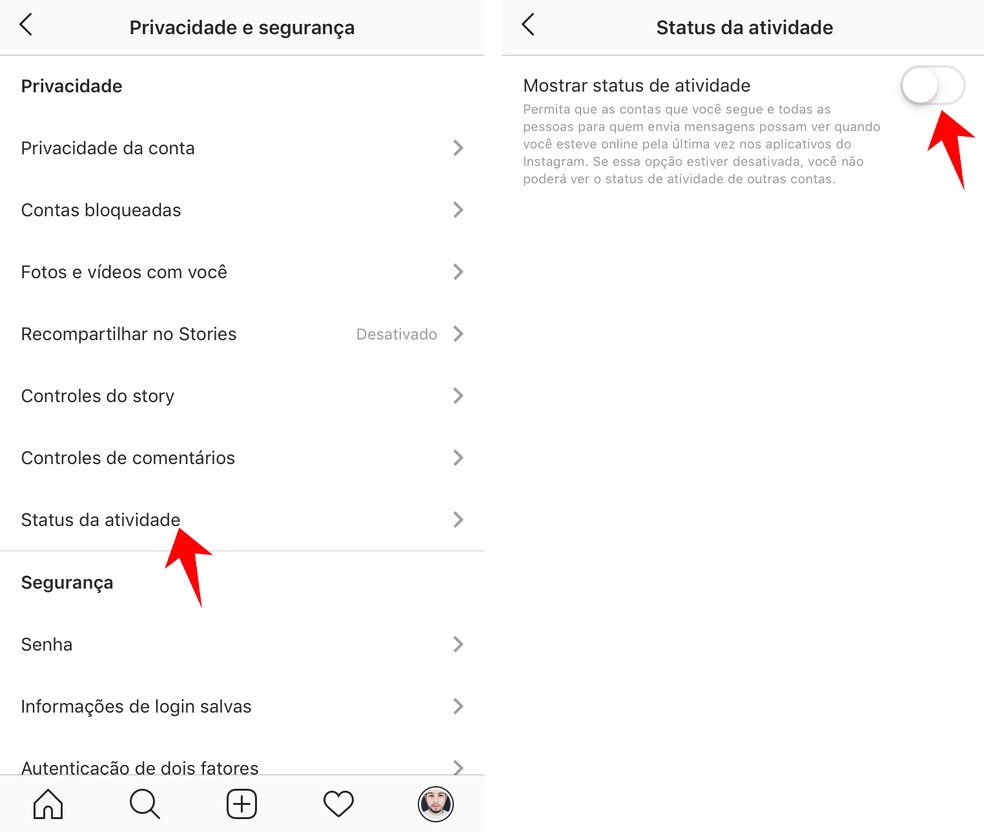
Disabling Activity Status, Instagram does not show that the user is online in the Directs Photo: Reproduo / Rodrigo Fernandes
7. Block unwanted profiles
You can block any profile on Instagram. When performing the action, the person cannot find his profile in the search or access his profile. This way, you don't have to worry about hiding content from those accounts. To block a contact, access the desired profile, touch the three dots in the upper right corner and select the Block option.
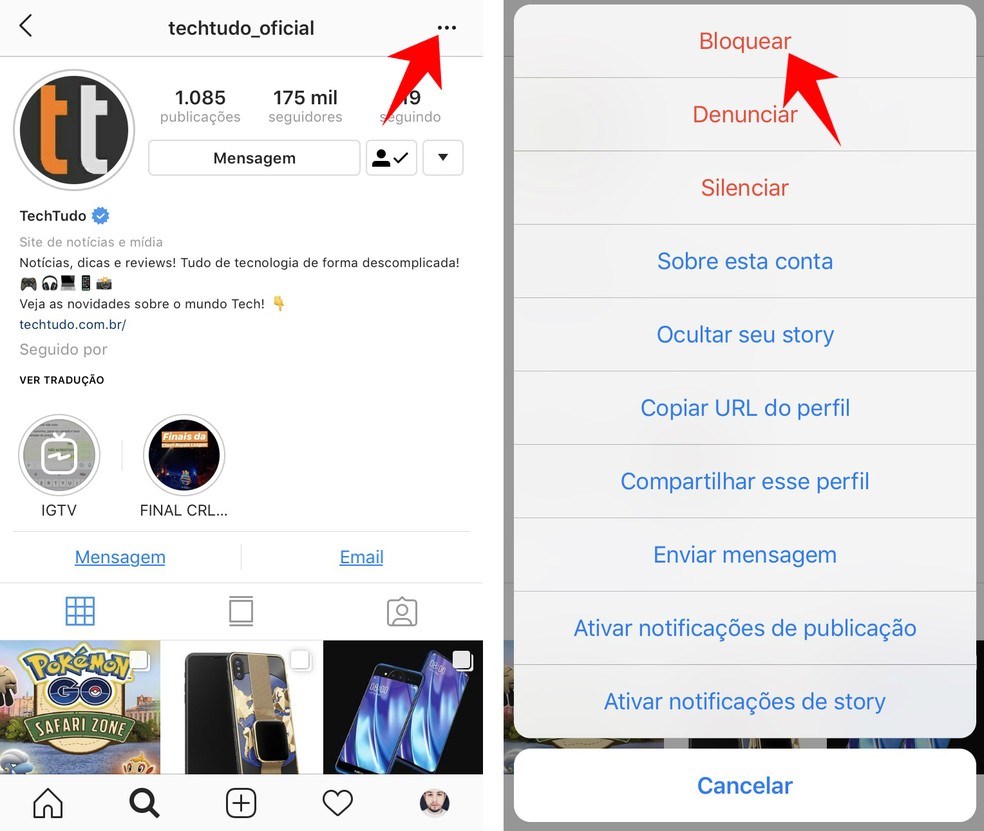
Blocking an Instagram profile Photo: Reproduo / Rodrigo Fernandes
Instagram allows you to decide who can or cannot comment on your photos. In addition, you can activate filters to hide offensive comments with words or phrases that you determine. To activate the option, go to Settings, go to Privacy and Security and then under Comment Controls.
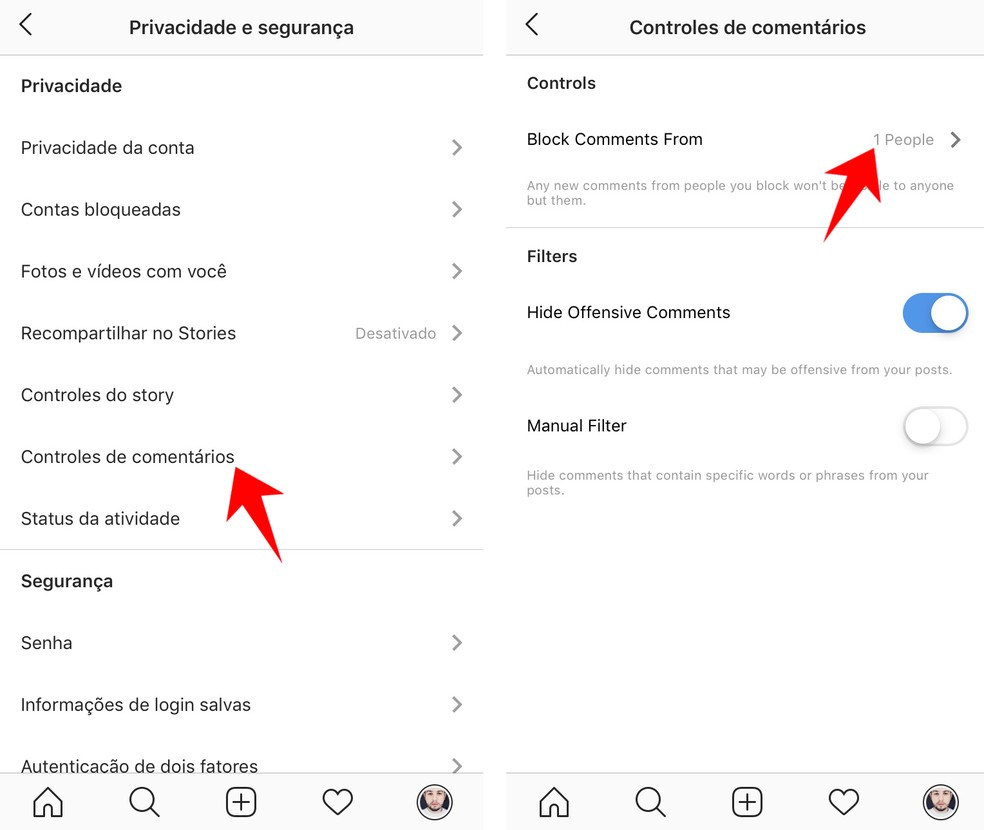
It is possible to block comments from specific people on Instagram Photo: Reproduo / Rodrigo Fernandes
9. Disable automatic photo tagging
You can choose not to be tagged in a photo when a friend tries to take action. This prevents associating your profile with embarrassing and unwanted photos. In this way, the markup will only be released and included in your profile after its approval. To do this, go to Settings, then Privacy and security, then Photos and videos with you. You can also hide tags on specific photos manually.
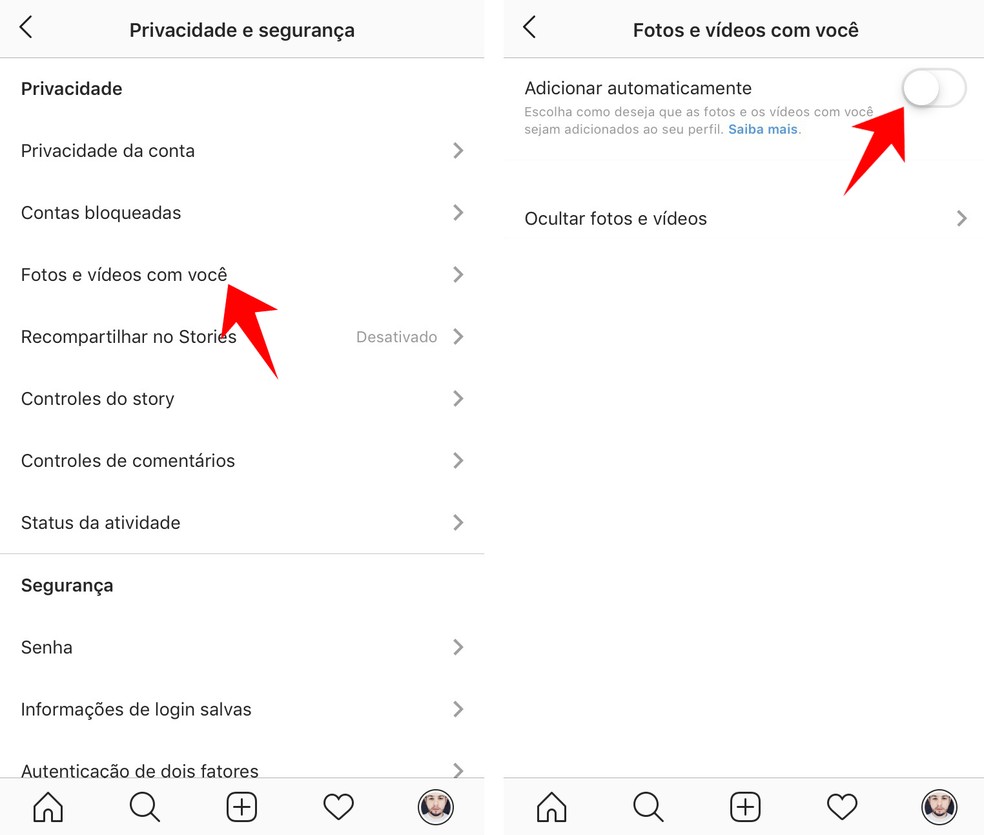
Instagram allows you to disable automatic tagging on photos Photo: Reproduo / Rodrigo Fernandes
10. Disable location
Its location is one of the most important information captured by applications. They can be used for the purpose of advertising services and also for exploitation by other users. However, it is possible to disable the service through the system settings of the cell phone.
On iOS, go to Settings, select Privacy and then Location Service. Finally, select Instagram and disable the option. On Android, go to Settings and go to Location. Then, select Instagram and check Permissions. Finally, disable the Location key.
