According to a survey by the National Consumer Secretariat (Senacon), about 92.5% of respondents said they received unwanted telemarketing calls. To solve this problem, the Minas Gerais State Public Ministry (MPMG) created the Telemarketing Blocking System, a project in partnership with Procon-MG that prevents the receipt of calls and telemarketing messages in numbers registered by the consumer. In the following lines, learn how to enable locking.
State Law 19,095 / 2010 establishes a public directory with the telephone numbers of consumers who have opted out of receiving calls or SMS from these companies. All cities that carry the seven DDDs of the State of Minas Gerais (31, 32, 33, 34, 35, 37 and 38) are covered by the measure. The consumer has the right to register all lines that are in his name, whether fixed or mobile.
- Discount phones: see offers on Compare dnetc
- How to use No Me Disturb, National Telemarketing Registry

Learn how to block telemarketing calls to mobile phones in the state of Minas Gerais Photo: dnetc
Step 1. Access MPMG Lockout System (aplicacao.mpmg.mp.br/proconblock). Locate the Consumer box and click Consumer Access.
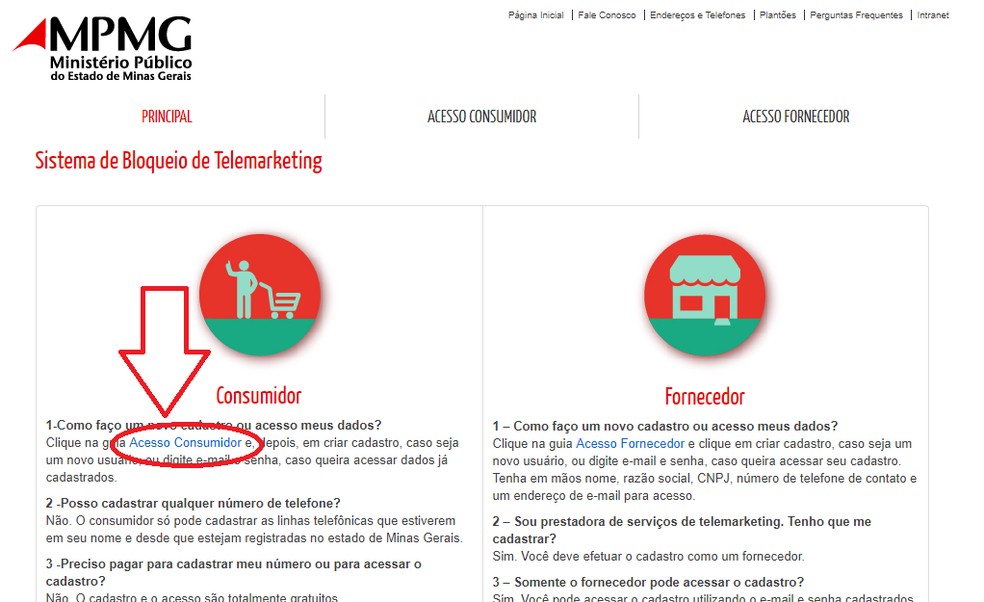
Click on "Consumer Access" to start the process Photo: Reproduction / Jlio Csar
Step 2. Click on "Create Registration" to start the process.
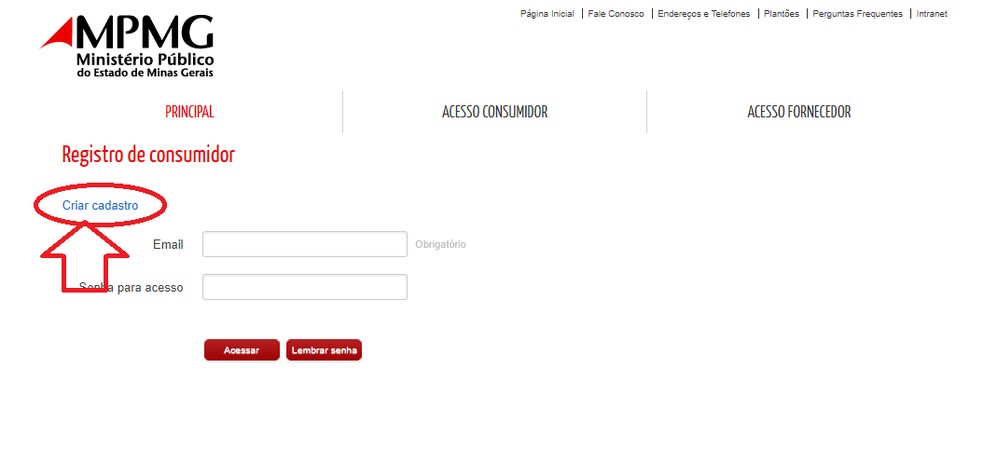
Click on "Create Registration" to continue the operation. Photo: Playback / Jlio Csar
Step 3. Fill in all required registration details, the terms and conditions of the antimarketing list are described below, and you need to agree to them by clicking on the box just below the data. Click Create Registration.
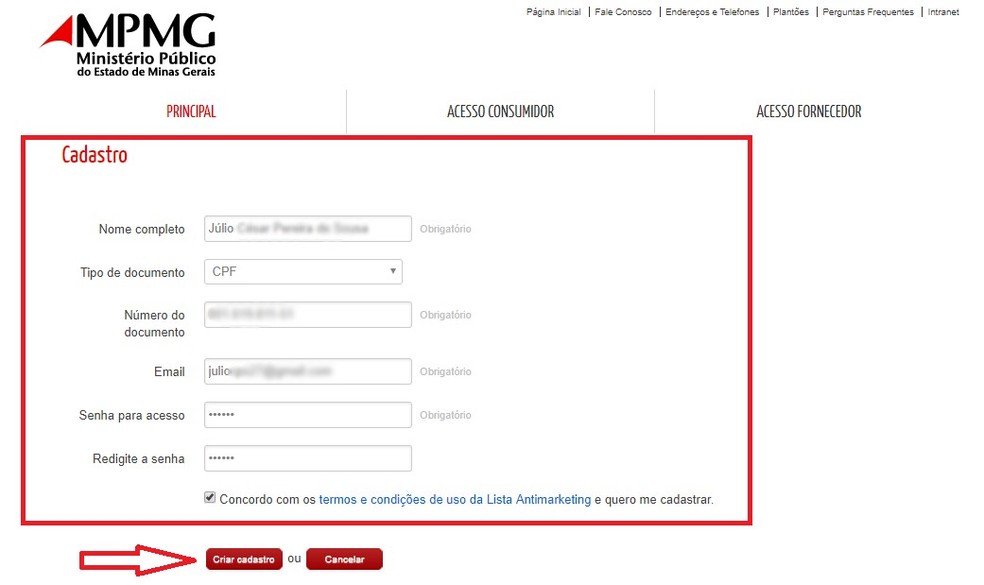
Fill in the required data to register Photo: Reproduction / Jlio Csar
Step 4. With the registration completed, you can now insert all the lines that are in your name. Remember that this registration is valid only for numbers registered in the State of Minas Gerais. After entering the number, click Save Phone to save it to the list.
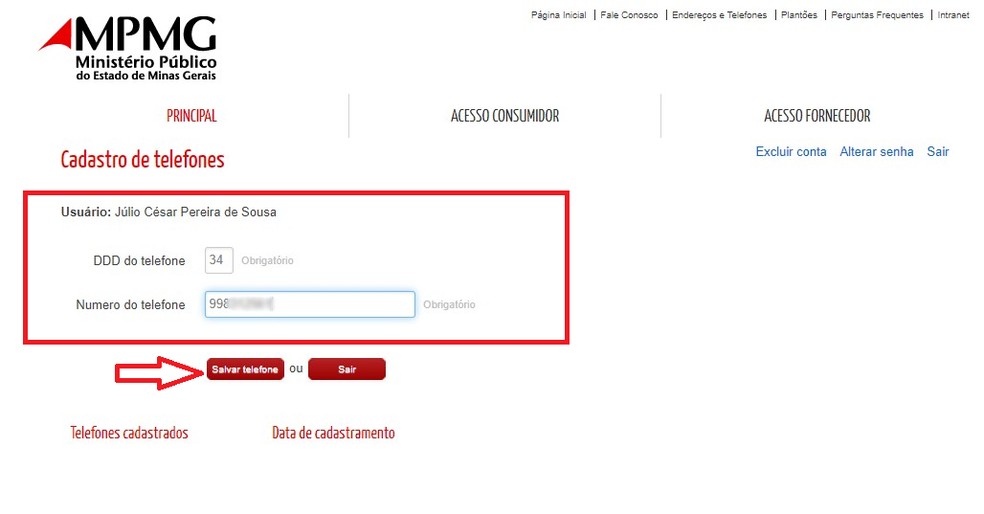
Enter the phone number you wish to stop receiving calls and messages Photo: Play / Play Csar
Step 5. The page displays a list of all registered phones, as well as the date requested to include in the telemarketing block.
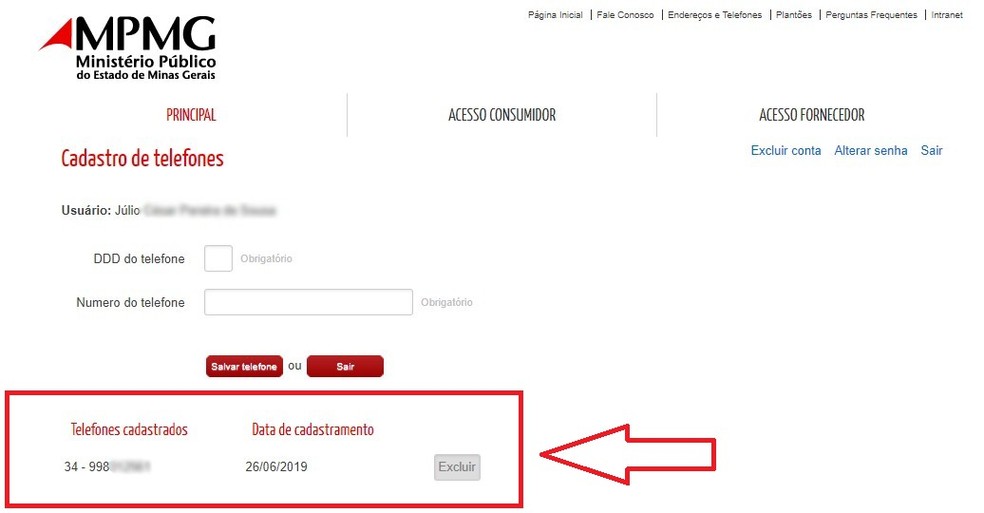
Check if the phone number was entered correctly Photo: Play / Jlio Csar
According to the Minas Gerais Public Ministry, suppliers must interrupt the calls from the 30th day of registration. They will be subject to the punishment of Article 57 of the Consumer Protection Code if they disregard the request. Registration is valid for one year and may be renewed by the consumer after this period, and is only for product and service offers, with the line holder subject to receiving calls and collection messages and philanthropic institutions.

Motorola V3: Remember the Successful Cell Phone of the 2000s
