The application is available for Android and iPhone (iOS), but the function has only been released on the Google system, at least for now. The tutorial below, which teaches you how to add the extra layer of protection to secret chats, was performed on a Moto G5S Plus with Android 7.1.1 Nougat, starting with version 0.20.10.967 of Telegram X for Android.
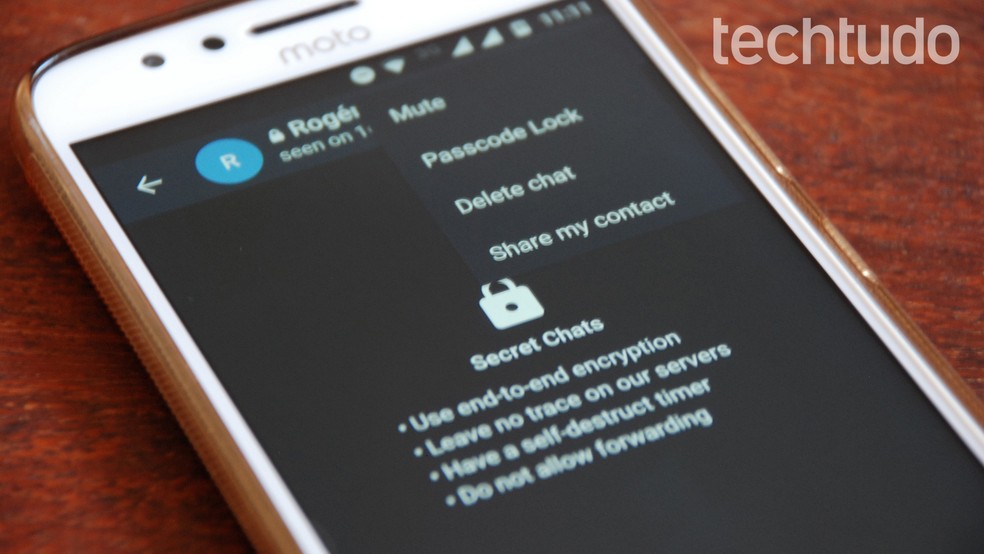
Learn to put password on secret Telegram X chats on Android Photo: Raquel Freire / dnetc
Want to buy cell phones, TV and other discounted products? Meet Compare dnetc
Step 1. Open the secret Telegram X chat that you want to password protect. Touch the three-dot menu at the top of the screen.

Main menu of Telegram X's secret chat Photo: Raquel Freire / dnetc
Step 2. With the expanded menu, select "Passcode Lock".

Password tool in the main menu of the Telegram X secret chat Photo: Raquel Freire / dnetc
Step 3. The "Passcode Lock" key will be in the disabled position. Place it in the activated position to open the lock options. Choose between PIN (code of four numbers), Password (letters and numbers), Pattern (default), Gesture (free design) and Fingerprint (digital print, displayed only on cell phones with the feature). In this tutorial, we chose the first option.
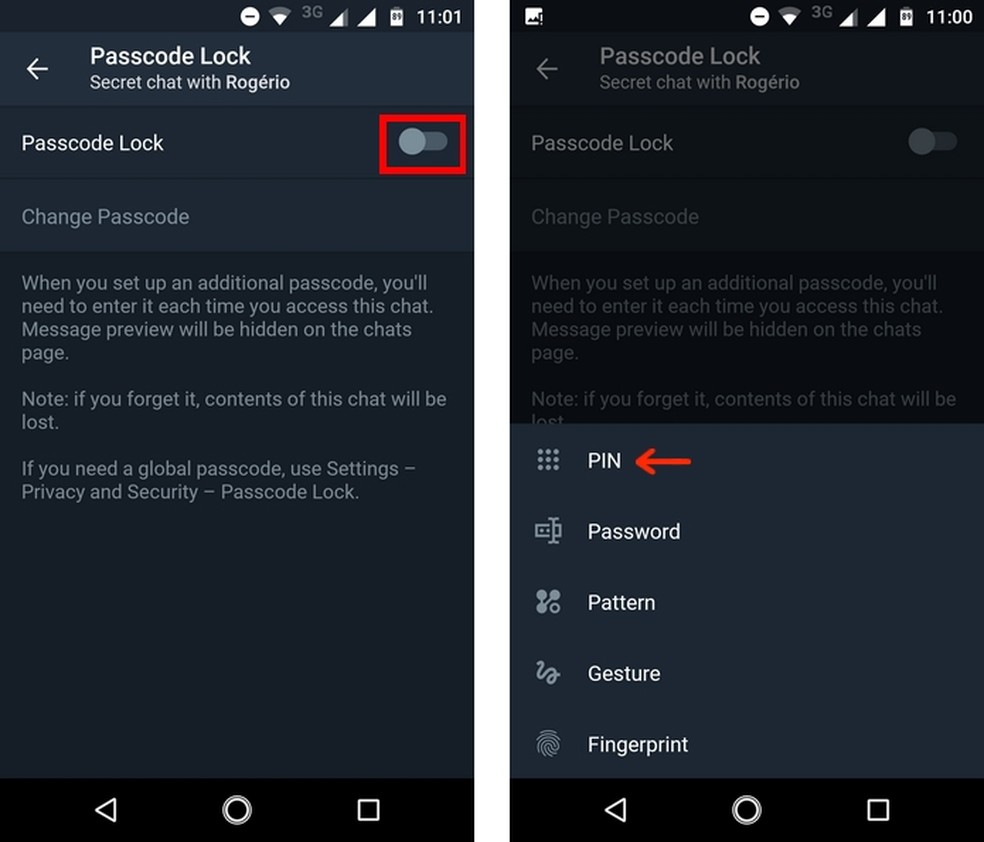
Choose the type of password to be included in the secret chat of Telegram X Photo: Reproduo / Raquel Freire
Step 4. Create your password and then enter it again to confirm. After confirmation, the app will display the options to change password (change passcode), unlock with fingerprint (unlock with fingerprint) and passcode invisibility (make password invisible).
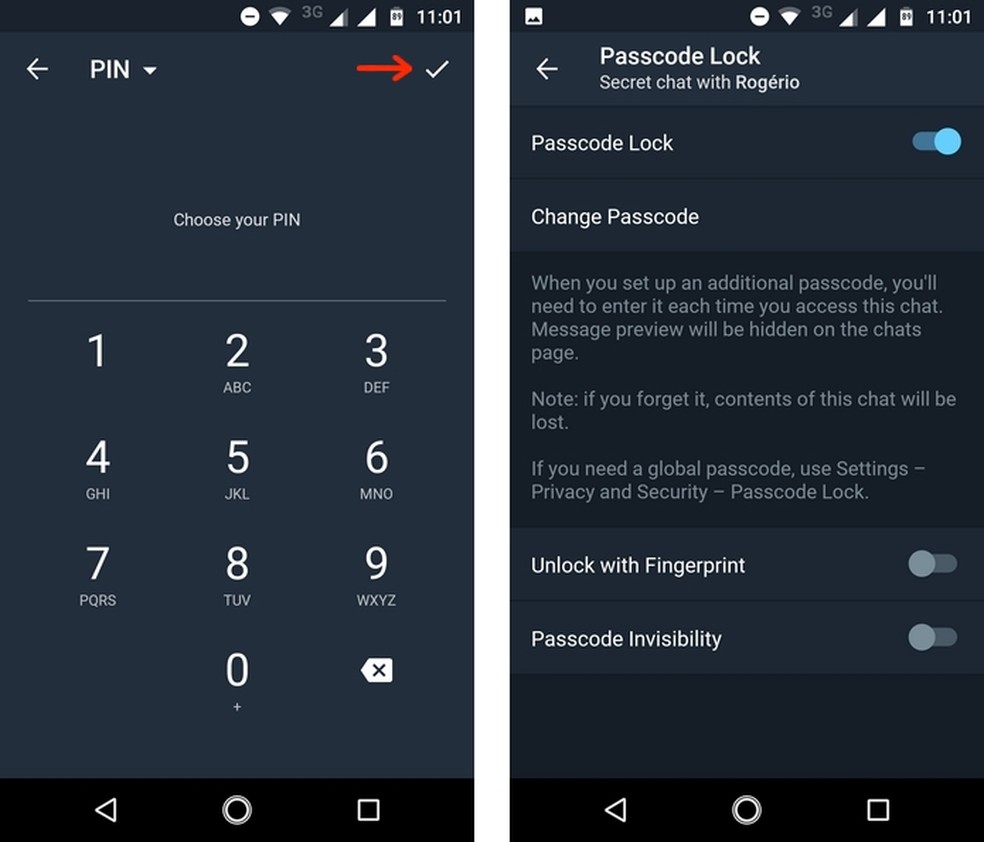
Secret chat on Telegram X with password enabled Photo: Reproduo / Raquel Freire
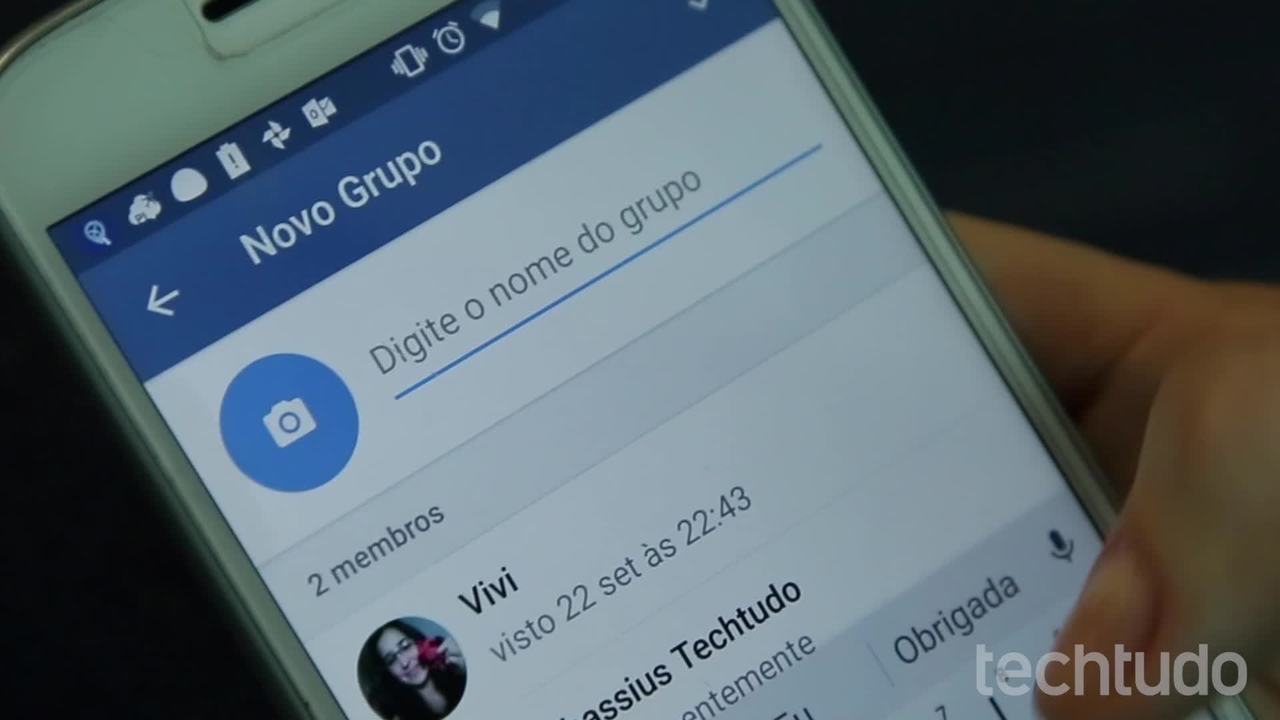
Telegram: four curious functions
