Telegram the name of an instant messaging application a direct competitor to the famous WhatsApp. With it, you can send messages, photos, videos and other files to your contacts and groups with up to 200 thousand people.
With great compatibility with various devices, the user finds the possibility of using it through the computer, with the so-called Telegram Web.
Know more about this version, especially regarding its performance and advantages.

How does Telegram Web work?
Telegram Web works for those users who prefer desktop access, whether Windows, macOS or Linux.
Your login type, in this case, is different compared to WhatsApp Web (the desktop version of the competitor), because while WhatsApp needs to scan the QR Code displayed on the web version page with the cell phone camera, Telegram Web requests the user must enter the telephone number registered in the messenger to receive a code.
This code must be inserted on the website in order to activate the account on the desktop and perform synchronization with the account.
Therefore, the user who needs Telegram Web must access the official page of that version https://web.telegram.org/#/login and carry out such commands.
Pros and cons
From this operation, it is noticed that one of the highlights of Telegram Web has independent access from the cell phone, but this can become both an advantage and a disadvantage, after all a practicality at the same time that is configured as less security.
This security is related to the encryption used by Telegram, because in its web version there is no encryption, while on mobile devices, the application provides end-to-end encryption only for secret chats.
In usability, Telegram Web does not leave it wanting very intuitive and simple.
Another interesting advantage of Telegram Web is that it sends files with large sizes and with limits higher than competing applications, the maximum file size is up to 1.5 GB.
In addition, Telegram allows the user to delete messages sent by other people, although this is seen as a controversial feature.
Unlike competitors, Telegram Web does not support video calls and does not have the function of stories (or status) that feature of posting images or short videos that last for 24 hours.
However, it is believed that the application's biggest disadvantage is its popularity. The number of users on Telegram does not compare with the number on competitors, such as WhatsApp and Facebook's own Messenger.
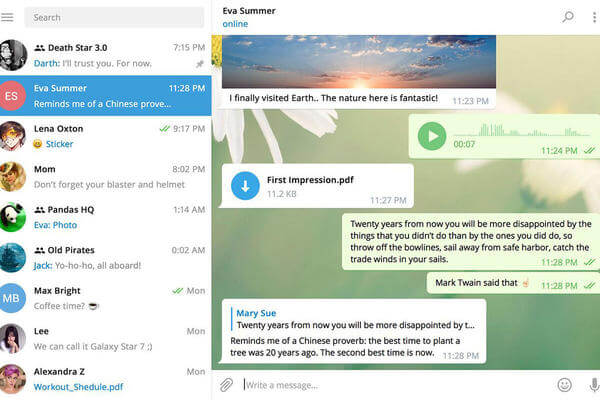
Rating
Telegram stands out for the great reviews in the official app stores on mobile devices.
For Android, you can check the rating on the Play Store: 4.5 / 5 stars. In the App Store for iOS devices, Telegram has a rating of 4.3 / 5 stars.
In the official store for Windows Phone devices, the rating remains at 3.9 / 5 stars.
Price Telegram
Whether downloading Telegram or using Telegram Web, the user does not pay anything to take advantage of the application's functionality. It is also surprising that Telegram does not have advertisements that can irritate many users and that are present in other instant messenger applications.
Performance
Telegram is a recommended application for those who aim to send free messages to other contacts, not only through texts, but with interactive content, such as photos, videos, stickers, emojis, etc.
The performance of Telegram as well as the web version itself draws a lot of attention, as there are no crashes or impediments in sending files to contacts.
Even with numerous functions available, Telegram manages to maintain its performance and does not hinder the usability of users, especially because it is lighter.
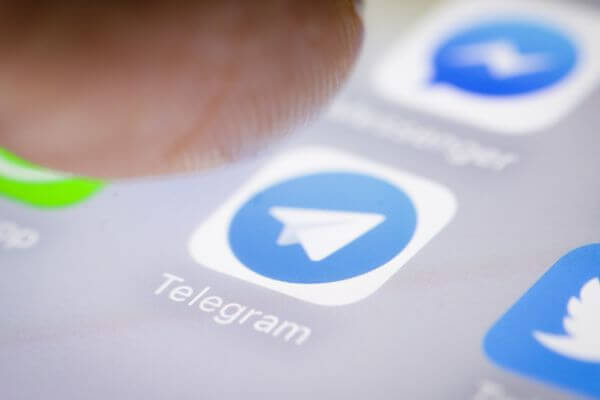
Interface
The Telegram interface makes it easy for users to use the content of conversations displayed on the right side of the screen, while contacts appear in the left corner.
The functions of the messenger are centralized and the presence of its traditional colors white and blue.
There is no way for the user to get lost or have difficulties finding something they want within Telegram and in using Telegram Web itself.
Efficiency
For the sake of performance, lightness and available functions, Telegram is a highly praised application, where the greatest care is due to its safety, as previously mentioned.
In Telegram Web, access is independent of your access to the mobile version. Even so, the efficiency remains the same, even if the user does not access more via cell phone, just log in only once with the help of the mobile and ready device.
List of advantages
For better understanding, here are listed all the advantages of using Telegram Web (and its other views):
- Cloud file storage performed by the application itself;
- Button system that, when activated, can perform various tasks, such as order tracking, translations, etc .;
- Editing and deleting messages sent, you can even delete messages from other users;
- It does not require active connection with the mobile device to continue using Telegram Web;
- Sending files with a maximum size of up to 1.5 GB;
- Delivery of messages with the smallest amount of bytes possible this applies to unstable connections as well;
- Sending texts, audio, images, videos, documents in general, emojis, and stickers;
- Clean and organized design;
- Secret chats feature where the app encrypts selected conversations as secret, increases privacy and prevents incidents.
In addition to all this, Telegram has been receiving constant updates to further improve its performance.
How to download Telegram?
If you are interested in using Telegram Web, you need to download the application from the official application store on your mobile tablet or mobile device.
Enter the store, search for the application name in the search field and download it.
Wait for the installation and follow the steps to make a quick registration on Telegram!
