Telegram arrived at version 5.15 this Thursday (13th) and gained a very curious feature: the possibility of finding people nearby to chat in the app for Android and iPhone (iOS). The function uses the cell phone's GPS to locate contacts within a radius of a few kilometers. The phone number, however, remains private. In addition, it is also possible to create local groups that can be joined by anyone in the vicinity. The novelty is a new way to meet people and make friends, and reminds of relationship apps like Tinder, which work based on the geolocation of users.
READ: WhatsApp surpasses 2 billion users worldwide
In the following tutorial, check out how to activate and use the people nearby feature on Telegram. The procedure was performed on a Moto G7 Play with Android 9.0 (Pie), but the tips are also valid for users of other smartphones with the Google system or the Apple platform. To use the feature, it is necessary to have the latest version of the messenger installed on the mobile phone to know how to update your apps.
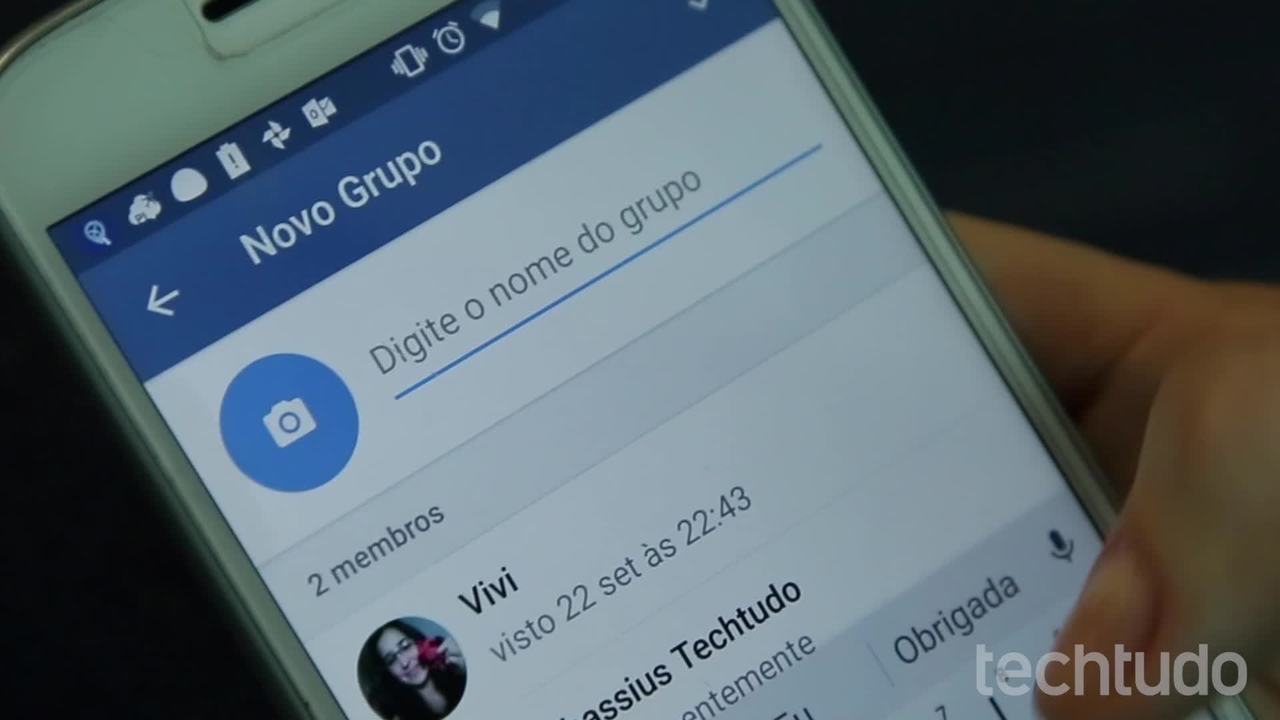
Telegram: four curious functions
Want to buy cell phones, TV and other discounted products? Meet Compare dnetc
Step 1. Access the Telegram menu and open "Contacts". On the iPhone, the contacts tab is located in the lower left corner of the screen;
Access Telegram contacts Photo: Reproduo / Helito Beggiora
Step 2. Touch "Add Nearby People" and then press "Allow Access" and authorize the Telegram app to capture your location;
Accessing resources of people close to the Telegram Photo: Reproduo / Helito Beggiora
Step 3. Telegram displays nearby people and groups. Just tap on the name to chat or join the group. To allow other people to find you, tap "Stay Visible" and confirm "OK";
Viewing local people and groups on Telegram Photo: Reproduo / Helito Beggiora
Step 4. To create a local group, tap "Start Group" and enter a name and define the location of the group. Remember that anyone nearby can enter without the need for approval;
Creating a local group on Telegram Photo: Reproduo / Helito Beggiora
Step 5. Finally, tap "Stop showing me" to disable discovery and prevent new people from contacting you.
Disabling the discovery of people near the Telegram Photo: Reproduo / Helito Beggiora
Ready! Take advantage of tips on how to use the people around Telegram feature to make new friends.
