Following a Federal Government decree, Brazil will not have summer time in 2019, but, according to Google, some Android phones may have had their time setting changed automatically at dawn this Sunday (20) or the first Sunday of November (3), possible dates of change if it were to occur. This may be because some devices have not been updated from the Internet Database Allocation Authority Global Database, which is responsible for ensuring that electronic devices are always in the correct time zone.
To ensure the phone is on time and to avoid missed appointments, you can set the handset time manually. Check out in the following tutorial how to perform the adjustment on Android. Google recommends keeping the setting until February 16, 2020, which would be the end of summer time.
WhatsApp can help TSE fight fake news in 2020 elections

Set the time on Android to avoid confusion with summer time 2019 Photo: Play / Helito Beggiora
Want to buy a cell phone, TV and other discounted products? Meet the Compare dnetc
Step 1. Access the Android settings and tap "System";
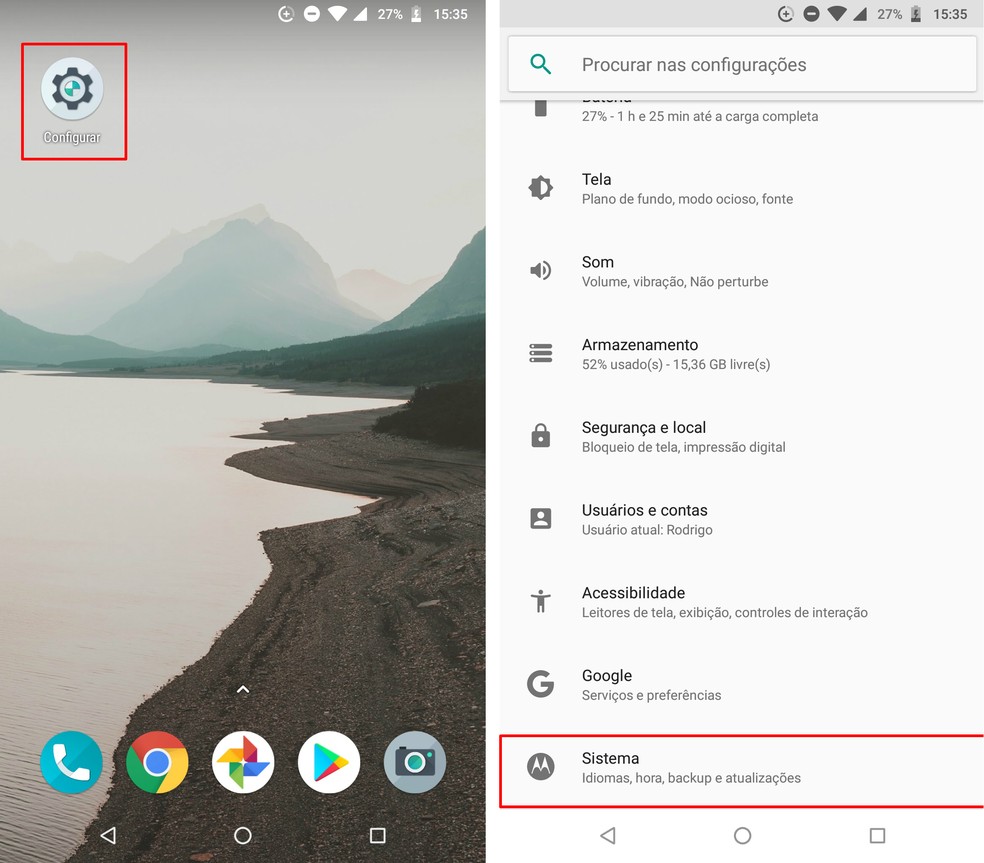
Accessing Android System Settings Photo: Playback / Rodrigo Fernandes
Step 2. Tap "Date & Time" and disable the "Automatic Date & Time" and "Automatic Time Zone" options.
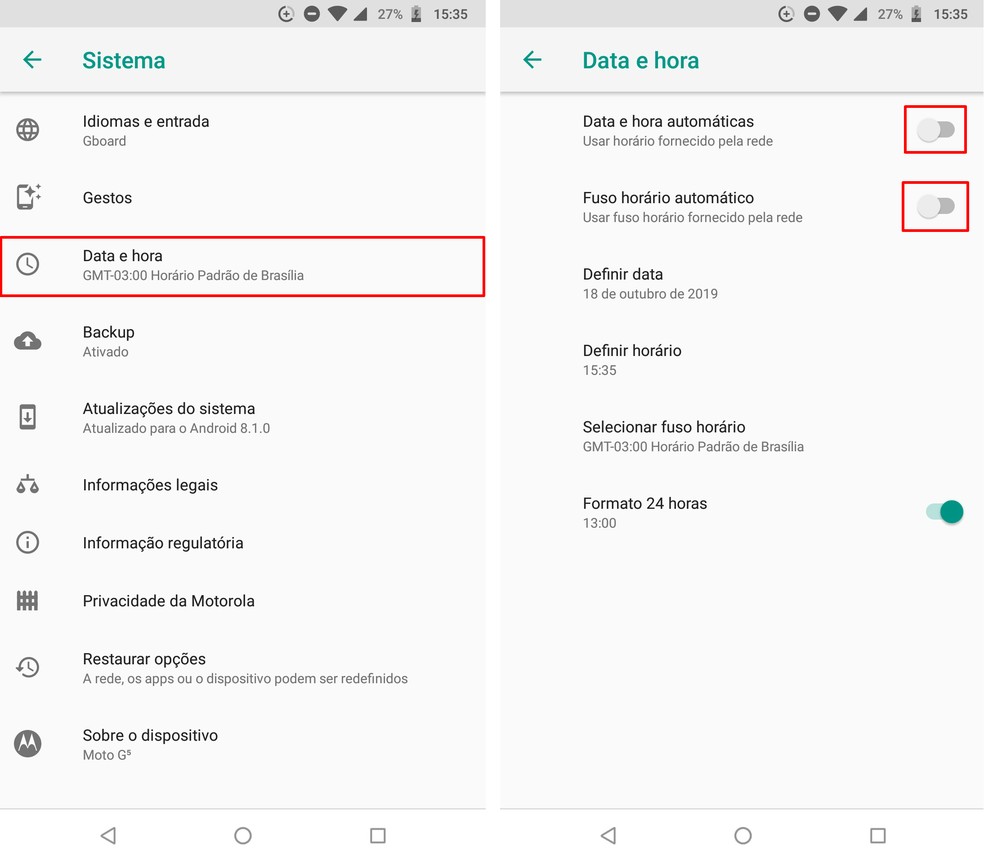
Disabling automatic date and time setting in Android Photo: Playback / Rodrigo Fernandes
Ready. After manually activating the date and time, the phone will not receive automatic updates that would activate the summer time.

How to change the time on an Android phone and iPhone
