Stretching Exercises is an app for Android and iPhone (iOS) phones that assists users in stretching, warming up and cooling after physical exercise. Routine body-length stretching or focused on relieving the pain and relaxation of a limb such as the spine and lower back can be done. You can set a weekly goal and customize the workouts and timing of each activity. Most features are free, but some workout plans require $ 76 a year subscription.
In the following tutorial, check out how to use the Stretching Exercises app. The procedure was performed on a Moto G7 Play with Android 9.0 (Pie), but the tips also apply to Apple system users.
Intermittent fasting app: learn how to use Zero Fasting Tracker

Learn how to use the Stretching Exercises app Photo: Reproduction / Helito Beggiora
Want to buy a cell phone, TV and other discounted products? Meet the Compare dnetc
Step 1. Install the Stretching Exercises app on your mobile. When you first open it, select your weekly training schedule and reminder time;
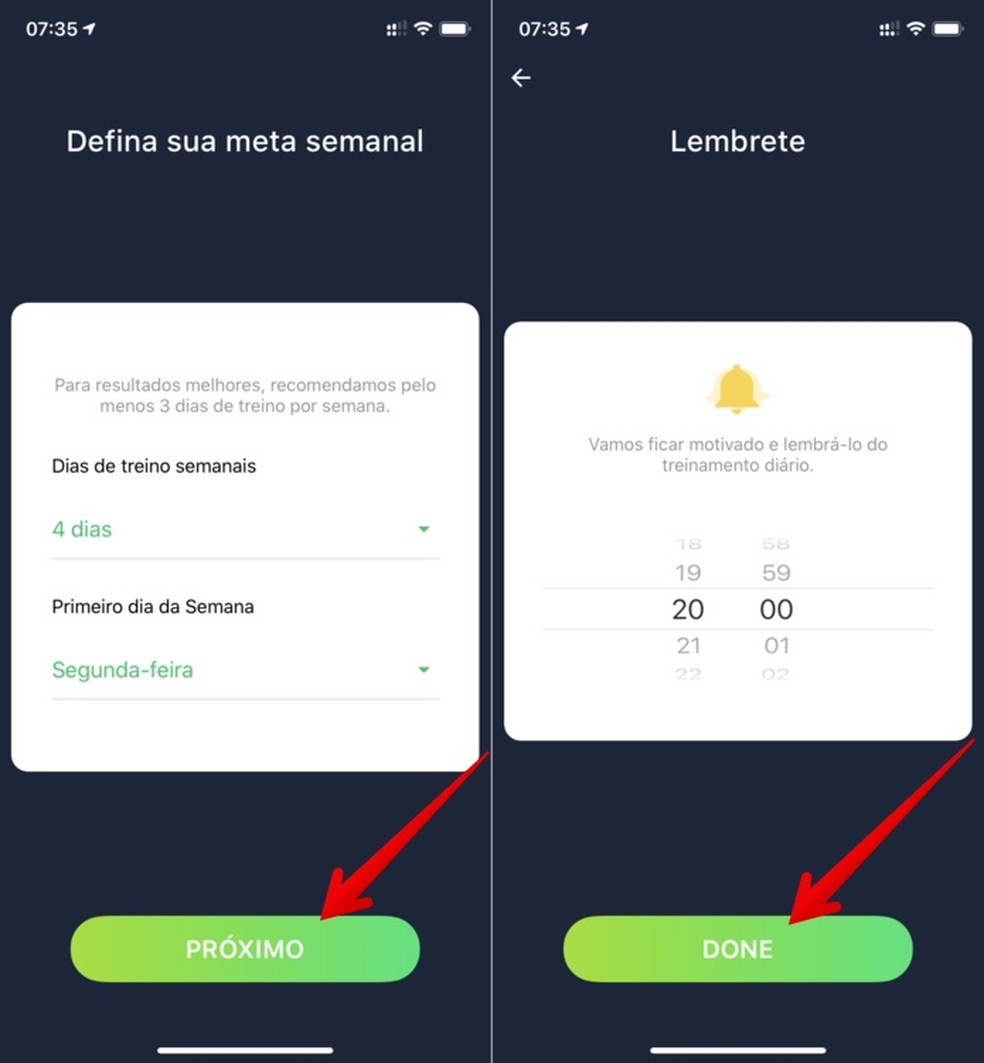
Initial setup of the app Stretching exercises Photo: Reproduction / Helito Beggiora
Step 2. Then let the app send you notifications to remind you of your workout. From the app's home screen, choose the type of training you want to do;
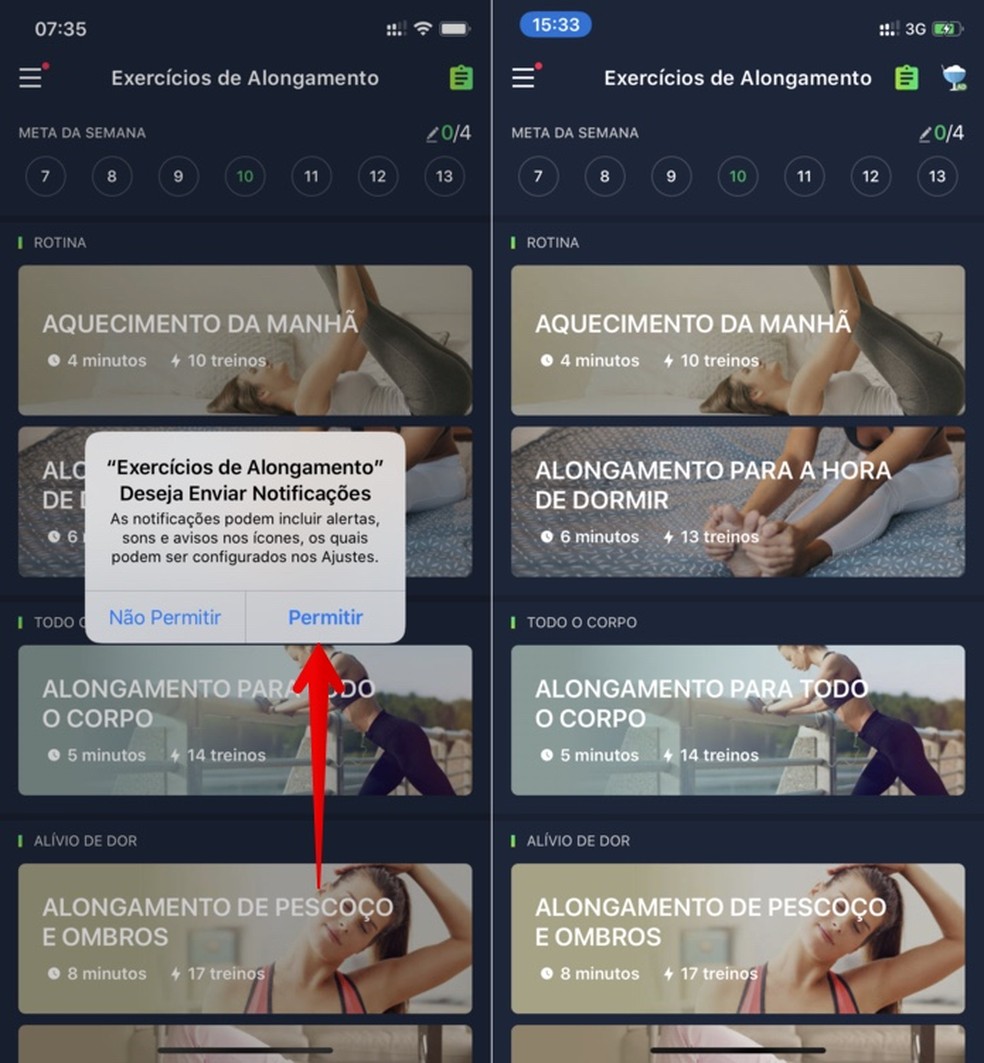
Initial setup of the app Stretching exercises Photo: Reproduction / Helito Beggiora
Step 3. To customize your workout, tap the indicated button in the upper right corner of the screen and go to "Edit Plan". Use the left tabs of each exercise to change the order of stretches;
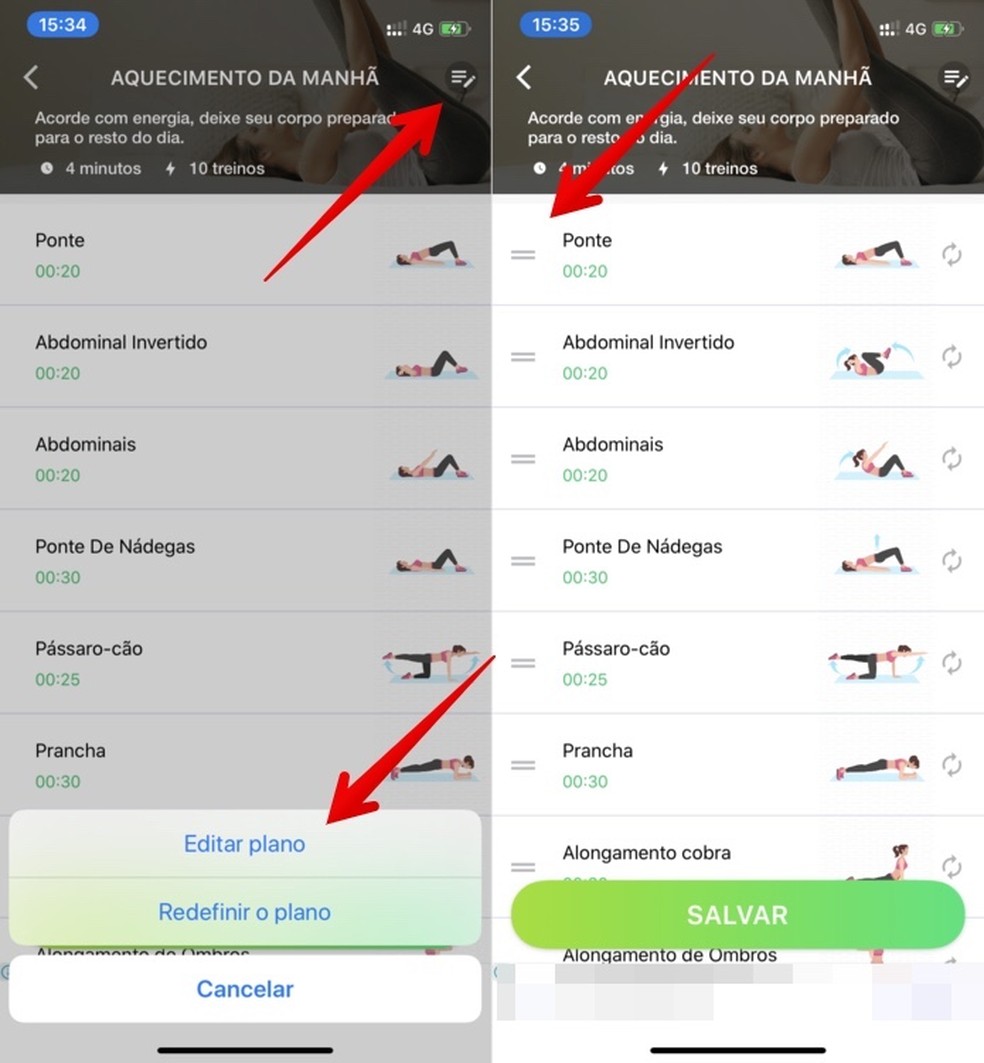
Editing a Stretching Exercise Training Plan Photo: Reproduction / Helito Beggiora
Step 4. Tap on the activity name to customize the runtime. Use the "+" and "-" buttons to set the desired time and press "Save";
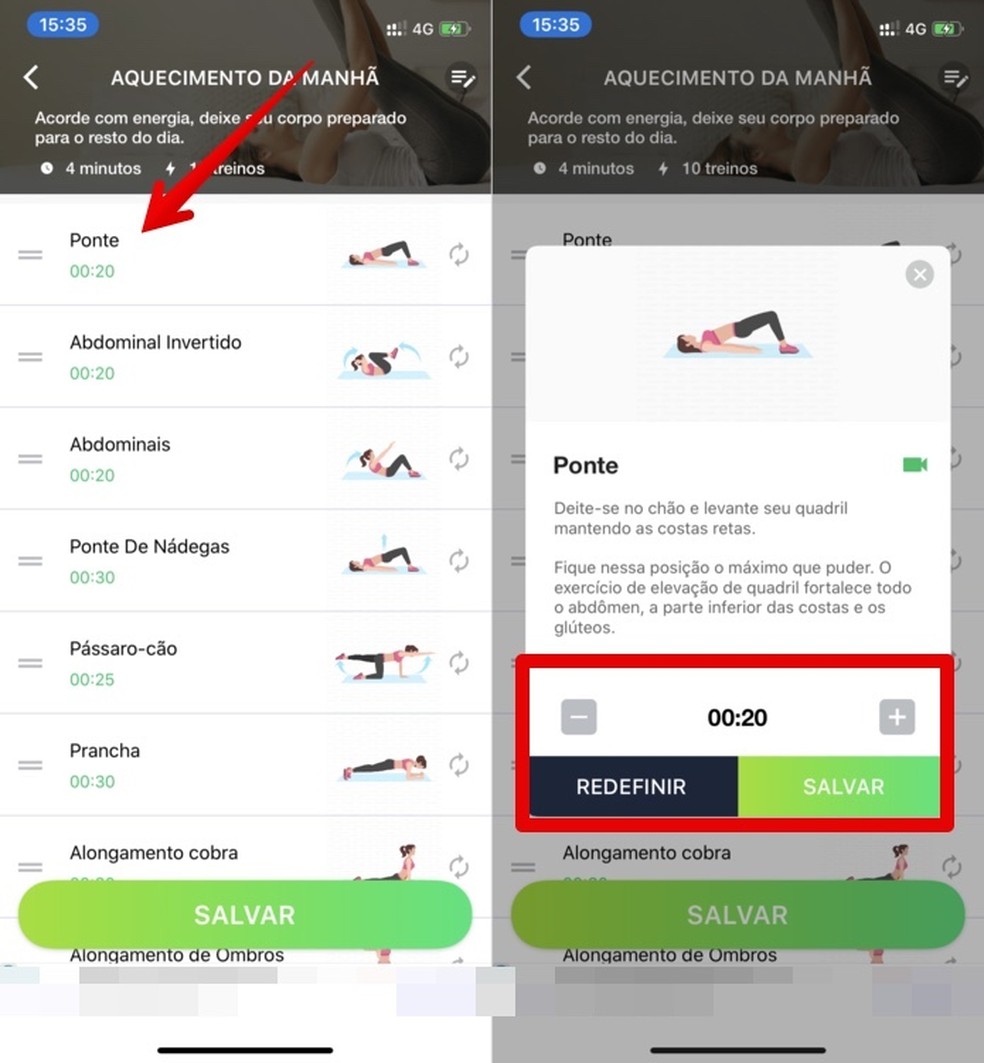
Changing exercise time in the app Stretching Exercises Photo: Reproduction / Helito Beggiora
Step 5. If you want to replace an exercise, tap the button indicated to the left of the name. That done, choose the exercise you want to include instead;
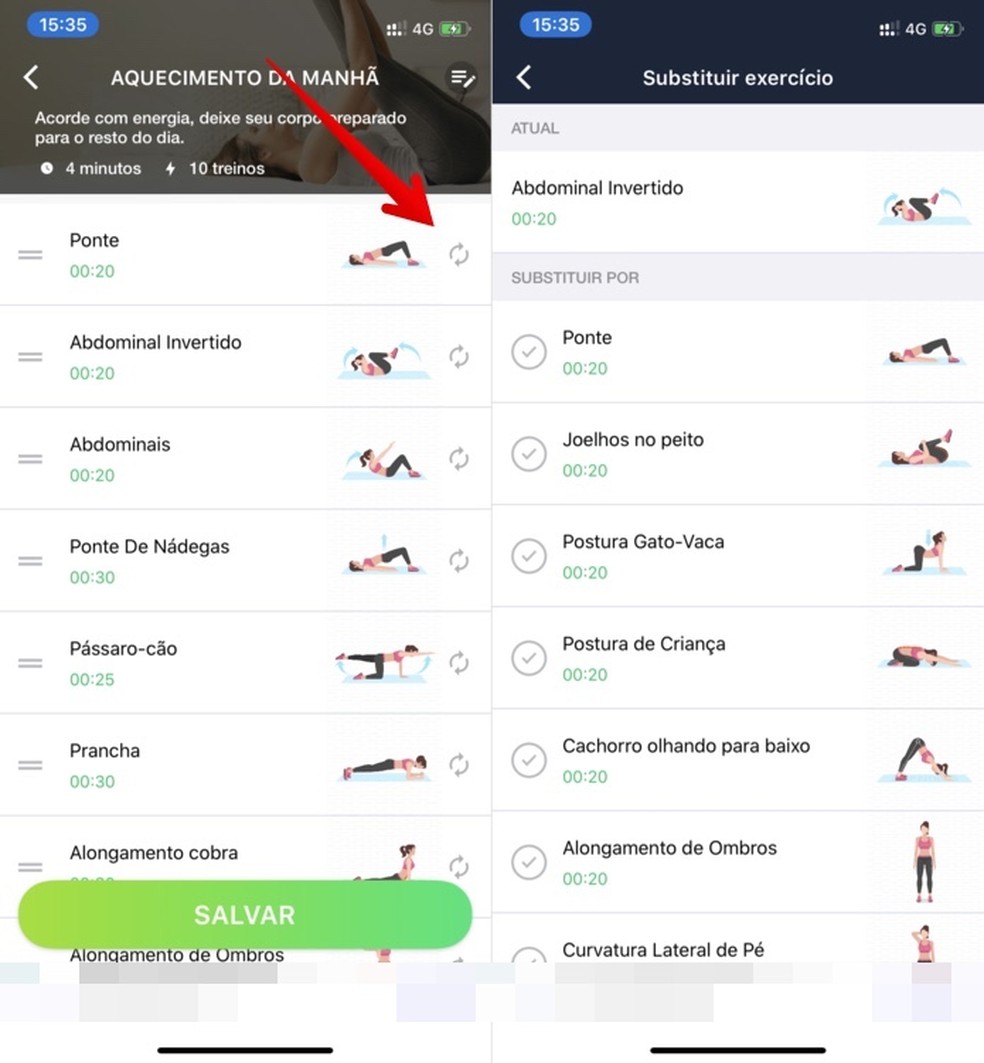
Replacing Training Exercise in Stretching Exercises Photo: Reproduction / Helito Beggiora
Step 6. After making the desired adjustments, press "Save" at the bottom of the screen. Tap "Comeo" to start training;
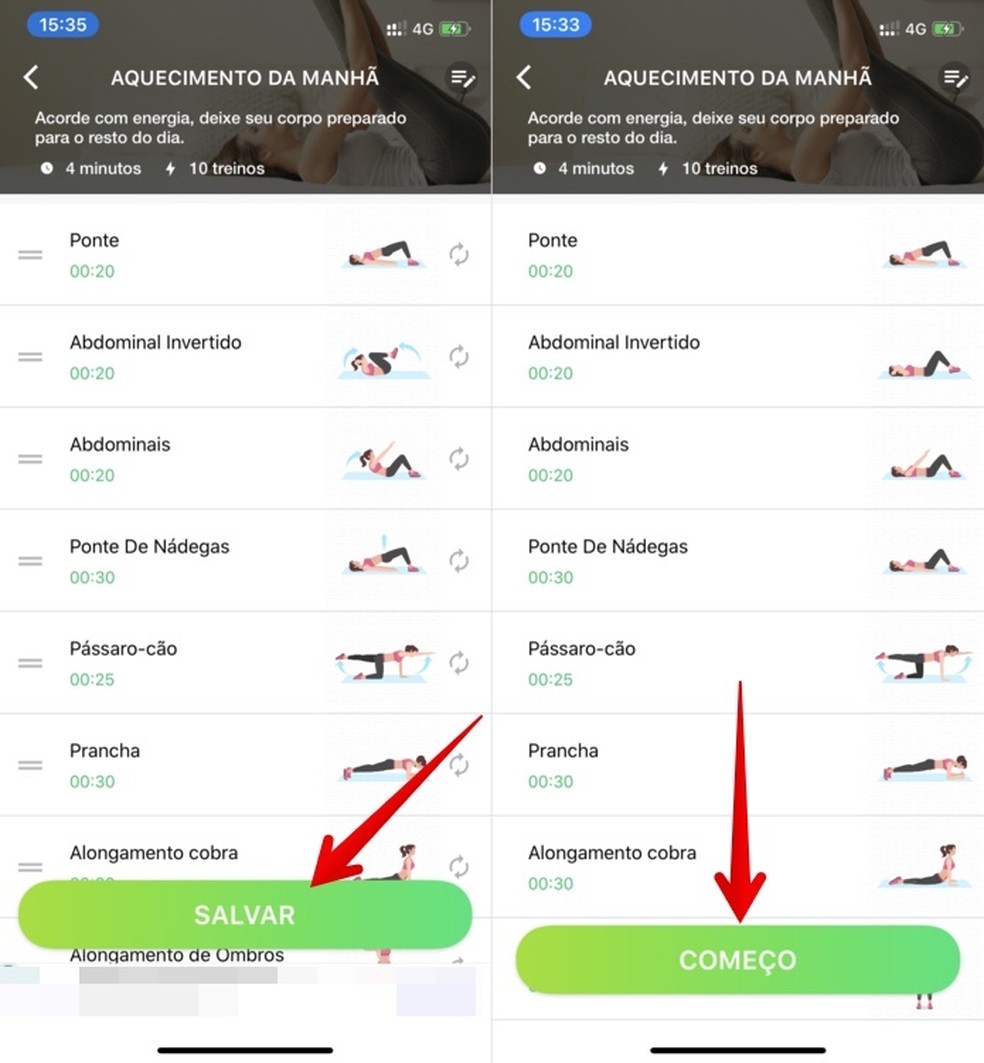
Beginning Stretching Exercise Training Photo: Reproduction / Helito Beggiora
Step 7. Now just follow the spoken instructions. If necessary, you can skip rest times and pause an exercise. Use the buttons in the upper right corner of the screen to set sound options, see an explanatory video on the exercise, and instructions on how to perform it;
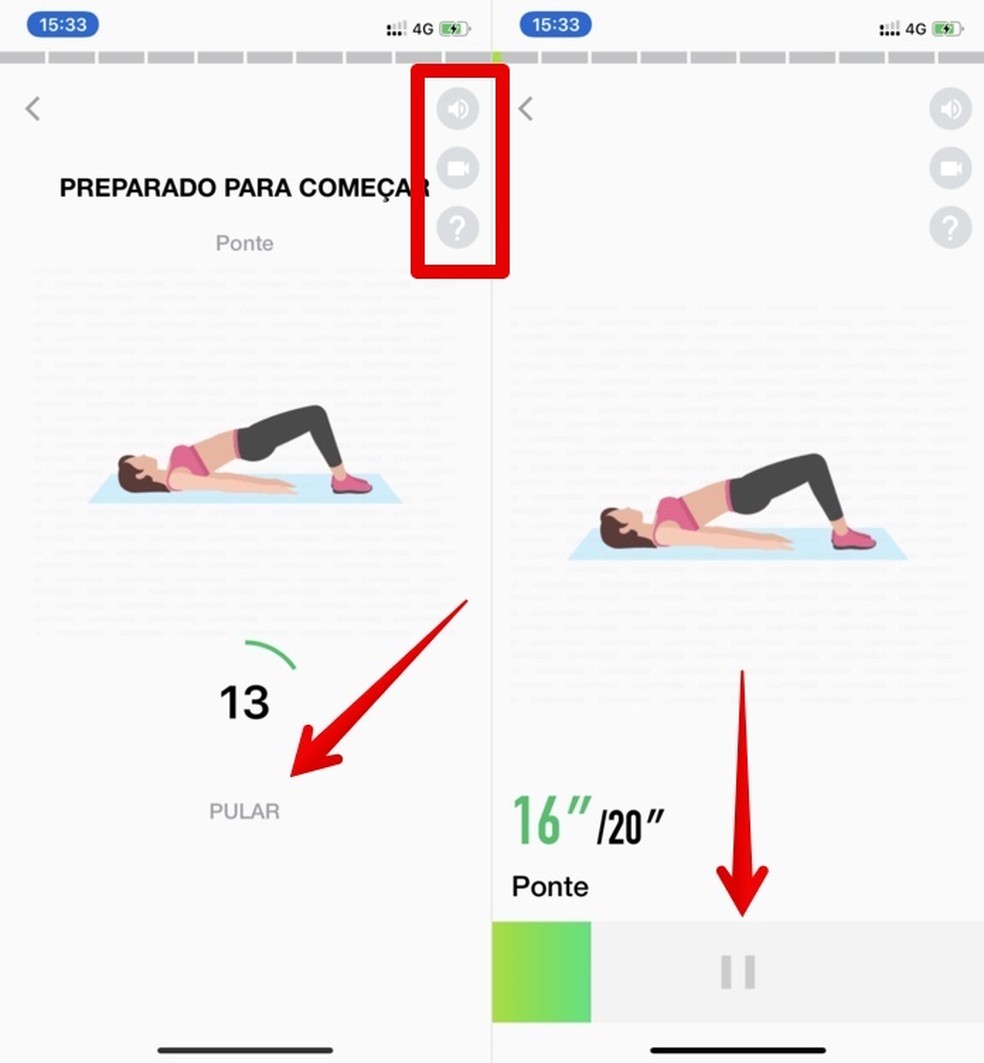
Follow the instructions dictated by the app Stretching exercises Photo: Reproduction / Helito Beggiora
Step 8. After completing the workout, you can enter your weight and height to calculate your Body Mass Index (BMI), synchronize data with other health apps or describe how you are feeling. Finally, press "Save" to access your calendar with the history of trainings performed.
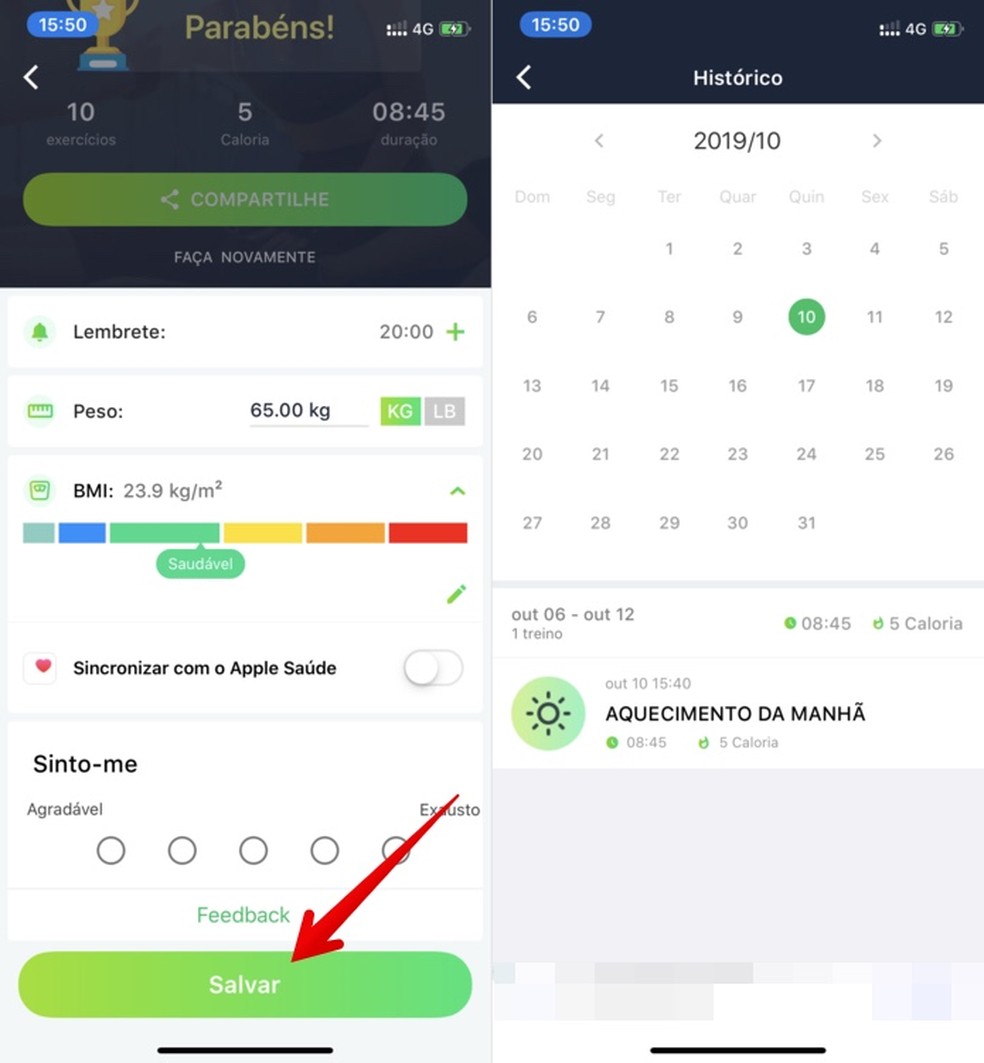
Finishing a Stretching Exercise Training Photo: Reproduction / Helito Beggiora
Ready! Take advantage of tips on using the Stretching Exercises app to improve your quality of life.

How to know how many calories each food has with free app
