Spotify is a music, podcast and video streaming service released in 2008 in Sweden. It is considered the most famous and popular streaming service in the world, having over 217 million users.
Typically, Spotify is used via mobile phone, or by downloading the software straight to your computer. Recently, the company has offered the possibility of using the services via the web, through an online player that does not require the use of the program and made available by the platform.

How does Spotify Web work?
Spotify Web Player offers a complete service for those who want to listen to music directly from the internet, from any hassle free mobile computer or device. With this player you can access the entire catalog and use many of the same features as the application. The web player is compatible with the following browsers: Chrome, Firefox, Opera and Microsoft Edge. Use the very simple web player:
- Visit the Spotify website, available at https://open.spotify/browse;
- Sign in with Facebook or your Spotify account.
The Web player interface is much simpler than usual, and the menu only displays Search, Home, and Your Library options. Some features are not available, but your saved playlists, albums, songs and podcasts are all there. possible:
- Search for artists, albums, tracks and playlists;
- Browse through Featured, Releases and Genders and Moments;
- Access and edit content in Your Music, Playlists, Albums and Artists;
- View artist pages in the Spotify environment.
Like traditional Spotify streaming, the free Spotify web player. Remember that you can only listen to the service content while online. To download the songs, and for other functions, I need to hire the Premium service.
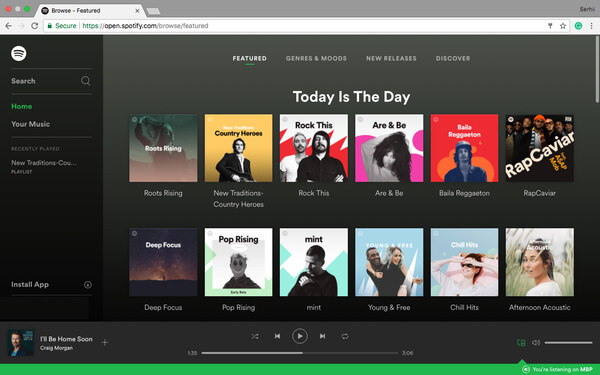
Protected content
Some protected content songs may not work with Spotify web player, in which case you will need to enable a function in your browser's browser by following the steps below:
In Google Chrome:
- Go to chrome page: // settings / content;
- Scroll down to the bottom and click advanced;
- Click on Site Settings;
- Find the Protected Content option;
- Enable the Allow sites to play protected content option.
In Mozilla Firefox
- Click Enable Digital Rights Gesture on the yellow warning bar;
- If a yellow bar does not appear at the top, follow the steps below;
- Access the page about: preferences # content;
- Find the Content with DRM (Digital Rights Management) option;
- Enable the Play DRM content option is enabled.
In Microsoft Edge
If you use Windows 10 N (Edition), you need an additional media feature pack. You need to download the Media Feature Pack for N versions of Windows 10.
- Visit the Microsoft download center;
- Select your language and click Download;
- Choose a platform and click Next.
Advantages and disadvantages of Spotify web player
This option is very useful for people who are using third party computers, PCs without access to the Spotify desktop or mobile apps, or who simply do not want to download the desktop version of the streaming service. In addition, Spotify Web Player is available in Portuguese, which makes it easy for those who don't have much affinity for English and is still free.
The downside is that in this version the streaming service is a bit limited, but nothing to disrupt your experience because the interface is organized, leaving the functions very intuitive. Some banners and commercials are also present in this version. So it is worth using this tool to continue enjoying your music at any time.
