In 2015 Apple launched a new security feature that will sometime replace two-step verification. I speak of two-factor authentication. It may seem the same, but there are interesting differences between the two security features.
Two-factor authentication is a “new” service integrated directly with iOS 9 and OS X El Capitan (or higher). It uses different methods to trust devices and provide verification codes, offering the user a simpler experience. For two-factor authentication, for example, the user does not need to keep a reserve (or recovery) key to retrieve his account, if necessary.
Although it has been around since the launch of iOS 9 / OS X El Capitan, the truth is that Apple has not yet promoted the feature to the point that users migrate from two-step verification to it. However, as I suffer a lot from attacks (people trying to steal my Apple ID), I decided to follow this tip from Six Colors and activate the feature in my account. In short, all you need to do is disable two-step verification, then go into ICloud settings (in your iGadget), touch your name / Apple ID at Password & Security and select the new authentication option.
Shortly thereafter, however, when my account was blocked by a new hacking attempt, I was locked out of it for a simple reason: when trying to enter iforgot.apple/br to unlock the account, an error message appeared :
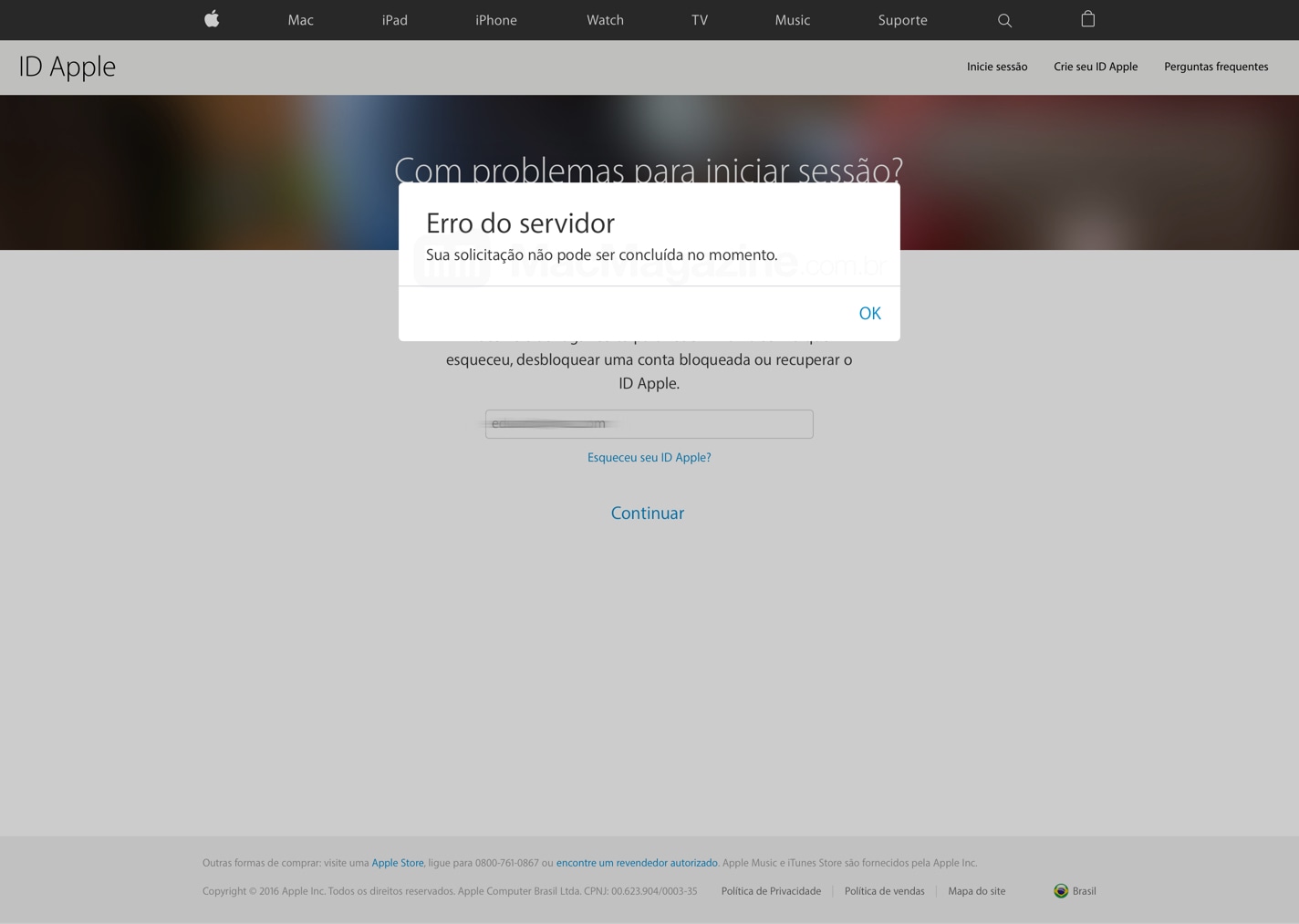
I tried to do the same thing for the iPad / iPhone, but the error persists:
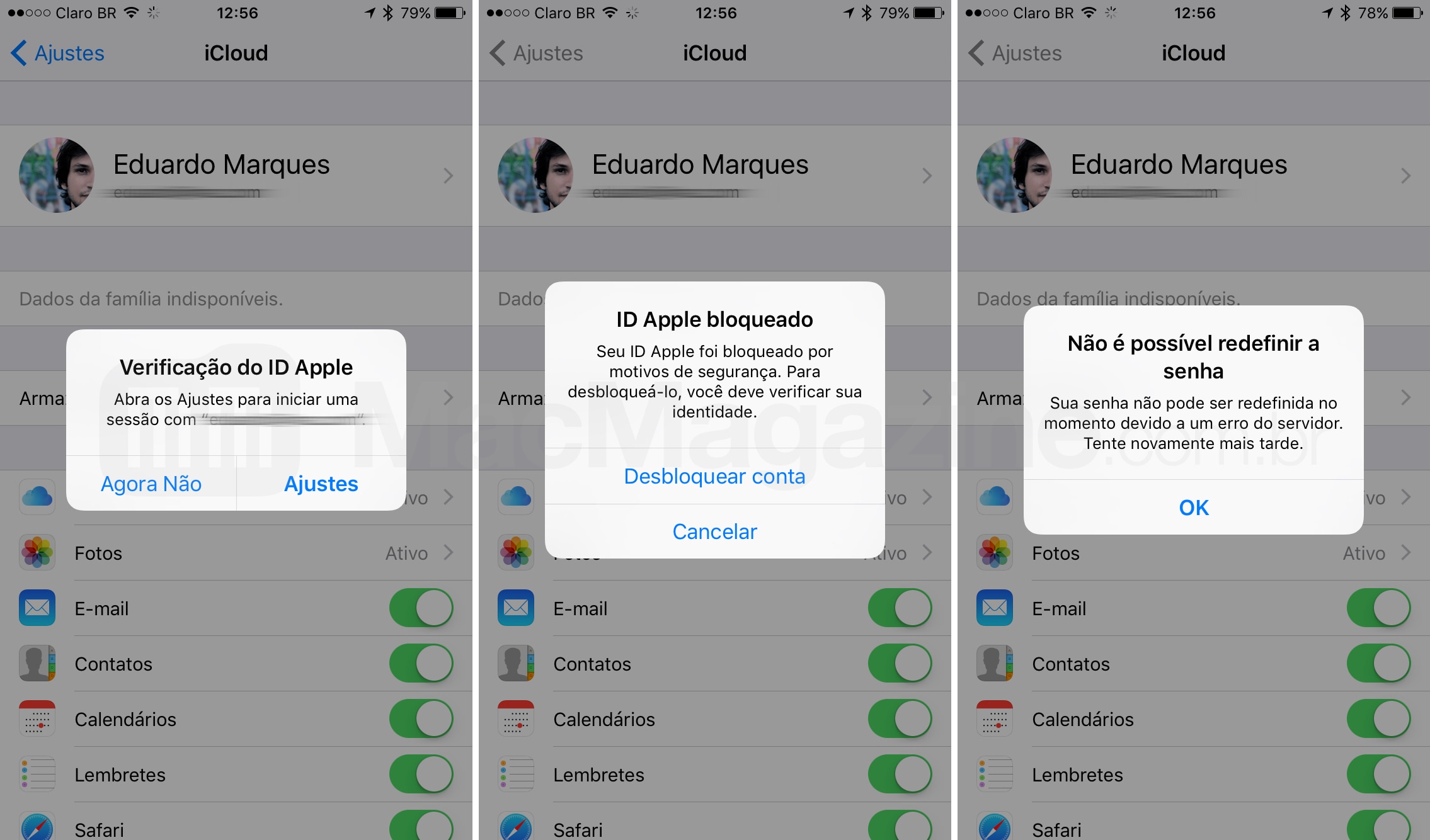
Today the 9to5Mac published an article stating that some users who have two-factor authentication enabled on their accounts and testing iOS 10 beta are experiencing the same problem. Their theory that the problem may have to do with a server used by the beta software or even caused by a bug in the system. The problem is that I am not using any beta versions here and yet I am part of the group of users who have their account locked out. Only, to make matters worse, there are already people without activated two-factor authentication saying that the problem is also happening to them.
I don't even need to say how uncomfortable it is to have your account blocked, right? You lose access to emails, your information is no longer synchronized between devices, among other headaches. The only good news about this story is that the more people going through it, the faster Apple will worry about solving everything.
We will follow the progress of this story.
Update · 07/11/2016 s 18:05
In the discussion that is taking place in the Reddit, user rustyhalo93 found a solution to work around the problem and gain access to the Apple ID again:
The tip happily worked here and I was able to disable two-factor authentication, being able to log into my account again. If you are experiencing the same problem, just look for the automated email that Apple sends when you enable two-factor authentication.
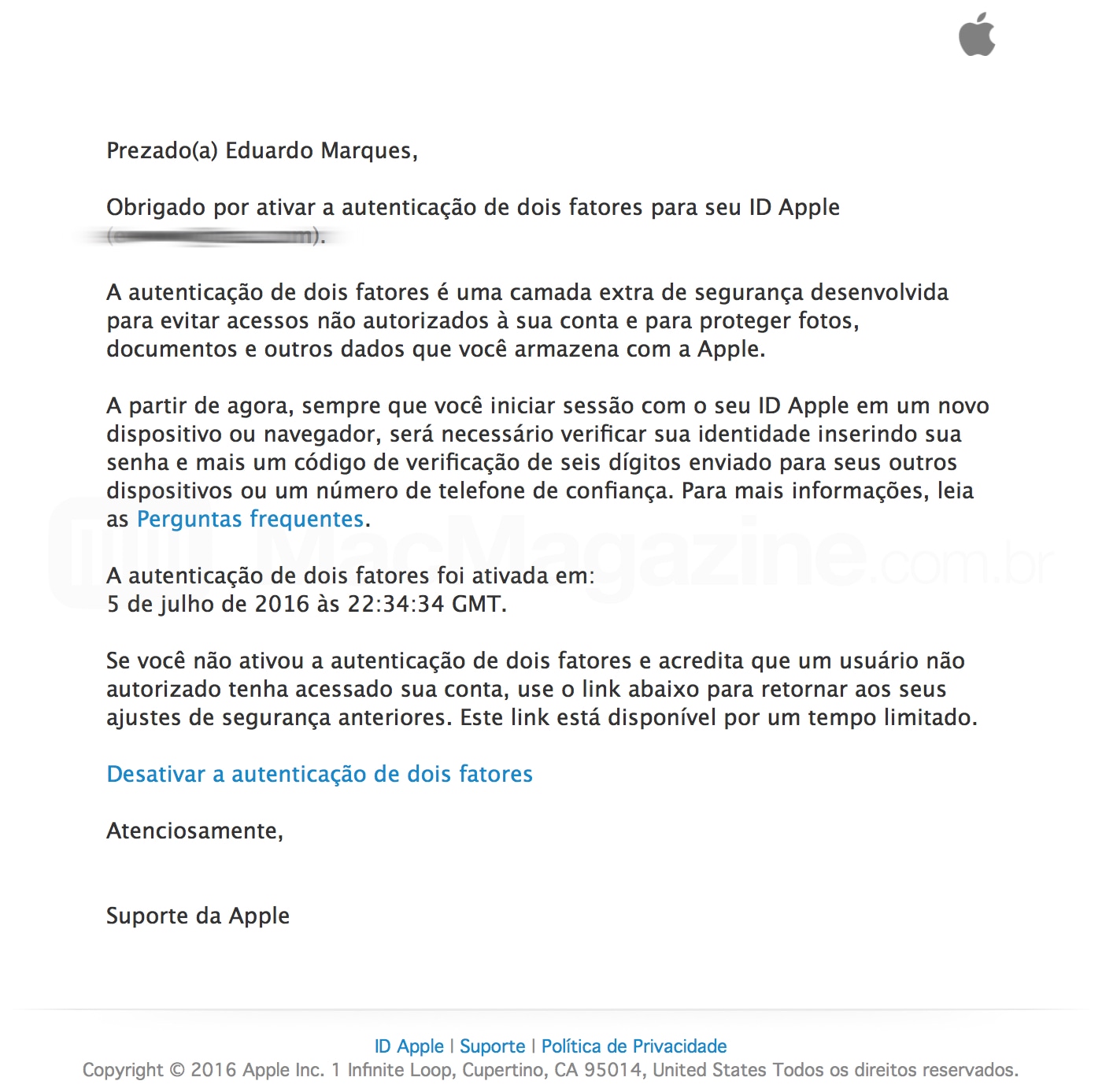
In the email, there is a link for you to disable the security feature. By clicking / tapping on it, just follow the information to deactivate, reinstating security questions and gaining access to your account.
Obviously, the problem with two-factor authentication when the account is blocked for some reason remains and needs to be fixed by Apple. Still, there is a tip for those who are locked up without being able to read their new emails, synchronize reminders, calendars, contacts, notes, etc.
