Why do smartphones heat up?
The answer lies in a basic property of physics: motion generates heat. The amount of heat that the smartphone produces is proportional to the amount of electrical energy moving through it. If you are playing a game that requires a lot of your device's processing units, integrated in a schema system-on-a-chip (SoC, or system-on-a-chip), such units will heat up as they require more power to perform their tasks.
The fact that your cell phone gets hot is no reason to worry, they are designed to work that way. But if overheating, yes, you have a cause for concern.

Getting things done with your phone will make it hot, but that's fine / ANDROIDPIT
Why do smartphones overheat?
In general, components aligned in the schema system-on-a-chip They are extremely well optimized, so overheating is rarely a problem. They are specifically designed to handle high temperatures. When the device approaches a potentially harmful temperature, the processor speed will be reduced, making the device performance slower, which is one of the signs of overheating; In more severe circumstances, a warning will be displayed on the device, preventing you from using the device until it cools.
If the device is experiencing frequent overheating, there are a number of reasons that can be investigated and resolved, especially regarding a hardware overload. 'Forcing' your GPU for a long time is one of the fastest ways to overheat your phone (anyone who has already tested a Gear VR knows very well).
The same can be true for over-demanding applications, but the weight falls on the CPU. Multitasking, extra features and functions (such as widgets) as well as various other reasons make your phone have to check your connectivity – whether it's Wi-Fi, Bluetooth, etc. – and all this requires processing power and more electricity, which cause circuit and battery heating.
The fastest way to overheat a Galaxy / AndroidPIT
Other factors that can cause overheating are external: leaving your smartphone in direct sunlight, for example, or throwing it in the oven. If you do not abuse your phone and yet overheating occurs frequently, it may be the case of hardware malfunction, and it would be worth trying to take off a switch for another device.
There is no better example of poorly optimized hardware, leading to overheating problems, than the infamous Snapdragon 810. This was the flagship processor of 2015, and was featured on virtually every flagship. From the beginning, rumors of overheating problems circulated, and while performance varied from device to device, the chip certainly strangled its processing speeds too often to avoid the problem, leading to slower performance.
Overheating seemed in particular to plague Sony devices, prompting the company to release several patches of software for the Xperia Z3 + and even adding cooling pipes to the Xperia Z5, something Samsung has also done with its recent flagship Galaxy S7 and S7 Edge.
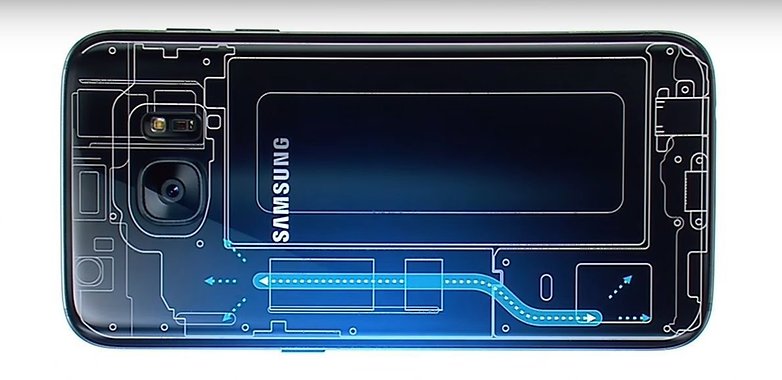
Galaxy S7 and S7 Edge's new cooling system / AndroidPIT / Samsung
Now, even though there are safety checks on the handsets, and considering that most phones do not suffer from frequent overheating, when the problem happens regularly or just an extreme episode, keep in mind that heat can damage the device.
What damage can occur when an appliance overheats?
Drums
Inside modern smartphones, you'll find a lithium-ion battery, one of the smart tricks technology offers us. A non-rechargeable battery only allows a chemical reaction, designed to generate electricity, to happen in one direction: the electrons leave the battery to travel through a circuit (your cell phone). Rechargeable batteries, in turn, allow this reaction to occur both ways, with the battery providing and receiving charge, doing this hundreds of times.

Lithium-on batteries are smart, but have obvious disadvantages / AndroidPIT
Lithium-on batteries are the best rechargeable batteries available at the moment, but they still have disadvantages. There are two main problems. One is that these batteries depreciate, even when not used. This happens relatively slowly, but you're lucky if you get two or three years of battery use in question.
Secondly, they are very sensitive to heat. Anything above about 30 degrees centigrade will negatively impact a lithium-on battery, and this temperature is probably reached every time you charge the battery.
The main impact heat has on the battery which accelerates its degradation and therefore reduces its capacity faster, thus reducing its useful life.

This battery has been used a lot during charging by our photographer, Ira / AndroidPIT
One of the most dramatic symptoms of overheating is the explosion of a lithium battery. We have all read the horror stories in the media about this, but remember that the chances of that happening are slim. For this to happen, there needs to be a "thermal leak", a vicious feedback loop, where rising temperature causes increased reaction speed, which in turn raises the temperature further, and so on.
For this to occur, it needs either internal damage, which is usually controlled by a circuit breaker, or extreme external conditions (such as throwing your phone into fire, for example). For a battery to explode, you will need to heat it above 200 degrees Celsius. What are the chances of this occurring?
System-on-a-chip
When it comes to the circuit under the scheme SoC, processor speed will be limited to prevent overheating, which makes your device slow, sometimes rendering it unusable. If there is too much heat for too long, there may be physical damage to the chip. Again, as with the battery, this last possibility is quite unlikely since safety measures are in place to avoid this scenario. But even so, overheating can be worrying – not to mention the hassle of having to wait for your device to cool down. Some phones are more prone to overheating (Sony Xperia Z3 +, I'm talking about you), but anyway, something unusual.
How to prevent overheating
Drums
The worst thing you can do to a battery is heat exposure when fully charged. Therefore, it may not be a good idea to charge at 100%, as your battery will be periodically checked and recharged to 100 percent, possibly causing equipment stress. Discharge depth also affects battery life, which means it is best not to let the charge reach zero. If you charge from, say, 30 percent to about 80 percent, you are treating your battery well, and possibly avoiding overheating. Although it may sound inconvenient (e), this could more than double the amount of charge cycles of a battery.
Our official photographer Ira has extensive knowledge of the dangers of using a smartphone that is fully charged but still plugged into a power outlet. She had to replace five or six batteries in her Galaxy S3 (almost once a year) and one of the handsets swelled like a balloon, as you can see in the pictures below – a demonstration of the dangers that can afflict a battery.

Problems that can occur with your battery / AndroidPIT
System-on-a-chip
To reduce or prevent circuit overheating, avoid overdoing it when playing one of those ultra-demanding games or watching videos for a long time, while abusing multitasking activities in apps that require a lot of processing, try to avoid using Bluetooth for periods. extended, and use Wi-Fi over stable connections. Essentially, avoid a large number of overly demanding processes from your mobile phone whenever possible.
Using an app: Coolify
The Coolify app serves to prevent device overheating by constantly monitoring the device's global temperature and interfering with system values. particularly suitable when reloading or when using a very heavy app. Many devices get very hot during heavy internet use, and Coolify does its job here too. In addition to preventing overheating, as a side effect it prolongs battery life.
How it works
Coolify is not a task killer because it has no influence on apps or processes. It does not kill applications that run in the background and does not free memory. So what does he do? As its developer says, only 80 corrections (only 80 tweaks) optimize system values, such as battery or Android virtual machine. This interaction with system parameters obviously requires root permissions.
If you use a custom ROM, the service can work too (it all depends on how it was developed). Coolify supports 80% of custom ROMs. Noteworthy is its incredible quiet work, with near-zero RAM consumption. The user might forget that the service runs in the background if it were not for its benefits.
The use is very easy, thanks to the simplified interface. Just click Turn On Normal Temp Protection to start the service: the request for root permissions appears and once accepted, the process begins with the appearance of the main screen. In it, you will find the current temperature and also a real time graph.
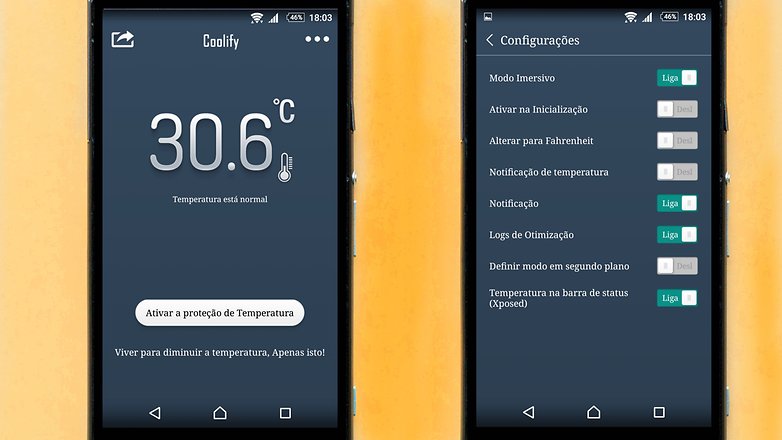
Coolify's two main screens / AndroidPIT
In the menu, we have access to various sections of the app. Between them:
- Cooling: A timestamp of times when the app cooled the device;
- Settings: We will find the options to start the service, view the temperature in Celsius or Fahrenheit, enable notifications and log the Logs on the device;
- Background: to modify the background color or insert a gallery image (last square);
- Upgrade: We'll be able to check for updates with one tap.
Conclusion
If you don't push the bar with your smartphone and avoid leaving it in direct sunlight in midsummer, you should have no major problems. Most modern smartphones are designed to handle everything except the most intense and strenuous activity, so the chances of a catastrophic device breakdown are slim. If temperatures are rising too high for no immediately identifiable reason, it is worth trying to get a replacement device – in which case the device is probably defective.
What are your experiences with smartphone overheating? Has your phone ever had a headache because of this problem? Let us know in the comments!
. (tagsToTranslate) Android Smartphones (t) Android (t) Overheating (t) Overheating (t) coolify (t) temperature
