Smart TV apps make the experience of having a TV with internet access even more enriching. With them, you can watch movies and series, listen to music, play your favorite games or share files between devices.
In general, the devices have their own operating systems. As well as having their own app stores, they may not include the suggestions listed below.
In our article, we link the apps to Google and Apple stores, available for Android TV and Apple TV. If your TV runs another system, we suggest that you look for them on your TV’s app store.
1. Netflix

Many of the smart TVs available on the market already come with the Netflix app factory installed. Some even have a quick access button on the remote control.
The most famous streaming video offers a wide catalog of films and series, from the most different categories. If you are still not a subscriber and want to try it, you can try it for free for 30 days.
2. Amazon Prime Video

Amazon is investing heavily in streaming and launched Prime Video, a strong competitor of Netflix. The platform offers films, series, shows and documentaries, originals or famous stadiums.
In addition to the catalog, more recent titles are available to rent or buy. If you want, you can test the service for free for a month.
3. Globo Play
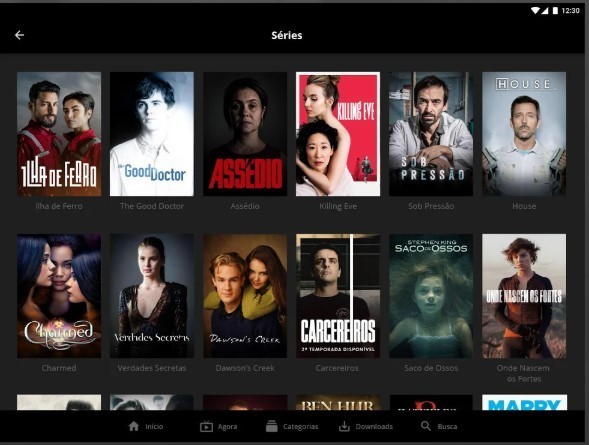
O Globo Play is the service of streaming videos from Globo. Its collection includes international films and series, but also soap operas and mini-series that have been successful on TV Globo.
In addition, there are several original and exclusive productions for the platform. The app is a good option for those who like to expand the range and include national content in their list of favorite programs.
4. Spotify
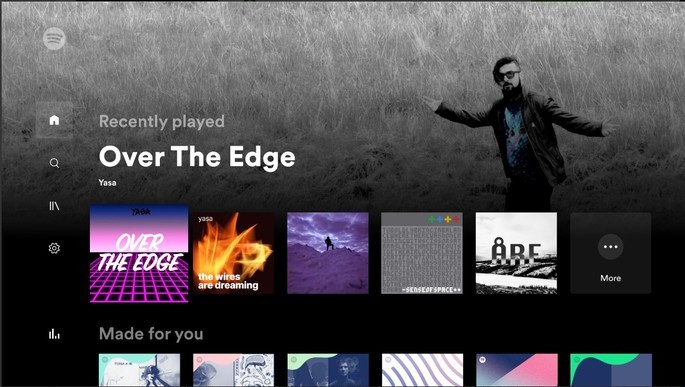
One of the services streaming of the most popular music on the market, Spotify also offers a TV app. With it, the user has access to all of their favorite songs, playlists and artists. Just be logged into your account.
The features can be controlled either by the remote control or by the smartphone itself, through the Spotify Connect feature. The free app. However, to get rid of the many advertisements, it is necessary to adhere to the paid plan, which also guarantees unlimited skipping music.
5. Deezer
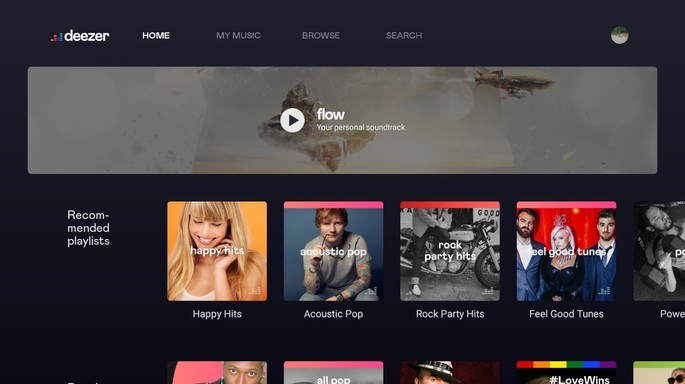
Deezer another option of streaming with app to listen to your favorite songs on TV. The service has more than 53 million titles, in addition to radio and podcasts.
It is possible to use the resources all for free, but in a limited way. For music without advertisements, changes of tracks without limits and listening offline, only by subscribing to a paid package.
6. YouTube
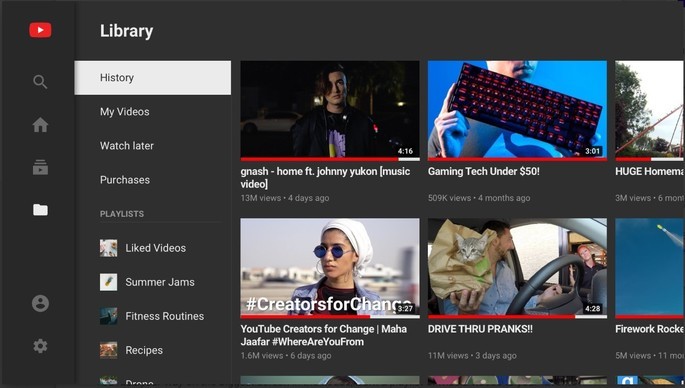
Another app that comes installed as standard on several smart TV models, YouTube is really an essential option. After all, there is a great diversity of channels and content available on the platform, ideal for spending time in front of the television.
In addition, there is nothing better than watching the various shows and lives held in the service on the big screen. The application can be controlled by the remote control or by the smartphone, through integration with the mobile application.
7. TED

TED lectures have won viewers all over the world when dealing with the most varied subjects possible. All in a maximum of 18 minutes.
In all, the application features more than 2,000 conferences subtitled in more than 100 languages. Among the distinguished speakers are writer Chimamanda Ngozi Adichie, activist Malala Yousafzai, among many others.
Daily, the user receives a video recommendation on the home page. an opportunity to acquire new knowledge, in a few minutes, every day.
8. Plex
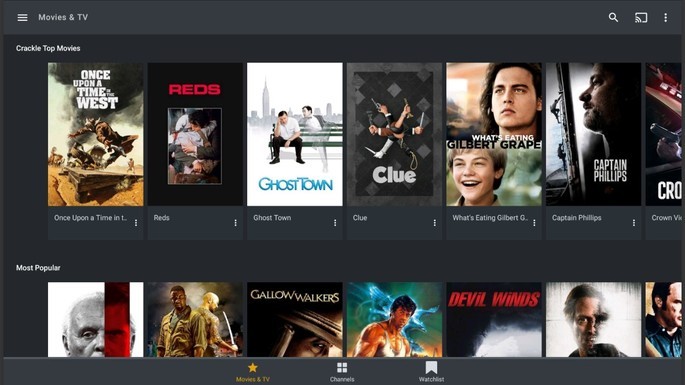
Plex is a multiplatform multimedia center that combines several resources in one location. The service offers a streaming of films, series and free TV programs, with titles from Warner, MGM, among others.
Paid items include an automatic file organizer, which ensures integration between different devices, and the streaming of Tidal music. The platform is also compatible with free digital TV technology.
9. Twitch
Daily Workouts is an option for those who like the convenience of working out without leaving home. There are more than 100 exercises divided into 10 specific workouts and 10 for the entire body. Each movement demonstrated in video by personal training. The series time varies from 5 to 30 minutes. Asphalt 8: Airborne is a racing game that allows you to drive over 220 cars and motorbikes competing with up to 8 other players in real time. The game is compatible with smart TVs, leveraging the emotion of mobile phones for larger screens. It is possible to pilot legends of the tracks in scenarios that reproduce different places around the world. Venice, French Guiana, Iceland, Nevada Desert are just a few of the 16 locations available. Choose whether to drive a Ferrari, Porsche, Lamborghini, W Motors or another machine of your dreams. You can customize the powerful one by choosing color, pieces and more than 2 thousand stickers. Do you have an iPhone and an Android TV? AirScreen was created to solve the problem of communication between different systems. With it, it is possible to mirror the iPhone or iPad screen on the television. In addition to AirPlay, the app is compatible with Google Cast, Miracast and DNLA protocols. It also allows data sharing over the local Wi-Fi or Ethernet network. As we said at the beginning of this article, owners of Android TV devices, as well as Apple TV, can download apps directly from Google Play or the App Store. But what to do if your TV runs a different system? In general, television systems offer their own app stores, through which it is possible to search for the desired program. Usually, store access is available on the TV home screen. Or via a button on the remote control. Some devices have more options for famous programs than others. But whatever the case may be, it is quite likely that the device will offer indispensable applications from the factory. the case of YouTube, Netflix, Spotify and Amazon Prime. AppGeek recommends:10. Daily Workouts
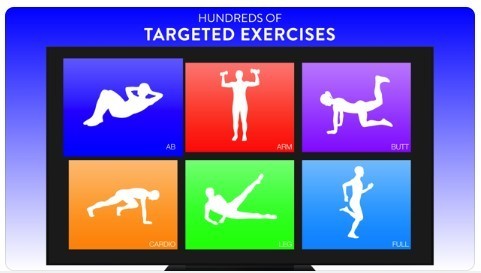
11. Asphalt 8: Airborne
12. AirScreen
How to download apps for Smart TV?
