And the time has come for everyone to enjoy: check out the latest updates from relevant and / or popular apps from App store (or outside of it). Let's go to them!
Slack

It's not been a week since the Slack started his tests with a Dark mode It's in their mobile apps, but the change has come fast: the communication platform's iOS and Android apps have already been properly updated with the news.
To enable Slack Dark Mode on iOS, simply access the app's settings from the three dots menu in its upper right corner. It is good to note that, unlike solutions from other applications, the Dark mode Slack's predominantly dark gray, and black which is a shame considering OLED iPhones, where only absolute black turns off the pixels and saves battery power.
According to Slack, desktop platform apps should also be updated soon with the news.
Ulysses


One of the most celebrated text editors in the Ma ecosystem has made headlines on iOS and especially on macOS.
On mobile devices, the app took Dark Mode, which already existed, prior to documents. There are also new options for exporting images, and you can specify a title, caption, and chart size in the document. Ulysses is also capable of displaying small previews of image links.
On the Mac, in turn, the changes are bigger. In addition to all the above, Ulysses desktop now has a split screen mode, where you can edit two texts at once. We also have a new screen for managing and editing keywords, as well as a new, more refined search engine with new options.
Ulysses is available for free from the App Store and Mac App Store; your subscription costs R $ 13 monthly or R $ 103 annual.
CleanMyMac X
O CleanMyMac X One of the most commonly used maintenance and cleaning tools on the Mac, and version 4.3 of the software has brought something new that takes this functionality beyond: a module called File Magnifier (Space lens), which helps the user organize computer storage and discard old / useless files or folders.
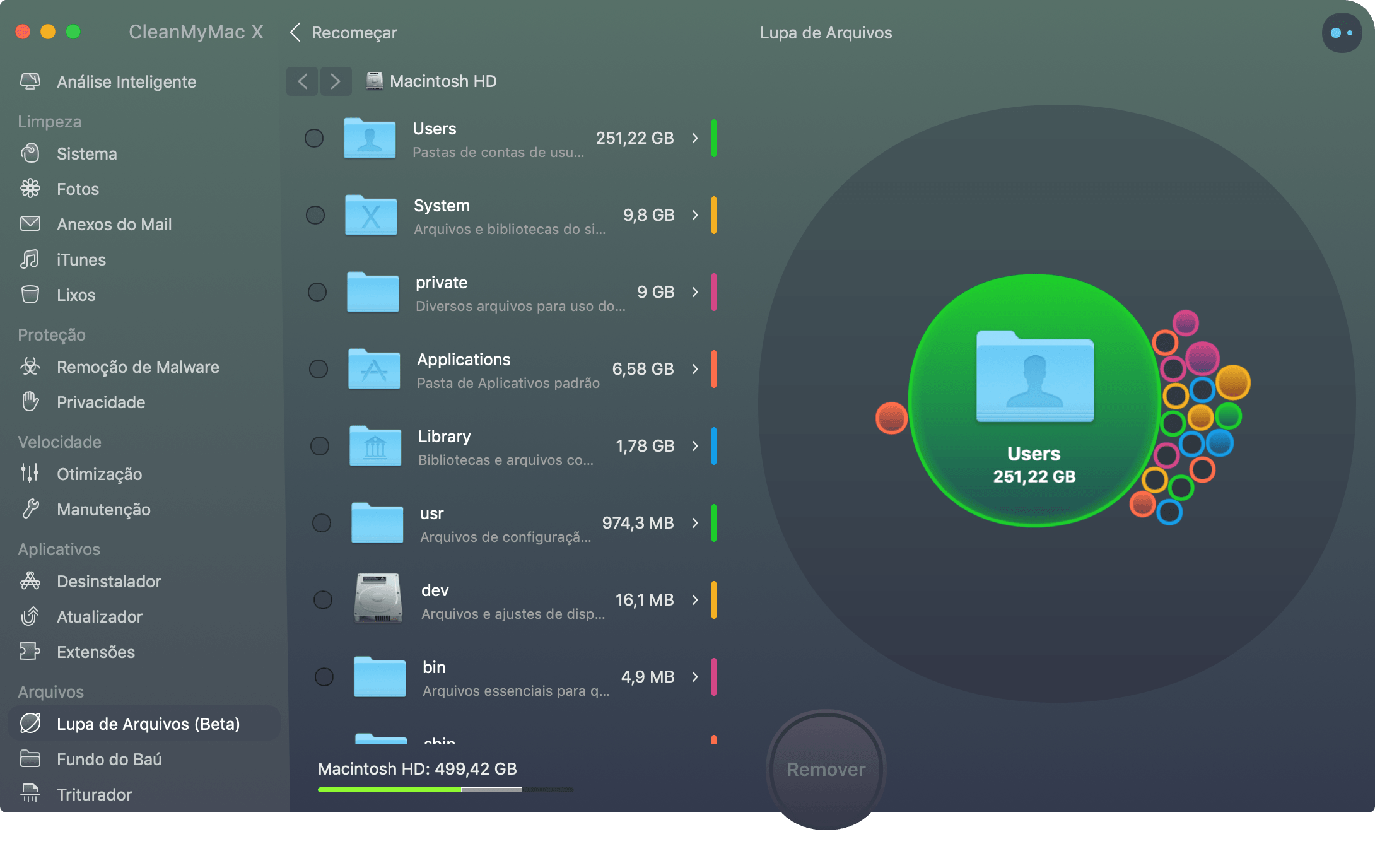
The tool is still in beta, but it has very robust options for displaying files and folders you might want to discard. The interface is very intuitive, dividing a large circle into several other colored ones, representing what occupies the most space on the disk of your machine.
The new version of CleanMyMac also comes with a sharing tool for you to show your Facebook or Twitter contacts the success of your most recent cleaning session. If you are a subscriber, the update can be applied right now; interested parties can obtain the software from the MacPaw website at R $ 116.55 (referring to a one-year subscription) or $ 350 (life license) It is not sold in the Mac App Store.
Google Photos

Google's popular photo service has finally added integration with Siri Shortcuts: now, just go to your device's Settings and configure commands to access your images with the virtual assistant. You can say, for example, “see latest photo on Google Photos” and your request will be promptly fulfilled.
Google translator

Like Google Photos, Translator also gained integration with Siri Shortcuts. With this, you can start a translated conversation on the service directly by the assistant or ask for a quick translation of a term or phrase without even opening the app.
