Skype is a multiplatform communication app that, for mobile devices, features an Android and iOS version. Through the application, it is possible to make international phone calls for very little, in addition to video conferencing, exchanging text messages, files, among other options. The service's mobile edition also offers lesser-known functions, such as creating a temporary local phone number, the possibility of polling with a group of friends or chatting with virtual robots.
Check out these and other features you can find on Skype on your cell phone. All screenshots were made with the Moto Z2 Play equipped with Android 8 Oreo.

Get to know Skype for mobile features Photo: Anna Kellen Bull / dnetc
Want to buy cell phones, TV and other discounted products? Meet Compare dnetc
1. Create a temporary local number
Skype allows users to create a temporary local phone number as a way to make it easier to communicate with people in different cities. A person who is in London can have a landline number from Rio de Janeiro, for example, and, through it, receive calls through the app. Those who call will pay the common rates for a call to the code +55 021.
The service, called Skype Number, is available in 24 countries and the cost varies according to the country with which it is associated and the duration of the subscription, which can be done for a period of one, three or 12 months. For example, if the user wants a contact for Rio de Janeiro, the value for each plan in September 2018 is R $ 24.93, R $ 71.07, R $ 200.47, respectively.
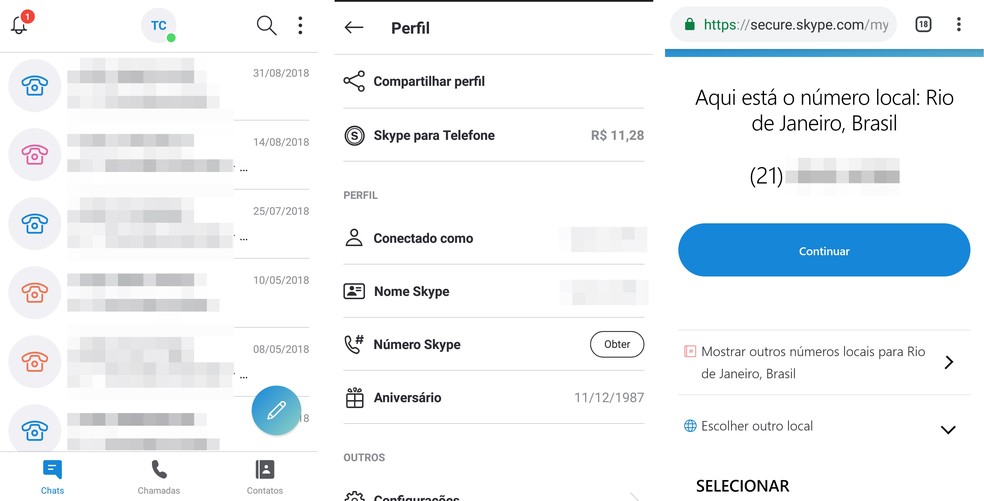
Skype number facilitates local calls Photo: Reproduction / Taysa Coelho
It is possible to have up to 10 numbers linked to a single account and, to activate them, just open the application to access the user profile, located in the Chats tab, through the circle at the top of the screen, touch Skype Number to select the country for which you want to create an associated number choose the city and touch Continue choose the duration of the plan and touch continue again. The registered bank data will be used for the payment of the tariff for regular use of the application.
2. Display your real phone number when making calls through the app
When making a phone call via Skype, by default, no number is displayed for the receiver. However, the application allows the user to change this setting for free and to show his contacts his mobile number whenever he calls someone.
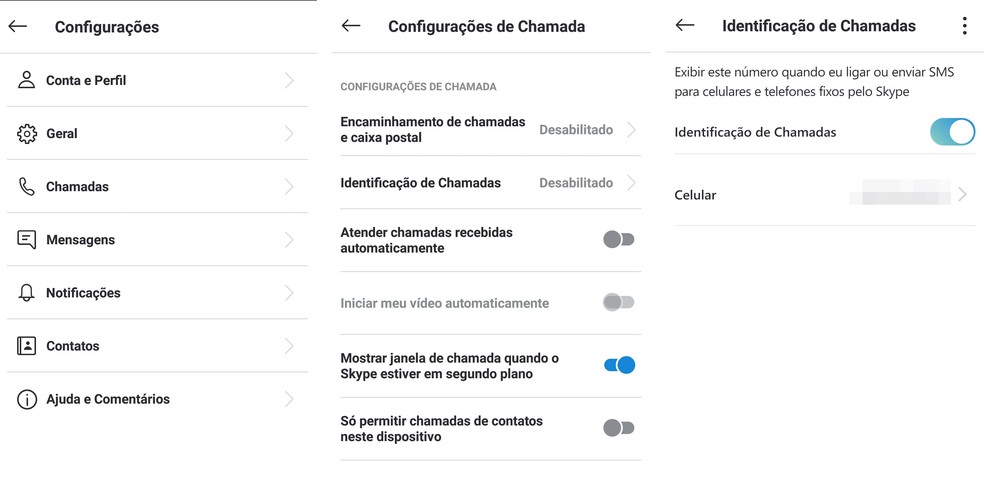
You can enable the app so that Skype displays your phone number for calls and SMS Photo: Reproduo / Taysa Coelho
The option can be accessed through the path: user profile (circle at the top of the screen), in the Chats Settings Settings Calls Caller ID choose your country and, below, enter your phone number. You will receive an SMS message with a confirmation code, enter the code provided and go to Continue. From then on, calls made by the program will now display your number.
3. Automatic credit recharge
Automatic recharging is very useful for those who use Skype a lot and do not want to be surprised by the lack of credit at a crucial moment. When activating the functionality, whenever the balance is less than R $ 6.00, the service will automatically add R $ 30.00 to your account, using the payment method registered in the application.
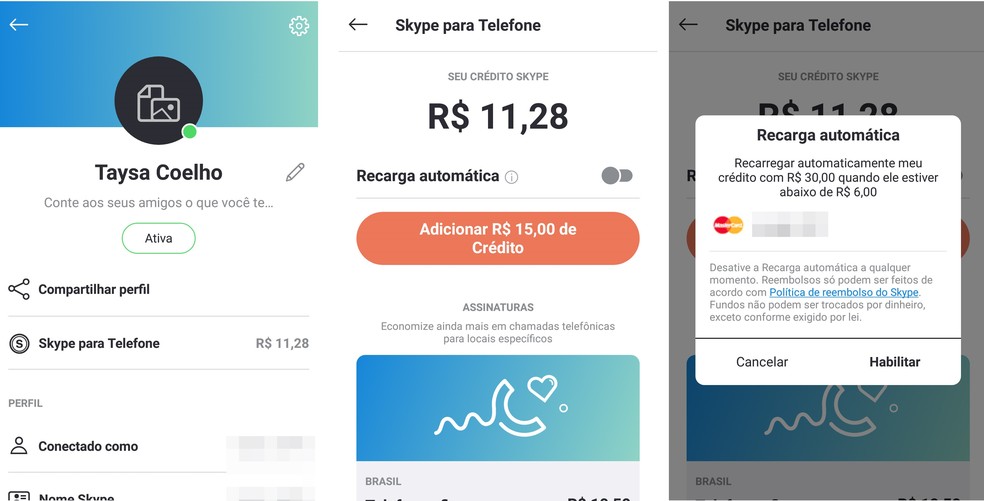
Skype automatic recharge works when there is less than R $ 6.00 in credit Photo: Reproduo / Taysa Coelho
Enable (or disable) the very simple option: go to the user's profile (circle at the top of the screen), in the Chats tab tap Skype for phone, activate the key next to the item Automatic recharge select Enable.
4. Send music from Spotify
Skype has a plugin that allows you to quickly and easily share your favorite Spotify tracks, without even leaving the chat app. To use the add-on, open a conversation with someone and see the + symbol located next to the dialog box. Then tap on the music streaming program icon and look for the song in the search box (or select any of the suggested playlists). Touch Play to hear a preview or the arrow to forward to the recipient and confirm with Send.
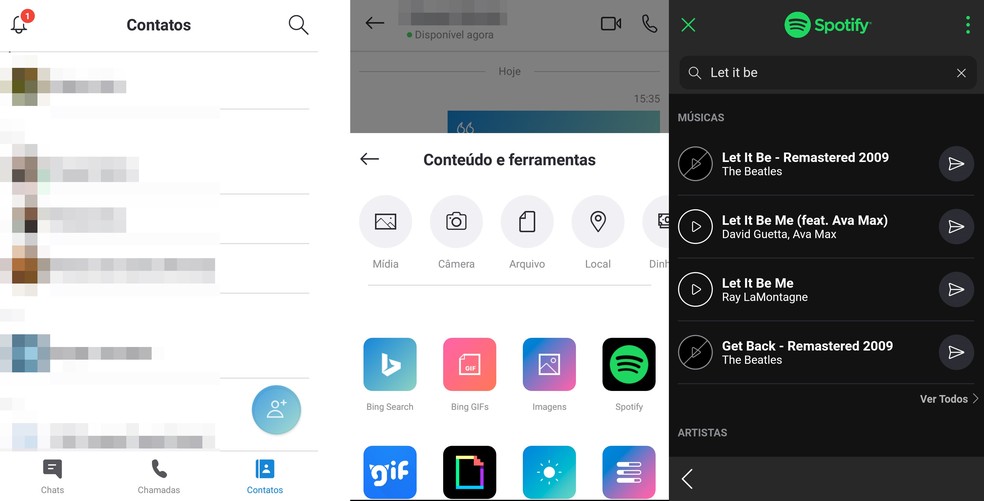
Sending Spotify music via Skype Photo: Reproduo / Taysa Coelho
Microsoft service users have the option of chatting with bots, software that simulates human actions and is capable of asking questions and giving answers as if they were a person. Of course, the dialogue is not always coherent, but they often work well. These programs have varied profiles and can be useful to distract those who are bored to help plan a trip, organize financial life or learn a new language.
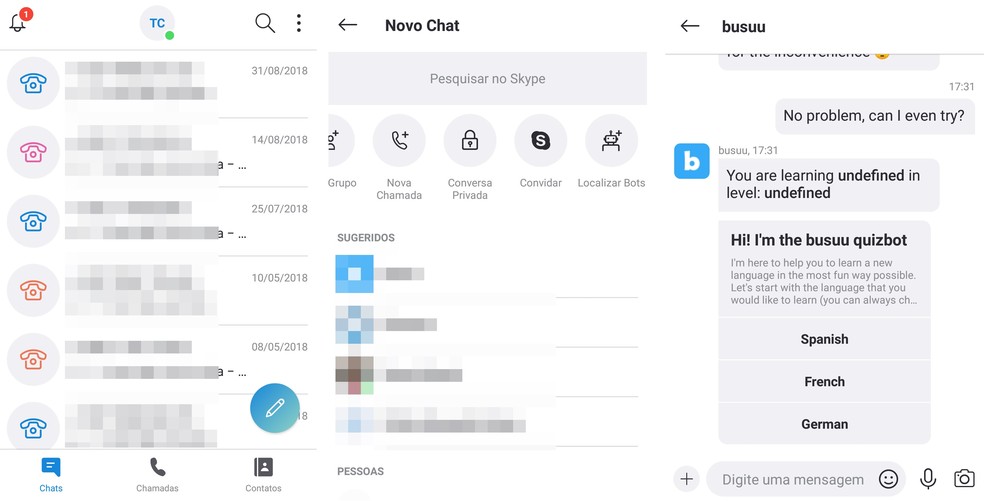
Bots on Skype Photo: Reproduo / Taysa Coelho
To explore this Skype function, follow the following path: in the Chats tab, tap on the pencil icon drag the items from the top menu until you see the option Find Bots and select it tap on the icon of the bot you want to interact with the conversation is open. Now just chat, play or ask for help from the program.
Skype has a polling tool, which can be very useful in making decisions involving a large number of people. To use it, just open the individual chat window or a group chat (in which its use makes the most sense), touch the + symbol and go to the Vote option icon. Then, type in the title the question to be answered, below, include the voting options and complete the process in Create a vote. You can always follow the partial votes by clicking on the card that is sent in the conversation window.
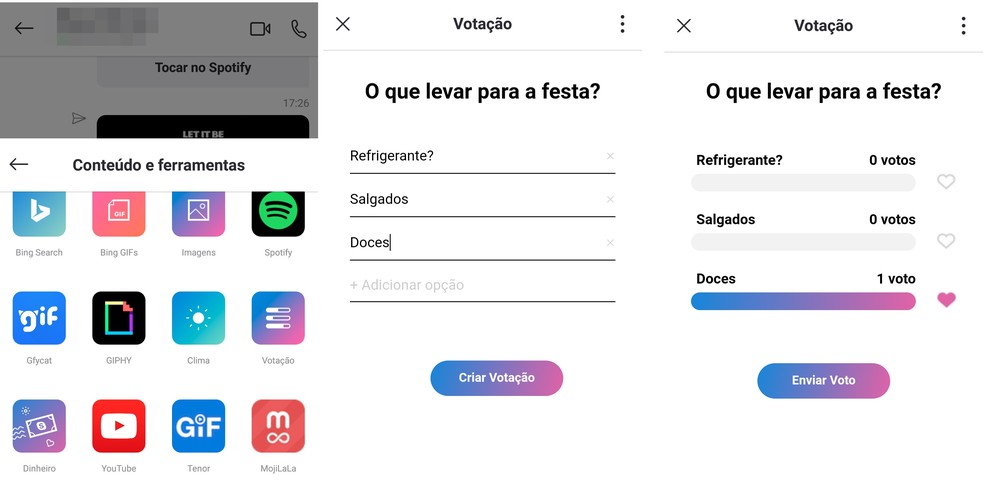
You can do polls on Skype Photo: Reproduo / Taysa Coelho
7. Having encrypted conversations from end to end
Unlike other chat programs, Skype does not feature encryption in conversations as standard. Seeking to offer an extra layer of protection to those in need, the app recently launched the Private Chat feature, which allows you to create a chat with end-to-end encryption. This means that the audio calls made, as well as SMS messages, images, audio and video files sent through the window can only be accessed by users who are part of the dialogue and no one else.
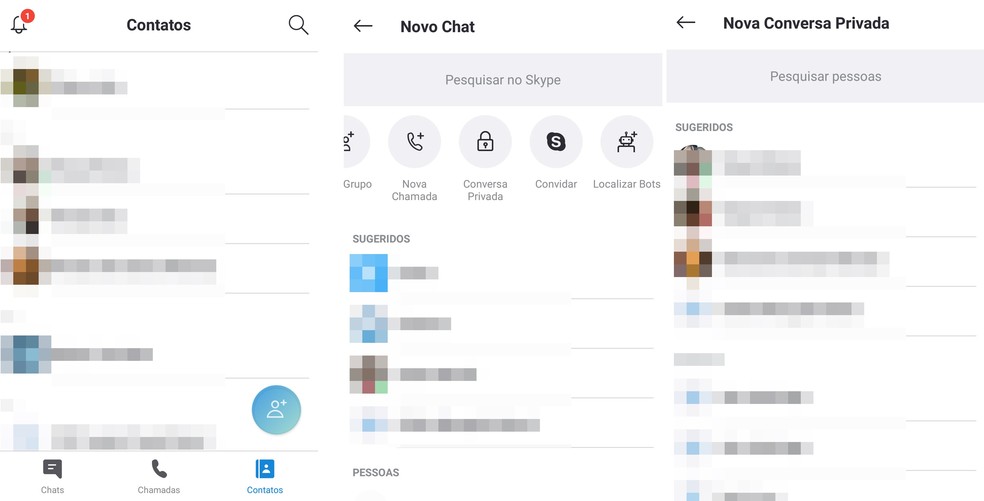
Private Skype conversations Photo: Reproduo / Taysa Coelho
To have extra security, follow the steps: in the Chats tab, tap on the pencil icon in the top menu, select the item Private conversation select the contact with whom you want to establish the secret chat. An invitation, which is valid for seven days, is sent to that person and needs to be accepted in order to proceed. It is worth mentioning that private conversations are specific to a device and a new invitation request must be sent and accepted by the other person, if you change devices.
How to record Skype videos on the computer? Users respond on Frum dnetc

Skype Online: learn how to use
